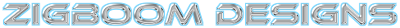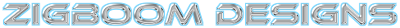Ziggy wrote:
I isolated the minimum code to fix the URL issue.
Here it is, you can use in Stylish:
/* This Source Code Form is subject to the terms of the Mozilla Public
* License, v. 2.0. If a copy of the MPL was not distributed with this
* file, You can obtain one at
http://mozilla.org/MPL/2.0/. */
@namespace url("
http://www.mozilla.org/keymaster/gateke ... s.only.xul");
/* This Source Code Form is subject to the terms of the Mozilla Public
* License, v. 2.0. If a copy of the MPL was not distributed with this
* file, You can obtain one at
http://mozilla.org/MPL/2.0/. */
@namespace url("
http://www.mozilla.org/keymaster/gateke ... s.only.xul");
@namespace html url("
http://www.w3.org/1999/xhtml");
/*
* Location bar status transisions
*/
#urlbar .urlbar-over-link-layer
{
opacity: 0;
}
#urlbar .urlbar-input-layer[overlinkstate="fade-in"],
#urlbar .urlbar-input-layer[overlinkstate="fade-in"] html|input.urlbar-input::-moz-placeholder
{
-moz-transition-property: color;
-moz-transition-duration: 150ms;
color: transparent;
}
#urlbar .urlbar-input-layer[overlinkstate="fade-out"],
#urlbar .urlbar-input-layer[overlinkstate="fade-out"] html|input.urlbar-input::-moz-placeholder
{
-moz-transition-property: color;
-moz-transition-duration: 150ms;
-moz-transition-timing-function: cubic-bezier(0.0, 1.0, 1.0, 1.0);
}
#urlbar .urlbar-input-layer[overlinkstate="showing"],
#urlbar .urlbar-input-layer[overlinkstate="showing"] html|input.urlbar-input::-moz-placeholder
{
color: transparent;
}
#urlbar .urlbar-over-link-layer[overlinkstate="fade-in"]
{
-moz-transition-property: opacity;
-moz-transition-duration: 150ms;
opacity: 1;
}
#urlbar .urlbar-over-link-layer[overlinkstate="fade-out"]
{
-moz-transition-property: opacity;
-moz-transition-duration: 150ms;
-moz-transition-timing-function: cubic-bezier(0.0, 1.0, 1.0, 1.0);
}
#urlbar .urlbar-over-link-layer[overlinkstate="showing"]
{
opacity: 1;
}
#urlbar .urlbar-input-layer-children[overlinkstate="fade-in"]
{
-moz-transition-property: opacity;
-moz-transition-duration: 150ms;
opacity: 0;
}
#urlbar .urlbar-input-layer-children[overlinkstate="fade-out"]
{
-moz-transition-property: opacity;
-moz-transition-duration: 150ms;
-moz-transition-timing-function: cubic-bezier(0.0, 1.0, 1.0, 1.0);
}
#urlbar .urlbar-input-layer-children[overlinkstate="showing"]
{
opacity: 0;
}
You may want to add all the code that is in those files or bigger chunks of it (can do trial & error), if you have other issues related to Statusbar (Status4Evar).
I'm not sure if there are any bugs with the status-bar, tested only the double text issue in the URL etc.
Anyway please let me know ..
I may add this little code to support PaleMoon but first need to know what is really the minimum necessary .. seems great so far.
Best regards,
Ziggy