Viewing PDFs inside a browser tab Topic is solved
Moderator: trava90
Forum rules
This board is for technical/general usage questions and troubleshooting for the Pale Moon browser only.
Technical issues and questions not related to the Pale Moon browser should be posted in other boards!
Please keep off-topic and general discussion out of this board, thank you!
This board is for technical/general usage questions and troubleshooting for the Pale Moon browser only.
Technical issues and questions not related to the Pale Moon browser should be posted in other boards!
Please keep off-topic and general discussion out of this board, thank you!
Viewing PDFs inside a browser tab
I have just started tinkering with Pale Moon. I am trying to view PDFs inside a browser tab.I can do this with PDFXchange, but their in-browser display has a lot of little buttons that distract me. I actually loved the FF native pdf.js functionality---it cut browser freezes due to pdf issues to almost nil--but I have read devs here say they didn't like how it worked in PM. OK, is there something I can do to get pdfs displayed in a browser tab—in, say, Adobe DC? I can view pdfs by clicking on them, in either Adobe or Sumatra--and they are then displayed in a new PDF window, but I want to view them inside the browser tab. Is this possible, with any but PDFXchange?
Operating system: Windows 10
Browser version: 27.0.2
32-bit or 64-bit?: 64 bit
Problem URL: any with pdfs
Theme: Australium 2.2.1
Installed add-ons: AB Latitude; Password Exporter, Print pages to PDF, Restart manager
Installed plugins: (about:plugins) PDFXchnage viewer
Operating system: Windows 10
Browser version: 27.0.2
32-bit or 64-bit?: 64 bit
Problem URL: any with pdfs
Theme: Australium 2.2.1
Installed add-ons: AB Latitude; Password Exporter, Print pages to PDF, Restart manager
Installed plugins: (about:plugins) PDFXchnage viewer
Re: Viewing PDFs inside a browser tab
Try the SumatraPDF NPAPI plugin: https://github.com/sumatrapdfreader/sum ... ser-plugin
or 64-bit version: viewtopic.php?f=47&t=13800
Only versions before 3.0 have the plugin, so install version 2.5.2 first, then install the latest version on top of that if you want to update.
Note: At the time of writing there may be some loading issues with the site, so if it doesn't work now, try again later.
or 64-bit version: viewtopic.php?f=47&t=13800
Only versions before 3.0 have the plugin, so install version 2.5.2 first, then install the latest version on top of that if you want to update.
Note: At the time of writing there may be some loading issues with the site, so if it doesn't work now, try again later.
Re: Viewing PDFs inside a browser tab
I tried 2.5.2 already, and after installing it, I would be able to view PDFs only as a separate window, but not within a browser tab.
Paul
If you have found a solution to your problem, please click on the check mark icon of the post that answers your question, so as to alert others who have the same problem.
If you have found a solution to your problem, please click on the check mark icon of the post that answers your question, so as to alert others who have the same problem.
Re: Viewing PDFs inside a browser tab
Do you mean a separate browser window or a separate application window? If it's a separate browser window have you enabled the option "Open new windows in a new tab instead" in Pale Moon's tab options? If it's a separate application window I suppose you'll have to look for an alternative.paulri wrote:I tried 2.5.2 already, and after installing it, I would be able to view PDFs only as a separate window, but not within a browser tab.
Try Google Docs Viewer: https://addons.mozilla.org/en-US/firefo ... -pdf-doc-/
or Docs Online Viewer: viewtopic.php?f=16&t=13998#p99829
Re: Viewing PDFs inside a browser tab
I can view PDFs within a separate application window---instead of viewing it inside a browser tab, an actual window/instance of Adobe DC reading (or whatever PDF reader I select) opens up.
If I want to use PM, I guess I will get used to viewing PDFs separately. Seems a strange preference for a browser to insist on this choice, when other browsers allow users to choose. But as long as everything else works normally, this really isn't going to be a showstopper for me.
If I want to use PM, I guess I will get used to viewing PDFs separately. Seems a strange preference for a browser to insist on this choice, when other browsers allow users to choose. But as long as everything else works normally, this really isn't going to be a showstopper for me.
Paul
If you have found a solution to your problem, please click on the check mark icon of the post that answers your question, so as to alert others who have the same problem.
If you have found a solution to your problem, please click on the check mark icon of the post that answers your question, so as to alert others who have the same problem.
Re: Viewing PDFs inside a browser tab
Have you tried the Google Docs Viewer addon? I just tried it out and it opens PDFs in a new tab. Viewer interface is very minimalist so I don't think you'll be annoyed by too many buttons.
Re: Viewing PDFs inside a browser tab
If I want to use Google Services I just might do that. I think I'd rather just get used to a dedicated PDF reader opening up on its own, though.
Paul
If you have found a solution to your problem, please click on the check mark icon of the post that answers your question, so as to alert others who have the same problem.
If you have found a solution to your problem, please click on the check mark icon of the post that answers your question, so as to alert others who have the same problem.
Re: Viewing PDFs inside a browser tab
Let me try this angle.
When I installed PM a few days ago, it saw that I had PDFXchange, and Adobe DC reader. In the Applications window, it allows me to choose to have PM open up a PDF in either one; but it also allows me to have PM use PDFXChange to preview it within a browser window. Now PDFXChange is my default reader.
Does PM take the system default, and allow for that one app to preview the pdf in a browser window? If so, I will make Adobe DC reader my default, and then uninstall & reinstall PM and see if it offers me the same chance with Adobe.
So my question---can anyone explain why PM allowed me the opportunity to have PDFXChange (only) preview the pdf in my browser?
When I installed PM a few days ago, it saw that I had PDFXchange, and Adobe DC reader. In the Applications window, it allows me to choose to have PM open up a PDF in either one; but it also allows me to have PM use PDFXChange to preview it within a browser window. Now PDFXChange is my default reader.
Does PM take the system default, and allow for that one app to preview the pdf in a browser window? If so, I will make Adobe DC reader my default, and then uninstall & reinstall PM and see if it offers me the same chance with Adobe.
So my question---can anyone explain why PM allowed me the opportunity to have PDFXChange (only) preview the pdf in my browser?
Paul
If you have found a solution to your problem, please click on the check mark icon of the post that answers your question, so as to alert others who have the same problem.
If you have found a solution to your problem, please click on the check mark icon of the post that answers your question, so as to alert others who have the same problem.
Re: Viewing PDFs inside a browser tab
Let's back up a bit. When I first suggested the SumatraPDF plugin, you said it only opened in a new application window separate from the browser, but are you sure you selected the plugin and not the core program?
During installation make sure to check the plugin option:
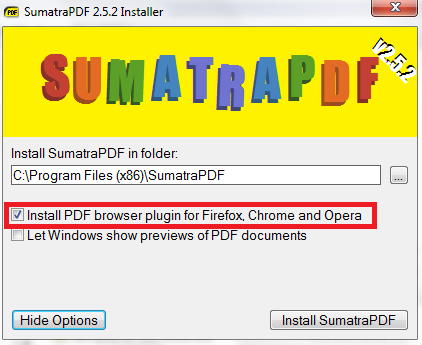
Afterwards, select the browser plugin option in Pale Moon settings:
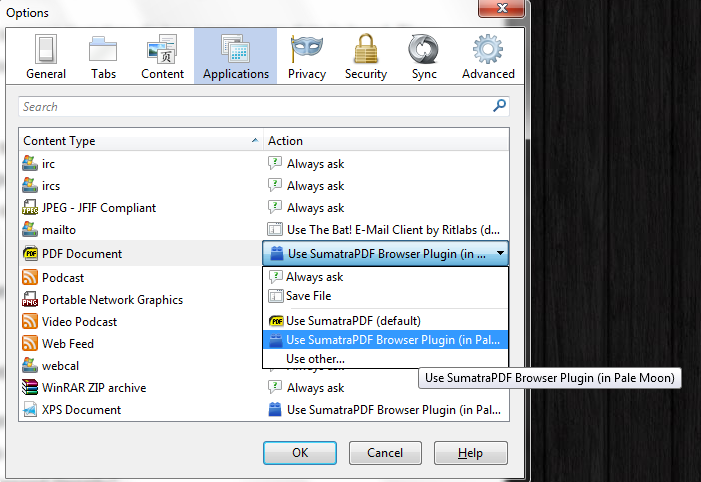
(Since I'm using the 64-bit version of the plugin with Pale Moon 64-bit, I also had to manually register "npPdfViewer.dll" to enable the plugin.)
Now whenever I click a PDF link it totally opens right there in the tab (or a new tab if I middle-click the link).
During installation make sure to check the plugin option:
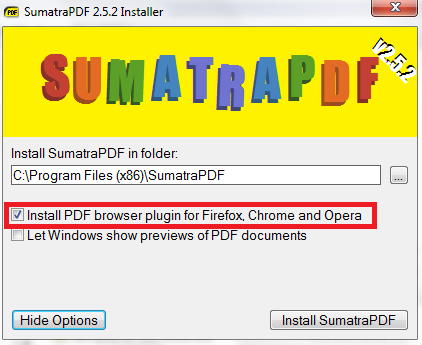
Afterwards, select the browser plugin option in Pale Moon settings:
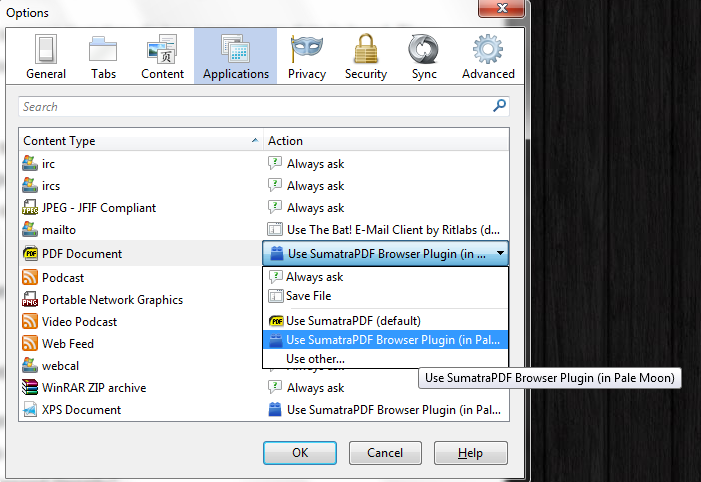
(Since I'm using the 64-bit version of the plugin with Pale Moon 64-bit, I also had to manually register "npPdfViewer.dll" to enable the plugin.)
Now whenever I click a PDF link it totally opens right there in the tab (or a new tab if I middle-click the link).
Re: Viewing PDFs inside a browser tab
HaleSun, now we're getting somewhere.
I specifically asked the installer to install the browser plugin. But when I went into PM application settings, the only option for Sumatra was to view it in its own window (in your words, not using the plugin, but the program itself). I am on 64 bit PM. I can try it again, but how do you manually register a plugin? I didn't do that.
One more thing---if I can do this with Adobe, I'd rather do that, because I have to keep adobe for work related PDFs that I fill out occasionally. If I can't get it to work with adobe, then I'll do it with Sumatra.
I specifically asked the installer to install the browser plugin. But when I went into PM application settings, the only option for Sumatra was to view it in its own window (in your words, not using the plugin, but the program itself). I am on 64 bit PM. I can try it again, but how do you manually register a plugin? I didn't do that.
One more thing---if I can do this with Adobe, I'd rather do that, because I have to keep adobe for work related PDFs that I fill out occasionally. If I can't get it to work with adobe, then I'll do it with Sumatra.
Paul
If you have found a solution to your problem, please click on the check mark icon of the post that answers your question, so as to alert others who have the same problem.
If you have found a solution to your problem, please click on the check mark icon of the post that answers your question, so as to alert others who have the same problem.
Re: Viewing PDFs inside a browser tab
The steps to register the plugin were noted in a subsequent post in the 64-bit plugin thread I linked to, but to reiterate:
1. If you haven't already, download the SumatraPDF 64-bit plugin files here: ftp://archive:get@ftp2.palemoon.org/mis ... .2-x64.zip
2. Extract the files in the installation folder of the existing SumatraPDF and be sure to overwrite all pre-existing files.
3. Open an elevated (Administrator) command prompt.
(Open the Run window [Win + R] then type in cmd and then hold Shift and press Enter.)
(holding Shift elevates commands to Administrator btw)
4. Within the command prompt navigate to the SumatraPDF installation folder and run the command: regsvr32 nppdfviewer.dll
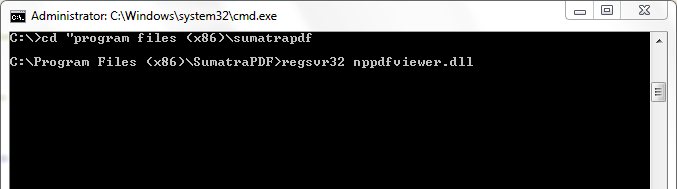
If successful you should now see SumatraPDF Browser Plugin 2.5.2.0 available in Pale Moon.
This is because 64-bit versions of Firefox do not recognize or support any plugins other than Flash and also Mozilla plans to drop support for all NPAPI plugins except for Flash in March 2017, when Firefox version 52 is released.
See the notice here: https://support.mozilla.org/en-US/kb/us ... -pdf-files
More on that here: https://www.fxsitecompat.com/en-CA/docs ... han-flash/
Adobe's response: https://helpx.adobe.com/acrobat/kb/chan ... -web-.html
At the bottom of the page it says: "Adobe is committed to continuing support for IE with ActiveX and web browsers that support NPAPI."
But come March 2017 this will mean only Firefox 52 ESR (32-bit) and Pale Moon will be supported. (Though I suppose Pale Moon was never "officially" supported to begin with being a relatively small browser, though one can only hope ;)
What are your options going forward in regards to PDF plugins?
1. Stick with Pale Moon.
Pale Moon does not arbitrarily remove useful features, and will continue to support NPAPI plugins until such a time when that becomes impossible, infeasible, or no longer necessary. Support for Adobe plugins however, will be limited to 32-bit only.
2. Use Firefox 52 ESR 32-bit.
Mozilla will continue to provide support for plugins through the ESR channel until May 2018 as a transitional phase. After that, no more plugins.
Hope this made things a little clearer.
1. If you haven't already, download the SumatraPDF 64-bit plugin files here: ftp://archive:get@ftp2.palemoon.org/mis ... .2-x64.zip
2. Extract the files in the installation folder of the existing SumatraPDF and be sure to overwrite all pre-existing files.
3. Open an elevated (Administrator) command prompt.
(Open the Run window [Win + R] then type in cmd and then hold Shift and press Enter.)
(holding Shift elevates commands to Administrator btw)
4. Within the command prompt navigate to the SumatraPDF installation folder and run the command: regsvr32 nppdfviewer.dll
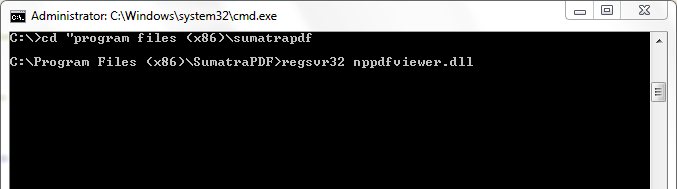
If successful you should now see SumatraPDF Browser Plugin 2.5.2.0 available in Pale Moon.
As far as I know the only working 64-bit PDF plugin to exist is the SumatraPDF plugin. Adobe does not have a 64-bit browser plugin and they never will.One more thing---if I can do this with Adobe, I'd rather do that, because I have to keep adobe for work related PDFs that I fill out occasionally.
This is because 64-bit versions of Firefox do not recognize or support any plugins other than Flash and also Mozilla plans to drop support for all NPAPI plugins except for Flash in March 2017, when Firefox version 52 is released.
See the notice here: https://support.mozilla.org/en-US/kb/us ... -pdf-files
More on that here: https://www.fxsitecompat.com/en-CA/docs ... han-flash/
Adobe's response: https://helpx.adobe.com/acrobat/kb/chan ... -web-.html
At the bottom of the page it says: "Adobe is committed to continuing support for IE with ActiveX and web browsers that support NPAPI."
But come March 2017 this will mean only Firefox 52 ESR (32-bit) and Pale Moon will be supported. (Though I suppose Pale Moon was never "officially" supported to begin with being a relatively small browser, though one can only hope ;)
What are your options going forward in regards to PDF plugins?
1. Stick with Pale Moon.
Pale Moon does not arbitrarily remove useful features, and will continue to support NPAPI plugins until such a time when that becomes impossible, infeasible, or no longer necessary. Support for Adobe plugins however, will be limited to 32-bit only.
2. Use Firefox 52 ESR 32-bit.
Mozilla will continue to provide support for plugins through the ESR channel until May 2018 as a transitional phase. After that, no more plugins.
Hope this made things a little clearer.
-
Thehandyman1957
Re: Viewing PDFs inside a browser tab
Thank you soooooo much for this simple tutor.HaleSun wrote:Let's back up a bit. When I first suggested the SumatraPDF plugin, you said it only opened in a new application window separate from the browser, but are you sure you selected the plugin and not the core program?
During installation make sure to check the plugin option:
Afterwards, select the browser plugin option in Pale Moon settings:
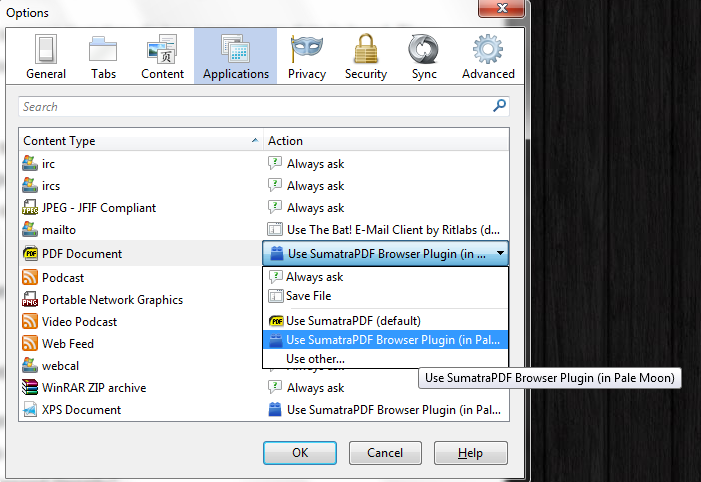
I have been using SumatraPDF for years and did not even know this option was available.
Works like a charm.
Re: Viewing PDFs inside a browser tab
Did all that. Now, in my PM options I have PM set to show PDF in sumatra, in PM. But I'm still seeing the old PDF viewer. I think I might need to uninstall it. I went into the preferences and unchecked the show in browser option, but it is still there. At least in about:plugins, both are showing---but SUmatra is too. I think I need to uinstall the plugin for PDFXchange, if not the entire program. I'll try uninstalling it and seeing if that helps. I did reboot the laptop.
We are making progress, however--one step at a time.
We are making progress, however--one step at a time.
Paul
If you have found a solution to your problem, please click on the check mark icon of the post that answers your question, so as to alert others who have the same problem.
If you have found a solution to your problem, please click on the check mark icon of the post that answers your question, so as to alert others who have the same problem.
Re: Viewing PDFs inside a browser tab
Uninstalling PDFXChange did it.
OK now I have a simple PDF display inside my browser.
Thanks for giving me those helpful graphics.
OK now I have a simple PDF display inside my browser.
Thanks for giving me those helpful graphics.
Paul
If you have found a solution to your problem, please click on the check mark icon of the post that answers your question, so as to alert others who have the same problem.
If you have found a solution to your problem, please click on the check mark icon of the post that answers your question, so as to alert others who have the same problem.
Re: Viewing PDFs inside a browser tab
No problem. Glad to hear it all worked out.
Re: Viewing PDFs inside a browser tab
This works thanks.HaleSun wrote:The steps to register the plugin were noted in a subsequent post in the 64-bit plugin thread I linked to, but to reiterate:
1. If you haven't already, download the SumatraPDF 64-bit plugin files here: ftp://archive:get@ftp2.palemoon.org/mis ... .2-x64.zip
2. Extract the files in the installation folder of the existing SumatraPDF and be sure to overwrite all pre-existing files.
3. Open an elevated (Administrator) command prompt.
(Open the Run window [Win + R] then type in cmd and then hold Shift and press Enter.)
(holding Shift elevates commands to Administrator btw)
4. Within the command prompt navigate to the SumatraPDF installation folder and run the command: regsvr32 nppdfviewer.dll
If successful you should now see SumatraPDF Browser Plugin 2.5.2.0 available in Pale Moon.
As far as I know the only working 64-bit PDF plugin to exist is the SumatraPDF plugin. Adobe does not have a 64-bit browser plugin and they never will.One more thing---if I can do this with Adobe, I'd rather do that, because I have to keep adobe for work related PDFs that I fill out occasionally.
This is because 64-bit versions of Firefox do not recognize or support any plugins other than Flash and also Mozilla plans to drop support for all NPAPI plugins except for Flash in March 2017, when Firefox version 52 is released.
See the notice here: https://support.mozilla.org/en-US/kb/us ... -pdf-files
More on that here: https://www.fxsitecompat.com/en-CA/docs ... han-flash/
Adobe's response: https://helpx.adobe.com/acrobat/kb/chan ... -web-.html
At the bottom of the page it says: "Adobe is committed to continuing support for IE with ActiveX and web browsers that support NPAPI."
But come March 2017 this will mean only Firefox 52 ESR (32-bit) and Pale Moon will be supported. (Though I suppose Pale Moon was never "officially" supported to begin with being a relatively small browser, though one can only hope
What are your options going forward in regards to PDF plugins?
1. Stick with Pale Moon.
Pale Moon does not arbitrarily remove useful features, and will continue to support NPAPI plugins until such a time when that becomes impossible, infeasible, or no longer necessary. Support for Adobe plugins however, will be limited to 32-bit only.
2. Use Firefox 52 ESR 32-bit.
Mozilla will continue to provide support for plugins through the ESR channel until May 2018 as a transitional phase. After that, no more plugins.
Hope this made things a little clearer.
I put mine in C:\Program Files\SumatraPDF
Code: Select all
C:\Windows\system32>cd..
C:\Windows>cd..
C:\>cd Program Files
C:\Program Files>cd SumatraPDF
C:\Program Files\SumatraPDF>regsvr32 nppdfviewer.dll


Re: Viewing PDFs inside a browser tab
One more question. I suppose I like to play with fire, I dunno....
I realize that this is not the most recent version of Sumatra. If in fact I want to install the latest version, will this remove my browser plugin? Or if I simply install Sumatra 3.x over the 2.5 that I now have, will my pdf files still open inside the browser?
EDIT: Just read in the Sumatra version history for 3.x, the following: "allow keeping browser plugin if it’s already installed."
Guess that answers my question. I'll install 3.x tomorrow.
I realize that this is not the most recent version of Sumatra. If in fact I want to install the latest version, will this remove my browser plugin? Or if I simply install Sumatra 3.x over the 2.5 that I now have, will my pdf files still open inside the browser?
EDIT: Just read in the Sumatra version history for 3.x, the following: "allow keeping browser plugin if it’s already installed."
Guess that answers my question. I'll install 3.x tomorrow.
Paul
If you have found a solution to your problem, please click on the check mark icon of the post that answers your question, so as to alert others who have the same problem.
If you have found a solution to your problem, please click on the check mark icon of the post that answers your question, so as to alert others who have the same problem.
Re: Viewing PDFs inside a browser tab
I now have Sumatra 3.1.2 64 bit on my computer, and the plugin still works, as they said it would.
OK well now I'm set up just fine.
OK well now I'm set up just fine.
Paul
If you have found a solution to your problem, please click on the check mark icon of the post that answers your question, so as to alert others who have the same problem.
If you have found a solution to your problem, please click on the check mark icon of the post that answers your question, so as to alert others who have the same problem.
Re: Viewing PDFs inside a browser tab
I'm a bit late on this as it's already been solved, but at least for me as a Pale Moon Portable user, I found it much easier to just use the following Sumatura-based PDF plugin found here:
https://sourceforge.net/projects/pcxfir ... umatraPDF/
From there I just extracted the plugin's DLL and EXE files to:
Palemoon-Portable/Lib/Mozilla/Plugins
(the directory location may be different for non-portable Pale Moon)
...and that's it - everything "just works".
https://sourceforge.net/projects/pcxfir ... umatraPDF/
From there I just extracted the plugin's DLL and EXE files to:
Palemoon-Portable/Lib/Mozilla/Plugins
(the directory location may be different for non-portable Pale Moon)
...and that's it - everything "just works".
Re: Viewing PDFs inside a browser tab
The portable method is great for keeping everything self-contained and isolated from other potential variables. Registering the dll only makes the plugin available system-wide.
Side note: To unregister a dll, run the command:
Incidentally I too use the portable builds of Pale Moon. I simply opted to register the dll because I run multiple builds concurrently (primarily for testing) and just wanted to avoid having to copy plugin files to multiple profiles.
Side note: To unregister a dll, run the command:
Code: Select all
regsvr32 -u <path>\<filename>.dll
