could someone tell me what that highlighted portion's name is? I'm finding plenty searching things like 'url bar' but so far aren't sure the left side is being referenced (presuming it's a separate element).
and ideally if/how I can alter its properties in userchrome? eg change bg/text colors?
thanks.
what is this element?
Moderator: trava90
Forum rules
This board is for technical/general usage questions and troubleshooting for the Pale Moon browser only.
Technical issues and questions not related to the Pale Moon browser should be posted in other boards!
Please keep off-topic and general discussion out of this board, thank you!
This board is for technical/general usage questions and troubleshooting for the Pale Moon browser only.
Technical issues and questions not related to the Pale Moon browser should be posted in other boards!
Please keep off-topic and general discussion out of this board, thank you!
-
tommy_2
- Hobby Astronomer

- Posts: 15
- Joined: 2020-03-29, 22:33
what is this element?
You do not have the required permissions to view the files attached to this post.
-
Pentium4User

- Board Warrior

- Posts: 1138
- Joined: 2019-04-24, 09:38
Re: what is this element?
The is about the transport encryption and the certificate used for it.
You can click on it so see more.
Also see this: viewtopic.php?f=24&t=15583
You can click on it so see more.
Also see this: viewtopic.php?f=24&t=15583
The profile picture shows my Maico EC30 E ceiling fan.
-
jobbautista9

- Keeps coming back

- Posts: 786
- Joined: 2020-11-03, 06:47
- Location: Philippines
Re: what is this element?
You can do some basic alterations of the identity panel using Pale Moon Commander.
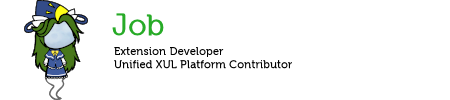
merry mimas
XUL add-ons developer. You can find a list of add-ons I manage at http://rw.rs/~job/software.html.
Mima avatar by 絵虎. Pixiv post: https://www.pixiv.net/en/artworks/15431817

-
Moonchild

- Pale Moon guru

- Posts: 35648
- Joined: 2011-08-28, 17:27
- Location: Motala, SE
Re: what is this element?
It's called the "Identity Panel".
If you want to find out UI element names/identifiers then DOMi is your friend.
If you want to find out UI element names/identifiers then DOMi is your friend.
"Sometimes, the best way to get what you want is to be a good person." -- Louis Rossmann
"Seek wisdom, not knowledge. Knowledge is of the past; wisdom is of the future." -- Native American proverb
"Linux makes everything difficult." -- Lyceus Anubite
"Seek wisdom, not knowledge. Knowledge is of the past; wisdom is of the future." -- Native American proverb
"Linux makes everything difficult." -- Lyceus Anubite
-
moonbat

- Knows the dark side

- Posts: 4983
- Joined: 2015-12-09, 15:45
Re: what is this element?
And before you ask, DOMi is DOM Inspector. After you install it, use 'inspect Chrome document' from its menu and click the arrow button, after which you can click on any element of the browser UI and it will be highlighted with a red border, and the inspector will show its details.
"One hosts to look them up, one DNS to find them and in the darkness BIND them."

Linux Mint 21 Xfce x64 on HP i5-5200 laptop, 12 GB RAM.
AutoPageColor|PermissionsPlus|PMPlayer|Pure URL|RecordRewind|TextFX

Linux Mint 21 Xfce x64 on HP i5-5200 laptop, 12 GB RAM.
AutoPageColor|PermissionsPlus|PMPlayer|Pure URL|RecordRewind|TextFX
-
tommy_2
- Hobby Astronomer

- Posts: 15
- Joined: 2020-03-29, 22:33
Re: what is this element?
thanks all for the tips, got it sorted out.