When watching a video in full screen view, Pale Moon fails to inhibit screensaver/power manager. That causes the monitor to standby after 10 minutes. Though, audio still works. I am facing this issue on MX Linux 19.2 and Pale Moon 28. I found that disabling standby and display power management from XFCE4 screensaver and Power Manager works for me. But this should be done automatically without disabling DPMS. It seems that the system can't detect Pale Moon's video playback. Is this issue related to Pale Moon or my particular installation ?
I found a discussion on this forum that this issue is still affecting Pale Moon 28 : viewtopic.php?t=18798
Pale Moon fails to inhibit screensaver/power manager while watching full screen video
Moderator: trava90
Forum rules
This board is for technical/general usage questions and troubleshooting for the Pale Moon browser only.
Technical issues and questions not related to the Pale Moon browser should be posted in other boards!
Please keep off-topic and general discussion out of this board, thank you!
This board is for technical/general usage questions and troubleshooting for the Pale Moon browser only.
Technical issues and questions not related to the Pale Moon browser should be posted in other boards!
Please keep off-topic and general discussion out of this board, thank you!
- jobbautista9
- Keeps coming back

- Posts: 784
- Joined: 2020-11-03, 06:47
- Location: Philippines
- Contact:
Re: Pale Moon fails to inhibit screensaver/power manager while watching full screen video
This is not exclusive to Pale Moon. This also happens in Firefox.
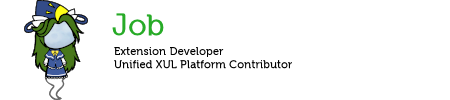
merry mimas
XUL add-ons developer. You can find a list of add-ons I manage at http://rw.rs/~job/software.html.
Mima avatar by 絵虎. Pixiv post: https://www.pixiv.net/en/artworks/15431817

Re: Pale Moon fails to inhibit screensaver/power manager while watching full screen video
Unfortunately when it comes to the hundreds of flavours of Linux, all we can do on the browser side is "best effort" when it comes to dealing with system services like power management. There is no singular "way to do it" and even then there's a number of permissions layers that also get in the way, not to mention different behaviors of different DEs, etc.
"Sometimes, the best way to get what you want is to be a good person." -- Louis Rossmann
"Seek wisdom, not knowledge. Knowledge is of the past; wisdom is of the future." -- Native American proverb
"Linux makes everything difficult." -- Lyceus Anubite
"Seek wisdom, not knowledge. Knowledge is of the past; wisdom is of the future." -- Native American proverb
"Linux makes everything difficult." -- Lyceus Anubite
-
abhidesh128
Re: Pale Moon fails to inhibit screensaver/power manager while watching full screen video
Thank you all for your quick replies. 

Meanwhile, I found an option of "Presentation Mode" in power manager's tray icon. This option solves the issue for me. Thank you very much for your support...!
I agree that this problem also occurs with Firefox. I also faced this issue with Firefox when I first used MX Linux. But, there is an option in XFCE4 screensaver GUI to prevent standby for fullscreen apps. After enabling that, the issue with Firefox had solved. Unfortunately, the same option doesn't seem to be working with Pale Moon.jobbautista9 wrote: ↑2020-11-08, 12:48This is not exclusive to Pale Moon. This also happens in Firefox.
So, it seems that this behavior will depend on my specific distribution/installation. I also agree with this. I have faced some problems that were solved only when I switched my distribution. Linux systems are becoming so complex and diverse in nature that some problems may not be solved completely.Moonchild wrote: ↑2020-11-08, 13:13Unfortunately when it comes to the hundreds of flavours of Linux, all we can do on the browser side is "best effort" when it comes to dealing with system services like power management. There is no singular "way to do it" and even then there's a number of permissions layers that also get in the way, not to mention different behaviors of different DEs, etc.
Meanwhile, I found an option of "Presentation Mode" in power manager's tray icon. This option solves the issue for me. Thank you very much for your support...!
