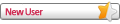I'm posting a thread here in the hopes that the maintainer for the Linux PPA might see it.
I performed a fresh install of Linux Mint 20 on my laptop (rather than upgrade from Linux Mint 19, since I was also looking to change the filesystem type at the same time), and as part of setting up my environment again, I followed the Pale Moon installation instructions available here.
Technically speaking, those instructions did work, in the sense that they allow for Pale Moon to be installed through apt. Unfortunately, the method of adding a key for the Pale Moon repo triggers a bug that causes traditional apt utilities to fail with errors until the offending /etc/apt/trusted.gpg.d/home:stevenpusser.gpg file is deleted (for instance, running "sudo add-apt-repository ppa:lutris-team/lutris" afterwards will fail with a message that includes "gpg: invalid key resource URL '/etc/apt/trusted.gpg.d/home:stevenpusser.gpg'", and the signing key for Lutris's PPA will not be saved). Of course, removing this file also removes the signing key for the Pale Moon repo, which causes "apt update" to complain about the lack of such a key.
This bug can be avoided by having the signing key written to the /tmp directory before using apt-key add (as I did) or by piping into apt-key add instead of tee (which would likely be a cleaner/more elegant solution). In either case, updating the installation instructions accordingly would help to keep other users from tripping over the same hurdle.
Linux installation instructions need updating
Moderator: trava90
Forum rules
This board is for technical/general usage questions and troubleshooting for the Pale Moon browser only.
Technical issues and questions not related to the Pale Moon browser should be posted in other boards!
Please keep off-topic and general discussion out of this board, thank you!
This board is for technical/general usage questions and troubleshooting for the Pale Moon browser only.
Technical issues and questions not related to the Pale Moon browser should be posted in other boards!
Please keep off-topic and general discussion out of this board, thank you!
- redyoshi49q
- Moongazer

- Posts: 8
- Joined: 2020-10-12, 22:07
- stevenpusser
- Project Contributor

- Posts: 903
- Joined: 2015-08-01, 18:33
Re: Linux installation instructions need updating
Please don't call the OBS a PPA, because that may cause others to try using Ubuntu's PPA tools with it.
Anyone is welcome to take my sources and start a genuine Launchpad PPA for Ubuntu users,though. Then I could just concentrate on the Debian builds.
Is this just restricted to Mint/Ubuntu 20? Because I haven't seen any other reports of the issue on other releases.
Anyone is welcome to take my sources and start a genuine Launchpad PPA for Ubuntu users,though. Then I could just concentrate on the Debian builds.
Is this just restricted to Mint/Ubuntu 20? Because I haven't seen any other reports of the issue on other releases.
Re: Linux installation instructions need updating
Maybe just delete colon? I.e. use, for exampleredyoshi49q wrote: ↑2020-10-19, 06:18This bug can be avoided by having the signing key written to the /tmp directory before using apt-key add (as I did) or by piping into apt-key add instead of tee
Code: Select all
echo 'deb http://download.opensuse.org/repositories/home:/stevenpusser/xUbuntu_20.04/ /' | sudo tee /etc/apt/sources.list.d/palemoon_stevenpusser.list
curl -fsSL https://download.opensuse.org/repositories/home:stevenpusser/xUbuntu_20.04/Release.key | gpg --dearmor | sudo tee /etc/apt/trusted.gpg.d/palemoon_stevenpusser.gpg > /dev/nullUbuntu-based 20.04+, all projects on OBS.stevepusser wrote: ↑2020-10-20, 22:48Is this just restricted to Mint/Ubuntu 20? Because I haven't seen any other reports of the issue on other releases.
- stevenpusser
- Project Contributor

- Posts: 903
- Joined: 2015-08-01, 18:33
Re: Linux installation instructions need updating
The OBS generates the instructions automatically, but the issue should affect all the other Ubuntu 20.04 packages that it builds and hosts, not just mine.
Now that I have 20.10 packages up, I have to wonder if it also affects those.
Now that I have 20.10 packages up, I have to wonder if it also affects those.