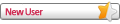imgur.com entries not working
Moderator: trava90
Forum rules
Please always mention the name/domain of the website in question in your topic title.
Please one website per topic thread (to help keep things organized). While behavior on different sites might at first glance seem similar, they are not necessarily caused by the same.
Please try to include any relevant output from the Toolkit Error Console or the Developer Tools Web Console using the following procedure:
Please always mention the name/domain of the website in question in your topic title.
Please one website per topic thread (to help keep things organized). While behavior on different sites might at first glance seem similar, they are not necessarily caused by the same.
Please try to include any relevant output from the Toolkit Error Console or the Developer Tools Web Console using the following procedure:
- Clear any current output
- Navigate or refresh the page in question
- Copy and paste Errors or seemingly relevant Warnings into a single [ code ] block.
-
Orchid
imgur.com entries not working
Since a few days I can't see imgur entries anymore.
Homepage is ok, but when I click an entry I only see a dark screen.
PM version is 28.11.
Tried PM 28.12 and Waterfox 2020.07.2 on a test machine, both are not working.
With Firefox 79.0 all is fine.
Any ideas?
Homepage is ok, but when I click an entry I only see a dark screen.
PM version is 28.11.
Tried PM 28.12 and Waterfox 2020.07.2 on a test machine, both are not working.
With Firefox 79.0 all is fine.
Any ideas?
Re: imgur.com entries not working
Confirmed.
URL: https://imgur.com/gallery/r2X2slk
Add SeaMonkey to the non-working list.
Does not look to be a UA issue.
URL: https://imgur.com/gallery/r2X2slk
Code: Select all
ReferenceError: ResizeObserver is not defined
Stack trace:
n@https://s.imgur.com/desktop-assets/js/gallery.81b7f223654ac37114c7.bundle.js:1:337836
wi@https://s.imgur.com/desktop-assets/js/main.c259138c99da6fbca9de.js:87:49462
Ua@https://s.imgur.com/desktop-assets/js/main.c259138c99da6fbca9de.js:87:66913
bu@https://s.imgur.com/desktop-assets/js/main.c259138c99da6fbca9de.js:87:105322
...
ReferenceError: ResizeObserver is not defined
Stack trace:
n@https://s.imgur.com/desktop-assets/js/gallery.81b7f223654ac37114c7.bundle.js:1:337836
wi@https://s.imgur.com/desktop-assets/js/main.c259138c99da6fbca9de.js:87:49462
Ua@https://s.imgur.com/desktop-assets/js/main.c259138c99da6fbca9de.js:87:66913
bu@https://s.imgur.com/desktop-assets/js/main.c259138c99da6fbca9de.js:87:105322
...
Unhandled promise rejection ReferenceError: ResizeObserver is not defined
Stack trace:
n@https://s.imgur.com/desktop-assets/js/gallery.81b7f223654ac37114c7.bundle.js:1:337836
wi@https://s.imgur.com/desktop-assets/js/main.c259138c99da6fbca9de.js:87:49462
Ua@https://s.imgur.com/desktop-assets/js/main.c259138c99da6fbca9de.js:87:66913
bu@https://s.imgur.com/desktop-assets/js/main.c259138c99da6fbca9de.js:87:105322
...
Unhandled promise rejection Error: invalid keyPath
Stack trace:
[object Object]
Add SeaMonkey to the non-working list.
Does not look to be a UA issue.
- athenian200
- Contributing developer

- Posts: 1536
- Joined: 2018-10-28, 19:56
- Location: Georgia
Re: imgur.com entries not working
https://developer.mozilla.org/en-US/doc ... zeObserver
It's a new CSS feature that was implemented in Firefox 69, and we don't yet appear to support it. There's actually been a lot of these lately. I'm trying to get more comfortable working with the CSS stuff, but it seems like they keep piling on the new standards faster than I can figure out how to implement or deal with the existing ones.
It's a new CSS feature that was implemented in Firefox 69, and we don't yet appear to support it. There's actually been a lot of these lately. I'm trying to get more comfortable working with the CSS stuff, but it seems like they keep piling on the new standards faster than I can figure out how to implement or deal with the existing ones.
"The Athenians, however, represent the unity of these opposites; in them, mind or spirit has emerged from the Theban subjectivity without losing itself in the Spartan objectivity of ethical life. With the Athenians, the rights of the State and of the individual found as perfect a union as was possible at all at the level of the Greek spirit." -- Hegel's philosophy of Mind
Re: imgur.com entries not working
Status: Editor's Draft (not even working draft)
Why is a major website like imgur using this without a fallback?
Have they learned nothing from operating imgur for years? Or do they not care?
In the latter case, I suggest packing up your bags and moving to another site like https://imgbb.com/ as an alternative image hosting site if you need one.
Of course patches are welcome, too. I doubt it's going to be terribly complex to implement this.
Why is a major website like imgur using this without a fallback?
Have they learned nothing from operating imgur for years? Or do they not care?
In the latter case, I suggest packing up your bags and moving to another site like https://imgbb.com/ as an alternative image hosting site if you need one.
Of course patches are welcome, too. I doubt it's going to be terribly complex to implement this.
"Sometimes, the best way to get what you want is to be a good person." -- Louis Rossmann
"Seek wisdom, not knowledge. Knowledge is of the past; wisdom is of the future." -- Native American proverb
"Linux makes everything difficult." -- Lyceus Anubite
"Seek wisdom, not knowledge. Knowledge is of the past; wisdom is of the future." -- Native American proverb
"Linux makes everything difficult." -- Lyceus Anubite
- hawkeye116477
- Apollo supporter

- Posts: 32
- Joined: 2020-02-01, 16:29
Re: imgur.com entries not working
Just go to https://imgur.com/beta/disable and it will start working fine again.
-
Orchid
Re: imgur.com entries not working
A big thank you to all of you guys.
@Moonchild
That seems to be a nice site for uploading images.
Thx for the link.
@hawkeye116477
That does the trick, thank you very much!
@Moonchild
That seems to be a nice site for uploading images.
Thx for the link.
@hawkeye116477
That does the trick, thank you very much!
Re: imgur.com entries not working
Indeed.hawkeye116477 wrote: ↑2020-08-15, 09:46Just go to https://imgur.com/beta/disable and it will start working fine again.
Windows 10 pro /64 (version 1809)
PM last/64
PM last/64
Re: imgur.com entries not working
Keep in mind it's a workaround until their "public beta" becomes the only way available.
"Sometimes, the best way to get what you want is to be a good person." -- Louis Rossmann
"Seek wisdom, not knowledge. Knowledge is of the past; wisdom is of the future." -- Native American proverb
"Linux makes everything difficult." -- Lyceus Anubite
"Seek wisdom, not knowledge. Knowledge is of the past; wisdom is of the future." -- Native American proverb
"Linux makes everything difficult." -- Lyceus Anubite
Re: imgur.com entries not working
Used to be that once you built a functioning website, there wasn't anything else to change other than maybe applying security patches for the server itself. Chrome has now become a make work program for web developers with a new change every week just because.
"One hosts to look them up, one DNS to find them and in the darkness BIND them."

Linux Mint 21 Xfce x64 on HP i5-5200 laptop, 12 GB RAM.
AutoPageColor|PermissionsPlus|PMPlayer|Pure URL|RecordRewind|TextFX

Linux Mint 21 Xfce x64 on HP i5-5200 laptop, 12 GB RAM.
AutoPageColor|PermissionsPlus|PMPlayer|Pure URL|RecordRewind|TextFX
Re: imgur.com entries not working
I disagree. There is no reason for web designers to implement every single new Chrome feature at all. It does not make their site better and Chrome won't stop working with the "old" code just because another new API was piled on. The only "make work" factor here is by web designers themselves, potentially to try and "look busy" for management.
"Sometimes, the best way to get what you want is to be a good person." -- Louis Rossmann
"Seek wisdom, not knowledge. Knowledge is of the past; wisdom is of the future." -- Native American proverb
"Linux makes everything difficult." -- Lyceus Anubite
"Seek wisdom, not knowledge. Knowledge is of the past; wisdom is of the future." -- Native American proverb
"Linux makes everything difficult." -- Lyceus Anubite
Re: imgur.com entries not working
Currently, imgur is failing, failing to display images, in multiple browsers.
(Sample URL: https://imgur.com/gallery/r2X2slk)
(Yes, I have seen, https://imgur.com/beta/disable, but that would seem to only be a temporary work-around.)
Current SeaMonkey, https://www.seamonkey-project.org/releases/
Current Pale Moon, https://www.palemoon.org/download.shtml
Current Waterfox /Classic/, https://www.waterfox.net/download/
(I don't know about Waterfox "Current".)
Thank you.
-Steven
Aug 17, 2020
Thank you for writing in and bringing this to our attention. I apologize for any hassle or inconvenience that this may have caused.
We are currently looking into a possible cause and a solution for this. A bug report has been documented and is currently under review by the team. We hope to have a fix soon.
Best,
Martyn
Senior Support Specialist, Imgur
-
mweishaar
Re: imgur.com entries not working
First off, thanks for the workaround link, that works for me now.
I browse imgur for finding amusing things, not for hosting images, so I really do like perusing it.
The first thing I did when I found it was broken was test it on different browsers.
Palemoon is my default, and has been for years.
I have firefox-esr installed as a backup.
Chromium is my 3rd backup.
I rarely actually need the backups.
Firefox-esr (68.11) fails in the same way.
Chromium (83.0.4103.116) was fine.
So I filed a bug report with Imgur. I haven't heard anything back besides their auto-response.
It's clearly a bug on their site, so I hope they got and continue to get thousands of bug reports.
I browse imgur for finding amusing things, not for hosting images, so I really do like perusing it.
The first thing I did when I found it was broken was test it on different browsers.
Palemoon is my default, and has been for years.
I have firefox-esr installed as a backup.
Chromium is my 3rd backup.
I rarely actually need the backups.
Firefox-esr (68.11) fails in the same way.
Chromium (83.0.4103.116) was fine.
So I filed a bug report with Imgur. I haven't heard anything back besides their auto-response.
It's clearly a bug on their site, so I hope they got and continue to get thousands of bug reports.
Re: imgur.com entries not working
Job security
"One hosts to look them up, one DNS to find them and in the darkness BIND them."

Linux Mint 21 Xfce x64 on HP i5-5200 laptop, 12 GB RAM.
AutoPageColor|PermissionsPlus|PMPlayer|Pure URL|RecordRewind|TextFX

Linux Mint 21 Xfce x64 on HP i5-5200 laptop, 12 GB RAM.
AutoPageColor|PermissionsPlus|PMPlayer|Pure URL|RecordRewind|TextFX
Re: imgur.com entries not working
Not if you make it so complex the company starts getting complaints about the design.
"Sometimes, the best way to get what you want is to be a good person." -- Louis Rossmann
"Seek wisdom, not knowledge. Knowledge is of the past; wisdom is of the future." -- Native American proverb
"Linux makes everything difficult." -- Lyceus Anubite
"Seek wisdom, not knowledge. Knowledge is of the past; wisdom is of the future." -- Native American proverb
"Linux makes everything difficult." -- Lyceus Anubite
Re: imgur.com entries not working
I found another (for now) workaround on a related BMO issue for SeaMonkey. The new design is (so far) not being used on "a" pages. Switch from "gallery" to "a" and it works.
Obviously this is only temporary until either UXP implements ResizeObserver or Imgur fixes their crappy site. But I fear that soon Imgur won't be the only site doing this.
Obviously this is only temporary until either UXP implements ResizeObserver or Imgur fixes their crappy site. But I fear that soon Imgur won't be the only site doing this.
Off-topic:
I'm surprised they haven't gotten more complaints about this breaking in FF ESR.
I'm surprised they haven't gotten more complaints about this breaking in FF ESR.
a.k.a. Ascrod
Linux Mint 19.3 Cinnamon (64-bit), Debian Bullseye (64-bit), Windows 7 (64-bit)
"As long as there is someone who will appreciate the work involved in the creation, the effort is time well spent." ~ Tetsuzou Kamadani, Cave Story
Linux Mint 19.3 Cinnamon (64-bit), Debian Bullseye (64-bit), Windows 7 (64-bit)
"As long as there is someone who will appreciate the work involved in the creation, the effort is time well spent." ~ Tetsuzou Kamadani, Cave Story
Re: imgur.com entries not working
Off-topic:
Nobody uses Firefox ESR. It may mostly be used in a business or work setting. Those people may not use Imgur too much, and everyone keeps a copy of Crome anyway for such difficult times.
-
disallowedword
Imgur – loads, but then disappears.
Moderator note: merged topics.
I've tested it with two random Reddit posts:
1. When I have a direct link to image, it works: https://i.imgur.com/0JfkipE.gif
2. When the link is to imgur page with this image instead – like there: https://imgur.com/fDiC4Mn – it doesn't.
The second case looks like this:
1. New tab opens;
2. I see imgur interface loading up, including the top strip with logo, search field and buttons. Here's a blue indicator of loading under that;
3. Then – Bam – the interface is gone, and all I see is a blank field of imgur's bg color.
I disabled adblock and any plugins that could've affected it. I use Palemoon v28.12.0 (2020-08-04).
I've tested it with two random Reddit posts:
1. When I have a direct link to image, it works: https://i.imgur.com/0JfkipE.gif
2. When the link is to imgur page with this image instead – like there: https://imgur.com/fDiC4Mn – it doesn't.
The second case looks like this:
1. New tab opens;
2. I see imgur interface loading up, including the top strip with logo, search field and buttons. Here's a blue indicator of loading under that;
3. Then – Bam – the interface is gone, and all I see is a blank field of imgur's bg color.
I disabled adblock and any plugins that could've affected it. I use Palemoon v28.12.0 (2020-08-04).
Re: Imgur – loads, but then disappears.
What you're describing is exactly what started happening to me yesterday(sep 1st). Also using v28.12.0 and made sure to disable adguard when I tested.disallowedword wrote: ↑2020-09-02, 06:27Moderator note: merged topics.
I've tested it with two random Reddit posts:
1. When I have a direct link to image, it works: https://i.imgur.com/0JfkipE.gif
2. When the link is to imgur page with this image instead – like there: https://imgur.com/fDiC4Mn – it doesn't.
The second case looks like this:
1. New tab opens;
2. I see imgur interface loading up, including the top strip with logo, search field and buttons. Here's a blue indicator of loading under that;
3. Then – Bam – the interface is gone, and all I see is a blank field of imgur's bg color.
I disabled adblock and any plugins that could've affected it. I use Palemoon v28.12.0 (2020-08-04).