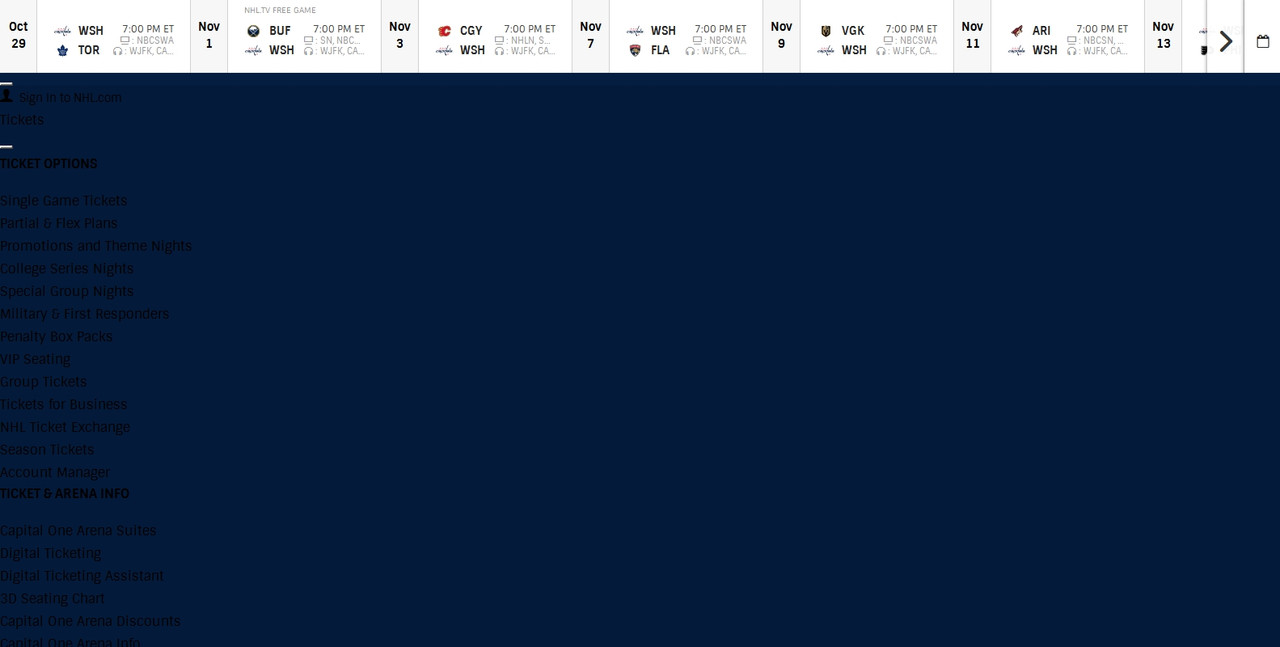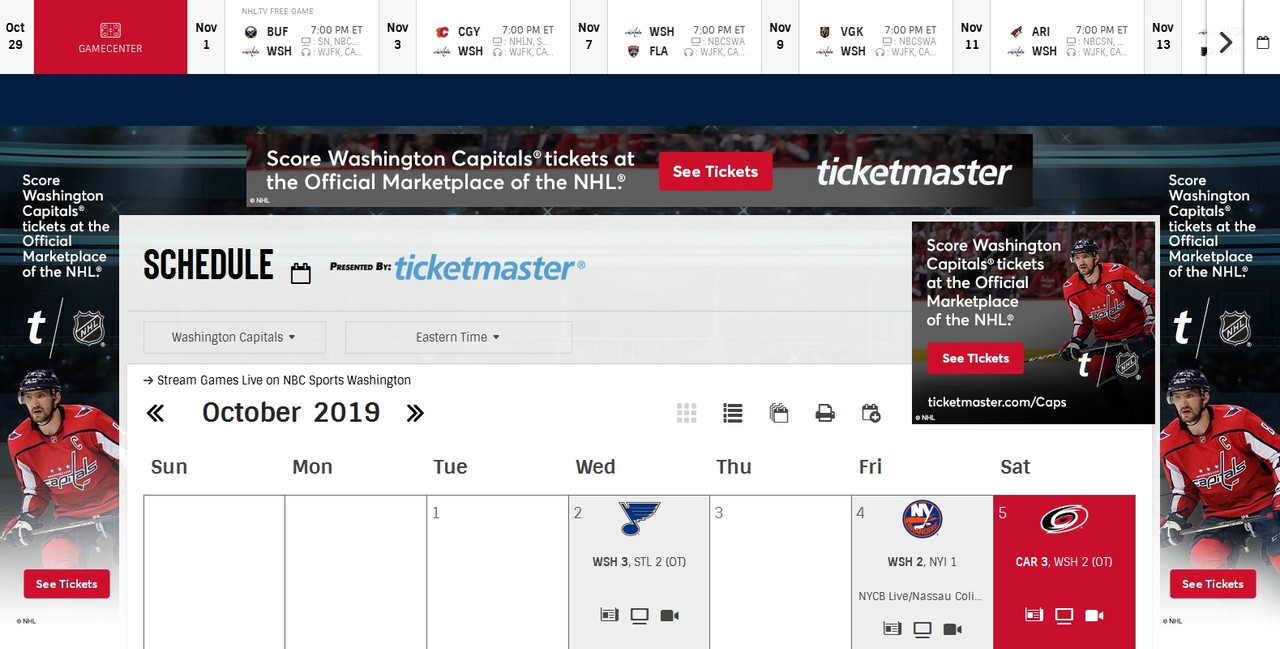nhl.com not working (continuation from mlb.com thread)
Moderator: trava90
Forum rules
This board is for technical/general usage questions and troubleshooting for the Pale Moon browser only.
Technical issues and questions not related to the Pale Moon browser should be posted in other boards!
Please keep off-topic and general discussion out of this board, thank you!
This board is for technical/general usage questions and troubleshooting for the Pale Moon browser only.
Technical issues and questions not related to the Pale Moon browser should be posted in other boards!
Please keep off-topic and general discussion out of this board, thank you!
nhl.com not working (continuation from mlb.com thread)
I was hoping maybe the title of the mlb.com thread could be changed to "mlb.com/nhl.com" since both were discussed and explored there. So, the rules call for a new thread and here it is.
I guess the question is do the fixes for mlb.com to be introduced in PM 28.8.0 also fix nhl.com as well?
https://www.nhl.com/capitals/schedule
I guess the question is do the fixes for mlb.com to be introduced in PM 28.8.0 also fix nhl.com as well?
https://www.nhl.com/capitals/schedule
Re: nhl.com not working (continuation from mlb.com thread)
Using the extention "Dismiss The Overlay" by JustOff let's me see that page.
Re: nhl.com not working (continuation from mlb.com thread)
I just tried that and it says there is no overlay on that website. I am used to getting rid of overlays with uBO's element picker tool, so I don't think an overlay is the problem there?
There was a kinda fix posted in the other thread that removed the primary navigation pane that allowed the page to load, but without the navigation pane makes getting around the site not possible.
I am getting mbox rendering errors in the console like before and a 403 Forbidden error for 55.svg in the Network section of the F12 menu.
There was a kinda fix posted in the other thread that removed the primary navigation pane that allowed the page to load, but without the navigation pane makes getting around the site not possible.
I am getting mbox rendering errors in the console like before and a 403 Forbidden error for 55.svg in the Network section of the F12 menu.
Re: nhl.com not working (continuation from mlb.com thread)
F12 Menu (Network)
Status code: 403 Forbidden error for 55.svg
F12 Menu (Console)
Status code: 403 Forbidden error for 55.svg
F12 Menu (Console)
This is what I've been seeing when trying to load the site. I am on the newly updated 28.7.2 64-bit (Windows) version btw.Using //@ to indicate sourceMappingURL pragmas is deprecated. Use //# instead[Learn More]
AT: Rendering mbox failed target-global-mbox Error: Network request failed
Stack trace:
Et/n.onerror@https://www-league.nhlstatic.com/nhl.co ... js:15:9620
nrWrapper@https://www.nhl.com/capitals/schedule/2 ... :152:12791
Use of getPreventDefault() is deprecated. Use defaultPrevented instead.
Re: nhl.com not working (continuation from mlb.com thread)
quick test on new profile.
only "dismiss the overlay" installed.
before :
after :
every new page loaded from the gray and red boxes need the overlay workaround.
only "dismiss the overlay" installed.
before :
Re: nhl.com not working (continuation from mlb.com thread)
Again, this doesn't work because the main navigation panel for the site is missing.
The "All Caps" banner content in this pic is missing in yours and that is the navigation menu for the site. This displays fine with no workaround in Slimjet which is the browser that pic came from.
A similar workaround with similar loss of functionality was brought up here by coffeebreak on the first page about halfway down: https://forum.palemoon.org/viewtopic.php?f=3&t=22973
The "All Caps" banner content in this pic is missing in yours and that is the navigation menu for the site. This displays fine with no workaround in Slimjet which is the browser that pic came from.
A similar workaround with similar loss of functionality was brought up here by coffeebreak on the first page about halfway down: https://forum.palemoon.org/viewtopic.php?f=3&t=22973
Re: nhl.com not working (continuation from mlb.com thread)
Also, like with the mlb.com issue, I would be more than happy to cross-reference commit lists and give you a list of bug numbers that appear in both. Someone only needs to supply me the lists to use like before and I'll cross reference them for you and give you the relevant bug numbers. 
Re: nhl.com not working (continuation from mlb.com thread)
Just because they are both sports sites doesn't mean the problems are in any way related...
On the off chance that they are caused by the same, the current unstable should fix it. If not, then it's something else.
On the off chance that they are caused by the same, the current unstable should fix it. If not, then it's something else.
"Sometimes, the best way to get what you want is to be a good person." -- Louis Rossmann
"Seek wisdom, not knowledge. Knowledge is of the past; wisdom is of the future." -- Native American proverb
"Linux makes everything difficult." -- Lyceus Anubite
"Seek wisdom, not knowledge. Knowledge is of the past; wisdom is of the future." -- Native American proverb
"Linux makes everything difficult." -- Lyceus Anubite
Re: nhl.com not working (continuation from mlb.com thread)
Of course. Well, the only reason I floated that idea is that they both cropped up in the same update window after working fine for years, but you're probably right that there is no relation there.
If it's not fixed in the next unstable build, I'm sure it will be eventually. I know this isn't a critical issue, though.
If it's not fixed in the next unstable build, I'm sure it will be eventually. I know this isn't a critical issue, though.
Re: nhl.com not working (continuation from mlb.com thread)
Ok, so I was able to mess around with mozregression and discovered the last bad and first good builds by trying to load nhl.com in the builds that loaded. I came up with this:
First good build: 2018-09-13 v64.0a1 (g)
Last bad build: 2018-09-12 v64.0a1 (b)
pushlog: https://hg.mozilla.org/mozilla-central/ ... d5ec3860ed
I did post this in the development discussion forum as well, but there hasn't been any activity there in almost two weeks. I'm posting it here too since it is relevant to the issue in the topic title. So, what would I cross reference this pushlog with to get some leads as to what might be causing this issue? I don't want to guess, I want to know.
First good build: 2018-09-13 v64.0a1 (g)
Last bad build: 2018-09-12 v64.0a1 (b)
pushlog: https://hg.mozilla.org/mozilla-central/ ... d5ec3860ed
I did post this in the development discussion forum as well, but there hasn't been any activity there in almost two weeks. I'm posting it here too since it is relevant to the issue in the topic title. So, what would I cross reference this pushlog with to get some leads as to what might be causing this issue? I don't want to guess, I want to know.
-
coffeebreak
- Moon Magic practitioner

- Posts: 2986
- Joined: 2015-09-26, 04:51
- Location: U.S.
Re: nhl.com not working (continuation from mlb.com thread)
I was told to post it there, but I did here too because it was also relevant to this discussion especially since I had a pushlog and last good/bad build information. I reported the other thread for deletion since it is better placed here, you're right.
Re: nhl.com not working (continuation from mlb.com thread)
I don't seem to have any problems with nhl.com?
Although I do get the "ALL CAPS" banner I don't get the words 'all caps' nor the navigation menu/panel beneath them:
Instead, I have this:
There isn't any problem navigating the sight or playing the videos.
Wasn't having problems in v28.7.1(x64) and none with v28.7.2(x64), Win 7 sp(1). Seems its something with your profile, else the issue is caused by something external to Pale Moon.
Although I do get the "ALL CAPS" banner I don't get the words 'all caps' nor the navigation menu/panel beneath them:
Wasn't having problems in v28.7.1(x64) and none with v28.7.2(x64), Win 7 sp(1). Seems its something with your profile, else the issue is caused by something external to Pale Moon.
Re: nhl.com not working (continuation from mlb.com thread)
I am not the only one having this issue as shown in the mlb.com thread, so it's not just me. The site works fine everywhere except Pale Moon.
Oddly enough, if I load the site in Tor, I get that side menu you have there. I don't get the side menu anywhere else, though. Not while testing build numbers in mozregression and viewing the page in FF Nightly or in Slimjet. So, this is affecting more than just me. The previous person in this thread doesn't get the menu (side or otherwise), either. It's interesting that it works for you and not anyone else here that has been involved in the discussion in either thread. Strange. This issue was reproduced exactly in FF nightly builds from 2018-09-12 back and the site loads perfectly fine with the "All Caps" banner menu in all builds starting at 2018-09-13.
In Slimjet:
In Tor: I wonder what determines which menu you get?
Oddly enough, if I load the site in Tor, I get that side menu you have there. I don't get the side menu anywhere else, though. Not while testing build numbers in mozregression and viewing the page in FF Nightly or in Slimjet. So, this is affecting more than just me. The previous person in this thread doesn't get the menu (side or otherwise), either. It's interesting that it works for you and not anyone else here that has been involved in the discussion in either thread. Strange. This issue was reproduced exactly in FF nightly builds from 2018-09-12 back and the site loads perfectly fine with the "All Caps" banner menu in all builds starting at 2018-09-13.
In Slimjet:
In Tor: I wonder what determines which menu you get?
Last edited by Sessh on 2019-11-01, 00:45, edited 4 times in total.
Re: nhl.com not working (continuation from mlb.com thread)
Well as far mlb.com goes, that doesn't work for me.
Re: nhl.com not working (continuation from mlb.com thread)
Yes, mlb.com will be fixed in 28.8.0, but nhl.com was brought up in the mlb.com thread as well and I continued it here after the mlb.com thing was figured out. That's what I was referring to.
-
coffeebreak
- Moon Magic practitioner

- Posts: 2986
- Joined: 2015-09-26, 04:51
- Location: U.S.
Re: nhl.com not working (continuation from mlb.com thread)
Try the newest unstable version.
I see the "side menu" after zooming in sufficiently. But after zooming out a few clicks I see the "overlay".
Re: nhl.com not working (continuation from mlb.com thread)
Without any workarounds, it seems like it's trying to load the side menu, but all categories on it are opened and it extends all the way down the page almost unreadable because of the black text on the dark blue background. It just loads all wrong. Perhaps the implementation of this new menu style is behind the troubles.
Of course, when I was testing FF nightly builds, I never got the side menu not even in the most recent version. Just weird. Both Slimjet and Tor are both fully updated, yet one gets the side menu and one gets the menu I've seen them using for a long time. The side menu is new AFAIK. I wonder what determines which you get?
It should be noted that the versions of FF nightly that showed the same page loading error were also apparently trying to load the side menu, but then all of a sudden, a build has it loading the "All Caps' menu and everything loads fine.
Of course, when I was testing FF nightly builds, I never got the side menu not even in the most recent version. Just weird. Both Slimjet and Tor are both fully updated, yet one gets the side menu and one gets the menu I've seen them using for a long time. The side menu is new AFAIK. I wonder what determines which you get?
It should be noted that the versions of FF nightly that showed the same page loading error were also apparently trying to load the side menu, but then all of a sudden, a build has it loading the "All Caps' menu and everything loads fine.
-
coffeebreak
- Moon Magic practitioner

- Posts: 2986
- Joined: 2015-09-26, 04:51
- Location: U.S.
Re: nhl.com not working (continuation from mlb.com thread)
The "side menu" looks to me like it's meant for mobile devices/small screens.
It's tucked inside a hamburger button, upper left, that must be clicked to display/hide the menu. But when the screen is larger it's supposed to become a horizontal menu bar (the "all caps") - at least that's how I've seen similar work on many other sites.
But on this site the non-mobile/desktop version is broken.
It's tucked inside a hamburger button, upper left, that must be clicked to display/hide the menu. But when the screen is larger it's supposed to become a horizontal menu bar (the "all caps") - at least that's how I've seen similar work on many other sites.
But on this site the non-mobile/desktop version is broken.
Re: nhl.com not working (continuation from mlb.com thread)
Yeah, you probably nailed it there with the mobile version explanation. I never use my phone for browsing, so I tend to overlook that side of it.
So, now we just have to figure out what is breaking the desktop version. I was at least able to determine the last bad/first good builds and got a pushlog, I just don't know what to do with it from here.
So, now we just have to figure out what is breaking the desktop version. I was at least able to determine the last bad/first good builds and got a pushlog, I just don't know what to do with it from here.