Add-ons for Pale Moon and other applications
General discussion, compatibility, contributed extensions, themes, plugins, and more.
Moderators: FranklinDM, Lootyhoof
-
tor000
Unread post
by tor000 » 2018-09-14, 03:33
Since the update to PM 28.0.1, I've noticed that all of the icons of my bookmarks disappeared.
So I tried to use FavIconReloader to restore the icons of my bookmarks, and the extension refuse to do so:
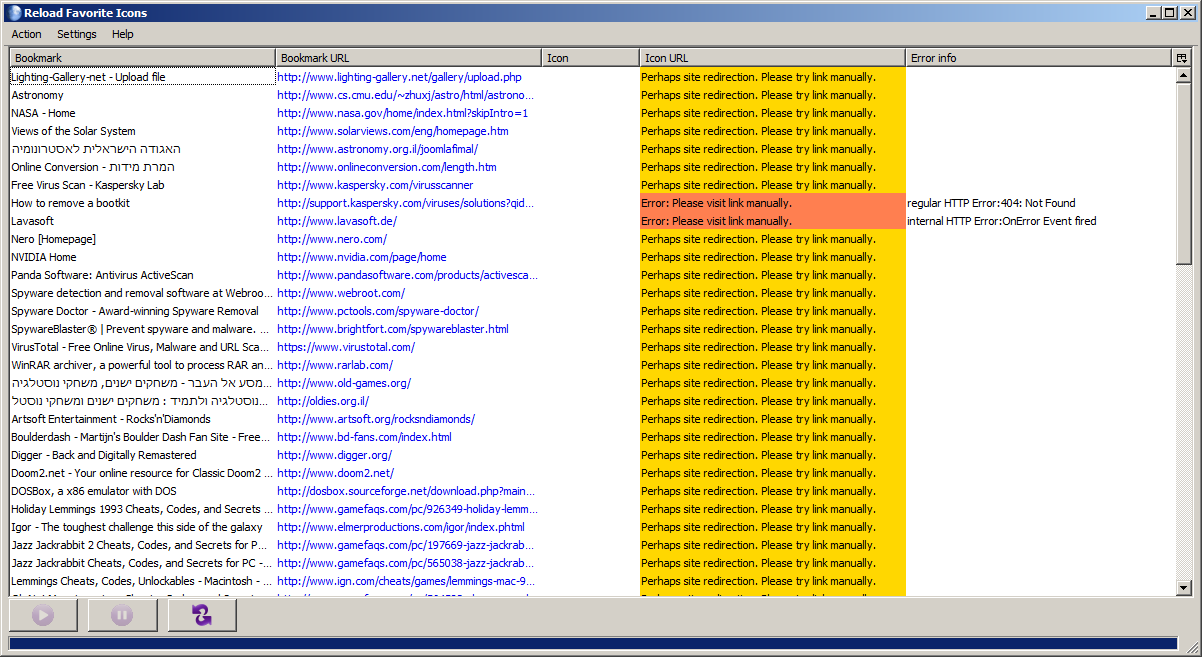
Notice that only the links that FavIconReloader marked in orange or red, are broken. The rest are valid links.
How to solve this problem?
-
kelendral
Unread post
by kelendral » 2018-09-16, 11:52
According to the documentation, those yellow links are redirections which are not supported.
Developer Comments on AMO wrote:
Known issues:
o redirected sites are not supported yet
o if more than one icon is listed by the page and the first found icon does not exist, no icon will be displayed
A few quick checks confirms that.
You should probably re-make the bookmarks with their new destination pages:
Example:
http://www.nero.com redirects to
http://www.nero.com/enu/?vlang=us
http://www.nvidia.com/page/home redirects to
https://www.nvidia.com/en-us/
NOTE: pages may redirect differently for your if your native language is not US English.
Your best answer is to update those outdated bookmarks with their more current URL and then re-run if necessary.
Sometimes it is enough to just visit the link for it to be corrected. Depends on the form of redirection. Best though to update the bookmark.
Last edited by kelendral on 2018-09-16, 12:08, edited 4 times in total.
-
tor000
Unread post
by tor000 » 2018-09-17, 04:34
In the past, FavIconReloader supported redirections without problem. I remember that when I downloaded it for the first time, it would restore all of the icons of my bookmarks without problems.
-
back2themoon
- Moon Magic practitioner

- Posts: 2402
- Joined: 2012-08-19, 20:32
Unread post
by back2themoon » 2018-09-17, 08:37
Uninstall FaviconReloader: it is not compatible with Pale Moon 28 (a "FavIconReloader" search here would have helped you). The developer mentions
"up to FF 48 only" and in this case, it translates to "doesn't work with PM28".
I haven't found an alternative. Not really a huge problem, when you visit a page the icon is refreshed.
Last edited by
back2themoon on 2018-09-17, 08:39, edited 1 time in total.
-
kelendral
Unread post
by kelendral » 2018-09-17, 17:40
back2themoon wrote:Uninstall FaviconReloader: it is not compatible with Pale Moon 28 (a "FavIconReloader" search here would have helped you). The developer mentions
"up to FF 48 only" and in this case, it translates to "doesn't work with PM28".
I haven't found an alternative. Not really a huge problem, when you visit a page the icon is refreshed.
Works for me on 28.
For the ones that had Yellow, all but 2 fixed themselves when I clicked on the link FavIconReloader supplies. The other 2 I had to create a new version of the bookmark.
FWIW, this is the same behavior I experienced on 27 as well. I even noted it in my review on AMO last time I had to use it.
-
back2themoon
- Moon Magic practitioner

- Posts: 2402
- Joined: 2012-08-19, 20:32
Unread post
by back2themoon » 2018-09-17, 20:25
kelendral wrote:Works for me on 28.
It actually reloads non-existing favicons on its own after pressing "Play"? Manually clicking on links isn't really "working".
-
kelendral
Unread post
by kelendral » 2018-09-17, 20:49
back2themoon wrote:It actually reloads non-existing favicons on its own after pressing "Play"? Manually clicking on links isn't really "working".
Correct. Links don't become active and clickable until after a run and errors have occurred. So one has to hit play once, get the errors, then click through them.
-
back2themoon
- Moon Magic practitioner

- Posts: 2402
- Joined: 2012-08-19, 20:32
Unread post
by back2themoon » 2018-09-17, 21:59
Well, it isn't really working then, is it? Still, better than nothing although you can always open the Library and start clicking on every bookmark.
I quickly tried using it on PM27 portable (in the hope of reloading favicons and importing places.sqlite on PM28) but it strangely displayed the same problem. It always worked on PM27, not sure what changed. Perhaps it has problems with the portable.
Last edited by
back2themoon on 2018-09-17, 22:04, edited 3 times in total.
-
back2themoon
- Moon Magic practitioner

- Posts: 2402
- Joined: 2012-08-19, 20:32
Unread post
by back2themoon » 2018-10-16, 15:41
Even better: open the Library/Organize Bookmarks window (Ctrl-Shift-B), use the right-click/"Open All in Tabs" function where necessary and have the icons automatically loaded.
-
tor000
Unread post
by tor000 » 2018-10-16, 15:45
I'll try, but this may overload and slow Pale Moon.
-
back2themoon
- Moon Magic practitioner

- Posts: 2402
- Joined: 2012-08-19, 20:32
Unread post
by back2themoon » 2018-10-16, 16:18
Yes, but you will only do it once, wait for the tabs to load and then use "Close Tabs to the Right" or "Close Other Tabs" to close them immediately - or just close Pale Moon when done.
You can also do this in turns instead of opening all of your bookmarks at once, either by right-clicking on folders, or on multiple bookmark selections.
Last edited by
back2themoon on 2018-10-16, 16:25, edited 4 times in total.




