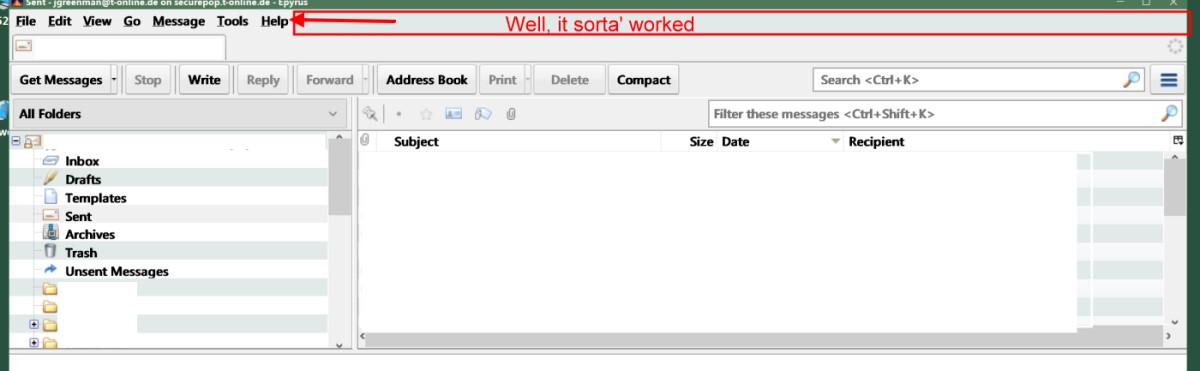Change Epyrus menu bar colour
Moderator: athenian200
-
MrD2018
- Hobby Astronomer

- Posts: 16
- Joined: 2018-07-03, 15:32
Change Epyrus menu bar colour
In Epyrus (2.1.2, Windows 10 64bit), is there a way to change the colour of the menu bar so it is a different colour from the title bar?
-
athenian200

- Contributing developer

- Posts: 1537
- Joined: 2018-10-28, 19:56
- Location: Georgia
Re: Change Epyrus menu bar colour
I believe some Epyrus themes can do that as part of theming the e-mail client, but I'm not sure if there's a way for users to do that manually out of the box.
"The Athenians, however, represent the unity of these opposites; in them, mind or spirit has emerged from the Theban subjectivity without losing itself in the Spartan objectivity of ethical life. With the Athenians, the rights of the State and of the individual found as perfect a union as was possible at all at the level of the Greek spirit." -- Hegel's philosophy of Mind
-
Moonchild

- Pale Moon guru

- Posts: 35650
- Joined: 2011-08-28, 17:27
- Location: Motala, SE
Re: Change Epyrus menu bar colour
ClassicTB2 for Epyrus does this, at least.
"Sometimes, the best way to get what you want is to be a good person." -- Louis Rossmann
"Seek wisdom, not knowledge. Knowledge is of the past; wisdom is of the future." -- Native American proverb
"Linux makes everything difficult." -- Lyceus Anubite
"Seek wisdom, not knowledge. Knowledge is of the past; wisdom is of the future." -- Native American proverb
"Linux makes everything difficult." -- Lyceus Anubite
-
gabrgv

- Hobby Astronomer

- Posts: 17
- Joined: 2023-10-28, 18:59
Re: Change Epyrus menu bar colour
Put this in your userChrome.css file:
and change “red” to the color you want.
I don’t know if it works on Windows though, I did it on Linux.
Probably someone with more knowledge would suggest a better solution.
Code: Select all
.toolbox-top menubar, .toolbox-top toolbarspring {
background: red;
}
I don’t know if it works on Windows though, I did it on Linux.
Probably someone with more knowledge would suggest a better solution.
-
MrD2018
- Hobby Astronomer

- Posts: 16
- Joined: 2018-07-03, 15:32
Re: Change Epyrus menu bar colour
Where is the userChrome.css file located?gabrgv wrote: ↑2024-02-06, 03:06Put this in your userChrome.css file:and change “red” to the color you want.Code: Select all
.toolbox-top menubar, .toolbox-top toolbarspring { background: red; }
I don’t know if it works on Windows though, I did it on Linux.
Probably someone with more knowledge would suggest a better solution.
-
gabrgv

- Hobby Astronomer

- Posts: 17
- Joined: 2023-10-28, 18:59
Re: Change Epyrus menu bar colour
I guess on Windows it is here:
Code: Select all
C:\users\{username}\AppData\Roaming\athenian200\Epyrus\Profiles\{profile folder}\chrome\userChrome.css2. If there is no “chrome” folder, create it, and inside of there create a text file named “userChrome.css” and write that code in it.
-
JoeyG

- Astronaut

- Posts: 655
- Joined: 2017-06-12, 13:27
- Location: How can you be in two places at once, when you're not anywhere at all?
Re: Change Epyrus menu bar colour
MrD2018 wrote: ↑2024-02-06, 14:18gabrgv wrote: ↑2024-02-06, 03:06Put this in your userChrome.css file:and change “red” to the color you want.Code: Select all
.toolbox-top menubar, .toolbox-top toolbarspring { background: red; }
I don’t know if it works on Windows though, I did it on Linux.
"And you can believe me because I never lie - and I'm always right."
(Asserted by George Leroy Tirebiter* and my wife; only the latter is telling the truth.)
*Firesign Theater version
(Asserted by George Leroy Tirebiter* and my wife; only the latter is telling the truth.)
*Firesign Theater version
-
JoeyG

- Astronaut

- Posts: 655
- Joined: 2017-06-12, 13:27
- Location: How can you be in two places at once, when you're not anywhere at all?
Re: Change Epyrus menu bar colour
Please ignore my previous post
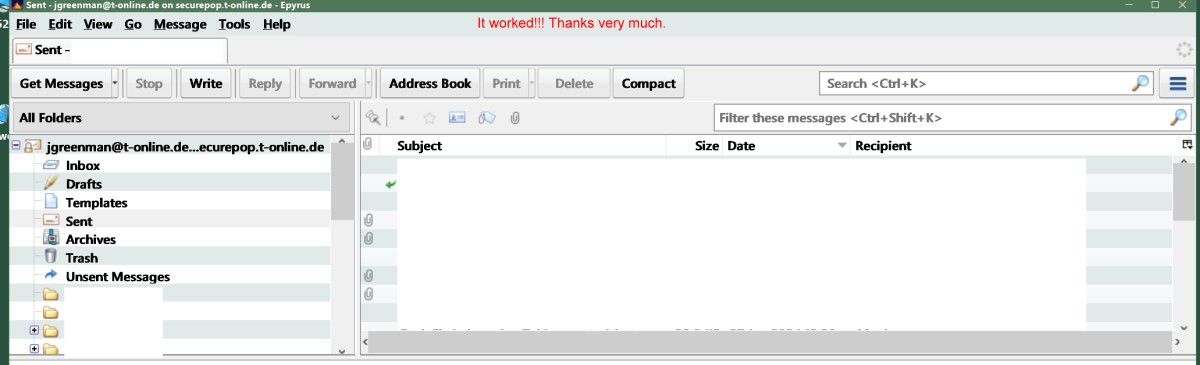
I had omitted the initial "." in the code.
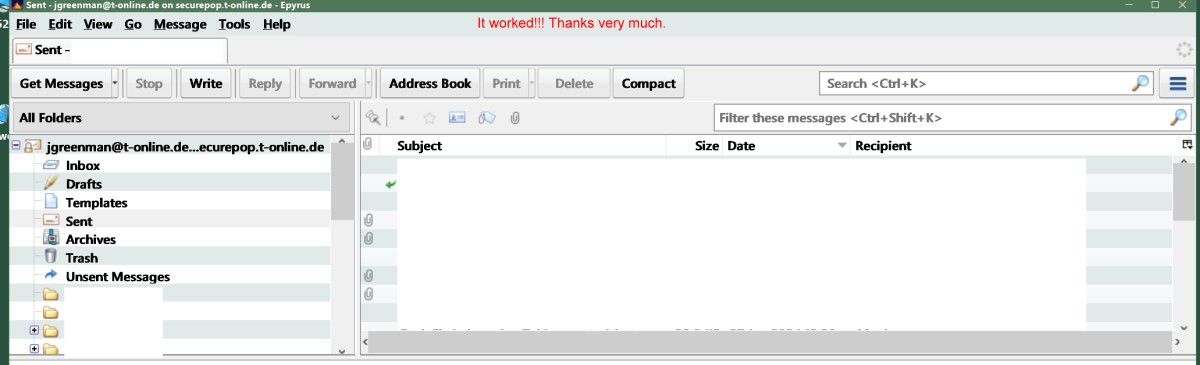
I had omitted the initial "." in the code.
"And you can believe me because I never lie - and I'm always right."
(Asserted by George Leroy Tirebiter* and my wife; only the latter is telling the truth.)
*Firesign Theater version
(Asserted by George Leroy Tirebiter* and my wife; only the latter is telling the truth.)
*Firesign Theater version
-
Bilbo47

- Fanatic

- Posts: 240
- Joined: 2017-11-18, 04:24
Re: Change Epyrus menu bar colour
That's a nice color scheme  My tools tell me the menubar background is #E1EAE9
My tools tell me the menubar background is #E1EAE9
It matches posts/comments here on phpBB and it looks like ==>[this text here]<== which will look invisible, yet still be selectable.
For convenience, here is how to get alternating colors in the message list in 2.1.2:
Next, to find how to do the same in the account list.
It matches posts/comments here on phpBB and it looks like ==>[this text here]<== which will look invisible, yet still be selectable.
For convenience, here is how to get alternating colors in the message list in 2.1.2:
Code: Select all
#threadTree treechildren::-moz-tree-row(odd) {
-moz-appearance: none !important;
background-color: rgb(232,232,232) !important;
}-
JoeyG

- Astronaut

- Posts: 655
- Joined: 2017-06-12, 13:27
- Location: How can you be in two places at once, when you're not anywhere at all?
Re: Change Epyrus menu bar colour
What's the 'account list'?
"And you can believe me because I never lie - and I'm always right."
(Asserted by George Leroy Tirebiter* and my wife; only the latter is telling the truth.)
*Firesign Theater version
(Asserted by George Leroy Tirebiter* and my wife; only the latter is telling the truth.)
*Firesign Theater version
-
JoeyG

- Astronaut

- Posts: 655
- Joined: 2017-06-12, 13:27
- Location: How can you be in two places at once, when you're not anywhere at all?
Re: Change Epyrus menu bar colour
If anyone's interested, here's the entire code for my userChrome.css file. Feel free to use or modify it as you please.
Just to be up front, I didn't write the code, and I don't remember who did. It was originally written for me ages (10 years?) ago by some kind person in the Thunderbird forum, and I've been using it ever since.
This most recent refinement by gabrgv is a nice touch in Windows 10. I'm not sure whether or how it will look on my Win 7 machines.
Just for the record, I'd like to reassert my thanks to and admiration for athenian200 for the great work on Epyrus. I can imagine it's been a ton of work, and I can only beseech you to please stick with it. Your email client is a daily source of joy and utility for me.



This most recent refinement by gabrgv is a nice touch in Windows 10. I'm not sure whether or how it will look on my Win 7 machines.
Just for the record, I'd like to reassert my thanks to and admiration for athenian200 for the great work on Epyrus. I can imagine it's been a ton of work, and I can only beseech you to please stick with it. Your email client is a daily source of joy and utility for me.
"And you can believe me because I never lie - and I'm always right."
(Asserted by George Leroy Tirebiter* and my wife; only the latter is telling the truth.)
*Firesign Theater version
(Asserted by George Leroy Tirebiter* and my wife; only the latter is telling the truth.)
*Firesign Theater version
-
JoeyG

- Astronaut

- Posts: 655
- Joined: 2017-06-12, 13:27
- Location: How can you be in two places at once, when you're not anywhere at all?
Re: Change Epyrus menu bar colour
I've just discovered that - in my color scheme - having the TB2 theme installed in Epyrus makes a positive difference in the color change effected in the Menu Bar when rolling my trackball over the individual entries (File, Edit, etc.).
Your mileage may vary.
Your mileage may vary.
"And you can believe me because I never lie - and I'm always right."
(Asserted by George Leroy Tirebiter* and my wife; only the latter is telling the truth.)
*Firesign Theater version
(Asserted by George Leroy Tirebiter* and my wife; only the latter is telling the truth.)
*Firesign Theater version
-
Bilbo47

- Fanatic

- Posts: 240
- Joined: 2017-11-18, 04:24
Re: Change Epyrus menu bar colour
That would be the window-pane containing the list of email accounts. Under each email is its folders. Under each folder is its sub-folders. This hierarchy is presented in the shape of a tree. Maybe sometimes this window is called a treeview or treelist? Appears by default on the left part of EP's main window. As opposed to the message-list or message-preview panes, or other windows/dialogs that can be raised.
-
JoeyG

- Astronaut

- Posts: 655
- Joined: 2017-06-12, 13:27
- Location: How can you be in two places at once, when you're not anywhere at all?
Re: Change Epyrus menu bar colour
Ok, thanks.
"And you can believe me because I never lie - and I'm always right."
(Asserted by George Leroy Tirebiter* and my wife; only the latter is telling the truth.)
*Firesign Theater version
(Asserted by George Leroy Tirebiter* and my wife; only the latter is telling the truth.)
*Firesign Theater version
-
JoeyG

- Astronaut

- Posts: 655
- Joined: 2017-06-12, 13:27
- Location: How can you be in two places at once, when you're not anywhere at all?
Re: Change Epyrus menu bar colour
As a follow-up, for any diehard Win 7 fans, the change in the userChrome.css works, but the result depends on your color settings. (Hmmm, I guess this is true in Win 10, too, if you've made the effort to modify the colors using any of the various methods.)
It was kind of hard to discern on my Win 7 setup, which overwhelmingly has a light green hue.
I wasn't able to perceive that adding the TB2 theme to Win 7 made any difference, though, again, it may have to do with my color choices.
It was kind of hard to discern on my Win 7 setup, which overwhelmingly has a light green hue.
I wasn't able to perceive that adding the TB2 theme to Win 7 made any difference, though, again, it may have to do with my color choices.
"And you can believe me because I never lie - and I'm always right."
(Asserted by George Leroy Tirebiter* and my wife; only the latter is telling the truth.)
*Firesign Theater version
(Asserted by George Leroy Tirebiter* and my wife; only the latter is telling the truth.)
*Firesign Theater version