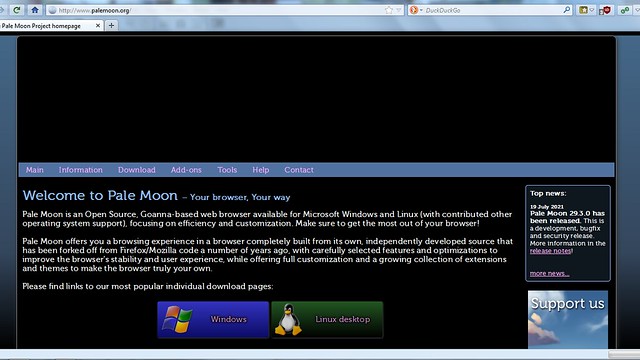Page 1 of 3
[Release] Swarth
Posted: 2021-08-03, 11:23
by FranklinDM
Swarth modifies web pages to use a dark color scheme or based on the user's preferences. This extension is a fork of
Dark Background and Light Text, rewritten to utilize XUL overlays instead of Jetpack/Add-ons SDK.
Several additional features were included, such as following the browser's preferred color scheme, keeping changes made in private browsing sessions, and sorting configured pages. You can use this extension alongside
AutoPageColor to achieve automatic light/dark color scheme switching based on your current time, provided that you enable the
Follow preferred color scheme option.
Unlike DBaLT and its current derivatives, Swarth only targets content pages in the main tab browser (pages opened in the web panel/sidebar will be covered in the future). Changes to the extension's settings (i.e. toggling enabled and default color method) are not applied immediately on all windows and tabs. Instead, they take effect upon selecting or switching to a tab, fixing the minor but noticeable performance issue when enabling/disabling DBaLT's functionality while having many tabs open.
Open for feedback and suggestions!
Compatible with
Pale Moon,
Basilisk, and Borealis Navigator.
Re: [Pre-release] Swarth
Posted: 2021-08-04, 22:00
by Likestofish
Works fine on both Pale Moon and Basilisk. Until now used Advanced Night Mode and Dark Background and Light Text because the colour preferences in the content menu would black out eMatrix's display.
Thank-you.
Re: [Pre-release] Swarth
Posted: 2021-08-04, 22:46
by New Tobin Paradigm
Upon a cursory code perusal I don't see anything that would prevent it from working with Borealis as it is very clean and seems web client agnostic save overlay. If you want an updated build for testing let me know.
In any event, this is damn fine work dude. I am proud of you.
Re: [Pre-release] Swarth
Posted: 2021-08-05, 14:52
by hujan86
With the extension enabled, the top banner on PM's homepage is blacked out.
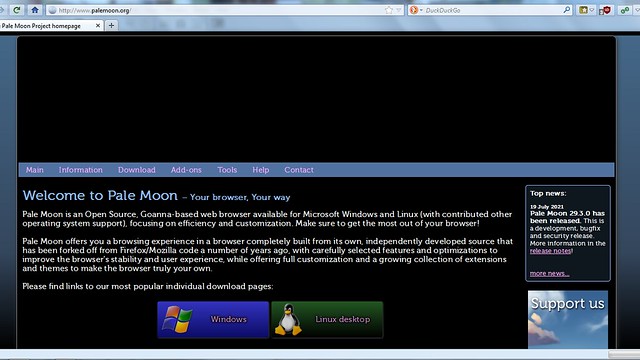
Re: [Pre-release] Swarth
Posted: 2021-08-05, 14:54
by New Tobin Paradigm
That is likely because the banner is a background image. My suggestion is to not change the background if it is an image.
Re: [Pre-release] Swarth
Posted: 2021-08-07, 09:56
by FranklinDM
v1.0.0b1 XPI is now available.
Thanks! I've added in the necessary changes for compatibility with Borealis Navigator and it seemed to work just fine, assuming there were no changes to
gBrowser behavior in the newer versions, but an updated build would certainly help in testing.
hujan86 wrote: ↑2021-08-05, 14:52
... the top banner on PM's homepage is blacked out.
This issue should be fixed with this release, I reverted to former behavior (based on the commented surrounding code) where the
background-image is retained when
no-repeat is set as its position, although I'm uncertain as to how this will impact other sites.
Re: [Pre-release] Swarth
Posted: 2021-08-07, 10:00
by New Tobin Paradigm
no-repeat backgrounds for divs is a common case .. least it was.. You can only do what you can do when you are making a generic styling extension.
Re: [Release] Swarth
Posted: 2021-08-11, 09:32
by FranklinDM
Thanks to everyone who tested this extension!
The initial stable release (v1.0.0) of Swarth is now available in the
Pale Moon and
Basilisk add-ons sites.
This includes several changes from the previous test releases:
- The Swarth toolbar button was changed to a menu button, with the main button functioning mainly as a toggle to enable/disable the extension's functionality. The action of the toolbar button can be changed via Swarth's preferences.
- Moved the list of configured pages into its own window.
- Implemented import/export of configured pages. Configured pages can now be imported from/exported to JSON.
- Implemented import of configured pages from other extensions (Advanced Night Mode and Dark Background and Light Text, if available) via the configured pages window.
- The sidebar's web panel is now covered by this extension. This does not include other panels, such as bookmarks and history.
Re: [Release] Swarth
Posted: 2021-09-18, 16:01
by Pause
First of all, thank you for this forked extension.

Secondly, unfortunately the blacking out images (as well as video) issue appears to occur on the front page, article listings and inside articles themselves at
Ars Technica.
Front Page:
Swarth-Ars1.png
Policy category:
Swarth-Ars2.png
Aritcle:
Swarth-Ars3.png
The image will show with its 'Enlarge' link popping it up in a lightbox though, but only there, not in place as the third image above shows.
Author profile images do show properly, as do 'Further Reading' images and multiple-photo slideshows such as in
this article.
Images also do show properly in the 'Related Stories'/'Today on Ars' section above the footer navigation in articles.
I don't know if the way Ars does things is something this extension can realistically detect and account for, but felt it should at least be pointed out in case it can with an update.
Re: [Release] Swarth
Posted: 2021-09-19, 06:53
by FranklinDM
I'll see what I can do about this.
Re: [Release] Swarth
Posted: 2021-09-19, 07:55
by Pause
Thank You.

Re: [Release] Swarth
Posted: 2021-09-21, 21:22
by Tharthan
Love the extension name, as someone knowledgeable about English and other Germanic languages.
Re: [Release] Swarth
Posted: 2021-11-20, 08:30
by FranklinDM
Pause wrote: ↑2021-09-18, 16:01
... unfortunately the blacking out images (as well as video) issue appears to occur on the front page, article listings and inside articles themselves at
Ars Technica.
This should be fixed with the latest release.
Update to Swarth:
v1.0.1
- Include workaround for missing thumbnails and article images on Ars Technica
- Add hidden preference for always retaining the background image when using the stylesheet processor (extensions.swarth.processor.retain_background_image)
Update options:
GitHub releases,
APO,
Basilisk Add-ons, check for updates using the Add-ons Manager.
Re: [Release] Swarth
Posted: 2021-11-20, 13:00
by Pause
FranklinDM wrote: ↑2021-11-20, 08:30
Pause wrote: ↑2021-09-18, 16:01
... unfortunately the blacking out images (as well as video) issue appears to occur on the front page, article listings and inside articles themselves at
Ars Technica.
This should be fixed with the latest release.
Perfect, thank you.

Re: [Release] Swarth
Posted: 2021-12-02, 13:16
by gnguyen9173
Hi. I would like to have Dark Reader's style of color. Which settings I need to modify to have something resemble Dark Reader's? I have used many similar exts to Dark Reader, e.g:
https://midnight-lizard.org/ but finally still resort back to Dark Reader. IMHO Dark Reader has the best optimized color scheme. Thanks.
Re: [Release] Swarth
Posted: 2021-12-02, 20:22
by gnguyen9173
The fonts really sucks when this addon is on. Turning it off make the fonts back to be normal.
Re: [Release] Swarth
Posted: 2021-12-02, 21:14
by New Tobin Paradigm
This forum isn't your personal blog. Please consider your thoughts before you post them and stop making multiple posts in the same thread right after one another.
Re: [Release] Swarth
Posted: 2021-12-03, 00:33
by Admin
This forum is also keenly aware of people who try to dodge previously-issued account bans. Goodbye gnguyen9173.
Re: [Release] Swarth
Posted: 2021-12-03, 01:05
by moonbat
He was under another account before? What was it?
Re: [Release] Swarth
Posted: 2021-12-03, 01:31
by Admin
Off-topic:moonbat wrote: ↑2021-12-03, 01:05
He was under another account before? What was it?
Second reprisal of djgpp