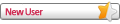Thank you for any help on this
Please always mention the name/domain of the website in question in your topic title.
Please try to include any relevant output from the Toolkit Error Console or the Developer Tools Web Console using the following procedure:
1) Clear any current output
2) Navigate or refresh the page in question
3) Copy and paste Errors or seemingly relevant Warnings into a single [ code ] block.
Code: Select all
**PASTE CONSOLE OUTPUT HERE**