Bethesda https://bethesda.net/dashboard
I did see the previous issues with Bethesda.Net logons. This one seems different but page is Blank again.
In a related post on this syntaxerror message, Moonchild indicated this is coding on their end ... FF and Chrome will not try to load a bad library value.
This is the output, only one error line nothing else:
17:49:20.890 SyntaxError: await is a reserved identifier 1 index-5ac1fab9.js:99:129492
matrix off or allow all ublock off. Same results in Safemode.
Same results on another computer with no addons installed.
I think that locize.app and api.locize.app are trying to load something because FF and Brave go directly to https://bethesda.net/en/dashboard which is obviously selecting English as default landing portal.
That probably is only a part of the issue. cookielaw.org, ctfassets.net and contentful.com are also trying to make calls as well.
Somebody created a bad wrapper. Literally a bad cookie wrapper. I have noticed issues with cookielaw.org from other sites using PM but not always reproducible.
Based on my usage of that site I would say this change happened this month probably on their end.
I have another computer running earlier than 32.5.2 that had this same problem. So PM update did not do this.
Given this is what it is, what override might be used for Bethesda.net?
Weird thing is these sites work
https://status.bethesda.net/en
https://gear.bethesda.net/
Basically I can look at status and buy stuff but not get to support page.
Thanks for any input.
Below is from the debugger panel:
<!DOCTYPE html>
<html lang="en">
<head>
<meta charSet="utf-8" />
<meta httpEquiv="x-ua-compatible" content="ie=edge" />
<meta name="viewport" content="width=device-width, initial-scale=1, shrink-to-fit=no" />
<script type="text/javascript">
window.__staticBaseURI = '';
window.__staticURL = filename => `${window.__staticBaseURI}/${filename}`;
</script>
<script type="text/javascript">window.__staticBaseURI="https://prod.bwa.mweb.bethesda.net";</script>
<script id="cdn-data" type="application/json">{"country":"US","languageCode":"en"}</script>
<link rel="preconnect" href="https://fonts.googleapis.com">
<link rel="preconnect" href="https://fonts.gstatic.com" crossorigin>
<link rel="preconnect" crossorigin="anonymous" href="https://api.locize.app">
<link rel="preconnect" crossorigin="anonymous" href="https://cdn.contentful.com">
<script>
window.dataLayer = window.dataLayer || [];
function gtag(){dataLayer.push(arguments);}
gtag('consent', 'default', {
analytics_storage: 'denied',
personalization_storage: 'denied',
functionality_storage: 'denied',
ad_storage: 'denied',
wait_for_update: 500
});
</script>
<script async src="https://www.googletagmanager.com/gtag/j ... "></script>
<script>
window.dataLayer = window.dataLayer || [];
function gtag(){dataLayer.push(arguments);}
gtag('js', new Date());
// Sets up GA specifically to target the global container. GTM in general does NOT need this call.
gtag('config', 'G-1MFRZTRV7D', {
user_id: (sessionCookie => {
try {
if (sessionCookie) return JSON.parse(decodeURIComponent(sessionCookie)).buid;
} catch (e) {
console.error('Failed to decode bnet-username cookie:', e);
}
})(document.cookie.match(/(?:^|; )bnet-username=([^;]*)/)?.[1]),
});
</script>
<script>
var otCount = 0;
// OneTrust will execute this function any time the consent preferences change, including on page load.
window.OptanonWrapper = function OptanonWrapper() {
if (window.dataLayer) {
// https://developer.onetrust.com/onetrust ... ance---gtm
if (window.OnetrustActiveGroups) {
// These are basically the consent categories that the user can toggle in the preferences panel.
// C0001 === essential
// C0002 === Analytics and Performance Cookies
// C0003 === Functional Cookies
// C0004 === Targeting Cookies (ads)
// C0005 === Social Media Cookies
// Categories can be viewed/set in the web console: https://app.onetrust.com/cookies/catego ... Categories
// gtag categories can be viewed here: https://support.google.com/tagmanager/a ... 8549?hl=en
gtag('consent', 'update', {
'analytics_storage': OnetrustActiveGroups.includes('C0002') ? 'granted' : 'denied',
'personalization_storage': OnetrustActiveGroups.includes('C0003') ? 'granted' : 'denied',
'functionality_storage': OnetrustActiveGroups.includes('C0003') ? 'granted' : 'denied',
'ad_storage': OnetrustActiveGroups.includes('C0004') ? 'granted' : 'denied',
});
}
window.dataLayer.push(
{ event: 'otReady', otCount: ++otCount },
{ event: 'OneTrustGroupsUpdated' }
);
}
};
</script>
<script type="module" crossorigin src="https://prod.bwa.mweb.bethesda.net/_sta ... "></script>
<link rel="modulepreload" crossorigin href="https://prod.bwa.mweb.bethesda.net/_sta ... 7174ba5.js">
<link rel="modulepreload" crossorigin href="https://prod.bwa.mweb.bethesda.net/_sta ... edf1129.js">
<link rel="modulepreload" crossorigin href="https://prod.bwa.mweb.bethesda.net/_sta ... b3fbca7.js">
<link rel="modulepreload" crossorigin href="https://prod.bwa.mweb.bethesda.net/_sta ... 938e554.js">
<link rel="modulepreload" crossorigin href="https://prod.bwa.mweb.bethesda.net/_sta ... 22c2d06.js">
<link rel="modulepreload" crossorigin href="https://prod.bwa.mweb.bethesda.net/_sta ... ed97455.js">
<link rel="modulepreload" crossorigin href="https://prod.bwa.mweb.bethesda.net/_sta ... 7faab48.js">
<link rel="modulepreload" crossorigin href="https://prod.bwa.mweb.bethesda.net/_sta ... b902c5c.js">
<link rel="modulepreload" crossorigin href="https://prod.bwa.mweb.bethesda.net/_sta ... eea797b.js">
<link rel="modulepreload" crossorigin href="https://prod.bwa.mweb.bethesda.net/_sta ... f1178bd.js">
<link rel="modulepreload" crossorigin href="https://prod.bwa.mweb.bethesda.net/_sta ... a11f1cb.js">
<link rel="stylesheet" href="https://prod.bwa.mweb.bethesda.net/_sta ... c4cb0f.css">
</head>
<body style="margin: 0px; width: 100%; height: 100%;">
<div id="root"></div>
</body>
</html>
SyntaxError: await is a reserved identifier bethesda.net/dashboard
Moderator: trava90
Forum rules
Please always mention the name/domain of the website in question in your topic title.
Please one website per topic thread (to help keep things organized). While behavior on different sites might at first glance seem similar, they are not necessarily caused by the same.
Please try to include any relevant output from the Toolkit Error Console or the Developer Tools Web Console using the following procedure:
Please always mention the name/domain of the website in question in your topic title.
Please one website per topic thread (to help keep things organized). While behavior on different sites might at first glance seem similar, they are not necessarily caused by the same.
Please try to include any relevant output from the Toolkit Error Console or the Developer Tools Web Console using the following procedure:
- Clear any current output
- Navigate or refresh the page in question
- Copy and paste Errors or seemingly relevant Warnings into a single [ code ] block.
-
PMuserer
- New to the forum
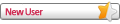
- Posts: 2
- Joined: 2018-11-14, 18:19
-
adoxa
- Fanatic

- Posts: 170
- Joined: 2019-03-16, 13:26
Re: SyntaxError: await is a reserved identifier bethesda.net/dashboard
I think this is due to type="module" not properly recognising await when it should.
-
FranklinDM
- Add-ons Team

- Posts: 582
- Joined: 2017-01-14, 02:40
- Location: Philippines
