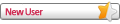Browser version:32.4.1
32-bit or 64-bit browser?:64
Problem URL:https://peaksupps.co.uk/products/cholin ... 4416336959
Browser theme (if not default):
Installed add-ons:Adblock Latitude
Installed plugins: (about:plugins):
If possible, please include the output of help->troubleshooting information (as text):
The wheel is spinning and I use Task Manager to End Task.
Not expert enough to resolve this one - currently able to switch to Firefox with little frustration. Any fixes coming?
Not able to find a similar recent topic in posts.
Thank you!