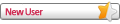No correct rendering in Material item
Moderator: trava90
Forum rules
Please always mention the name/domain of the website in question in your topic title.
Please one website per topic thread (to help keep things organized). While behavior on different sites might at first glance seem similar, they are not necessarily caused by the same.
Please try to include any relevant output from the Toolkit Error Console or the Developer Tools Web Console using the following procedure:
Please always mention the name/domain of the website in question in your topic title.
Please one website per topic thread (to help keep things organized). While behavior on different sites might at first glance seem similar, they are not necessarily caused by the same.
Please try to include any relevant output from the Toolkit Error Console or the Developer Tools Web Console using the following procedure:
- Clear any current output
- Navigate or refresh the page in question
- Copy and paste Errors or seemingly relevant Warnings into a single [ code ] block.
No correct rendering in Material item
Hi,
I am beginning with Vuetify & Material here: https://www.fmatz.com/Vuetify-Card-Work/chk_forms-poc.html
and if you click on an item there is white rendering in it.
Thanks, Fried
I am beginning with Vuetify & Material here: https://www.fmatz.com/Vuetify-Card-Work/chk_forms-poc.html
and if you click on an item there is white rendering in it.
Thanks, Fried
Re: No correct rendering in Material item
Works fine for me. Please make sure you're on the current, latest version (32.2.0)
"Sometimes, the best way to get what you want is to be a good person." -- Louis Rossmann
"Seek wisdom, not knowledge. Knowledge is of the past; wisdom is of the future." -- Native American proverb
"Linux makes everything difficult." -- Lyceus Anubite
"Seek wisdom, not knowledge. Knowledge is of the past; wisdom is of the future." -- Native American proverb
"Linux makes everything difficult." -- Lyceus Anubite
Re: No correct rendering in Material item
Perhaps the problematic line is: "background-color: currentColor;"
Re: No correct rendering in Material item
Ah I missed the clicking on it.
This is why exact steps to reproduce when reporting something is important
Seems... both color and background-color are set to currentColor ...
I'm not sure if the first one even makes sense since you have a chicken and egg problem
The second one is definitely wrong because you're making the background the same as the text color with that line; meaning it will never show.
This is why exact steps to reproduce when reporting something is important
Seems... both color and background-color are set to currentColor ...
I'm not sure if the first one even makes sense since you have a chicken and egg problem
The second one is definitely wrong because you're making the background the same as the text color with that line; meaning it will never show.
"Sometimes, the best way to get what you want is to be a good person." -- Louis Rossmann
"Seek wisdom, not knowledge. Knowledge is of the past; wisdom is of the future." -- Native American proverb
"Linux makes everything difficult." -- Lyceus Anubite
"Seek wisdom, not knowledge. Knowledge is of the past; wisdom is of the future." -- Native American proverb
"Linux makes everything difficult." -- Lyceus Anubite
Re: No correct rendering in Material item
That makes no sense. if they are both set to white, it should be white. So Blink is doing it wrong then?
"Sometimes, the best way to get what you want is to be a good person." -- Louis Rossmann
"Seek wisdom, not knowledge. Knowledge is of the past; wisdom is of the future." -- Native American proverb
"Linux makes everything difficult." -- Lyceus Anubite
"Seek wisdom, not knowledge. Knowledge is of the past; wisdom is of the future." -- Native American proverb
"Linux makes everything difficult." -- Lyceus Anubite
Re: No correct rendering in Material item
It is unlikely...
This div (.v-field__overlay) doesn't contain any text, it's just on top of the text. Yes, it's white on white, but there are some games with the opacity that are hard to track in the inspector...
Perhaps something does not work, like this:
Code: Select all
.v-field--variant-filled.v-field--focused .v-field__overlay {
opacity: calc((0.04 + var(--v-focus-opacity)) * var(--v-theme-overlay-multiplier));
}Re: No correct rendering in Material item
.v-field--variant-filled.v-field--focused .v-field__overlay {
opacity: calc((0.04 + var(--v-focus-opacity)) * var(--v-theme-overlay-multiplier));
}
Yes, the problem is in the "calc".
--v-focus-opacity == 0.12
--v-theme-overlay-multiplier == 1
so, the opacity == (0.04+0.12)*1 == 0.16
but it has a value of 1 instead.
opacity: calc((0.04 + var(--v-focus-opacity)) * var(--v-theme-overlay-multiplier));
}
Yes, the problem is in the "calc".
--v-focus-opacity == 0.12
--v-theme-overlay-multiplier == 1
so, the opacity == (0.04+0.12)*1 == 0.16
but it has a value of 1 instead.
Re: No correct rendering in Material item
Is this another instance where we don't handle calc()?
Re: No correct rendering in Material item
Well since Mozilla did all that stuff in Servo, we might not have it. There's no real easy record of which values are and are not accepting it right now because mozilla never documented exactly which they started supporting with servo aside from "we now support all of them the spec says we should". 
See Issue #1826 (UXP)
See Issue #1826 (UXP)
"Sometimes, the best way to get what you want is to be a good person." -- Louis Rossmann
"Seek wisdom, not knowledge. Knowledge is of the past; wisdom is of the future." -- Native American proverb
"Linux makes everything difficult." -- Lyceus Anubite
"Seek wisdom, not knowledge. Knowledge is of the past; wisdom is of the future." -- Native American proverb
"Linux makes everything difficult." -- Lyceus Anubite