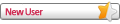ancestry.com photos won't load!
Moderator: trava90
Forum rules
Please always mention the name/domain of the website in question in your topic title.
Please one website per topic thread (to help keep things organized). While behavior on different sites might at first glance seem similar, they are not necessarily caused by the same.
Please try to include any relevant output from the Toolkit Error Console or the Developer Tools Web Console using the following procedure:
Please always mention the name/domain of the website in question in your topic title.
Please one website per topic thread (to help keep things organized). While behavior on different sites might at first glance seem similar, they are not necessarily caused by the same.
Please try to include any relevant output from the Toolkit Error Console or the Developer Tools Web Console using the following procedure:
- Clear any current output
- Navigate or refresh the page in question
- Copy and paste Errors or seemingly relevant Warnings into a single [ code ] block.
ancestry.com photos won't load!
There are no error codes. No photo/media loads but I can see thumbnails but when clicking the thumbnails, it won't load. So far that's the only problem I see on this browser? Is there a fix for this or is this ancestry.com's end?
P.S. Also I apologize ahead if this is the wrong place to ask this? FYI I have Autism, etc.
Heidi
P.S. Also I apologize ahead if this is the wrong place to ask this? FYI I have Autism, etc.
Heidi
Re: ancestry.com photos won't load!
Try useragent override.
Go to the "about:config" page, create string preference
with the name: "general.useragent.override.ancestry.com"
and value: "Mozilla/5.0 (%OS_SLICE% rv:52.0) Gecko/20100101 Firefox/52.0"
At least thumbnails on this page work for me.
https://www.ancestry.com/search/categories/35/
Go to the "about:config" page, create string preference
with the name: "general.useragent.override.ancestry.com"
and value: "Mozilla/5.0 (%OS_SLICE% rv:52.0) Gecko/20100101 Firefox/52.0"
At least thumbnails on this page work for me.
https://www.ancestry.com/search/categories/35/
Re: ancestry.com photos won't load!
Sorry but that's way over my head..too advanced for me to understand what you're talking about. Is there a video tutorial on how to do that? Thanks anyway though.
- jobbautista9
- Keeps coming back

- Posts: 783
- Joined: 2020-11-03, 06:47
- Location: Philippines
- Contact:
Re: ancestry.com photos won't load!
Here's my screen recording:
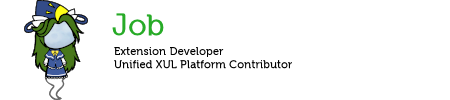
merry mimas
XUL add-ons developer. You can find a list of add-ons I manage at http://rw.rs/~job/software.html.
Mima avatar by 絵虎. Pixiv post: https://www.pixiv.net/en/artworks/15431817

Re: ancestry.com photos won't load!
You can also use sasuga or PermissionsPlus to do the same with a dedicated GUI, if you don't want to deal with dragons.
- jobbautista9
- Keeps coming back

- Posts: 783
- Joined: 2020-11-03, 06:47
- Location: Philippines
- Contact:
Re: ancestry.com photos won't load!
User Agent Status is also a good add-on for this 
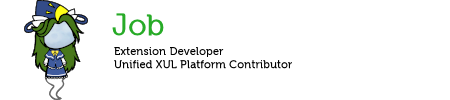
merry mimas
XUL add-ons developer. You can find a list of add-ons I manage at http://rw.rs/~job/software.html.
Mima avatar by 絵虎. Pixiv post: https://www.pixiv.net/en/artworks/15431817

Re: ancestry.com photos won't load!
Off-topic:
True, I forgot about it. I should update my standard reply to SSUAO issues.
True, I forgot about it. I should update my standard reply to SSUAO issues.