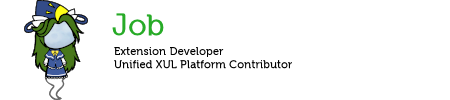in a recent security advice, the computer manufacturer Dell recommends customers to use a special utility to remove a critical driver from affected systems like mine:
When I use Pale Moon (v. 29.2.0, 64 bit, German locale) to do this, however, I only get a dead-end message: This is the case even when I run Pale Moon in a "virgin" profile and in safe mode.
With Microsoft's browser Edge, on the other hand, I am redirected to a page with a download button whereI can get the recommended utility:
Is there a possibility to change this behaviour of Pale Moon or does Dell really urge me to use another browser than my favorite, just to get their hardware up-to-date?