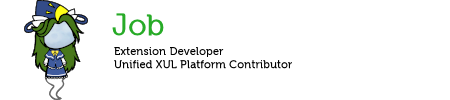In linux SeaLion, when I installed it and clicked on the launcher icon, it automatically came up (I think) in the "Modern" theme. In this theme, the vertical scroll bar on the right side is very thin as in one or two pixels wide. With my poor eyesight, it looks like one pixel in width.
So I followed your instructions and saw the Default theme. Clicked on that, restarted SeaLion and you were correct, the vertical scroll bar is wide where I can easily see and grab it with my mouse. So it is a "linux thing". I am going to keep using the Default theme.
Now, I do want to thank you for keeping something in "about:config" to easily change.
This concerns the Navigation (Address) Toolbar.
All the browsers I have worked with (Pale Moon, Firefox, Waterfox,) at one time the address of a site or page in the Navigation Toolbar; all the letters, numbers, slashes, etc; were all in solid black color on a white background. Easy to see and read for people with poor eyesight.
But as time went along, some developers got the "bright idea" to "only" use the site's main title to have solid black letters. All the other letters, numbers, slashes, etc; were in light gray color usually on a white colored background. In other words, looks like the term, "grayed out". I am sure developers had a very good reason to do that and can defend it.
But let me play Devil's Advocate.
Since I have poor eyesight of 20/400, I absolutely "hate" light gray colored letters, numbers, slashes on a white colored background in the Navigation Toolbar. Again, I just can't read anything with that gray coloring on a white colored background. And my external monitor is 32" in size.
So after installing SeaLion, installing my Bookmarks, configuring it to my liking; then I went into "about:config" and searched for:
Code: Select all
browser.urlbar.formatting.enabledCode: Select all
falseIn closing.
In Waterfox and Firefox, the above code was taken out of it many years ago in "about:config". So in these two browsers, I have to add that code back in and then change the "true" to "false".
So thank you for leaving that code in "about:config" for SeaLion to change the coloring since all I had to do was change the "true" to "false" to be able to read "easily" what is in the Navigation Toolbar.