Pale Moon Titlebar Broken in Windowblinds 11
Forum rules
This General Discussion board is meant for topics that are still relevant to Pale Moon, web browsers, browser tech, UXP applications, and related, but don't have a more fitting board available.
Please stick to the relevance of this forum here, which focuses on everything around the Pale Moon project and its user community. "Random" subjects don't belong here, and should be posted in the Off-Topic board.
This General Discussion board is meant for topics that are still relevant to Pale Moon, web browsers, browser tech, UXP applications, and related, but don't have a more fitting board available.
Please stick to the relevance of this forum here, which focuses on everything around the Pale Moon project and its user community. "Random" subjects don't belong here, and should be posted in the Off-Topic board.
-
BABANNIHILATOR
- New to the forum
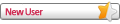
- Posts: 2
- Joined: 2024-01-27, 14:53
Pale Moon Titlebar Broken in Windowblinds 11
I'm using the "AerovistaX" Windowblinds theme with Windowblinds 11 and the titlebar for Pale Moon is broken - it shows up as the default Windows 10 Titlebar although it used to be compatible with the theme when I used Windowblinds 10. Windowblinds 11 introduced this workaround for it with Firefox, but I can't find anything for Pale Moon. Does anybody know how to fix this or do I just need to revert back to Windowblinds 10?
-
Moonchild

- Pale Moon guru

- Posts: 35650
- Joined: 2011-08-28, 17:27
- Location: Motala, SE
Re: Pale Moon Titlebar Broken in Windowblinds 11
You can try to work around this by enabling the application's menu bar (Pale Moon button -> Preferences > Menu bar) as that will stop the application from drawing its own title bar and use a standard window frame, instead, which Windowblinds can possibly skin.
"Sometimes, the best way to get what you want is to be a good person." -- Louis Rossmann
"Seek wisdom, not knowledge. Knowledge is of the past; wisdom is of the future." -- Native American proverb
"Linux makes everything difficult." -- Lyceus Anubite
"Seek wisdom, not knowledge. Knowledge is of the past; wisdom is of the future." -- Native American proverb
"Linux makes everything difficult." -- Lyceus Anubite
-
BABANNIHILATOR
- New to the forum
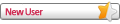
- Posts: 2
- Joined: 2024-01-27, 14:53
Re: Pale Moon Titlebar Broken in Windowblinds 11
Thanks! I didn't see that option at first. The title bar broke at first but after a restart the skin is now working.
-
Moonchild

- Pale Moon guru

- Posts: 35650
- Joined: 2011-08-28, 17:27
- Location: Motala, SE
Re: Pale Moon Titlebar Broken in Windowblinds 11
For future reference:
You do not have the required permissions to view the files attached to this post.
"Sometimes, the best way to get what you want is to be a good person." -- Louis Rossmann
"Seek wisdom, not knowledge. Knowledge is of the past; wisdom is of the future." -- Native American proverb
"Linux makes everything difficult." -- Lyceus Anubite
"Seek wisdom, not knowledge. Knowledge is of the past; wisdom is of the future." -- Native American proverb
"Linux makes everything difficult." -- Lyceus Anubite