How to block Google domains with a filter..?
Forum rules
This General Discussion board is meant for topics that are still relevant to Pale Moon, web browsers, browser tech, UXP applications, and related, but don't have a more fitting board available.
Please stick to the relevance of this forum here, which focuses on everything around the Pale Moon project and its user community. "Random" subjects don't belong here, and should be posted in the Off-Topic board.
This General Discussion board is meant for topics that are still relevant to Pale Moon, web browsers, browser tech, UXP applications, and related, but don't have a more fitting board available.
Please stick to the relevance of this forum here, which focuses on everything around the Pale Moon project and its user community. "Random" subjects don't belong here, and should be posted in the Off-Topic board.
-
f-117
- Moonbather

- Posts: 72
- Joined: 2017-02-04, 20:41
 How to block Google domains with a filter..?
How to block Google domains with a filter..?
Is there a way to block any/all Google web address domains with a UBO filter?
I tried to look for one on https://filterlists.com/ but don't really know which filter to use that would block any/all Google domains.
Is there a way to manually add filter code to my block list in UBO?
Also, Is there a way to block any/all Google cookies with a single entry in the preferences > privacy > exceptions list?
Any help would be appreciated.
Thanks.
Scott
I tried to look for one on https://filterlists.com/ but don't really know which filter to use that would block any/all Google domains.
Is there a way to manually add filter code to my block list in UBO?
Also, Is there a way to block any/all Google cookies with a single entry in the preferences > privacy > exceptions list?
Any help would be appreciated.
Thanks.
Scott
-
whereami
- New to the forum
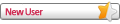
- Posts: 1
- Joined: 2023-09-08, 09:10
Re: How to block Google domains with a filter..?
Yes, you can block Google domains and cookies using uBlock Origin (UBO). Here's how you can do it:
Blocking Google Domains:
1. Open uBlock Origin's dashboard by clicking on its icon in your browser.
2. Go to the "My filters" tab.
3. To block all Google domains, you can add the following filter rule:
This filter should block requests to any domain that starts with "google" but not to the "google.com" domain itself.
4. Click the "Apply changes" button to save the filter.
Blocking Google Cookies:
1. In uBlock Origin's dashboard, go to the "Settings" tab.
2. Scroll down to the "Privacy" section.
3. Under the "Privacy" section, you can add an exception for blocking cookies from all Google domains. Enter the following:
This entry should block cookies from all Google domains when they attempt to set cookies on your browser.
4. Click the "Apply changes" button to save the settings.
Please note that blocking all Google domains and cookies may affect the functionality of various websites and "where am i" services that rely on Google services. Make sure you're comfortable with the potential consequences before implementing these filters. You can always adjust or remove these filters if needed.
Blocking Google Domains:
1. Open uBlock Origin's dashboard by clicking on its icon in your browser.
2. Go to the "My filters" tab.
3. To block all Google domains, you can add the following filter rule:
Code: Select all
||google.*^$domain=~google.com
4. Click the "Apply changes" button to save the filter.
Blocking Google Cookies:
1. In uBlock Origin's dashboard, go to the "Settings" tab.
2. Scroll down to the "Privacy" section.
3. Under the "Privacy" section, you can add an exception for blocking cookies from all Google domains. Enter the following:
Code: Select all
* google.com * block
4. Click the "Apply changes" button to save the settings.
Please note that blocking all Google domains and cookies may affect the functionality of various websites and "where am i" services that rely on Google services. Make sure you're comfortable with the potential consequences before implementing these filters. You can always adjust or remove these filters if needed.
-
f-117
- Moonbather

- Posts: 72
- Joined: 2017-02-04, 20:41
Re: How to block Google domains with a filter..?
Ok, I did the first part "blocking google domains". No problems so far.
However, I can't find a way to do the "Blocking Google Cookies:" part.
I can't find a way to do step 3. I don't have a way to add anything under "privacy". All that is there are three check boxes, and no way to add any exceptions.
Perhaps it has to be added somewhere else?
Scott
However, I can't find a way to do the "Blocking Google Cookies:" part.
I can't find a way to do step 3. I don't have a way to add anything under "privacy". All that is there are three check boxes, and no way to add any exceptions.
Perhaps it has to be added somewhere else?
Scott
-
Navigator
- Fanatic

- Posts: 115
- Joined: 2023-02-24, 17:53
Re: How to block Google domains with a filter..?
I use eMatrix. I don't know if you are specifically excluding that option or are unaware of it.
-
Lexx Diamond

- Moonbather

- Posts: 74
- Joined: 2017-02-16, 18:26
-
Moonchild

- Pale Moon guru

- Posts: 35651
- Joined: 2011-08-28, 17:27
- Location: Motala, SE
Re: How to block Google domains with a filter..?
That's objectively a bad idea.
"Sometimes, the best way to get what you want is to be a good person." -- Louis Rossmann
"Seek wisdom, not knowledge. Knowledge is of the past; wisdom is of the future." -- Native American proverb
"Linux makes everything difficult." -- Lyceus Anubite
"Seek wisdom, not knowledge. Knowledge is of the past; wisdom is of the future." -- Native American proverb
"Linux makes everything difficult." -- Lyceus Anubite
-
Lexx Diamond

- Moonbather

- Posts: 74
- Joined: 2017-02-16, 18:26
Re: How to block Google domains with a filter..?
I've been using NoScript, since 2006. I've used NoScript faithfully on Palemoon, with no issues for years, months and days.

-
moonbat

- Knows the dark side

- Posts: 4984
- Joined: 2015-12-09, 15:45
 Re: How to block Google domains with a filter..?
Re: How to block Google domains with a filter..?
So long as you're aware of this as well.Lexx Diamond wrote: ↑2023-09-29, 06:58I've used NoScript faithfully on Palemoon, with no issues for years, months and days.
"One hosts to look them up, one DNS to find them and in the darkness BIND them."

Linux Mint 21 Xfce x64 on HP i5-5200 laptop, 12 GB RAM.
AutoPageColor|PermissionsPlus|PMPlayer|Pure URL|RecordRewind|TextFX

Linux Mint 21 Xfce x64 on HP i5-5200 laptop, 12 GB RAM.
AutoPageColor|PermissionsPlus|PMPlayer|Pure URL|RecordRewind|TextFX
-
Lexx Diamond

- Moonbather

- Posts: 74
- Joined: 2017-02-16, 18:26
Re: How to block Google domains with a filter..?
Thanks for the information. I'm good with the way NoScript works.moonbat wrote: ↑2023-09-29, 08:03So long as you're aware of this as well.Lexx Diamond wrote: ↑2023-09-29, 06:58I've used NoScript faithfully on Palemoon, with no issues for years, months and days.

-
Lexx Diamond

- Moonbather

- Posts: 74
- Joined: 2017-02-16, 18:26
Re: How to block Google domains with a filter..?
Another tool I have found very useful for blocking domains is Ublock Origin.

-
moonbat

- Knows the dark side

- Posts: 4984
- Joined: 2015-12-09, 15:45
 Re: How to block Google domains with a filter..?
Re: How to block Google domains with a filter..?
It's only the most popular adblocker in the world so you don't have to mention it separately.
"One hosts to look them up, one DNS to find them and in the darkness BIND them."

Linux Mint 21 Xfce x64 on HP i5-5200 laptop, 12 GB RAM.
AutoPageColor|PermissionsPlus|PMPlayer|Pure URL|RecordRewind|TextFX

Linux Mint 21 Xfce x64 on HP i5-5200 laptop, 12 GB RAM.
AutoPageColor|PermissionsPlus|PMPlayer|Pure URL|RecordRewind|TextFX