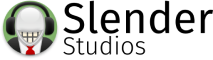slendertechofficial wrote: ↑2023-06-23, 17:28
I'm not really interested in modding Pale Moon, and I do not want to base my browser on Pale Moon. In other words, how does Pale Moon have a modern browser core with the old Firefox UI?
New Firefox code base is basically incompatible with almost everything customization, and the only customization option which remains - and additionally can
NOT create new browser elements, but can
ONLY modify existing ones is userchrome.css
And even that is marked by Mozilla now as "legacy" in about:config - which means they will sooner or later remove it and that is killing every remaining ability to customize Firefox in any reasonable way.
You could theoretically..... fork Waterfox, Pulse browser or Floorp - which are managing to add customization with the help of as already mentioned userchrome.css and perhaps a bit rewriting the UI code and bundling add-ons like Treestyle Tabs - all are Open Source and can be forked. Floorp even allows you to combine tabs and the url-bar - if you pick one of the existing skin options. What you could truly achieve with them.... it will still be highly limited in comparison to the abilities of Pale Moon.
https://github.com/Floorp-Projects/Floorp/
https://github.com/WaterfoxCo/Waterfox/
https://github.com/pulse-browser/
Off-topic:
Just to give you a simple example of how limited Firefox has become... You are even unable to hide/remove simple browser bars if you would write a web-extension - compared to XUL extentions, web-extentions are simply pathetic and inferior in every single way - install for example Treestyle tabs and without writing a specific userchrome.css modification you have to swallow to constantly endure the normal tab bar even if you have now side tabs - and once userchrome.css would be killed off, something like that basically becomes fully impossible - and with using userchrome.css modifications you have to expect it breaking at every single new Firefox release, as Mozilla is "mainstreaming" their UI elements right now, and it is basically not even sure if you would be able to achieve something with using this feature once Mozilla is done with what they want to do
Also keep in mind, that if you would hard-fork the browser, you would have to implement all ECMAScript/CSS drafts and features on your own... and that is an incredibly hard task - and impossible if you do not have the necessary knowledge for doing so and no contributors helping you out.
If you want to continue the path of mentioned Open Source projects above - aka getting always the latest available Firefox engine - you have to swallow what Mozilla serves you - and you run into the danger to sooner or later lose everything what you have created - as Mozilla wants to become the best Chrome possible without using Blink as engine.
Best way would still be forking Pale Moon - it is the most sane option in every possible way.
To bring it to the point:
- Firefox code with the ability to heavily customize the browser=
Firefox up to Version 28
- Firefox code with the limited ability to heavily customize the browser=
Firefox up to Version 56
- Firefox code with the highly limited ability to heavily customize the browser=
Firefox from Version 57 onwards
Choose your poison.