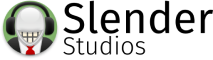Recently, I posted a topic on this forum about modifying Firefox 11 to load modern webpages. From this, I learned that my wish was essentially impossible unless I wanted to rewrite the whole browser
So, I've decided that I will create my own fork of Pale Moon to accomplish this.
I've already been able to get Pale Moon to look pretty darn similar to Firefox v11.0:

But, I don't want this browser to be the same as Pale Moon. There are 4 things I wish to change:
1. Modify what theme Pale Moon applies directly after initial installation of the browser
2. Make browser tabs on top of the address bar by default
3. Move the reload button to the right side of the address bar by default
4. Move the home icon to the right side of the search engine bar by default
5. Remove the downloads icon by default
6. Change the default search engine that is being used directly after initial installation of the browser
7. Remove the bookmarks bar by default
8. Change the color of the "blue Pale Moon block" at the top left corner of the browser
9. Modify the about:home page
10. Add WebExtension support to the browser instead of just XUL
11. Modify the UI of the inspect element panel
I know this seems like a long list of things that I want other people to give me the code for, but it's not like that at all. I'm simply asking for resources that would guide me in accomplishing these things.
Also, in the past, people have just linked me to the docs website for certain programs, but when I read through the docs, it talks nothing of the aspect I wish to modify. Please provide me with accurate links.
Thanks in advance for any help!
Connor