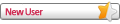I'm trying to get embedded MIDI files to play on Pale Moon on Debian 12 (x64) without much luck. On Windows I used the QuickTime or Windows Media Player plugins.
Those don't exist here, and I tried to get the VLC Brower Plugin working, so I installed this (https://ubuntu.pkgs.org/18.04/ubuntu-un ... 4.deb.html) (which I think might be an older version, but I got errors when trying to build the latest one) and it doesn't seem to have MIDI between it's supported MIME types. Is there an alternative?
If it's because I'm not using the latest version of the VLC plugin, this is the output I get when trying to run ./autogen.sh.