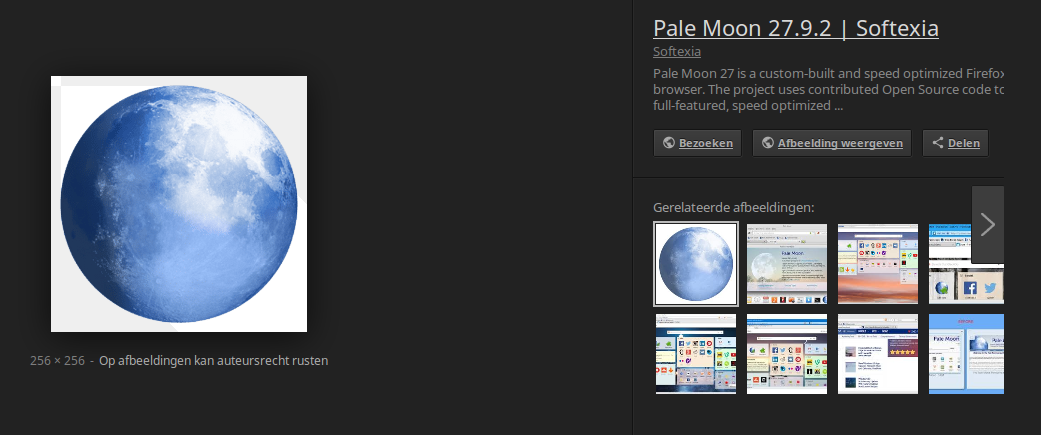ViewImage for Google Image Search script
Moderators: FranklinDM, Lootyhoof
-
psychonaut25
 ViewImage for Google Image Search script
ViewImage for Google Image Search script
Some of you may have noticed that Google recently removed the "View Image" option from Image Search. There is an Australian fellow who created a nice browser extension to re-implement this button, but as it's a WebExtension it obviously isn't compatible with Pale Moon. However, I spoke to him and about it and it turns out he has created a user script that can be used with Greasemonkey. I tested it and it works just fine. I thought I'd share it here in case anybody was interested, so here it is:
https://gist.github.com/bijij/58cc8cfc859331e4cf80210528a7b255#file-viewimage-js
https://gist.github.com/bijij/58cc8cfc859331e4cf80210528a7b255#file-viewimage-js
Re: ViewImage for Google Image Search script
I spooke to him too, and he created a Pale Moon compatible version of his extension, which you can download here:
https://github.com/bijij/ViewImage/releases/
Scroll down and locate the latest 'XUL Release' (viewimage.xpi).
It brings back both the "View Image" and "Search by image" options. :)
--
EDIT:
I reported a serious bug in v1.0, which was fixed in v1.1.
However, the author has stated that he won't be updating the XUL version himself.
..so if future updates becomes necessary, someone will probably need to fork this thing.
https://github.com/bijij/ViewImage/releases/
Scroll down and locate the latest 'XUL Release' (viewimage.xpi).
It brings back both the "View Image" and "Search by image" options. :)
--
EDIT:
I reported a serious bug in v1.0, which was fixed in v1.1.
However, the author has stated that he won't be updating the XUL version himself.
..so if future updates becomes necessary, someone will probably need to fork this thing.
Last edited by Tomaso on 2018-02-21, 19:39, edited 5 times in total.
-
Brian
Re: ViewImage for Google Image Search script
How did you install the xpi file? I tried a couple ways but it won't install.Tomaso wrote:I spooke to him too, and he created a Pale Moon compatible version of his extension, which you can download here:
https://github.com/bijij/ViewImage/releases/
Scroll down and locate the latest 'XUL Release' (viewimage.xpi).
It brings back both the "View Image" and "Search by image" options.
--
EDIT:
I reported a serious bug in v1.0, which was fixed in v1.1.
However, the author has stated that he won't be updating the XUL version himself.
..so if future updates becomes necessary, someone will probably need to fork this thing.
Re: ViewImage for Google Image Search script
Simply clicking on it should do the trick.
If not, then check your settings here:
Preferences > Security > Add-ons
By default, "Warn me when sites try to install add-ons" should be unchecked, and the Add-on security level set to "Medium".
As an alternative to clicking on the XPI file, you can download it, then install by dragging it into Pale Moon's extensions window (Add-ons > Extensions).
If not, then check your settings here:
Preferences > Security > Add-ons
By default, "Warn me when sites try to install add-ons" should be unchecked, and the Add-on security level set to "Medium".
As an alternative to clicking on the XPI file, you can download it, then install by dragging it into Pale Moon's extensions window (Add-ons > Extensions).
Last edited by Tomaso on 2018-02-21, 20:29, edited 1 time in total.
-
Brian
Re: ViewImage for Google Image Search script
Those are my preferences.
Clicking on it just shows the XML.
I had tried downloading it and file>open file but that didn't work.
Dragging it from the website to the add-ons manager worked. Thanks a lot.
Clicking on it just shows the XML.
I had tried downloading it and file>open file but that didn't work.
Dragging it from the website to the add-ons manager worked. Thanks a lot.
Re: ViewImage for Google Image Search script
Are you using NoScript? I've seen this exact problem before when I was using NoScript. If so, disable it or restart in safe mode.Brian wrote:Those are my preferences.
Clicking on it just shows the XML.
I had tried downloading it and file>open file but that didn't work.
Dragging it from the website to the add-ons manager worked. Thanks a lot.
Last edited by Isengrim on 2018-02-21, 21:56, edited 1 time in total.
a.k.a. Ascrod
Linux Mint 19.3 Cinnamon (64-bit), Debian Bullseye (64-bit), Windows 7 (64-bit)
"As long as there is someone who will appreciate the work involved in the creation, the effort is time well spent." ~ Tetsuzou Kamadani, Cave Story
Linux Mint 19.3 Cinnamon (64-bit), Debian Bullseye (64-bit), Windows 7 (64-bit)
"As long as there is someone who will appreciate the work involved in the creation, the effort is time well spent." ~ Tetsuzou Kamadani, Cave Story
-
Brian
Re: ViewImage for Google Image Search script
Yep, using Noscript. I'll try to remember that for next time.
Re: ViewImage for Google Image Search script
The authour of the 'View Image' extension is asking for some help with the XUL version now:
https://github.com/bijij/ViewImage/issues/70/
Anyone here that could help him out?
https://github.com/bijij/ViewImage/issues/70/
Anyone here that could help him out?
Re: ViewImage for Google Image Search script
I should note the XUL version of the addon stopped working at the present time, making me wonder if it'll be picked up by any collaborators, and whether people prefer script injecting over native addon usage.
Portuguese translator of Pale Moon
-
Brian
Re: ViewImage for Google Image Search script
Yep. I noticed this morning. I wonder if Google did it on purpose.
Last edited by Brian on 2018-03-15, 22:14, edited 1 time in total.
Re: ViewImage for Google Image Search script
That's more likely than not the case, considering Google's track record on similar topics. And I take it there haven't been any addon alternatives outside userscripts.
Portuguese translator of Pale Moon
Re: ViewImage for Google Image Search script
Judging from commits, the author has already fixed this issue.
However, we're probably not going to see a new XUL version anytime soon, since no one has responded to the author's request for help with it yet (see link in my previous post).
However, we're probably not going to see a new XUL version anytime soon, since no one has responded to the author's request for help with it yet (see link in my previous post).
Last edited by Tomaso on 2018-03-17, 11:30, edited 1 time in total.
Re: ViewImage for Google Image Search script
Off-topic:
I could help as I have decent experience in JS programming (although my XUL knowledge is still very limited), but that would require me to squeeeze out some time from my work schedule. Bigger problem is that I won't be using the extension myself as it has practically no use for me. Also, I do not want to go near anything Google. Sorry!
I could help as I have decent experience in JS programming (although my XUL knowledge is still very limited), but that would require me to squeeeze out some time from my work schedule. Bigger problem is that I won't be using the extension myself as it has practically no use for me. Also, I do not want to go near anything Google. Sorry!
-
Brian
Re: ViewImage for Google Image Search script
Since the audience here isn't nearly as large, there would be a higher probability of finding a volunteer on the Firefox or even the Stack Overflow forums. Some people just like coding for fun, or challenge, even if they don't plan to use it.
Re: ViewImage for Google Image Search script
You can search for images on Startpage (without any extra extensions needed), and they do not keep records of your searches.
-
Brian
Re: ViewImage for Google Image Search script
You can search images on google too, but you can only open the entire webpage. Startpage does the same.Goodydino wrote:You can search for images on Startpage (without any extra extensions needed), and they do not keep records of your searches.
Re: ViewImage for Google Image Search script
I started drafting up a preferences window for fun, but given this issue it may be moot.Tomaso wrote:Judging from commits, the author has already fixed this issue.
However, we're probably not going to see a new XUL version anytime soon, since no one has responded to the author's request for help with it yet (see link in my previous post).
a.k.a. Ascrod
Linux Mint 19.3 Cinnamon (64-bit), Debian Bullseye (64-bit), Windows 7 (64-bit)
"As long as there is someone who will appreciate the work involved in the creation, the effort is time well spent." ~ Tetsuzou Kamadani, Cave Story
Linux Mint 19.3 Cinnamon (64-bit), Debian Bullseye (64-bit), Windows 7 (64-bit)
"As long as there is someone who will appreciate the work involved in the creation, the effort is time well spent." ~ Tetsuzou Kamadani, Cave Story
-
Brian
Re: ViewImage for Google Image Search script
https://github.com/bijij/ViewImage
Version 2 was posted May 16, but for Firefox, and doesn't look like the user script version was updated.
Someone there said they have a script fork, but I can't tell by the comments if it's currently working or not. Anyone way to try it?
https://github.com/devunt/make-gis-great-again
Version 2 was posted May 16, but for Firefox, and doesn't look like the user script version was updated.
Someone there said they have a script fork, but I can't tell by the comments if it's currently working or not. Anyone way to try it?
https://github.com/devunt/make-gis-great-again
- nicolaasjan
- Moon lover

- Posts: 90
- Joined: 2017-07-28, 14:44
- Location: The Netherlands
Re: ViewImage for Google Image Search script
Hi,
I am using the script on https://greasyfork.org/en/scripts/38953-google-image-view-image-button
For the script to work Greasemonkey for Pale Moon (currently greasemonkey-3.31.1-pm_forkBranch.xpi) has to be installed.
Works as intended.
I only have to manually change the button text to my language (currently line 35 of the script).
I am using the script on https://greasyfork.org/en/scripts/38953-google-image-view-image-button
For the script to work Greasemonkey for Pale Moon (currently greasemonkey-3.31.1-pm_forkBranch.xpi) has to be installed.
Works as intended.
I only have to manually change the button text to my language (currently line 35 of the script).
Linux Mint 20.3 Mate 64bit
Pale Moon latest
Pale Moon latest
Re: ViewImage for Google Image Search script
If you do a Google image search, does clicking on one of the images not open the page with the image on it? It does for me. Mind you, I have prevented Google search from using javascript with YesScript.