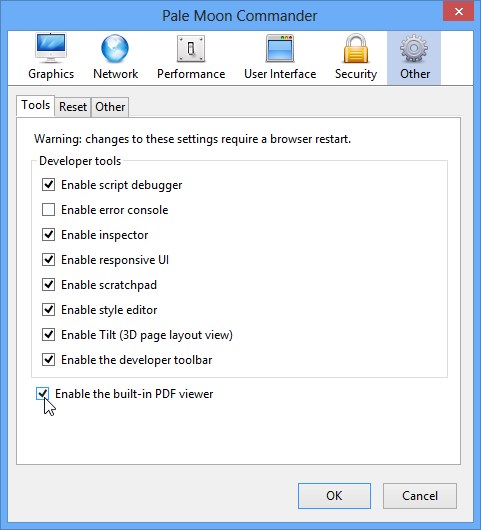A further step has been achieved.
Pale Moon Commander [support thread]
Moderators: FranklinDM, Lootyhoof
Forum rules
Please do not create new topics here unless you are an extension author in need of a dedicated releases&support thread!
Please do not create new topics here unless you are an extension author in need of a dedicated releases&support thread!
Re: Pale Moon Commander [support thread]
PM the last unstable 28.7.0a1 32 Bit - 2019-07-22 : 
A further step has been achieved.
A further step has been achieved.
Diversity is key.
Those who forget the past are doomed to repeat it.
Those who forget the past are doomed to repeat it.
-
Hugga
Re: Pale Moon Commander [support thread]
The "Reset Pale Moon Commander Preferences" button doesn't work for me in version 3.0.0
The instructions under the button say that the preferences will be reset and the window will be closed. Neither happens for me.
I have 64-bit PM 28.6.1 on Windows 10 and also tried 28.4.0 with a new profile but no difference.
The instructions under the button say that the preferences will be reset and the window will be closed. Neither happens for me.
I have 64-bit PM 28.6.1 on Windows 10 and also tried 28.4.0 with a new profile but no difference.
Re: Pale Moon Commander [support thread]
Can you let me know if there are any errors thrown in the error console when you try to use that function?
"Sometimes, the best way to get what you want is to be a good person." -- Louis Rossmann
"Seek wisdom, not knowledge. Knowledge is of the past; wisdom is of the future." -- Native American proverb
"Linux makes everything difficult." -- Lyceus Anubite
"Seek wisdom, not knowledge. Knowledge is of the past; wisdom is of the future." -- Native American proverb
"Linux makes everything difficult." -- Lyceus Anubite
-
Hugga
Re: Pale Moon Commander [support thread]
Yes there are, for simplicity I attached a screenshot. The Syntax Error occurs before the button is pressed.
If it helps, I tried commander 2.0.2 and it works Ok.
Re: Pale Moon Commander [support thread]
A missing comma. woo.
"Sometimes, the best way to get what you want is to be a good person." -- Louis Rossmann
"Seek wisdom, not knowledge. Knowledge is of the past; wisdom is of the future." -- Native American proverb
"Linux makes everything difficult." -- Lyceus Anubite
"Seek wisdom, not knowledge. Knowledge is of the past; wisdom is of the future." -- Native American proverb
"Linux makes everything difficult." -- Lyceus Anubite
Re: Pale Moon Commander [support thread]
Updated to 3.0.1 to fix this typo!
"Sometimes, the best way to get what you want is to be a good person." -- Louis Rossmann
"Seek wisdom, not knowledge. Knowledge is of the past; wisdom is of the future." -- Native American proverb
"Linux makes everything difficult." -- Lyceus Anubite
"Seek wisdom, not knowledge. Knowledge is of the past; wisdom is of the future." -- Native American proverb
"Linux makes everything difficult." -- Lyceus Anubite
- RoestVrijStaal
- Moon lover

- Posts: 81
- Joined: 2019-06-19, 19:18
- Location: Dependency Hell
Re: Pale Moon Commander [support thread]
@MoonChild
Not to nitpick, but are you still using the same source repository as linked on the addon page? Or did you overlooked a git push?
Not to nitpick, but are you still using the same source repository as linked on the addon page? Or did you overlooked a git push?
Re: Pale Moon Commander [support thread]
It'll be pushed soon, when I get back home. Any particular rush for getting that comma in?
"Sometimes, the best way to get what you want is to be a good person." -- Louis Rossmann
"Seek wisdom, not knowledge. Knowledge is of the past; wisdom is of the future." -- Native American proverb
"Linux makes everything difficult." -- Lyceus Anubite
"Seek wisdom, not knowledge. Knowledge is of the past; wisdom is of the future." -- Native American proverb
"Linux makes everything difficult." -- Lyceus Anubite
Re: Pale Moon Commander [support thread]
Why did the "Tools" tab go away?
Or is there a problem on my system only?
Or is there a problem on my system only?
Re: Pale Moon Commander [support thread]
What "tools" tab are you talking about?
"Sometimes, the best way to get what you want is to be a good person." -- Louis Rossmann
"Seek wisdom, not knowledge. Knowledge is of the past; wisdom is of the future." -- Native American proverb
"Linux makes everything difficult." -- Lyceus Anubite
"Seek wisdom, not knowledge. Knowledge is of the past; wisdom is of the future." -- Native American proverb
"Linux makes everything difficult." -- Lyceus Anubite
Re: Pale Moon Commander [support thread]
We haven't had the internal PDF viewer for a while.
There are a few more tools there that have not been part of Pale Moon for a while and should be removed from the extension.
There are a few more tools there that have not been part of Pale Moon for a while and should be removed from the extension.
"Sometimes, the best way to get what you want is to be a good person." -- Louis Rossmann
"Seek wisdom, not knowledge. Knowledge is of the past; wisdom is of the future." -- Native American proverb
"Linux makes everything difficult." -- Lyceus Anubite
"Seek wisdom, not knowledge. Knowledge is of the past; wisdom is of the future." -- Native American proverb
"Linux makes everything difficult." -- Lyceus Anubite
Re: Pale Moon Commander [support thread]
Is the Tools tab Windows specific? I don't see it on my Linux setup.
"One hosts to look them up, one DNS to find them and in the darkness BIND them."

Linux Mint 21 Xfce x64 on HP i5-5200 laptop, 12 GB RAM.
AutoPageColor|PermissionsPlus|PMPlayer|Pure URL|RecordRewind|TextFX

Linux Mint 21 Xfce x64 on HP i5-5200 laptop, 12 GB RAM.
AutoPageColor|PermissionsPlus|PMPlayer|Pure URL|RecordRewind|TextFX
Re: Pale Moon Commander [support thread]
Actually, no... it means they are using a very outdated version of the extension. I had already removed it (a long time ago!! with v2.0.0) because of being pretty much entirely N/A.
(PDF.js being gone and devtools being configured from inside devtools)
Please update, and make sure automatic updates for extensions are on.
"Sometimes, the best way to get what you want is to be a good person." -- Louis Rossmann
"Seek wisdom, not knowledge. Knowledge is of the past; wisdom is of the future." -- Native American proverb
"Linux makes everything difficult." -- Lyceus Anubite
"Seek wisdom, not knowledge. Knowledge is of the past; wisdom is of the future." -- Native American proverb
"Linux makes everything difficult." -- Lyceus Anubite
Re: Pale Moon Commander [support thread]
Off-topic:
The reason for people disabling automatic updates, especially for the browser itself, will remain a mystery to me. More so when you don't have to do anything else by definition.
The reason for people disabling automatic updates, especially for the browser itself, will remain a mystery to me. More so when you don't have to do anything else by definition.
"One hosts to look them up, one DNS to find them and in the darkness BIND them."

Linux Mint 21 Xfce x64 on HP i5-5200 laptop, 12 GB RAM.
AutoPageColor|PermissionsPlus|PMPlayer|Pure URL|RecordRewind|TextFX

Linux Mint 21 Xfce x64 on HP i5-5200 laptop, 12 GB RAM.
AutoPageColor|PermissionsPlus|PMPlayer|Pure URL|RecordRewind|TextFX
[/quote]
Speaking for myself, I have a lot of reasons to keep automatic updating disabled.
1) I want to know when an update is available, what has changed and why. This way, I can quickly read all the pertinent data, go to the appropriate GitHub pages, and have a better understanding of what's going on.
2) I can grab a backup copy of the extension / Pale Moon exe to keep
Having automatic updates turned on is just too "chromish" to me. Of course, this assumes you have to have the discipline to do this on a regular basis to work, which I do.
Off-topic:
The reason for people disabling automatic updates, especially for the browser itself, will remain a mystery to me. More so when you don't have to do anything else by definition.
[/quote]The reason for people disabling automatic updates, especially for the browser itself, will remain a mystery to me. More so when you don't have to do anything else by definition.
Speaking for myself, I have a lot of reasons to keep automatic updating disabled.
1) I want to know when an update is available, what has changed and why. This way, I can quickly read all the pertinent data, go to the appropriate GitHub pages, and have a better understanding of what's going on.
2) I can grab a backup copy of the extension / Pale Moon exe to keep
Having automatic updates turned on is just too "chromish" to me. Of course, this assumes you have to have the discipline to do this on a regular basis to work, which I do.
Re: Pale Moon Commander [support thread]
Apparently not
This tools tab was removed for v 2.0 in June 2017. That's almost 3 years of not checking. Also if you are on Pale Moon 28 (which you should be) a good number of functions of the extension are n/a on such an old version.
"Sometimes, the best way to get what you want is to be a good person." -- Louis Rossmann
"Seek wisdom, not knowledge. Knowledge is of the past; wisdom is of the future." -- Native American proverb
"Linux makes everything difficult." -- Lyceus Anubite
"Seek wisdom, not knowledge. Knowledge is of the past; wisdom is of the future." -- Native American proverb
"Linux makes everything difficult." -- Lyceus Anubite
Re: Pale Moon Commander [support thread]
Nah, I wasn't referring to Pale Moon Commander specifically, but rather, in general terms.
I don't use Commander, so have no idea about those details. Maybe I should have worded my reply more clearly.
Re: Pale Moon Commander [support thread]
Ah I didn't catch that -- considering the thread it was posted in.
"Sometimes, the best way to get what you want is to be a good person." -- Louis Rossmann
"Seek wisdom, not knowledge. Knowledge is of the past; wisdom is of the future." -- Native American proverb
"Linux makes everything difficult." -- Lyceus Anubite
"Seek wisdom, not knowledge. Knowledge is of the past; wisdom is of the future." -- Native American proverb
"Linux makes everything difficult." -- Lyceus Anubite
Re: Pale Moon Commander [support thread]
Okay, if you mean you want to look at code level changes - since anyway after an update the release notes page automatically opens up to show the changelog.
"One hosts to look them up, one DNS to find them and in the darkness BIND them."

Linux Mint 21 Xfce x64 on HP i5-5200 laptop, 12 GB RAM.
AutoPageColor|PermissionsPlus|PMPlayer|Pure URL|RecordRewind|TextFX

Linux Mint 21 Xfce x64 on HP i5-5200 laptop, 12 GB RAM.
AutoPageColor|PermissionsPlus|PMPlayer|Pure URL|RecordRewind|TextFX