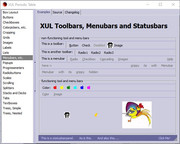Page 1 of 7
[Release] Milestone 10
Posted: 2019-10-31, 14:58
by FranklinDM
Here's the test version of the Milestone 10 theme, which features the look of early Mozilla builds (specifically M10), using a mix of the original ones and a few others that were created from scratch in order to achieve a nice look.
If you've found any issues, feel free to report it in this thread.
Download & Known Issues:
https://github.com/FranklinDM/Milestone ... ag/1.0.0a1
Screenshots:
Pale Moon
Interlink Mail & Newsgroups
Ambassador
XUL Periodic Table
Please note that this theme is
NOT BASED and does not use resources from EarlyBlue. Aside from that, it didn't really adhere much to the original ~M10 lavender builds but rather a mishmash of everything in between. I used my own theme (Classic Base) as the foundation and made it look more similar to the
original Mozzarella M10 build, hence Milestone 10 (e.g. distinct indeterminate throbber, different toolbar icon style, darker toolbar background).
Re: [Pre-Release] Milestone 10
Posted: 2019-10-31, 16:31
by Moonraker
Nice theme franklin.I cannot open the padlock bar left of the url bar..other than that it seems fine.im on linux.
Re: [Pre-Release] Milestone 10
Posted: 2019-10-31, 16:42
by New Tobin Paradigm
That's pretty awesome.
Re: [Pre-Release] Milestone 10
Posted: 2019-10-31, 16:47
by SpockFan02
I haven't been around long enough for this to be nostalgic, but it is quite a nice-looking theme.

The padlock works fine for me, but the tabs and findbar are very tall with big close buttons and there's a double titlebar on macOS.
Re: [Pre-Release] Milestone 10
Posted: 2019-10-31, 16:58
by NovaDelta
I will need to try this on my Windows 7 machine and see how nostalgic it looks on there. Will try to remember to post screenshots when I do.
Re: [Pre-Release] Milestone 10
Posted: 2019-10-31, 17:10
by Moonraker
Okay my apologies.It seems you have to click on the icon specifically to get the window to open rather than the actual button..beautiful theme by the way.

.
Beautiful compact theme and it has now become my theme of choice.Many thanks.!.

Re: [Pre-Release] Milestone 10
Posted: 2019-10-31, 20:05
by NovaDelta
Welp, got some screenshots of it in classic theme.
Personal Theme colors:
mcom.PNG
Win2000 theme colors.
mcom2.PNG
Win98 theme colors.
mcm.PNG
Any chance of adding an option where it will change colors according to classic theme colors?
Re: [Pre-Release] Milestone 10
Posted: 2019-10-31, 20:17
by New Tobin Paradigm
No? Because that would NOT be the M10 theme..
Re: [Pre-Release] Milestone 10
Posted: 2019-10-31, 20:42
by Isengrim
Nicely done, FranklinDM.

Re: [Pre-Release] Milestone 10
Posted: 2019-10-31, 20:44
by NovaDelta
Re: [Pre-Release] Milestone 10
Posted: 2019-11-02, 12:58
by FranklinDM
Thanks for all the feedback. I'll try to look into the issues with Mac.
NovaDelta wrote: ↑2019-10-31, 20:05
Any chance of adding an option where it will change colors according to classic theme colors?
This is possible to some degree if you'd do it yourself but it will only affect the main toolbar background. You can define the (--toolbar-custom-color) variable with (-moz-Dialog) using a new style in Stylem or through the use of your userChrome.css file. This isn't possible with the current test release though, as I haven't fixed up the usage of that variable yet.
Re: [Pre-Release] Milestone 10
Posted: 2019-11-04, 13:31
by FranklinDM
The second test release, 1.0.0a2 is now up:
https://github.com/FranklinDM/Milestone ... ag/1.0.0a2
I tried to address the issues mentioned with Mac but I'm not sure if it really fixes the problem since I don't have access to a Mac.
Re: [Pre-Release] Milestone 10
Posted: 2019-11-04, 18:13
by SpockFan02
Perfect

Re: [Pre-Release] Milestone 10
Posted: 2019-11-04, 19:38
by adesh
FranklinDM wrote: ↑2019-11-04, 13:31
I tried to address the issues mentioned with Mac but I'm not sure if it really fixes the problem since I don't have access to a Mac.
I don't know what was the issue, but this is how it looks here.
Re: [Pre-Release] Milestone 10
Posted: 2019-11-05, 10:42
by fatboy
Very cool theme! Are you thinking of also creating a few colour variants?
Re: [Pre-Release] Milestone 10
Posted: 2019-11-05, 16:04
by fatboy
Some screenshots on how this theme looks on Linux
Milestone_10_Gnome_No_Tab.png
Milestone_10_Tabs.png
Milestone_10_Menu.png
Milestone_10_addons.png
Milestone_10_Preferences.png
Re: [Pre-Release] Milestone 10
Posted: 2019-11-09, 15:31
by FranklinDM
fatboy wrote: ↑2019-11-05, 10:42
... creating a few colour variants?
A dark theme (with a green accent color) based on Milestone 10 is planned in the future.
Re: [Pre-Release] Milestone 10
Posted: 2019-11-12, 18:02
by fatboy
FranklinDM wrote: ↑2019-11-09, 15:31
A dark theme (with a green accent color) based on Milestone 10 is planned in the future.
Awesome! Very excited for this one!
Re: [Pre-Release] Milestone 10
Posted: 2019-11-16, 16:45
by NovaDelta
FranklinDM wrote: ↑2019-11-02, 12:58
Thanks for all the feedback. I'll try to look into the issues with Mac.
NovaDelta wrote: ↑2019-10-31, 20:05
Any chance of adding an option where it will change colors according to classic theme colors?
This is possible to some degree if you'd do it yourself but it will only affect the main toolbar background. You can define the (--toolbar-custom-color) variable with (-moz-Dialog) using a new style in Stylem or through the use of your userChrome.css file. This isn't possible with the current test release though, as I haven't fixed up the usage of that variable yet.
I'm not very proficient in Palemoon themeing. Where would i put the --toolbar-custom-color?
Re: [Pre-Release] Milestone 10
Posted: 2019-11-16, 18:21
by Moonraker
@franklinDM.
I use linux and your theme is superb,however i have noticed the pop up window for downloads does not appear.
thanks.