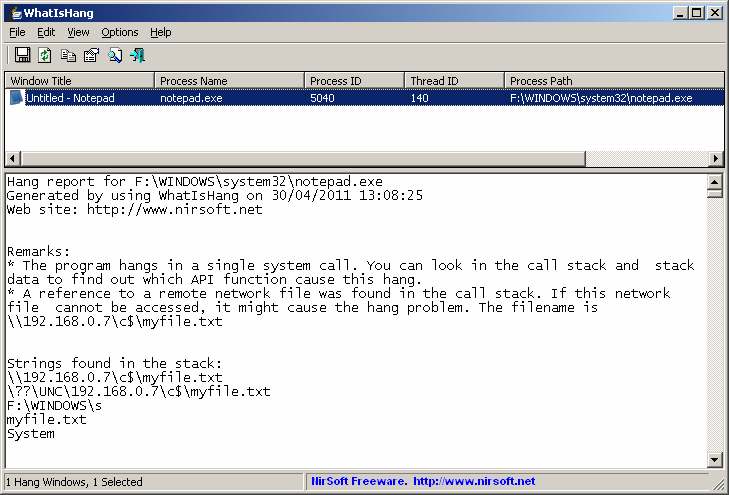Add-ons for Pale Moon and other applications
General discussion, compatibility, contributed extensions, themes, plugins, and more.
Moderators: FranklinDM, Lootyhoof
-
SGvagon
Unread post
by SGvagon » 2015-07-13, 13:40
Hello,
when I go to website with VLC media player module (player) will not play and when I close this website (with VLC media player module) , Palemoon freeze and I must close it with Task Manager

. Tabs ofcourse don't save, so I lost my work. I use the newest Palemoon 25.5.0 (x86) .
For example this page:
http://www.poslouchej.net/radio2-Evropa-2.html
Just click on Spustit rádio and wait

Do you know, where is the problem?
Thank you in advance.
-
Moonchild
- Pale Moon guru

- Posts: 35648
- Joined: 2011-08-28, 17:27
- Location: Motala, SE
Unread post
by Moonchild » 2015-07-13, 14:29
Please post details about the crash.
EDIT: Oh.. it's not a crash, it's a hang? Please reproduce the error and then use "WhatIsHang" to get details about it.
"Sometimes, the best way to get what you want is to be a good person." -- Louis Rossmann
"Seek wisdom, not knowledge. Knowledge is of the past; wisdom is of the future." -- Native American proverb
"Linux makes everything difficult." -- Lyceus Anubite
-
SGvagon
Unread post
by SGvagon » 2015-07-13, 15:59
Hmm, so here is an hang

and save hang in .txt file
==================================================
Window Title : Evropa 2 - online radio - live - pustit rádio - Poslouchej.net - Pale Moon
Process Name : palemoon.exe
Process ID : 3988
Thread ID : 1360
Process Path : C:\Program Files (x86)\Pale Moon\palemoon.exe
==================================================
Not so much information.
-
Moonchild
- Pale Moon guru

- Posts: 35648
- Joined: 2011-08-28, 17:27
- Location: Motala, SE
Unread post
by Moonchild » 2015-07-13, 17:25
Indeed not much information because you didn't capture the hang in the tool.
If the program hangs, then selecting it in the list (not double-clicking) should give you a report in the bottom pane.
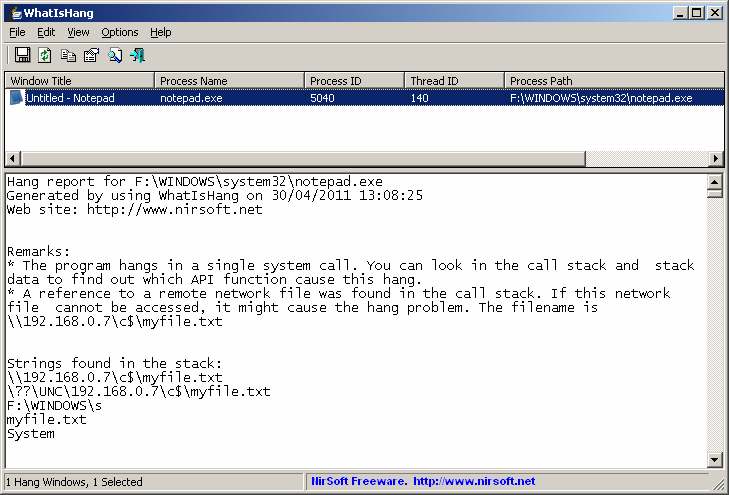
"Sometimes, the best way to get what you want is to be a good person." -- Louis Rossmann
"Seek wisdom, not knowledge. Knowledge is of the past; wisdom is of the future." -- Native American proverb
"Linux makes everything difficult." -- Lyceus Anubite
-
SGvagon
Unread post
by SGvagon » 2015-07-13, 17:41
Ok now it works. I copy this problem to .txt file and upload as an attachment.
You do not have the required permissions to view the files attached to this post.
-
Moonchild
- Pale Moon guru

- Posts: 35648
- Joined: 2011-08-28, 17:27
- Location: Motala, SE
Unread post
by Moonchild » 2015-07-13, 17:48
Thanks. A few potential causes here.
First off:
Can you please check if the VLC plugin is set to "always activate" in your addon manager? If it's set to "ask to activate", please try setting it to 'always activate".
Secondly, the VLC plugin seems to hang on determining a proxy address. Please check of your browser is set appropriately in Options -> Advanced -> tab Network -> Connection ("settings" button). If set to "system proxy" try setting it to "no proxy" (or of you do use a proxy, enter the details manually).
"Sometimes, the best way to get what you want is to be a good person." -- Louis Rossmann
"Seek wisdom, not knowledge. Knowledge is of the past; wisdom is of the future." -- Native American proverb
"Linux makes everything difficult." -- Lyceus Anubite
-
SGvagon
Unread post
by SGvagon » 2015-07-13, 17:58
Any your solution not working

. Palemoon still not responding. I wrote some people on skype, which have Palemoon too, and they have same problem.
EDIT: Can this problem on website? Some VLC embed players works perfectly and some crashing Palemoon.
-
Moonchild
- Pale Moon guru

- Posts: 35648
- Joined: 2011-08-28, 17:27
- Location: Motala, SE
Unread post
by Moonchild » 2015-07-13, 20:35
It's not a crash. Please understand the important difference between the two.
As far as the plugin hanging up the browser is concerned: there really isn't much more I can suggest. The hangup is inside the VLC plugin, in their code. Unfortunately it's such a hard hangup that the plugin hang dialog that is built into Pale Moon for this reason can't even fire.
You'll have to contact the VLC developers about this.
As an aside, you shouldn't need the plugin for audio streaming. An m3u, however is a playlist format that is not natively supported by the browser, but choosing the direct MP3 link should work. Or use an external player that understands m3u instead of the plugin.
"Sometimes, the best way to get what you want is to be a good person." -- Louis Rossmann
"Seek wisdom, not knowledge. Knowledge is of the past; wisdom is of the future." -- Native American proverb
"Linux makes everything difficult." -- Lyceus Anubite
-
SGvagon
Unread post
by SGvagon » 2015-07-13, 20:59
Ok thank you, so this problem is not in Palemoon but in VLC? Ok I disable the module and load all streams manually

. Thank you for your time. The biggest problem is, when Palemoon freeze, I must shut down it via Task manager. After start Palemoon, tabs didn't save (it load previous session) and I lost my work (new opened or closed tabs).
-
deebee09
Unread post
by deebee09 » 2016-04-14, 14:45
I use VLC and haven't had any problems. I update my apps and the plugins get updated to work with the latest version of Pale Moon. There is also a 64 bit version of VLC that work with the 64 bit version of Pale Moon. I wish that More plugins that work with the 32 bit version of Pale Moon would work with the 64 bit version, but that is not a fault of Pale Moon, but from the makers of the plugins like the Adobe who make Adobe Shockwave. The same plugin issues are the same with the 64 bit version of Firefox.
With respect to Pale Moon not recovering to where you were after a Pale moon crash, try the Tab Mix Plus extension. It allows for an option to recover after a crash I love it.