Hi! I have PM in my Windows desktop and it works great! Now i noticed that PM for ARM64 has been released so i would like to try it in my MBA M1, but when I tried to install and run it, it says PM is damaged.
My question is, is there something i need to do to make PM work with my MBA M1?
Running Pale Moon ARM64 in MBA M1 says PM is damaged
Moderator: dbsoft
Forum rules
Important note:
The old Mac OS versions of Pale Moon were provided by various people and not official or in any way organized. Please make sure you check the date of topic threads to know if the topic is current or relevant! We are using this board for both old discussions and new development of Pale Moon on Mac.
Any specific bugs you find that don't have their own topic yet: please make a new topic; one bug per topic please to keep things organized.
Important note:
The old Mac OS versions of Pale Moon were provided by various people and not official or in any way organized. Please make sure you check the date of topic threads to know if the topic is current or relevant! We are using this board for both old discussions and new development of Pale Moon on Mac.
Any specific bugs you find that don't have their own topic yet: please make a new topic; one bug per topic please to keep things organized.
-
cehahe5692
- New to the forum
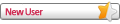
- Posts: 2
- Joined: 2023-11-01, 02:38
-
dbsoft
- Project Contributor

- Posts: 419
- Joined: 2020-02-21, 17:35
Re: Running Pale Moon ARM64 in MBA M1 says PM is damaged
That is what I develop it on, it should work... which MacOS version are you on?
-
Bravotic
- Newbie

- Posts: 3
- Joined: 2022-08-28, 19:05
Re: Running Pale Moon ARM64 in MBA M1 says PM is damaged
The reason that is happening is probably because the quarantine flag is set on the app bundle. I have no idea why this happens but it happens to Pale Moon and Librewolf on my system. Randomly stopped happening to after the latest update tho, so it might just take time for the system to get used to it.
You can run in the terminal to allow it to run. Alternatively you could run the x86_64 release through Rosetta 2, that one always works for me, but its not optimal.
You can run
Code: Select all
xattr -d com.apple.quarantine /Applications/Pale\ Moon.app/-
dbsoft
- Project Contributor

- Posts: 419
- Joined: 2020-02-21, 17:35
Re: Running Pale Moon ARM64 in MBA M1 says PM is damaged
That shouldn't be necessary since the ARM64 builds are signed... I did however start getting a weird message during my builds... suggesting the assembler files are built for 13.3 despite using the 11.3 SDK. On ARM I use the clang integrated assembler, so maybe I need to pass the MacOS target version to it.Bravotic wrote: ↑2023-11-11, 23:08You can runin the terminal to allow it to run. Alternatively you could run the x86_64 release through Rosetta 2, that one always works for me, but its not optimal.Code: Select all
xattr -d com.apple.quarantine /Applications/Pale\ Moon.app/
I however don't have 11 or 12 installed anymore. I have 14 on the internal disk and 13 on an external one. So those are the only versions I currently test with. If people are having problems with older MacOS versions I might have to pick up another external disk and install 11 on it.