BUG: Yandex Smart Captcha Renders Differently in Goanna and Gecko
Moderator: dbsoft
Forum rules
Important note:
The old Mac OS versions of Pale Moon were provided by various people and not official or in any way organized. Please make sure you check the date of topic threads to know if the topic is current or relevant! We are using this board for both old discussions and new development of Pale Moon on Mac.
Any specific bugs you find that don't have their own topic yet: please make a new topic; one bug per topic please to keep things organized.
Important note:
The old Mac OS versions of Pale Moon were provided by various people and not official or in any way organized. Please make sure you check the date of topic threads to know if the topic is current or relevant! We are using this board for both old discussions and new development of Pale Moon on Mac.
Any specific bugs you find that don't have their own topic yet: please make a new topic; one bug per topic please to keep things organized.
-
marigold
- Apollo supporter

- Posts: 38
- Joined: 2023-05-26, 17:45
 BUG: Yandex Smart Captcha Renders Differently in Goanna and Gecko
BUG: Yandex Smart Captcha Renders Differently in Goanna and Gecko
Issue:
Due to the use of aggressive privacy preserving extensions and options on my PaleMoon browser, Yandex Search often displays its "SmartCaptcha" to determine if I am a robot. The Yandex SmartCaptcha works fine on PaleMoon - it displays a set of graphics and you have to select the graphics in the same order with your mouse to solve the captcha. However, it renders differently in PaleMoon in one aspect - when you first click to select a graphic, PaleMoon seems to add a translucent white overlay on top of the whole canvas. But other browsers don't do this.
Please see these attached video screen shots:
As should be apparent in the video, Firefox doesn't add any white overlay, unlike PaleMoon. While the SmartCaptcha is still pretty usable in PaleMoon, the white overlay sometimes makes it harder to identify the graphic depending on the different background and colour that is used by the SmartCaptcha - and that's a bit irritating sometime.
Notes:
1. I posted this issue here instead of posting it in "Web Compatibility Support" as I have tested this issue in macOS only.
2. The Firefox / Gecko rendering was done by Tor Browser.
3. Copy from the PaleMoon "Troubleshooting Information" is attached below (I've removed all the extension info from it as the results are the same in PaleMoon Safe Mode).
Application Basics
------------------
Name: Pale Moon
Version: 32.3.1 (64-bit)
Build ID: 20230717165648
User Agent: Mozilla/5.0 (Macintosh; Intel Mac OS X 10.15; rv:102.0) Gecko/20100101 Goanna/6.2 Firefox/102.0 PaleMoon/32.3.1
OS: Darwin 19.6.0
Safe Mode: false
Graphics
--------
Features
Compositing: OpenGL
GPU Accelerated Windows: 1/1 OpenGL (OMTC)
Asynchronous Pan/Zoom: none
WebGL 1 Driver WSI Info: CGL
WebGL 1 Driver Renderer: Intel Inc. -- Intel HD Graphics 4000 OpenGL Engine
WebGL 1 Driver Version: 2.1 INTEL-14.7.28
WebGL 1 Driver Extensions: GL_ARB_color_buffer_float GL_ARB_depth_buffer_float GL_ARB_depth_clamp GL_ARB_depth_texture GL_ARB_draw_buffers GL_ARB_draw_elements_base_vertex GL_ARB_draw_instanced GL_ARB_fragment_program GL_ARB_fragment_program_shadow GL_ARB_fragment_shader GL_ARB_framebuffer_object GL_ARB_framebuffer_sRGB GL_ARB_half_float_pixel GL_ARB_half_float_vertex GL_ARB_instanced_arrays GL_ARB_multisample GL_ARB_multitexture GL_ARB_occlusion_query GL_ARB_pixel_buffer_object GL_ARB_point_parameters GL_ARB_point_sprite GL_ARB_provoking_vertex GL_ARB_seamless_cube_map GL_ARB_shader_objects GL_ARB_shader_texture_lod GL_ARB_shading_language_100 GL_ARB_shadow GL_ARB_sync GL_ARB_texture_border_clamp GL_ARB_texture_compression GL_ARB_texture_compression_rgtc GL_ARB_texture_cube_map GL_ARB_texture_env_add GL_ARB_texture_env_combine GL_ARB_texture_env_crossbar GL_ARB_texture_env_dot3 GL_ARB_texture_float GL_ARB_texture_mirrored_repeat GL_ARB_texture_non_power_of_two GL_ARB_texture_rectangle GL_ARB_texture_rg GL_ARB_transpose_matrix GL_ARB_vertex_array_bgra GL_ARB_vertex_blend GL_ARB_vertex_buffer_object GL_ARB_vertex_program GL_ARB_vertex_shader GL_ARB_window_pos GL_EXT_abgr GL_EXT_bgra GL_EXT_blend_color GL_EXT_blend_equation_separate GL_EXT_blend_func_separate GL_EXT_blend_minmax GL_EXT_blend_subtract GL_EXT_clip_volume_hint GL_EXT_debug_label GL_EXT_debug_marker GL_EXT_draw_buffers2 GL_EXT_draw_range_elements GL_EXT_fog_coord GL_EXT_framebuffer_blit GL_EXT_framebuffer_multisample GL_EXT_framebuffer_multisample_blit_scaled GL_EXT_framebuffer_object GL_EXT_framebuffer_sRGB GL_EXT_geometry_shader4 GL_EXT_gpu_program_parameters GL_EXT_gpu_shader4 GL_EXT_multi_draw_arrays GL_EXT_packed_depth_stencil GL_EXT_packed_float GL_EXT_provoking_vertex GL_EXT_rescale_normal GL_EXT_secondary_color GL_EXT_separate_specular_color GL_EXT_shadow_funcs GL_EXT_stencil_two_side GL_EXT_stencil_wrap GL_EXT_texture_array GL_EXT_texture_compression_dxt1 GL_EXT_texture_compression_s3tc GL_EXT_texture_env_add GL_EXT_texture_filter_anisotropic GL_EXT_texture_integer GL_EXT_texture_lod_bias GL_EXT_texture_rectangle GL_EXT_texture_shared_exponent GL_EXT_texture_sRGB GL_EXT_texture_sRGB_decode GL_EXT_timer_query GL_EXT_transform_feedback GL_EXT_vertex_array_bgra GL_APPLE_aux_depth_stencil GL_APPLE_client_storage GL_APPLE_element_array GL_APPLE_fence GL_APPLE_float_pixels GL_APPLE_flush_buffer_range GL_APPLE_flush_render GL_APPLE_object_purgeable GL_APPLE_packed_pixels GL_APPLE_pixel_buffer GL_APPLE_rgb_422 GL_APPLE_row_bytes GL_APPLE_specular_vector GL_APPLE_texture_range GL_APPLE_transform_hint GL_APPLE_vertex_array_object GL_APPLE_vertex_array_range GL_APPLE_vertex_point_size GL_APPLE_vertex_program_evaluators GL_APPLE_ycbcr_422 GL_ATI_separate_stencil GL_ATI_texture_env_combine3 GL_ATI_texture_float GL_ATI_texture_mirror_once GL_IBM_rasterpos_clip GL_NV_blend_square GL_NV_conditional_render GL_NV_depth_clamp GL_NV_fog_distance GL_NV_light_max_exponent GL_NV_texgen_reflection GL_NV_texture_barrier GL_SGIS_generate_mipmap GL_SGIS_texture_edge_clamp GL_SGIS_texture_lod
WebGL 1 Extensions: ANGLE_instanced_arrays EXT_blend_minmax EXT_color_buffer_half_float EXT_frag_depth EXT_sRGB EXT_shader_texture_lod EXT_texture_filter_anisotropic MOZ_debug_get OES_element_index_uint OES_standard_derivatives OES_texture_float OES_texture_float_linear OES_texture_half_float OES_texture_half_float_linear OES_vertex_array_object WEBGL_color_buffer_float WEBGL_compressed_texture_s3tc WEBGL_debug_renderer_info WEBGL_debug_shaders WEBGL_depth_texture WEBGL_draw_buffers WEBGL_lose_context MOZ_WEBGL_lose_context MOZ_WEBGL_compressed_texture_s3tc MOZ_WEBGL_depth_texture
WebGL 2 Driver WSI Info: CGL
WebGL 2 Driver Renderer: Intel Inc. -- Intel HD Graphics 4000 OpenGL Engine
WebGL 2 Driver Version: 4.1 INTEL-14.7.28
WebGL 2 Driver Extensions: GL_ARB_blend_func_extended GL_ARB_draw_buffers_blend GL_ARB_draw_indirect GL_ARB_ES2_compatibility GL_ARB_explicit_attrib_location GL_ARB_gpu_shader_fp64 GL_ARB_gpu_shader5 GL_ARB_instanced_arrays GL_ARB_internalformat_query GL_ARB_occlusion_query2 GL_ARB_sample_shading GL_ARB_sampler_objects GL_ARB_separate_shader_objects GL_ARB_shader_bit_encoding GL_ARB_shader_subroutine GL_ARB_shading_language_include GL_ARB_tessellation_shader GL_ARB_texture_buffer_object_rgb32 GL_ARB_texture_cube_map_array GL_ARB_texture_gather GL_ARB_texture_query_lod GL_ARB_texture_rgb10_a2ui GL_ARB_texture_storage GL_ARB_texture_swizzle GL_ARB_timer_query GL_ARB_transform_feedback2 GL_ARB_transform_feedback3 GL_ARB_vertex_attrib_64bit GL_ARB_vertex_type_2_10_10_10_rev GL_ARB_viewport_array GL_EXT_debug_label GL_EXT_debug_marker GL_EXT_framebuffer_multisample_blit_scaled GL_EXT_texture_compression_s3tc GL_EXT_texture_filter_anisotropic GL_EXT_texture_sRGB_decode GL_APPLE_client_storage GL_APPLE_container_object_shareable GL_APPLE_flush_render GL_APPLE_object_purgeable GL_APPLE_rgb_422 GL_APPLE_row_bytes GL_APPLE_texture_range GL_ATI_texture_mirror_once GL_NV_texture_barrier
WebGL 2 Extensions: EXT_color_buffer_float EXT_texture_filter_anisotropic EXT_disjoint_timer_query MOZ_debug_get OES_texture_float_linear WEBGL_compressed_texture_s3tc WEBGL_debug_renderer_info WEBGL_debug_shaders WEBGL_lose_context MOZ_WEBGL_lose_context MOZ_WEBGL_compressed_texture_s3tc
Hardware H264 Decoding: Yes
Audio Backend: audiounit
GPU #1
Active: Yes
Vendor ID: 0x8086
Device ID: 0x0166
Diagnostics
AzureCanvasAccelerated: 1
AzureCanvasBackend: skia
AzureContentBackend: skia
AzureFallbackCanvasBackend: none
TileHeight: 1024
TileWidth: 1024
Important Modified Preferences
------------------------------
accessibility.typeaheadfind.flashBar: 0
browser.cache.disk.capacity: 358400
browser.cache.disk.smart_size.first_run: false
browser.download.importedFromSqlite: true
browser.places.smartBookmarksVersion: 4
browser.privatebrowsing.autostart: true
browser.search.suggest.enabled: false
browser.search.update: false
browser.search.useDBForOrder: true
browser.startup.homepage: about:home
browser.startup.homepage_override.buildID: 20230717165648
browser.startup.homepage_override.mstone: 6.2.0
browser.tabs.closeWindowWithLastTab: false
browser.tabs.insertRelatedAfterCurrent: false
browser.tabs.insertRelatedAfterCurrent.backup: true
browser.urlbar.suggest.openpage: false
dom.disable_window_status_change: true
extensions.lastAppVersion: 32.3.1
font.size.variable.x-western: 20
javascript.options.wasm: false
media.peerconnection.enabled: false
network.cookie.cookieBehavior: 1
network.cookie.lifetimePolicy: 2
network.cookie.prefsMigrated: true
places.database.lastMaintenance: 1693752860
places.history.enabled: false
places.history.expiration.transient_current_max_pages: 51151
plugin.default.state: 0
plugin.state.adobeaamdetect: 0
print.print_bgcolor: false
print.print_bgimages: false
print.print_duplex: 0
print.print_evenpages: true
print.print_footerleft:
print.print_footerright:
print.print_headerleft:
print.print_headerright:
print.print_in_color: true
print.print_margin_bottom: 0.5
print.print_margin_left: 0.5
print.print_margin_right: 0.5
print.print_margin_top: 0.5
print.print_oddpages: true
print.print_orientation: 0
print.print_page_delay: 50
print.print_paper_data: 0
print.print_paper_height: 11.00
print.print_paper_name:
print.print_paper_size_unit: 0
print.print_paper_width: 8.50
print.print_resolution: 81922
print.print_reversed: false
print.print_scaling: 1.00
print.print_shrink_to_fit: false
print.print_to_file: false
print.print_unwriteable_margin_bottom: 57
print.print_unwriteable_margin_left: 25
print.print_unwriteable_margin_right: 25
print.print_unwriteable_margin_top: 25
privacy.sanitize.migrateFx3Prefs: true
privacy.sanitize.sanitizeOnShutdown: true
services.sync.declinedEngines:
storage.vacuum.last.index: 0
storage.vacuum.last.places.sqlite: 1694355915
Important Locked Preferences
----------------------------
Places Database
---------------
JavaScript
----------
Incremental GC: true
Accessibility
-------------
Activated: false
Prevent Accessibility: 1
Library Versions
----------------
NSPR
Expected minimum version: 4.35
Version in use: 4.35
NSS
Expected minimum version: 3.79.4
Version in use: 3.79.4
NSSSMIME
Expected minimum version: 3.79.4
Version in use: 3.79.4
NSSSSL
Expected minimum version: 3.79.4
Version in use: 3.79.4
NSSUTIL
Expected minimum version: 3.79.4
Version in use: 3.79.4
Due to the use of aggressive privacy preserving extensions and options on my PaleMoon browser, Yandex Search often displays its "SmartCaptcha" to determine if I am a robot. The Yandex SmartCaptcha works fine on PaleMoon - it displays a set of graphics and you have to select the graphics in the same order with your mouse to solve the captcha. However, it renders differently in PaleMoon in one aspect - when you first click to select a graphic, PaleMoon seems to add a translucent white overlay on top of the whole canvas. But other browsers don't do this.
Please see these attached video screen shots:
As should be apparent in the video, Firefox doesn't add any white overlay, unlike PaleMoon. While the SmartCaptcha is still pretty usable in PaleMoon, the white overlay sometimes makes it harder to identify the graphic depending on the different background and colour that is used by the SmartCaptcha - and that's a bit irritating sometime.
Notes:
1. I posted this issue here instead of posting it in "Web Compatibility Support" as I have tested this issue in macOS only.
2. The Firefox / Gecko rendering was done by Tor Browser.
3. Copy from the PaleMoon "Troubleshooting Information" is attached below (I've removed all the extension info from it as the results are the same in PaleMoon Safe Mode).
Application Basics
------------------
Name: Pale Moon
Version: 32.3.1 (64-bit)
Build ID: 20230717165648
User Agent: Mozilla/5.0 (Macintosh; Intel Mac OS X 10.15; rv:102.0) Gecko/20100101 Goanna/6.2 Firefox/102.0 PaleMoon/32.3.1
OS: Darwin 19.6.0
Safe Mode: false
Graphics
--------
Features
Compositing: OpenGL
GPU Accelerated Windows: 1/1 OpenGL (OMTC)
Asynchronous Pan/Zoom: none
WebGL 1 Driver WSI Info: CGL
WebGL 1 Driver Renderer: Intel Inc. -- Intel HD Graphics 4000 OpenGL Engine
WebGL 1 Driver Version: 2.1 INTEL-14.7.28
WebGL 1 Driver Extensions: GL_ARB_color_buffer_float GL_ARB_depth_buffer_float GL_ARB_depth_clamp GL_ARB_depth_texture GL_ARB_draw_buffers GL_ARB_draw_elements_base_vertex GL_ARB_draw_instanced GL_ARB_fragment_program GL_ARB_fragment_program_shadow GL_ARB_fragment_shader GL_ARB_framebuffer_object GL_ARB_framebuffer_sRGB GL_ARB_half_float_pixel GL_ARB_half_float_vertex GL_ARB_instanced_arrays GL_ARB_multisample GL_ARB_multitexture GL_ARB_occlusion_query GL_ARB_pixel_buffer_object GL_ARB_point_parameters GL_ARB_point_sprite GL_ARB_provoking_vertex GL_ARB_seamless_cube_map GL_ARB_shader_objects GL_ARB_shader_texture_lod GL_ARB_shading_language_100 GL_ARB_shadow GL_ARB_sync GL_ARB_texture_border_clamp GL_ARB_texture_compression GL_ARB_texture_compression_rgtc GL_ARB_texture_cube_map GL_ARB_texture_env_add GL_ARB_texture_env_combine GL_ARB_texture_env_crossbar GL_ARB_texture_env_dot3 GL_ARB_texture_float GL_ARB_texture_mirrored_repeat GL_ARB_texture_non_power_of_two GL_ARB_texture_rectangle GL_ARB_texture_rg GL_ARB_transpose_matrix GL_ARB_vertex_array_bgra GL_ARB_vertex_blend GL_ARB_vertex_buffer_object GL_ARB_vertex_program GL_ARB_vertex_shader GL_ARB_window_pos GL_EXT_abgr GL_EXT_bgra GL_EXT_blend_color GL_EXT_blend_equation_separate GL_EXT_blend_func_separate GL_EXT_blend_minmax GL_EXT_blend_subtract GL_EXT_clip_volume_hint GL_EXT_debug_label GL_EXT_debug_marker GL_EXT_draw_buffers2 GL_EXT_draw_range_elements GL_EXT_fog_coord GL_EXT_framebuffer_blit GL_EXT_framebuffer_multisample GL_EXT_framebuffer_multisample_blit_scaled GL_EXT_framebuffer_object GL_EXT_framebuffer_sRGB GL_EXT_geometry_shader4 GL_EXT_gpu_program_parameters GL_EXT_gpu_shader4 GL_EXT_multi_draw_arrays GL_EXT_packed_depth_stencil GL_EXT_packed_float GL_EXT_provoking_vertex GL_EXT_rescale_normal GL_EXT_secondary_color GL_EXT_separate_specular_color GL_EXT_shadow_funcs GL_EXT_stencil_two_side GL_EXT_stencil_wrap GL_EXT_texture_array GL_EXT_texture_compression_dxt1 GL_EXT_texture_compression_s3tc GL_EXT_texture_env_add GL_EXT_texture_filter_anisotropic GL_EXT_texture_integer GL_EXT_texture_lod_bias GL_EXT_texture_rectangle GL_EXT_texture_shared_exponent GL_EXT_texture_sRGB GL_EXT_texture_sRGB_decode GL_EXT_timer_query GL_EXT_transform_feedback GL_EXT_vertex_array_bgra GL_APPLE_aux_depth_stencil GL_APPLE_client_storage GL_APPLE_element_array GL_APPLE_fence GL_APPLE_float_pixels GL_APPLE_flush_buffer_range GL_APPLE_flush_render GL_APPLE_object_purgeable GL_APPLE_packed_pixels GL_APPLE_pixel_buffer GL_APPLE_rgb_422 GL_APPLE_row_bytes GL_APPLE_specular_vector GL_APPLE_texture_range GL_APPLE_transform_hint GL_APPLE_vertex_array_object GL_APPLE_vertex_array_range GL_APPLE_vertex_point_size GL_APPLE_vertex_program_evaluators GL_APPLE_ycbcr_422 GL_ATI_separate_stencil GL_ATI_texture_env_combine3 GL_ATI_texture_float GL_ATI_texture_mirror_once GL_IBM_rasterpos_clip GL_NV_blend_square GL_NV_conditional_render GL_NV_depth_clamp GL_NV_fog_distance GL_NV_light_max_exponent GL_NV_texgen_reflection GL_NV_texture_barrier GL_SGIS_generate_mipmap GL_SGIS_texture_edge_clamp GL_SGIS_texture_lod
WebGL 1 Extensions: ANGLE_instanced_arrays EXT_blend_minmax EXT_color_buffer_half_float EXT_frag_depth EXT_sRGB EXT_shader_texture_lod EXT_texture_filter_anisotropic MOZ_debug_get OES_element_index_uint OES_standard_derivatives OES_texture_float OES_texture_float_linear OES_texture_half_float OES_texture_half_float_linear OES_vertex_array_object WEBGL_color_buffer_float WEBGL_compressed_texture_s3tc WEBGL_debug_renderer_info WEBGL_debug_shaders WEBGL_depth_texture WEBGL_draw_buffers WEBGL_lose_context MOZ_WEBGL_lose_context MOZ_WEBGL_compressed_texture_s3tc MOZ_WEBGL_depth_texture
WebGL 2 Driver WSI Info: CGL
WebGL 2 Driver Renderer: Intel Inc. -- Intel HD Graphics 4000 OpenGL Engine
WebGL 2 Driver Version: 4.1 INTEL-14.7.28
WebGL 2 Driver Extensions: GL_ARB_blend_func_extended GL_ARB_draw_buffers_blend GL_ARB_draw_indirect GL_ARB_ES2_compatibility GL_ARB_explicit_attrib_location GL_ARB_gpu_shader_fp64 GL_ARB_gpu_shader5 GL_ARB_instanced_arrays GL_ARB_internalformat_query GL_ARB_occlusion_query2 GL_ARB_sample_shading GL_ARB_sampler_objects GL_ARB_separate_shader_objects GL_ARB_shader_bit_encoding GL_ARB_shader_subroutine GL_ARB_shading_language_include GL_ARB_tessellation_shader GL_ARB_texture_buffer_object_rgb32 GL_ARB_texture_cube_map_array GL_ARB_texture_gather GL_ARB_texture_query_lod GL_ARB_texture_rgb10_a2ui GL_ARB_texture_storage GL_ARB_texture_swizzle GL_ARB_timer_query GL_ARB_transform_feedback2 GL_ARB_transform_feedback3 GL_ARB_vertex_attrib_64bit GL_ARB_vertex_type_2_10_10_10_rev GL_ARB_viewport_array GL_EXT_debug_label GL_EXT_debug_marker GL_EXT_framebuffer_multisample_blit_scaled GL_EXT_texture_compression_s3tc GL_EXT_texture_filter_anisotropic GL_EXT_texture_sRGB_decode GL_APPLE_client_storage GL_APPLE_container_object_shareable GL_APPLE_flush_render GL_APPLE_object_purgeable GL_APPLE_rgb_422 GL_APPLE_row_bytes GL_APPLE_texture_range GL_ATI_texture_mirror_once GL_NV_texture_barrier
WebGL 2 Extensions: EXT_color_buffer_float EXT_texture_filter_anisotropic EXT_disjoint_timer_query MOZ_debug_get OES_texture_float_linear WEBGL_compressed_texture_s3tc WEBGL_debug_renderer_info WEBGL_debug_shaders WEBGL_lose_context MOZ_WEBGL_lose_context MOZ_WEBGL_compressed_texture_s3tc
Hardware H264 Decoding: Yes
Audio Backend: audiounit
GPU #1
Active: Yes
Vendor ID: 0x8086
Device ID: 0x0166
Diagnostics
AzureCanvasAccelerated: 1
AzureCanvasBackend: skia
AzureContentBackend: skia
AzureFallbackCanvasBackend: none
TileHeight: 1024
TileWidth: 1024
Important Modified Preferences
------------------------------
accessibility.typeaheadfind.flashBar: 0
browser.cache.disk.capacity: 358400
browser.cache.disk.smart_size.first_run: false
browser.download.importedFromSqlite: true
browser.places.smartBookmarksVersion: 4
browser.privatebrowsing.autostart: true
browser.search.suggest.enabled: false
browser.search.update: false
browser.search.useDBForOrder: true
browser.startup.homepage: about:home
browser.startup.homepage_override.buildID: 20230717165648
browser.startup.homepage_override.mstone: 6.2.0
browser.tabs.closeWindowWithLastTab: false
browser.tabs.insertRelatedAfterCurrent: false
browser.tabs.insertRelatedAfterCurrent.backup: true
browser.urlbar.suggest.openpage: false
dom.disable_window_status_change: true
extensions.lastAppVersion: 32.3.1
font.size.variable.x-western: 20
javascript.options.wasm: false
media.peerconnection.enabled: false
network.cookie.cookieBehavior: 1
network.cookie.lifetimePolicy: 2
network.cookie.prefsMigrated: true
places.database.lastMaintenance: 1693752860
places.history.enabled: false
places.history.expiration.transient_current_max_pages: 51151
plugin.default.state: 0
plugin.state.adobeaamdetect: 0
print.print_bgcolor: false
print.print_bgimages: false
print.print_duplex: 0
print.print_evenpages: true
print.print_footerleft:
print.print_footerright:
print.print_headerleft:
print.print_headerright:
print.print_in_color: true
print.print_margin_bottom: 0.5
print.print_margin_left: 0.5
print.print_margin_right: 0.5
print.print_margin_top: 0.5
print.print_oddpages: true
print.print_orientation: 0
print.print_page_delay: 50
print.print_paper_data: 0
print.print_paper_height: 11.00
print.print_paper_name:
print.print_paper_size_unit: 0
print.print_paper_width: 8.50
print.print_resolution: 81922
print.print_reversed: false
print.print_scaling: 1.00
print.print_shrink_to_fit: false
print.print_to_file: false
print.print_unwriteable_margin_bottom: 57
print.print_unwriteable_margin_left: 25
print.print_unwriteable_margin_right: 25
print.print_unwriteable_margin_top: 25
privacy.sanitize.migrateFx3Prefs: true
privacy.sanitize.sanitizeOnShutdown: true
services.sync.declinedEngines:
storage.vacuum.last.index: 0
storage.vacuum.last.places.sqlite: 1694355915
Important Locked Preferences
----------------------------
Places Database
---------------
JavaScript
----------
Incremental GC: true
Accessibility
-------------
Activated: false
Prevent Accessibility: 1
Library Versions
----------------
NSPR
Expected minimum version: 4.35
Version in use: 4.35
NSS
Expected minimum version: 3.79.4
Version in use: 3.79.4
NSSSMIME
Expected minimum version: 3.79.4
Version in use: 3.79.4
NSSSSL
Expected minimum version: 3.79.4
Version in use: 3.79.4
NSSUTIL
Expected minimum version: 3.79.4
Version in use: 3.79.4
You do not have the required permissions to view the files attached to this post.
-
marigold
- Apollo supporter

- Posts: 38
- Joined: 2023-05-26, 17:45
Re: BUG: Yandex Smart Captcha Renders Differently in Goanna and Gecko
Update:
1. I upgraded PaleMoon to the latest version (32.4.0) and this bug persists in it.
2. Please visit the Yandex SmartCaptcha Demo page to encounter the bug.
1. I upgraded PaleMoon to the latest version (32.4.0) and this bug persists in it.
2. Please visit the Yandex SmartCaptcha Demo page to encounter the bug.
-
Moonchild

- Pale Moon guru

- Posts: 35652
- Joined: 2011-08-28, 17:27
- Location: Motala, SE
Re: BUG: Yandex Smart Captcha Renders Differently in Goanna and Gecko
No issues seen here, running in normal mode.
First attempt it gave me a challenge to click items in a specific order. Second time it gave me an immediate checkmark without a challenge.
Note: safe more may actually interfere with some interactive use of websites. It's deliberately minimizing some types of active components and is not meant to be used as a normal operating mode.
First attempt it gave me a challenge to click items in a specific order. Second time it gave me an immediate checkmark without a challenge.
Note: safe more may actually interfere with some interactive use of websites. It's deliberately minimizing some types of active components and is not meant to be used as a normal operating mode.
"Sometimes, the best way to get what you want is to be a good person." -- Louis Rossmann
"Seek wisdom, not knowledge. Knowledge is of the past; wisdom is of the future." -- Native American proverb
"Linux makes everything difficult." -- Lyceus Anubite
"Seek wisdom, not knowledge. Knowledge is of the past; wisdom is of the future." -- Native American proverb
"Linux makes everything difficult." -- Lyceus Anubite
-
marigold
- Apollo supporter

- Posts: 38
- Joined: 2023-05-26, 17:45
Re: BUG: Yandex Smart Captcha Renders Differently in Goanna and Gecko
Does "Safe Mode" use the default about:configs? I have changed some configs and tested in "Safe Mode" to ensure that no extension or config customisation could be causing this issue. (Note though that the issue persists in both Safe Mode and normal mode, with extensions). What can I do to provide more info for troubleshooting this?
-
Moonchild

- Pale Moon guru

- Posts: 35652
- Joined: 2011-08-28, 17:27
- Location: Motala, SE
Re: BUG: Yandex Smart Captcha Renders Differently in Goanna and Gecko
Mostly, but not entirely. e.g. some settings dealing with graphics are overridden in safe mode. changes made to preferences for networking and what not are probably not overridden so if your "hardening" caused this safe mode would not give a clean slate.
Testing with a fresh p/secondary profile is always best to try and troubleshoot web compatibility. safe mode is primarily to solve issues locally with your installation.
"Sometimes, the best way to get what you want is to be a good person." -- Louis Rossmann
"Seek wisdom, not knowledge. Knowledge is of the past; wisdom is of the future." -- Native American proverb
"Linux makes everything difficult." -- Lyceus Anubite
"Seek wisdom, not knowledge. Knowledge is of the past; wisdom is of the future." -- Native American proverb
"Linux makes everything difficult." -- Lyceus Anubite
-
dbsoft
- Project Contributor

- Posts: 419
- Joined: 2020-02-21, 17:35
Re: BUG: Yandex Smart Captcha Renders Differently in Goanna and Gecko
I do see the lightening of the image after the first click here on Mac... had to enable DRM stuff to get the image to even show up... maybe it is related to that? I am not really sure how that all works. Why would the image require DRM?
-
marigold
- Apollo supporter

- Posts: 38
- Joined: 2023-05-26, 17:45
Re: BUG: Yandex Smart Captcha Renders Differently in Goanna and Gecko
I thought PM doesn't support DRM without installing plugins like Silverlight? What DRM options do you mean specifically? (For me, captcha started showing up after I enabled canvas.poisondata).
-
dbsoft
- Project Contributor

- Posts: 419
- Joined: 2020-02-21, 17:35
Re: BUG: Yandex Smart Captcha Renders Differently in Goanna and Gecko
I honestly don't know, a popup came up with the option to enable DRM... I couldn't get the captcha to show up... so out of curiosity I clicked the enable DRM button and them it started showing up.
I assume it is the Widevine plugin but it wasn't specific as to what DRM I was enabling.
I assume it is the Widevine plugin but it wasn't specific as to what DRM I was enabling.
-
marigold
- Apollo supporter

- Posts: 38
- Joined: 2023-05-26, 17:45
Re: BUG: Yandex Smart Captcha Renders Differently in Goanna and Gecko
That's weird- but I did not install any such plugins. So I don't believe it is a plugin issue.
-
marigold
- Apollo supporter

- Posts: 38
- Joined: 2023-05-26, 17:45
Re: BUG: Yandex Smart Captcha Renders Differently in Goanna and Gecko
Update 2:
As suggested, I tested the Yandex SmartCaptcha Demo after creating a new profile
and the bug persists. See video screenshot:
As suggested, I tested the Yandex SmartCaptcha Demo after creating a new profile
Code: Select all
/Applications/Pale\ Moon.app/Contents/MacOS/palemoon -pand the bug persists. See video screenshot:
You do not have the required permissions to view the files attached to this post.
-
marigold
- Apollo supporter

- Posts: 38
- Joined: 2023-05-26, 17:45
Re: BUG: Yandex Smart Captcha Renders Differently in Goanna and Gecko
Issue persists in Pale Moon 33.0.0.
-
suzyne

- Lunatic

- Posts: 364
- Joined: 2023-06-28, 22:43
- Location: Australia
Re: BUG: Yandex Smart Captcha Renders Differently in Goanna and Gecko
I tried the link on my Windows laptop, and all I got is a I'm not a robot challenge, but the only privacy preserving extension I use is uBlock Origin so that might affect what I see?marigold wrote: ↑2023-09-11, 16:08Update:
Please visit the Yandex SmartCaptcha Demo page to encounter the bug.
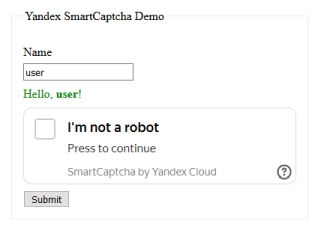
Laptop 1: Windows 10 64-bit, i7 @ 2.80GHz, 16GB, NVIDIA GeForce MX450.
Laptop 2: Windows 10 32-bit, Atom Z3735F @ 1.33GHz, 2GB, Intel HD Graphics.
Laptop 2: Windows 10 32-bit, Atom Z3735F @ 1.33GHz, 2GB, Intel HD Graphics.
-
athenian200

- Contributing developer

- Posts: 1537
- Joined: 2018-10-28, 19:56
- Location: Georgia
Re: BUG: Yandex Smart Captcha Renders Differently in Goanna and Gecko
It looks to me like the issue isn't the rendering of the image, as from your video it seems to render fine initially. The issue seems to be more how the click on the image is interpreted. For whatever reason, it seems like the image is being highlighted and covered in a sort of blue overlay when you click on it. Sort of like what happens when you drag your mouse over or double-click on some images or text in Windows, but on Mac it only takes one click. If that's what is happening, it would explain why the issue isn't showing up on Windows.
I'm wondering if this is related to another Mac issue related to single/double clicks not doing what is expected, that I remember being reported on Epyrus a long time ago? Probably not, but that's where my mind is going right now.
I'm wondering if this is related to another Mac issue related to single/double clicks not doing what is expected, that I remember being reported on Epyrus a long time ago? Probably not, but that's where my mind is going right now.
"The Athenians, however, represent the unity of these opposites; in them, mind or spirit has emerged from the Theban subjectivity without losing itself in the Spartan objectivity of ethical life. With the Athenians, the rights of the State and of the individual found as perfect a union as was possible at all at the level of the Greek spirit." -- Hegel's philosophy of Mind
-
Eduardolucas1
- Hobby Astronomer

- Posts: 29
- Joined: 2024-02-05, 03:15
Re: BUG: Yandex Smart Captcha Renders Differently in Goanna and Gecko
I have an issue on tribblix/illumos where selecting forms on the captcha after checking the "i`m not a robot" does not work. It simply errors and gives out another captchaathenian200 wrote: ↑2024-02-04, 21:03It looks to me like the issue isn't the rendering of the image, as from your video it seems to render fine initially. The issue seems to be more how the click on the image is interpreted. For whatever reason, it seems like the image is being highlighted and covered in a sort of blue overlay when you click on it. Sort of like what happens when you drag your mouse over or double-click on some images or text in Windows, but on Mac it only takes one click. If that's what is happening, it would explain why the issue isn't showing up on Windows.
I'm wondering if this is related to another Mac issue related to single/double clicks not doing what is expected, that I remember being reported on Epyrus a long time ago? Probably not, but that's where my mind is going right now.
Off-topic:
sorry for creating another account, there have been months i lost my old account and it fails to give me a email reset
sorry for creating another account, there have been months i lost my old account and it fails to give me a email reset
-
dbsoft
- Project Contributor

- Posts: 419
- Joined: 2020-02-21, 17:35
Re: BUG: Yandex Smart Captcha Renders Differently in Goanna and Gecko
I haven't been able to get a captcha that required me to click on anything.... every one I try either just automatically works or it has been a text entry one which seems to work fine. I apparently reproduced it in the past but now I can't.
-
Enobarbous
- Moonbather

- Posts: 50
- Joined: 2022-12-06, 17:44
Re: BUG: Yandex Smart Captcha Renders Differently in Goanna and Gecko
I don't think this little bug is Mac specific - I get exactly the same behavior on Win7 (PM 33 portable, same in previous versions)
Used for the test https://gencfg.ru/captcha-demo-8 (the site certificate has expired, but in this case it's not critical), in real captcha it's the same And of course, in chrome and ff115 the overlay does not appear...
Troubleshooting Information
Used for the test https://gencfg.ru/captcha-demo-8 (the site certificate has expired, but in this case it's not critical), in real captcha it's the same And of course, in chrome and ff115 the overlay does not appear...
Troubleshooting Information
You do not have the required permissions to view the files attached to this post.
I am sorry for the use of auto-translator to post
-
athenian200

- Contributing developer

- Posts: 1537
- Joined: 2018-10-28, 19:56
- Location: Georgia
Re: BUG: Yandex Smart Captcha Renders Differently in Goanna and Gecko
Confirmed using your link that this is not some kind of buggy random overlay, but is in fact the cursor selecting the image. I was able to get it to disappear by clicking on something outside of the captcha image, and then going back to it. But it comes back on every click inside the capcha area.Enobarbous wrote: ↑2024-02-06, 14:19I don't think this little bug is Mac specific - I get exactly the same behavior on Win7 (PM 33 portable, same in previous versions)
That blue "overlay" is really just what happens when an image is highlighted as if to be copied. You can get the same behavior with a lot of images, including my forum avatar:
It's debatable to me whether this counts as a bug, since there are situations where this behavior would be useful for copying images and text all at once. I don't see any reason why it shouldn't be possible to highlight image selections... how else would you tell if an image is selected or not, do you just have to guess?
You do not have the required permissions to view the files attached to this post.
"The Athenians, however, represent the unity of these opposites; in them, mind or spirit has emerged from the Theban subjectivity without losing itself in the Spartan objectivity of ethical life. With the Athenians, the rights of the State and of the individual found as perfect a union as was possible at all at the level of the Greek spirit." -- Hegel's philosophy of Mind
-
Enobarbous
- Moonbather

- Posts: 50
- Joined: 2022-12-06, 17:44
Re: BUG: Yandex Smart Captcha Renders Differently in Goanna and Gecko
There are no complaints about overlay when selecting images. But the fact that when you simply click inside the captcha area, the image is selected - this is wrongathenian200 wrote: ↑2024-02-06, 14:41It's debatable to me whether this counts as a bug, since there are situations where this behavior would be useful for copying images and text all at once. I don't see any reason why it shouldn't be possible to highlight image selections... how else would you tell if an image is selected or not, do you just have to guess?
I am sorry for the use of auto-translator to post
-
athenian200

- Contributing developer

- Posts: 1537
- Joined: 2018-10-28, 19:56
- Location: Georgia
Re: BUG: Yandex Smart Captcha Renders Differently in Goanna and Gecko
Right, but I'm not sure if from a code perspective it would be possible to stop this behavior, without also making it impossible to select images at all.Enobarbous wrote: ↑2024-02-06, 15:14There are no complaints about overlay when selecting images. But the fact that when you simply click inside the captcha area, the image is selected - this is wrong
Obviously if a way can be found to have both, that would be ideal.
"The Athenians, however, represent the unity of these opposites; in them, mind or spirit has emerged from the Theban subjectivity without losing itself in the Spartan objectivity of ethical life. With the Athenians, the rights of the State and of the individual found as perfect a union as was possible at all at the level of the Greek spirit." -- Hegel's philosophy of Mind
-
Enobarbous
- Moonbather

- Posts: 50
- Joined: 2022-12-06, 17:44
Re: BUG: Yandex Smart Captcha Renders Differently in Goanna and Gecko
Yes, but when you click on an image anywhere else (e.g. on this forum) there is no selection. To do this, you need to pull from some edge of the image with the mouse button clamped or double-click on the container containing the image.athenian200 wrote: ↑2024-02-06, 15:16Right, but I'm not sure if from a code perspective it would be possible to stop this behavior, without also making it impossible to select images at all.
But in case of captcha, a single click works as a double click, selecting the entire content of the div (and since there is only an image in the container, it is selected).
I am sorry for the use of auto-translator to post