[Solved] Menu bar by default
-
dp515
[Solved] Menu bar by default
When i installed palemoon it was showing palemoon button instead of menu bar. Why doesn't it show menu bar by default. Also what about adding back/forward dropmarker and a no glass theme for palemoon by default.
Last edited by Moonchild on 2013-08-25, 21:12, edited 1 time in total.
Reason: Marked Solved
Reason: Marked Solved
Re: Menu bar by default
Menu bar:
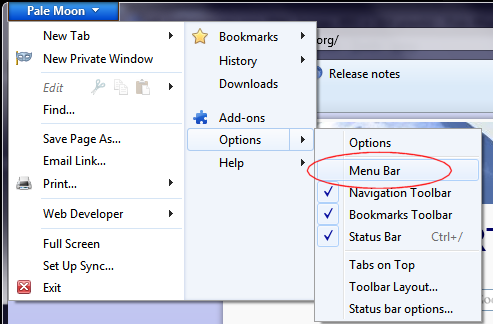
Back-forward menu on navigation buttons: either right-click the back/forward buttons or click-and-hold
No-glass theme by default: You can use any choice of personal themes for Pale Moon
Sounds like you are coming from an older, legacy version of a web browser. If you prefer a "version 3" style look for Pale Moon, I suggest you check out some of the full themes on addons.mozilla.org
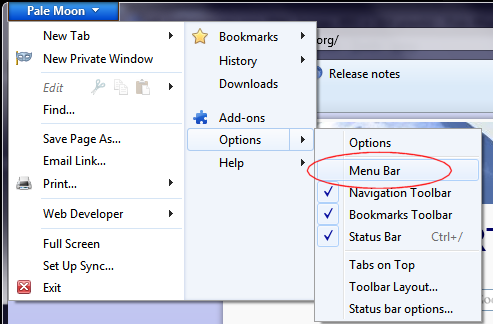
Back-forward menu on navigation buttons: either right-click the back/forward buttons or click-and-hold
No-glass theme by default: You can use any choice of personal themes for Pale Moon
Sounds like you are coming from an older, legacy version of a web browser. If you prefer a "version 3" style look for Pale Moon, I suggest you check out some of the full themes on addons.mozilla.org
"Sometimes, the best way to get what you want is to be a good person." -- Louis Rossmann
"Seek wisdom, not knowledge. Knowledge is of the past; wisdom is of the future." -- Native American proverb
"Linux makes everything difficult." -- Lyceus Anubite
"Seek wisdom, not knowledge. Knowledge is of the past; wisdom is of the future." -- Native American proverb
"Linux makes everything difficult." -- Lyceus Anubite
-
dp515
Re: Menu bar by default
Thanks for the quick reply Moonchild. I am liking palemoon so far. I think I will use palemoon with the default settings. How do i mark this thread as solved?
Re: Menu bar by default
No worries, I'll mark it for you.
"Sometimes, the best way to get what you want is to be a good person." -- Louis Rossmann
"Seek wisdom, not knowledge. Knowledge is of the past; wisdom is of the future." -- Native American proverb
"Linux makes everything difficult." -- Lyceus Anubite
"Seek wisdom, not knowledge. Knowledge is of the past; wisdom is of the future." -- Native American proverb
"Linux makes everything difficult." -- Lyceus Anubite
