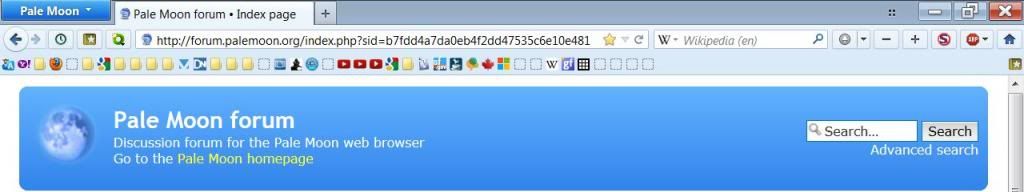What my Pale Moon looks like
-
panos
What my Pale Moon looks like
---
Last edited by panos on 2014-11-05, 13:05, edited 2 times in total.
-
Night Wing

- Knows the dark side

- Posts: 5174
- Joined: 2011-10-03, 10:19
- Location: Piney Woods of Southeast Texas, USA
Re: How my Pale Moon looks like
Panos,
You've given me an idea for my Pale Moon look. Thanks for posting the screenshot of your's.
You've given me an idea for my Pale Moon look. Thanks for posting the screenshot of your's.
Linux Mint 21.3 (Virginia) Xfce w/ Linux Pale Moon, Linux Waterfox, Linux SeaLion, Linux Firefox
MX Linux 23.2 (Libretto) Xfce w/ Linux Pale Moon, Linux Waterfox, Linux SeaLion, Linux Firefox
Linux Debian 12.5 (Bookworm) Xfce w/ Linux Pale Moon, Linux Waterfox, Linux SeaLion, Linux Firefox
MX Linux 23.2 (Libretto) Xfce w/ Linux Pale Moon, Linux Waterfox, Linux SeaLion, Linux Firefox
Linux Debian 12.5 (Bookworm) Xfce w/ Linux Pale Moon, Linux Waterfox, Linux SeaLion, Linux Firefox
-
Rohugh
Re: How my Pale Moon looks like
Mine, I like minimalist as well. 
You do not have the required permissions to view the files attached to this post.
-
jumba
Re: How my Pale Moon looks like
Pure minimalism the best! 

Using addons:
Focus Keyboard, to write straight to url bar when typed
MouseControl, to switch tabs with right click+mouse wheel
and my dual panel addons manager

My own custom CSS style: http://userstyles.org/styles/87264/fire ... 1368130822

Using addons:
Focus Keyboard, to write straight to url bar when typed
MouseControl, to switch tabs with right click+mouse wheel
and my dual panel addons manager

My own custom CSS style: http://userstyles.org/styles/87264/fire ... 1368130822
-
Moonchild

- Pale Moon guru

- Posts: 35638
- Joined: 2011-08-28, 17:27
- Location: Motala, SE
Re: How my Pale Moon looks like
It seems like:reosjenkeri wrote:plae moon is not looking good.
- You are using Pale Moon 3.6.* - I strongly recommend you upgrade.
- The start page listed is absolutely ancient - is this an old screenshot?
"Sometimes, the best way to get what you want is to be a good person." -- Louis Rossmann
"Seek wisdom, not knowledge. Knowledge is of the past; wisdom is of the future." -- Native American proverb
"Linux makes everything difficult." -- Lyceus Anubite
"Seek wisdom, not knowledge. Knowledge is of the past; wisdom is of the future." -- Native American proverb
"Linux makes everything difficult." -- Lyceus Anubite
-
New Tobin Paradigm
Re: How my Pale Moon looks like
I like how eventually Firefox will be incapable of providing me a useable browsing experience. Pale Moon is my last refuge agents the on coming storm. Anything I can do to help the project and support it, I will do!
Also:

Also:

-
moonlighting
Re: How my Pale Moon looks like
Here's mine:

The blurred tabs were done after the screenshot was taken.
The status bar is also hidden and is shown after you hover over the bottom-right corner. This was accomplished with a userstyle:
http://userstyles.org/styles/55623/fire ... status-bar

The blurred tabs were done after the screenshot was taken.
The status bar is also hidden and is shown after you hover over the bottom-right corner. This was accomplished with a userstyle:
http://userstyles.org/styles/55623/fire ... status-bar
-
critter
Re: How my Pale Moon looks like
Here's mine
You do not have the required permissions to view the files attached to this post.
-
[2054]
Re: How my Pale Moon looks like
• My browser has to be optimized for space conservation, to make way for liberal tab usage! I've dragged the navigation and search bars to the Menu toolbar and disabled all else but the tab toolbar. FVD Speed Dial replaces bookmarks/default speed dial. The Tab Mix Plus extension has a tucked-away option for "Multi-row" support and dynamic tab width. "Simple Timer" extension has my custom clock code
• "Tiny Menu" saves a good amount of horizontal space without having to outright disable the Menu bar.
• The GUI + title bar take up 180px leaving the page display area at 1440x720 (2:1)
• I choose to auto-hide the taskbar and keep it left-aligned. This saves space and a left/right-alignment offers way more space for programs, without them becoming thinned out when many are open. A larger resolution (I'm dying for a nice 1920x1200) would allow it to better stay viewable, but you have to do what you can with the pixels you have.
• My Windows 7 x64 system 'idles' at 500-600MB memory while I have 2.5GB installed (my Pale Moon sessions eat this like it's candy). I use Windows Classic themes, uncheck everything in "Adjust the appearance and performance of Windows", have unnecessary Services disabled (careful here) and minimal programs opening on startup. Highly recommended.
Code: Select all
[w1] [m4]/[d1] [y1] | [d3]+[d6]=[d5] |• The GUI + title bar take up 180px leaving the page display area at 1440x720 (2:1)
• I choose to auto-hide the taskbar and keep it left-aligned. This saves space and a left/right-alignment offers way more space for programs, without them becoming thinned out when many are open. A larger resolution (I'm dying for a nice 1920x1200) would allow it to better stay viewable, but you have to do what you can with the pixels you have.
• My Windows 7 x64 system 'idles' at 500-600MB memory while I have 2.5GB installed (my Pale Moon sessions eat this like it's candy). I use Windows Classic themes, uncheck everything in "Adjust the appearance and performance of Windows", have unnecessary Services disabled (careful here) and minimal programs opening on startup. Highly recommended.
You do not have the required permissions to view the files attached to this post.
-
MozillaUser233
Re: How my Pale Moon looks like
Many years of customizations. Lots of css work done on it through stylish and help of others on userstyles.org. One main thing are how my tabs operate, seen in second screenshot. After so many tabs opened "3" they collapse on both ends if I switch tabs to the right or left. So, if I am on tab 4, you can see it on the first screenshot ect. Lots and lots of color customizations, as you may see in second screen shot, I got a badass orange fading to grey for my bookmarks background. Tabs, bars, headers,scrollbar,addonbar,urlbar ect. It's banged out. It is compact and sleek for best screen space. The theme I am using is as well customized through about:config settings, like placement of tabs almost going over the window border, they can be dropped, enhanced, raised passed the border. Imho, it's just badass for my liking.
Second screenshot.
You do not have the required permissions to view the files attached to this post.
-
Daikun
- Lunatic

- Posts: 443
- Joined: 2013-12-13, 20:54
- Location: California
-
GaiaSmith
Re: How my Pale Moon looks like
Oh! I like that!jumba wrote: and my dual panel addons manager
My own custom CSS style: http://userstyles.org/styles/87264/fire ... 1368130822
-
JBGood
Re: How my Pale Moon looks like
Here's mine ...
Last edited by JBGood on 2014-02-02, 23:20, edited 1 time in total.
-
Lootyhoof

- Themeist

- Posts: 1569
- Joined: 2012-02-09, 23:35
- Location: United Kingdom
Re: How my Pale Moon looks like
Here's mine. 
You do not have the required permissions to view the files attached to this post.
-
Sarris
Re: How my Pale Moon looks like
Here's mine. No tabs & custom titlebar.
You do not have the required permissions to view the files attached to this post.
-
Night Wing

- Knows the dark side

- Posts: 5174
- Joined: 2011-10-03, 10:19
- Location: Piney Woods of Southeast Texas, USA
Re: How my Pale Moon looks like
This is my brand new 64-bit linux version of Pale Moon 24.3.1 running in the debian based SolydX 64-bit linux operating system. Of course, I'm running Pale Moon from the executable file since I'm terminal illiterate.
You do not have the required permissions to view the files attached to this post.
Last edited by Night Wing on 2014-02-03, 00:53, edited 1 time in total.
Linux Mint 21.3 (Virginia) Xfce w/ Linux Pale Moon, Linux Waterfox, Linux SeaLion, Linux Firefox
MX Linux 23.2 (Libretto) Xfce w/ Linux Pale Moon, Linux Waterfox, Linux SeaLion, Linux Firefox
Linux Debian 12.5 (Bookworm) Xfce w/ Linux Pale Moon, Linux Waterfox, Linux SeaLion, Linux Firefox
MX Linux 23.2 (Libretto) Xfce w/ Linux Pale Moon, Linux Waterfox, Linux SeaLion, Linux Firefox
Linux Debian 12.5 (Bookworm) Xfce w/ Linux Pale Moon, Linux Waterfox, Linux SeaLion, Linux Firefox
-
Sarris
Re: How my Pale Moon looks like
Looks really great Night Wing!
I've toyed with a couple Linux distros over the years. If they could get Autocad and Quicken to run, I'd probably ditch Windoze, but until then, Windoze 7 until ???
I've toyed with a couple Linux distros over the years. If they could get Autocad and Quicken to run, I'd probably ditch Windoze, but until then, Windoze 7 until ???