Pale Moon doesn't follow system's forced DPI setting
Moderator: trava90
Forum rules
This board is for technical/general usage questions and troubleshooting for the Pale Moon browser only.
Technical issues and questions not related to the Pale Moon browser should be posted in other boards!
Please keep off-topic and general discussion out of this board, thank you!
This board is for technical/general usage questions and troubleshooting for the Pale Moon browser only.
Technical issues and questions not related to the Pale Moon browser should be posted in other boards!
Please keep off-topic and general discussion out of this board, thank you!
-
djgpp
Pale Moon doesn't follow system's forced DPI setting
My screen is 96 DPI but I forced it to 120 DPI. Everything is bigger and easier to read. Chromium followed the setting, all of the fonts (including of website) also become bigger like the rest of the system. Only Pale Moon doesn't. The fonts of Pale Moon's tab, menu,... really become bigger, though. But the website's fonts remain to be the same, nothing changed.
The only workaround I could think of now is an automatic zoom extension like NoSquint. Not tried, though.
The only workaround I could think of now is an automatic zoom extension like NoSquint. Not tried, though.
Re: Pale Moon doesn't follow system's forced DPI setting
Then, look down a bit and you'll see a choice between allowing the Websites' fonts to be used, OR NOT. Like me, you probably need to insist on using your SYSTEM fonts rather than leaving them up to each Website.
The above should take care of your problem, but you may need to experiment a bit until you get a pleasing result. If you're picky like I am, you can also open 'about:config' and manually increase individual font sizes as well.
- stevenpusser
- Project Contributor

- Posts: 903
- Joined: 2015-08-01, 18:33
Re: Pale Moon doesn't follow system's forced DPI setting
Pretend we haven't hacked into your machine and don't know everything about you: Could you tell us what distrelease and desktop you're running, along with how you installed Pale Moon and if it's the GTK 2 or GTK 3 version?
An example: Debian Buster, running the default MATE desktop in its repos, with Pale Moon 29.1.1 amd64 GTK3 build from the third party OBS apt repository.
An example: Debian Buster, running the default MATE desktop in its repos, with Pale Moon 29.1.1 amd64 GTK3 build from the third party OBS apt repository.
-
djgpp
Re: Pale Moon doesn't follow system's forced DPI setting
Forced DPI 120:stevepusser wrote: ↑2021-04-13, 23:18Pretend we haven't hacked into your machine and don't know everything about you: Could you tell us what distrelease and desktop you're running, along with how you installed Pale Moon and if it's the GTK 2 or GTK 3 version?
An example: Debian Buster, running the default MATE desktop in its repos, with Pale Moon 29.1.1 amd64 GTK3 build from the third party OBS apt repository.
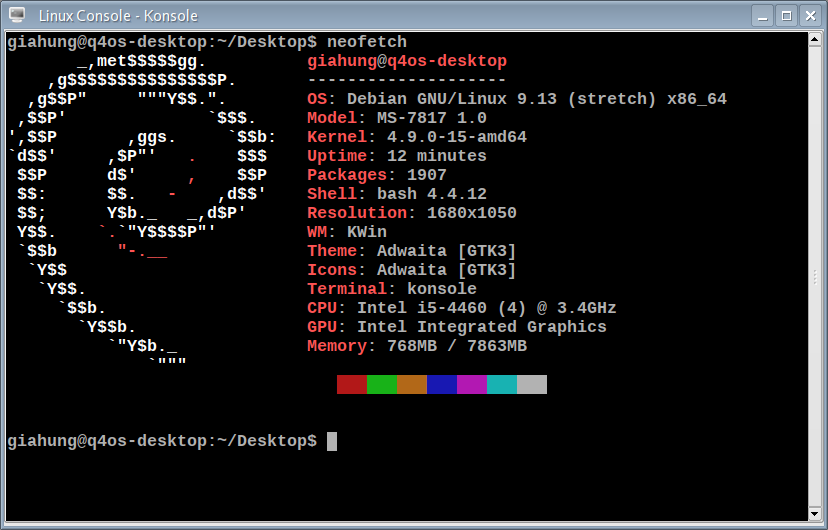
Default DPI 96:
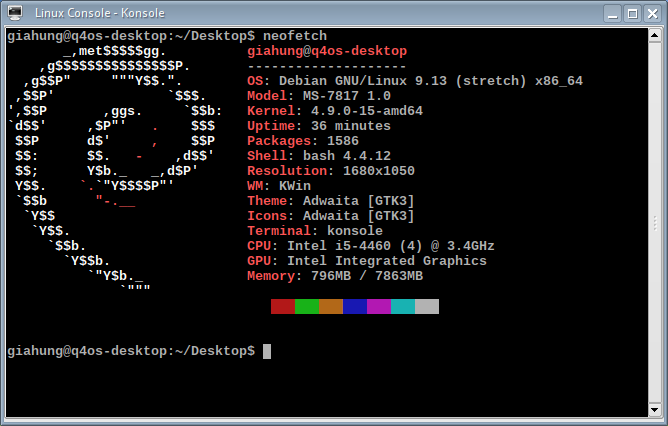
Forced DPI 120 Chromium:
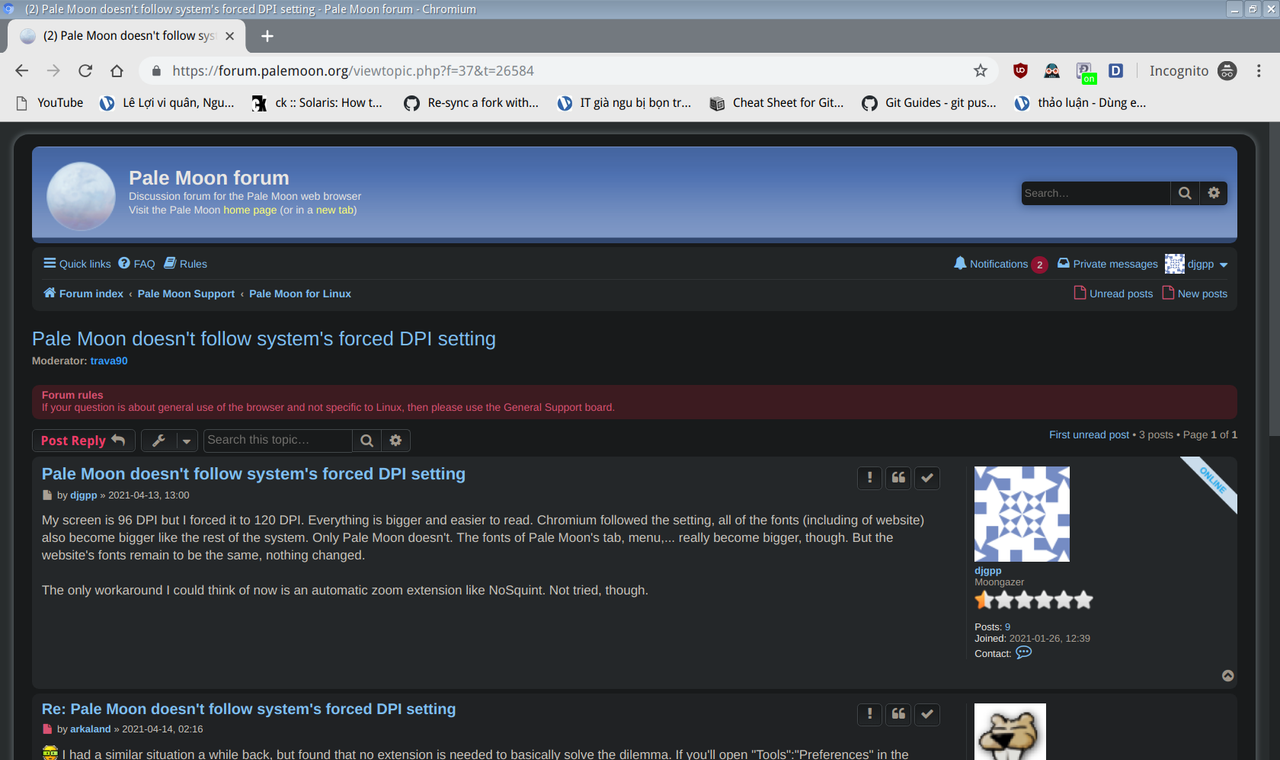
Forced DPI 120 Pale Moon:
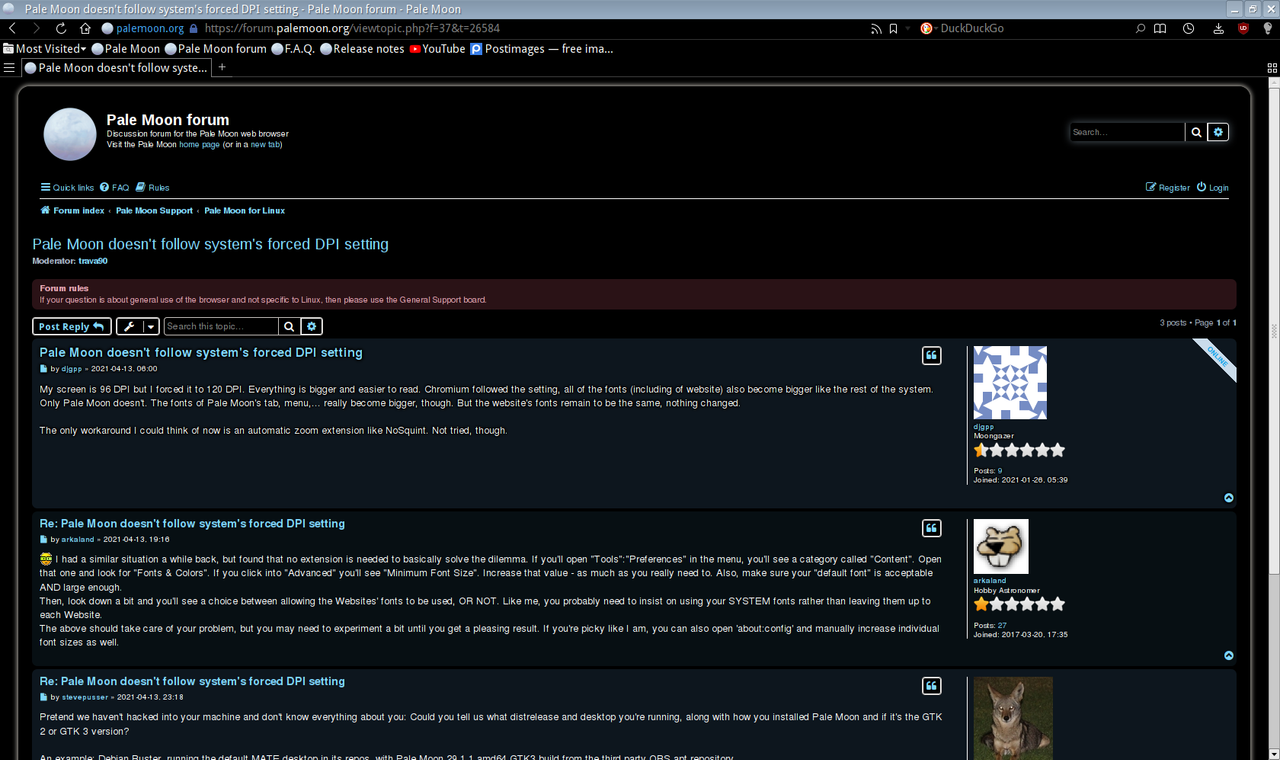
(You could see the fonts is broken due to Full hinting)
Pale Moon GTK2, Official tarball.
Re: Pale Moon doesn't follow system's forced DPI setting
Did you change layout.css.devPixelsPerPx? default is -1.0 which means "follow system DPI"
"Sometimes, the best way to get what you want is to be a good person." -- Louis Rossmann
"Seek wisdom, not knowledge. Knowledge is of the past; wisdom is of the future." -- Native American proverb
"Linux makes everything difficult." -- Lyceus Anubite
"Seek wisdom, not knowledge. Knowledge is of the past; wisdom is of the future." -- Native American proverb
"Linux makes everything difficult." -- Lyceus Anubite
-
New Tobin Paradigm
Re: Pale Moon doesn't follow system's forced DPI setting
In the future please don't link to externally hosted images. Just attach them to the post.
- stevenpusser
- Project Contributor

- Posts: 903
- Joined: 2015-08-01, 18:33
Re: Pale Moon doesn't follow system's forced DPI setting
Does it make any difference if you use the GTK 3 build of PM? I say that because AFAIK, Chromium is also using GTK 3 on Stretch.
I hope you're only using Chromium as an example and not browsing the web with Stretch's aged version, which is chock full of unpatched security holes!
I hope you're only using Chromium as an example and not browsing the web with Stretch's aged version, which is chock full of unpatched security holes!
-
New Tobin Paradigm
Re: Pale Moon doesn't follow system's forced DPI setting
It is possible. Linux is bullshit after all when it comes to things like this.
-
djgpp
Re: Pale Moon doesn't follow system's forced DPI setting
Both the GTK2 and GTK3 version of PM have consistent behavior. As I stated, GTK2 is not the problem. See the screenshot of Geany, GTK2 version above.stevepusser wrote: ↑2021-04-14, 18:17Does it make any difference if you use the GTK 3 build of PM? I say that because AFAIK, Chromium is also using GTK 3 on Stretch.
I hope you're only using Chromium as an example and not browsing the web with Stretch's aged version, which is chock full of unpatched security holes!
Yeah, I use this old Chromium version. PM has never able to serve as the main browser for me. I use PM for Youtube. Videos on Chromium is tearing very much. On PM, it's not tearing as much as on Chromium but the images are not as smooth as on Chromium, but it's acceptable for me. Sometimes I use PM for Facebook, too. I have written a guide for a guy on this forum about how to use PM with Facebook.
- stevenpusser
- Project Contributor

- Posts: 903
- Joined: 2015-08-01, 18:33
Re: Pale Moon doesn't follow system's forced DPI setting
Well, it also appears you're using Trinity, which is a forked KDE 3, so IDK how that handles these things at all. It's also using Qt 4, which also has its own config program...qtconfig-qt4 if I remember my Stretch days correctly.
-
djgpp
Re: Pale Moon doesn't follow system's forced DPI setting
This is not really the problem. Other apps have no problems complying to the setting of TDE. Only PM does. Please let me know if forced DPI works with PM on your distro so it's just my Q4OS problems or it's generic to PM. Thanks.stevepusser wrote: ↑2021-04-15, 19:15Well, it also appears you're using Trinity, which is a forked KDE 3, so IDK how that handles these things at all. It's also using Qt 4, which also has its own config program...qtconfig-qt4 if I remember my Stretch days correctly.
-
New Tobin Paradigm
Re: Pale Moon doesn't follow system's forced DPI setting
I am gonna tell you right now.. You're not gonna make it very far or very long unless you stop and lose this entitled attitude and start approching things with a true desire to learn and contribution NOT one of ignorant expectation and a demanding tone expecting everyone to jump to your personal service.
Failure to comply could result in me hunting you to the ends of the Earth until the heat death of the universe. Basically cool your jets and consider how you want to approch things and what you can do to eventually help others to help you help us all. There is no worthwhile instant gratification here.
This goes for your other threads and posts too.
Failure to comply could result in me hunting you to the ends of the Earth until the heat death of the universe. Basically cool your jets and consider how you want to approch things and what you can do to eventually help others to help you help us all. There is no worthwhile instant gratification here.
This goes for your other threads and posts too.
-
djgpp
Re: Pale Moon doesn't follow system's forced DPI setting
This thread is just to report an issue to you. I have no need for your instant action here or expect an update will come over a night that fixes the issue. I use NoSquint to archive the same effect for a while now. If it's my writing style that upset you then sorry about that. My English is mostly learnt from Reddit. On school days, we learnt mostly just grammar and I admit I forgot all of them now. I have a limited vocabulary and sometimes need to rely on Google Translate to know which word I should use.New Tobin Paradigm wrote: ↑2021-04-16, 02:41I am gonna tell you right now.. You're not gonna make it very far or very long unless you stop and lose this entitled attitude and start approching things with a true desire to learn and contribution NOT one of ignorant expectation and a demanding tone expecting everyone to jump to your personal service.
Failure to comply could result in me hunting you to the ends of the Earth until the heat death of the universe. Basically cool your jets and consider how you want to approch things and what you can do to eventually help others to help you help us all. There is no worthwhile instant gratification here.
This goes for your other threads and posts too.

