Invalid signatures Topic is solved
Moderator: trava90
Forum rules
This board is for technical/general usage questions and troubleshooting for the Pale Moon browser only.
Technical issues and questions not related to the Pale Moon browser should be posted in other boards!
Please keep off-topic and general discussion out of this board, thank you!
This board is for technical/general usage questions and troubleshooting for the Pale Moon browser only.
Technical issues and questions not related to the Pale Moon browser should be posted in other boards!
Please keep off-topic and general discussion out of this board, thank you!
-
alerce
Invalid signatures
Please repair:
Fehl:2 http://download.opensuse.org/repositori ... /Debian_10 InRelease
Die folgenden Signaturen waren ungültig: EXPKEYSIG 0FAD31CA8719FCE4 home:stevenpusser OBS Project <home:stevenpusser@build.opensuse.org>
W: Während der Überprüfung der Signatur trat ein Fehler auf. Das Depot wurde nicht aktualisiert und die vorherigen Indexdateien werden verwendet. GPG-Fehler: http://download.opensuse.org/repositori ... /Debian_10 InRelease: Die folgenden Signaturen waren ungültig: EXPKEYSIG 0FAD31CA8719FCE4 home:stevenpusser OBS Project <home:stevenpusser@build.opensuse.org>
W: Fehlschlag beim Holen von http://download.opensuse.org/repositori ... /InRelease Die folgenden Signaturen waren ungültig: EXPKEYSIG 0FAD31CA8719FCE4 home:stevenpusser OBS Project <home:stevenpusser@build.opensuse.org>
W: Einige Indexdateien konnten nicht heruntergeladen werden. Sie wurden ignoriert oder alte an ihrer Stelle benutzt.
Fehl:2 http://download.opensuse.org/repositori ... /Debian_10 InRelease
Die folgenden Signaturen waren ungültig: EXPKEYSIG 0FAD31CA8719FCE4 home:stevenpusser OBS Project <home:stevenpusser@build.opensuse.org>
W: Während der Überprüfung der Signatur trat ein Fehler auf. Das Depot wurde nicht aktualisiert und die vorherigen Indexdateien werden verwendet. GPG-Fehler: http://download.opensuse.org/repositori ... /Debian_10 InRelease: Die folgenden Signaturen waren ungültig: EXPKEYSIG 0FAD31CA8719FCE4 home:stevenpusser OBS Project <home:stevenpusser@build.opensuse.org>
W: Fehlschlag beim Holen von http://download.opensuse.org/repositori ... /InRelease Die folgenden Signaturen waren ungültig: EXPKEYSIG 0FAD31CA8719FCE4 home:stevenpusser OBS Project <home:stevenpusser@build.opensuse.org>
W: Einige Indexdateien konnten nicht heruntergeladen werden. Sie wurden ignoriert oder alte an ihrer Stelle benutzt.
- Pentium4User
- Board Warrior

- Posts: 1133
- Joined: 2019-04-24, 09:38
Re: Invalid signatures
Please run and post the output of it.
Code: Select all
curl -fsSL https://download.opensuse.org/repositories/home:stevenpusser/Debian_10/Release.key | gpg --dearmor | sudo tee /etc/apt/trusted.gpg.d/home_stevenpusser.gpg > /dev/nullThe profile picture shows my Maico EC30 E ceiling fan.
Re: Invalid signatures
Please post in English only in the main boards.
"Sometimes, the best way to get what you want is to be a good person." -- Louis Rossmann
"Seek wisdom, not knowledge. Knowledge is of the past; wisdom is of the future." -- Native American proverb
"Linux makes everything difficult." -- Lyceus Anubite
"Seek wisdom, not knowledge. Knowledge is of the past; wisdom is of the future." -- Native American proverb
"Linux makes everything difficult." -- Lyceus Anubite
-
juliosoft
Re: Invalid signatures
I have the same issue that alerce have.Pentium4User wrote: ↑2021-02-02, 11:11Please runand post the output of it.Code: Select all
curl -fsSL https://download.opensuse.org/repositories/home:stevenpusser/Debian_10/Release.key | gpg --dearmor | sudo tee /etc/apt/trusted.gpg.d/home_stevenpusser.gpg > /dev/null
Get:6 http://download.opensuse.org/repositori ... /Debian_10 InRelease [1,547 B]
Err:6 http://download.opensuse.org/repositori ... /Debian_10 InRelease
The following signatures were invalid: EXPKEYSIG 0FAD31CA8719FCE4 home:stevenpusser OBS Project <home:stevenpusser@build.opensuse.org>
Reading package lists... Done
W: GPG error: http://download.opensuse.org/repositori ... /Debian_10 InRelease: The following signatures were invalid: EXPKEYSIG 0FAD31CA8719FCE4 home:stevenpusser OBS Project <home:stevenpusser@build.opensuse.org>
E: The repository 'http://download.opensuse.org/repositori ... /Debian_10 InRelease' is not signed.
N: Updating from such a repository can't be done securely, and is therefore disabled by default.
I did it what you say in terminal, but I didnt get any output.
- Pentium4User
- Board Warrior

- Posts: 1133
- Joined: 2019-04-24, 09:38
Re: Invalid signatures
The Key provided in the repo is expired:
Confirmed.
I've added it via the command in the instructions, they key provided there expired today (1st February 2021).
They need to provide a new key.
Tested with the Key for Ubuntu 20.10 an Debian 10.
Code: Select all
/etc/apt/trusted.gpg.d/home_stevenpusser.gpg
--------------------------------------------
pub rsa2048 2016-09-28 [SC] [verfallen (expired): 2021-02-01]
F961 1EC6 ADCF DD30 3362 217A 0FAD 31CA 8719 FCE4
uid [ verfallen (expired)] home:stevenpusser OBS Project <home:stevenpusser@build.opensuse.org>
I've added it via the command in the instructions, they key provided there expired today (1st February 2021).
They need to provide a new key.
Tested with the Key for Ubuntu 20.10 an Debian 10.
The profile picture shows my Maico EC30 E ceiling fan.
-
alerce
Re: Invalid signatures
@juliosoft "I did it what you say in terminal, but I didnt get any output."
The same here.
The same here.
- stevenpusser
- Project Contributor

- Posts: 903
- Joined: 2015-08-01, 18:33
Re: Invalid signatures
Can you try again? It looks like the keys were just updated: https://download.opensuse.org/repositor ... mirrorlist
- jobbautista9
- Keeps coming back

- Posts: 784
- Joined: 2020-11-03, 06:47
- Location: Philippines
- Contact:
Re: Invalid signatures
It works now, thanks steve! 
Off-topic:
Btw, are your builds in gtk2 or gtk3? I haven't upgraded my browser yet.
Btw, are your builds in gtk2 or gtk3? I haven't upgraded my browser yet.
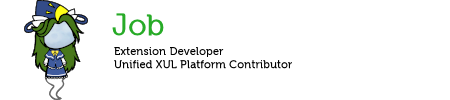
merry mimas
XUL add-ons developer. You can find a list of add-ons I manage at http://rw.rs/~job/software.html.
Mima avatar by 絵虎. Pixiv post: https://www.pixiv.net/en/artworks/15431817

-
New Tobin Paradigm
Re: Invalid signatures
As I have often said the past year it is the position of the Project that system packagers should favor the GTK version predominate for the target distro. However, Steve has been doing this before such a directive was decided upon. My guess is until he says different whatever it was yesterday will be what it is today.
But it is our wish for the directive to be implemented eventually for current package maintainers and done accordingly for any new ones that join the fold.
But it is our wish for the directive to be implemented eventually for current package maintainers and done accordingly for any new ones that join the fold.
- Pentium4User
- Board Warrior

- Posts: 1133
- Joined: 2019-04-24, 09:38
Re: Invalid signatures
Found a solution.
New key is available
Delete old key
Install new key
Then it should work fine (works on my Ubuntu machine).
New key is available
Delete old key
Code: Select all
sudo apt-key del "F961 1EC6 ADCF DD30 3362 217A 0FAD 31CA 8719 FCE4"
Code: Select all
curl -fsSL https://download.opensuse.org/repositories/home:stevenpusser/xUbuntu_20.10/Release.key | gpg --dearmor | sudo tee /etc/apt/trusted.gpg.d/home_stevenpusser.gpg > /dev/nullThe profile picture shows my Maico EC30 E ceiling fan.
-
alerce
Re: Invalid signatures
@stevepusser "Can you try again? It looks like the keys were just updated:"
I tried it again, but it still doesn't work:
Fehl:4 http://download.opensuse.org/repositori ... /Debian_10 InRelease
Die folgenden Signaturen waren ungültig: EXPKEYSIG 0FAD31CA8719FCE4 home:stevenpusser OBS Project <home:stevenpusser@build.opensuse.org>
W: Während der Überprüfung der Signatur trat ein Fehler auf. Das Depot wurde nicht aktualisiert und die vorherigen Indexdateien werden verwendet. GPG-Fehler: http://download.opensuse.org/repositori ... /Debian_10 InRelease: Die folgenden Signaturen waren ungültig: EXPKEYSIG 0FAD31CA8719FCE4 home:stevenpusser OBS Project <home:stevenpusser@build.opensuse.org>
W: Fehlschlag beim Holen von http://download.opensuse.org/repositori ... /InRelease Die folgenden Signaturen waren ungültig: EXPKEYSIG 0FAD31CA8719FCE4 home:stevenpusser OBS Project <home:stevenpusser@build.opensuse.org>
W: Einige Indexdateien konnten nicht heruntergeladen werden. Sie wurden ignoriert oder alte an ihrer Stelle benutzt.
I tried it again, but it still doesn't work:
Fehl:4 http://download.opensuse.org/repositori ... /Debian_10 InRelease
Die folgenden Signaturen waren ungültig: EXPKEYSIG 0FAD31CA8719FCE4 home:stevenpusser OBS Project <home:stevenpusser@build.opensuse.org>
W: Während der Überprüfung der Signatur trat ein Fehler auf. Das Depot wurde nicht aktualisiert und die vorherigen Indexdateien werden verwendet. GPG-Fehler: http://download.opensuse.org/repositori ... /Debian_10 InRelease: Die folgenden Signaturen waren ungültig: EXPKEYSIG 0FAD31CA8719FCE4 home:stevenpusser OBS Project <home:stevenpusser@build.opensuse.org>
W: Fehlschlag beim Holen von http://download.opensuse.org/repositori ... /InRelease Die folgenden Signaturen waren ungültig: EXPKEYSIG 0FAD31CA8719FCE4 home:stevenpusser OBS Project <home:stevenpusser@build.opensuse.org>
W: Einige Indexdateien konnten nicht heruntergeladen werden. Sie wurden ignoriert oder alte an ihrer Stelle benutzt.
-
Python54
Re: Invalid signatures
I've downloaded the new key so I'm not getting the invalid signatures error any more. However, Update Manager is not finding Palemoon v29 update.
I notice my file /etc/apt/sources.list.d/home:stevenpusser.list referenced http://download.opensuse.org/repositori ... untu_20.04
which doesn't contain Palemoon v29 files.
However, https://download.opensuse.org/repositor ... untu_20.04 does contain them. So I edited /etc/apt/sources.list.d/home:stevenpusser.list to reference the latter, but still no joy with Update Manager.
The 'Packages' file on https://download.opensuse.org/repositor ... untu_20.04 contains:
Package: palemoon
Version: 28.17.0-1
Architecture: amd64
Just guessing, but could that be the problem?
I notice my file /etc/apt/sources.list.d/home:stevenpusser.list referenced http://download.opensuse.org/repositori ... untu_20.04
which doesn't contain Palemoon v29 files.
However, https://download.opensuse.org/repositor ... untu_20.04 does contain them. So I edited /etc/apt/sources.list.d/home:stevenpusser.list to reference the latter, but still no joy with Update Manager.
The 'Packages' file on https://download.opensuse.org/repositor ... untu_20.04 contains:
Package: palemoon
Version: 28.17.0-1
Architecture: amd64
Just guessing, but could that be the problem?
-
juliosoft
Re: Invalid signatures
I did this:Pentium4User wrote: ↑2021-02-03, 05:20Found a solution.
New key is available
Delete old keyInstall new keyCode: Select all
sudo apt-key del "F961 1EC6 ADCF DD30 3362 217A 0FAD 31CA 8719 FCE4"Then it should work fine (works on my Ubuntu machine).Code: Select all
curl -fsSL https://download.opensuse.org/repositories/home:stevenpusser/xUbuntu_20.10/Release.key | gpg --dearmor | sudo tee /etc/apt/trusted.gpg.d/home_stevenpusser.gpg > /dev/null
sudo apt-key del "F961 1EC6 ADCF DD30 3362 217A 0FAD 31CA 8719 FCE4"
And after that I did
curl -fsSL https://download.opensuse.org/repositories/home:stevenpusser/xUbuntu_20.10/Release.key | gpg --dearmor | sudo tee /etc/apt/trusted.gpg.d/home_stevenpusser.gpg >
I used Synaptic to find palemoon package but it only showed palemoon arm64.
I did all this process again:
echo 'deb http://download.opensuse.org/repositories/home:/stevenpusser/Debian_10/ /' | sudo tee /etc/apt/sources.list.d/home:stevenpusser.list
curl -fsSL https://download.opensuse.org/repositories/home:stevenpusser/Debian_10/Release.key | gpg --dearmor | sudo tee /etc/apt/trusted.gpg.d/home_stevenpusser.gpg > /dev/null
sudo apt update
sudo apt install palemoon
And palemoon installed correctly. And it is shown in synaptic.
So It is solved. Thanks.
- Pentium4User
- Board Warrior

- Posts: 1133
- Joined: 2019-04-24, 09:38
Re: Invalid signatures
It worked at my side, I updated 2 computers via the repo today, both amd64.
Please try again, maybe the author made changes to the repo.
Please try again, maybe the author made changes to the repo.
The profile picture shows my Maico EC30 E ceiling fan.
-
alerce
Re: Invalid signatures
This worked for Debian 10:
I saved profile .moonchild productions
sudo apt remove palemoon
I deleted /etc/apt/sources.list.d/home:stevenpusser
sudo apt-key del "F961 1EC6 ADCF DD30 3362 217A 0FAD 31CA 8719 FCE4"
echo 'deb http://download.opensuse.org/repositori ... Debian_10/ /' | sudo tee /etc/apt/sources.list.d/home:stevenpusser.list
curl -fsSL https://download.opensuse.org/repositor ... elease.key | gpg --dearmor | sudo tee /etc/apt/trusted.gpg.d/home_stevenpusser.gpg > /dev/null
sudo apt update
sudo apt install palemoon
Thanks for help!
I saved profile .moonchild productions
sudo apt remove palemoon
I deleted /etc/apt/sources.list.d/home:stevenpusser
sudo apt-key del "F961 1EC6 ADCF DD30 3362 217A 0FAD 31CA 8719 FCE4"
echo 'deb http://download.opensuse.org/repositori ... Debian_10/ /' | sudo tee /etc/apt/sources.list.d/home:stevenpusser.list
curl -fsSL https://download.opensuse.org/repositor ... elease.key | gpg --dearmor | sudo tee /etc/apt/trusted.gpg.d/home_stevenpusser.gpg > /dev/null
sudo apt update
sudo apt install palemoon
Thanks for help!
- Pentium4User
- Board Warrior

- Posts: 1133
- Joined: 2019-04-24, 09:38
Re: Invalid signatures
You don't need to backup you profile, apt does not remove the user's PM profile when using --purge, if you only use remove it doesn't remove any configuration files.
You also don't need to remove the repo itself from you system.
Deleting the old key and importing the new one should be enough.
You also don't need to remove the repo itself from you system.
Deleting the old key and importing the new one should be enough.
The profile picture shows my Maico EC30 E ceiling fan.
-
alerce
Re: Invalid signatures
You're right. Thanks for explanation. But I wanted a fresh installation to play safe.
-
Ez-waker
Re: Invalid signatures
Tried this, but for Ubuntu 16.04 usingPentium4User wrote: ↑2021-02-03, 05:20Found a solution.
New key is available
Delete old keyInstall new keyCode: Select all
sudo apt-key del "F961 1EC6 ADCF DD30 3362 217A 0FAD 31CA 8719 FCE4"Then it should work fine (works on my Ubuntu machine).Code: Select all
curl -fsSL https://download.opensuse.org/repositories/home:stevenpusser/xUbuntu_20.10/Release.key | gpg --dearmor | sudo tee /etc/apt/trusted.gpg.d/home_stevenpusser.gpg > /dev/null
Code: Select all
curl -fsSL https://download.opensuse.org/repositories/home:stevenpusser/xUbuntu_16.04/Release.key | gpg --dearmor | sudo tee /etc/apt/trusted.gpg.d/home_stevenpusser.gpg > /dev/nullI also just tried removing and reinstalling the repo. No success.
Here is my error message when I refresh update manager:
Code: Select all
An error occurred during the signature verification. The repository is not updated and the previous index files will be used. GPG error: http://download.opensuse.org/repositories/home:/stevenpusser/xUbuntu_16.04 InRelease: The following signatures were invalid: KEYEXPIRED 1612202234Failed to fetch http://download.opensuse.org/repositories/home:/stevenpusser/xUbuntu_16.04/InRelease The following signatures were invalid: KEYEXPIRED 1612202234Some index files failed to download. They have been ignored, or old ones used instead.- stevenpusser
- Project Contributor

- Posts: 903
- Joined: 2015-08-01, 18:33
Re: Invalid signatures
29.0.0 is not building for amd64 for 20.04, for reasons I don't really know yet. It builds for ARM 64, armhf (32-bit like on the Pi), and for x86 32-bit systems, and has no issues building on 18.04 and 20.10. Perhaps it's some new problem with gcc-9 on that architecture, AFAIK, that's the only distro now that my PM's building against with that version.Python54 wrote: ↑2021-02-03, 09:48I've downloaded the new key so I'm not getting the invalid signatures error any more. However, Update Manager is not finding Palemoon v29 update.
I notice my file /etc/apt/sources.list.d/home:stevenpusser.list referenced http://download.opensuse.org/repositori ... untu_20.04
which doesn't contain Palemoon v29 files.
However, https://download.opensuse.org/repositor ... untu_20.04 does contain them. So I edited /etc/apt/sources.list.d/home:stevenpusser.list to reference the latter, but still no joy with Update Manager.
The 'Packages' file on https://download.opensuse.org/repositor ... untu_20.04 contains:
Package: palemoon
Version: 28.17.0-1
Architecture: amd64
Just guessing, but could that be the problem?
This is going to take time and effort to diagnose. Right now I'm trying a build in an sbuild 20.04 schroot on my laptop to see if that fails.
About gtk2 and gtk3 versions: I know it's possible to do two different builds from the same source, but I'll have to see if I can figure out how it's done in the debian/rules folder. It's pretty much build the gtk2 binary, then switch out the mozconfig and build the gtk3 binary, and then install the two binaries in different package folders, and then install whatever extra files manually instead of relying on PM's install scripts. That also will take time and effort.
- stevenpusser
- Project Contributor

- Posts: 903
- Joined: 2015-08-01, 18:33
Re: Invalid signatures
If you still have the original Release.key file sitting in the same place as you try and download a new one, curl will give it a different name. Always run "rm -f Release.key" before downloading a new one.
If that doesn't work, please give us the terminal output of the repo setup commands.
If that doesn't work, please give us the terminal output of the repo setup commands.
