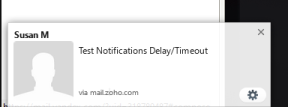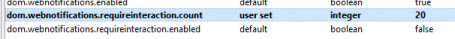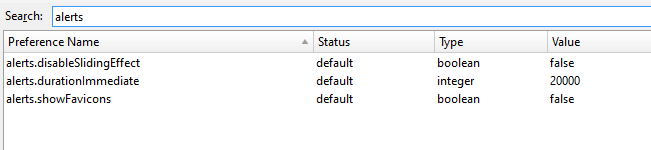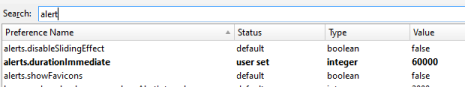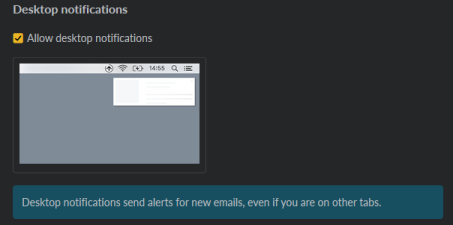I can confirm that the To Do example
does work with alert staying visible for the 20 seconds! So what I did is increase the value to 60000 to see if a Zoho notification would be visible for three times the current 3~4 seconds. I set it to this, and restarted Pale Moon, just to be sure.
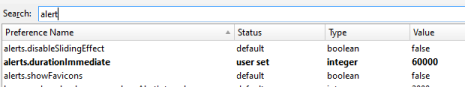
But the duration of the notification was unchanged! I then looked in the Zoho mail settings wondering if they have something that controls the time, but all I found is this.
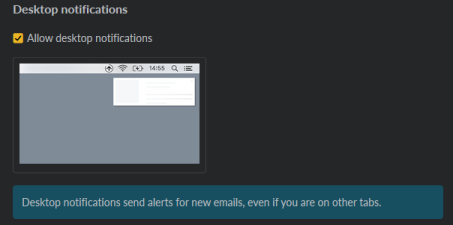
With no sign of any time related options.
Generally, I have notifications turned off, but after the recent Pale Moon updates I started using the Zoho webmail because it now works
so much better . So this is the first time I have been interested in notifications from pages in Pale Moon.
Anyways, even if it shouldn't be possible(?), I am satisfied with saying that
Zoho Mail is doing something non-standard and leave it at that.