Operating system:windows 10
Browser version:
32-bit or 64-bit browser?:64
Problem URL:
Browser theme (if not default):
Installed add-ons:
Installed plugins: (about:plugins):
Basically as it says in the subject title. I'm trying to transfer all my history, bookmarks, and passwords from opera browser to palemoon and i'm not sure how to do it. I've been looking all over the forum but I can't find any answers to do so, if at all possible. Any help would be appreciated, thanks!
Transfer Opera History/bookmarks to Palemoon
Moderator: trava90
Forum rules
This board is for technical/general usage questions and troubleshooting for the Pale Moon browser only.
Technical issues and questions not related to the Pale Moon browser should be posted in other boards!
Please keep off-topic and general discussion out of this board, thank you!
This board is for technical/general usage questions and troubleshooting for the Pale Moon browser only.
Technical issues and questions not related to the Pale Moon browser should be posted in other boards!
Please keep off-topic and general discussion out of this board, thank you!
-
Eman0075
- New to the forum
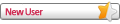
- Posts: 1
- Joined: 2024-02-23, 21:20
-
suzyne

- Lunatic

- Posts: 364
- Joined: 2023-06-28, 22:43
- Location: Australia
Re: Transfer Opera History/bookmarks to Palemoon
Welcome.
In Opera there will be an Export bookmarks command (somewhere under the main menu) that makes a HTML file with all your bookmarks. Pale Moon can read that file with the import bookmarks option in Import and Backup area of Organize Bookmarks.
After importing you may need to click and drag your folders around in the organizer if they are not where you need them to be in Pale Moon.

In Opera there will be an Export bookmarks command (somewhere under the main menu) that makes a HTML file with all your bookmarks. Pale Moon can read that file with the import bookmarks option in Import and Backup area of Organize Bookmarks.
After importing you may need to click and drag your folders around in the organizer if they are not where you need them to be in Pale Moon.

Laptop 1: Windows 10 64-bit, i7 @ 2.80GHz, 16GB, NVIDIA GeForce MX450.
Laptop 2: Windows 10 32-bit, Atom Z3735F @ 1.33GHz, 2GB, Intel HD Graphics.
Laptop 2: Windows 10 32-bit, Atom Z3735F @ 1.33GHz, 2GB, Intel HD Graphics.