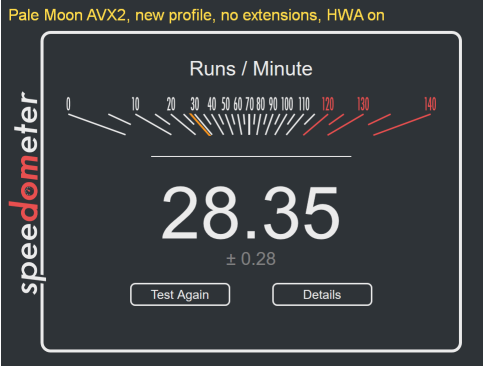Browser version:v32.5.1
32-bit or 64-bit browser?: 64bit
Problem URL:
Browser theme (if not default):
Installed add-ons:
Installed plugins: (about:plugins):
Good day, I recently started using palemoon and I was wondering why sometimes it feels slow on modern hadware (Ryzen 5 5600h,RTX 3060 mobile and 32gb ram). Even though I have a number of addons installed, I tried to disable them completely before making this post. What do I mean by slow? Basically whenever I try to switch through multiple loaded tabs, I have to wait for an additional second or 2 before it switches to the tab. And if I click ,accidentally, multiple times when a page is loading, Palemoon will just stop respponding for around 4-5 seconds. In addition to that, YouTube UI (not the actual video) takes a significant time to load compared to the video and the page becomes unclickable. I tried a fresh reinstall of palemoon a couple of times and nothing changed.
If possible, please include the output of help->troubleshooting information (as text):
Application Basics
------------------
Name: Pale Moon
Version: 32.5.1 (64-bit)
Build ID: 20231125232652
Update Channel: release
User Agent: Mozilla/5.0 (Windows NT 10.0; Win64; x64; rv:6.5) Goanna/20231125 PaleMoon/32.5.1
OS: Windows_NT 10.0
Safe Mode: false
Extensions
----------
Name: Adguard AdBlocker (Legacy)
Version: 2.6.1
Enabled: true
ID: adguardadblockerlegacy@adguard.com
Name: CanvasBlocker Legacy
Version: 0.2
Enabled: true
ID: CanvasBlocker@legacy
Name: Decentraleyes
Version: 1.4.3
Enabled: true
ID: jid1-BoFifL9Vbdl2zQ@jetpack
Name: Greasemonkey for Pale Moon
Version: 3.31.4
Enabled: true
ID: greasemonkeyforpm@janekptacijarabaci
Name: HTTPS Always
Version: 5.2.27
Enabled: true
ID: https-always@hyperbola.info
Name: Pale Moon Commander
Version: 3.0.1
Enabled: true
ID: commander@palemoon.org
Name: Proxy Privacy Ruler
Version: 1.2.4
Enabled: true
ID: pxruler@Off.JustOff
Name: Restart Browser
Version: 1.3.0
Enabled: true
ID: {9c03eb94-a057-42f0-84a6-679103d738bb}
Name: Suspender
Version: 1.0.2
Enabled: true
ID: suspender@wolfbeast.com
Name: uBlock Origin
Version: 1.16.4.30
Enabled: true
ID: uBlock0@raymondhill.net
Name: Adblock Latitude
Version: 5.0.9
Enabled: false
ID: adblocklatitude@addons.palemoon.org
Name: Block Content
Version: 0.3
Enabled: false
ID: blockcont@mdsy
Name: HTTPS Enforcer
Version: 1.0.2
Enabled: false
ID: https-enforcer@tekir.org
Name: NoScript
Version: 5.1.9
Enabled: false
ID: {73a6fe31-595d-460b-a920-fcc0f8843232}
Name: YouTube Lazy Load
Version: 1.0.6
Enabled: false
ID: youtubelazy@Off.JustOff
Graphics
--------
Features
Compositing: Basic
GPU Accelerated Windows: 0/1 Basic (OMTC)
Asynchronous Pan/Zoom: none
WebGL 1 Driver WSI Info: EGL_VENDOR: Google Inc. (adapter LUID: 0000000000011e82) EGL_VERSION: 1.4 (ANGLE 2.1.0.) EGL_EXTENSIONS: EGL_EXT_create_context_robustness EGL_ANGLE_d3d_share_handle_client_buffer EGL_ANGLE_surface_d3d_texture_2d_share_handle EGL_ANGLE_query_surface_pointer EGL_ANGLE_window_fixed_size EGL_NV_post_sub_buffer EGL_KHR_create_context EGL_EXT_device_query EGL_KHR_image EGL_KHR_image_base EGL_KHR_gl_texture_2D_image EGL_KHR_gl_renderbuffer_image EGL_KHR_get_all_proc_addresses EGL_ANGLE_flexible_surface_compatibility EGL_EXTENSIONS(nullptr): EGL_EXT_client_extensions EGL_EXT_platform_base EGL_EXT_platform_device EGL_ANGLE_platform_angle EGL_ANGLE_platform_angle_d3d EGL_ANGLE_device_creation EGL_ANGLE_device_creation_d3d11 EGL_ANGLE_experimental_present_path EGL_KHR_client_get_all_proc_addresses
WebGL 1 Driver Renderer: Google Inc. -- ANGLE (NVIDIA RTX 3060 Laptop Direct3D9Ex vs_3_0 ps_3_0)
WebGL 1 Driver Version: OpenGL ES 2.0 (ANGLE 2.1.0.)
WebGL 1 Driver Extensions: GL_OES_element_index_uint GL_OES_packed_depth_stencil GL_OES_get_program_binary GL_OES_rgb8_rgba8 GL_EXT_texture_format_BGRA8888 GL_EXT_read_format_bgra GL_EXT_color_buffer_half_float GL_OES_texture_half_float GL_OES_texture_half_float_linear GL_OES_texture_float GL_OES_texture_float_linear GL_EXT_texture_compression_dxt1 GL_ANGLE_texture_compression_dxt3 GL_ANGLE_texture_compression_dxt5 GL_ANGLE_depth_texture GL_OES_depth32 GL_EXT_texture_storage GL_OES_texture_npot GL_EXT_texture_filter_anisotropic GL_EXT_occlusion_query_boolean GL_NV_fence GL_EXT_robustness GL_EXT_blend_minmax GL_ANGLE_framebuffer_blit GL_ANGLE_framebuffer_multisample GL_ANGLE_instanced_arrays GL_ANGLE_pack_reverse_row_order GL_OES_standard_derivatives GL_EXT_shader_texture_lod GL_EXT_frag_depth GL_ANGLE_texture_usage GL_ANGLE_translated_shader_source GL_EXT_debug_marker GL_OES_EGL_image GL_OES_EGL_image_external GL_EXT_unpack_subimage GL_NV_pack_subimage GL_OES_vertex_array_object GL_KHR_debug GL_CHROMIUM_bind_uniform_location GL_CHROMIUM_sync_query
WebGL 1 Extensions: ANGLE_instanced_arrays EXT_blend_minmax EXT_color_buffer_half_float EXT_frag_depth EXT_shader_texture_lod EXT_texture_filter_anisotropic MOZ_debug_get OES_element_index_uint OES_standard_derivatives OES_texture_float OES_texture_float_linear OES_texture_half_float OES_texture_half_float_linear OES_vertex_array_object WEBGL_color_buffer_float WEBGL_compressed_texture_s3tc WEBGL_debug_renderer_info WEBGL_debug_shaders WEBGL_depth_texture WEBGL_lose_context MOZ_WEBGL_lose_context MOZ_WEBGL_compressed_texture_s3tc MOZ_WEBGL_depth_texture
WebGL 2 Driver WSI Info: -
WebGL 2 Driver Renderer: WebGL creation failed: * Error during ANGLE OpenGL init. * Error during ANGLE OpenGL init. * Error during ANGLE OpenGL init. * Error during ANGLE OpenGL init. * Error during ANGLE OpenGL init. * Exhausted GL driver caps.
WebGL 2 Driver Version: -
WebGL 2 Driver Extensions: -
WebGL 2 Extensions: -
Hardware H264 Decoding: No; Hardware video decoding disabled or blacklisted
Audio Backend: wasapi
DirectWrite: false (10.0.19041.3636)
GPU #1
Active: Yes
Description: NVIDIA RTX 3060 Laptop
Vendor ID: 0x10de
Device ID: 0x2520
Driver Version: 31.0.15.4617
Driver Date: 11-9-2023
Drivers: C:\Windows\System32\DriverStore\FileRepository\nvacig.inf_amd64_2776c2d83b89efc3\nvldumdx.dll,C:\Windows\System32\DriverStore\FileRepository\nvacig.inf_amd64_2776c2d83b89efc3\nvldumdx.dll,C:\Windows\System32\DriverStore\FileRepository\nvacig.inf_amd64_2776c2d83b89efc3\nvldumdx.dll,C:\Windows\System32\DriverStore\FileRepository\nvacig.inf_amd64_2776c2d83b89efc3\nvldumdx.dll C:\Windows\System32\DriverStore\FileRepository\nvacig.inf_amd64_2776c2d83b89efc3\nvldumd.dll,C:\Windows\System32\DriverStore\FileRepository\nvacig.inf_amd64_2776c2d83b89efc3\nvldumd.dll,C:\Windows\System32\DriverStore\FileRepository\nvacig.inf_amd64_2776c2d83b89efc3\nvldumd.dll,C:\Windows\System32\DriverStore\FileRepository\nvacig.inf_amd64_2776c2d83b89efc3\nvldumd.dll
Subsys ID: 151e1025
RAM: 6144
GPU #2
Active: No
Description: AMD Radeon(TM) Graphics
Vendor ID: 0x1002
Device ID: 0x1638
Driver Version: 27.20.14032.13003
Driver Date: 4-28-2021
Drivers: aticfx64 aticfx64 aticfx64 amdxc64 aticfx32 aticfx32 aticfx32 amdxc32 atiumd64 atidxx64 atidxx64 atiumdag atidxx32 atidxx32 atiumdva atiumd6a
Subsys ID: 151e1025
RAM: 512
Diagnostics
AzureCanvasAccelerated: 0
AzureCanvasBackend: skia
AzureContentBackend: cairo
AzureFallbackCanvasBackend: cairo
Decision Log
HW_COMPOSITING:
disabled by user: Disabled by pref
D3D11_COMPOSITING:
unavailable by default: Hardware compositing is disabled
DIRECT2D:
unavailable by default: Direct2D requires Direct3D 11 compositing
D3D11_HW_ANGLE:
unavailable by default: D3D11 compositing is disabled
disabled by env: D3D11 compositing is disabled
Important Modified Preferences
------------------------------
browser.cache.check_doc_frequency: 2
browser.cache.disk.capacity: 358400
browser.cache.disk.max_entry_size: 65536
browser.cache.disk.smart_size.first_run: false
browser.cache.disk.smart_size.use_old_max: false
browser.cache.memory.max_entry_size: 20480
browser.download.importedFromSqlite: true
browser.places.smartBookmarksVersion: 4
browser.startup.homepage_override.buildID: 20231125232652
browser.startup.homepage_override.mstone: 6.5.0
browser.tabs.animate: false
browser.tabs.autoHide: true
browser.tabs.warnOnClose: false
browser.tabs.warnOnCloseOtherTabs: false
browser.tabs.warnOnOpen: false
extensions.lastAppVersion: 32.5.1
general.autoScroll: false
general.useragent.compatMode: 0
general.useragent.compatMode.firefox: false
general.useragent.compatMode.gecko: false
gfx.crash-guard.d3d11layers.appVersion: 32.5.1
gfx.crash-guard.d3d11layers.deviceID: 0x2520
gfx.crash-guard.d3d11layers.driverVersion: 31.0.15.4617
gfx.crash-guard.d3d11layers.feature-d2d: true
gfx.crash-guard.d3d11layers.feature-d3d11: true
gfx.crash-guard.status.d3d11layers: 2
gfx.crash-guard.status.d3d11video: 2
gfx.direct2d.force-enabled: true
gfx.work-around-driver-bugs: false
layers.acceleration.disabled: false
layers.acceleration.enabled: false
layers.acceleration.force-enabled: true
layers.prefer-d3d9: false
media.hardware-video-decoding.failed: false
media.peerconnection.enabled: false
network.cookie.alwaysAcceptSessionCookies: true
network.cookie.prefsMigrated: true
network.http.diagnostics: true
network.http.pipelining.aggressive: true
network.http.upgrade-insecure-requests: true
network.predictor.cleaned-up: true
network.predictor.enable-prefetch: true
network.predictor.enabled: true
places.database.lastMaintenance: 1702983801
places.history.expiration.transient_current_max_pages: 122334
privacy.sanitize.migrateFx3Prefs: true
security.default_personal_cert: Select Automatically
security.ssl3.dhe_rsa_aes_128_sha: true
security.ssl3.dhe_rsa_aes_256_sha: true
services.sync.declinedEngines:
services.sync.engine.greasemonkey: true
storage.vacuum.last.index: 0
storage.vacuum.last.places.sqlite: 1702983801
ui.osk.debug.keyboardDisplayReason: IKPOS: Touch screen not found.
webgl.force-enabled: true
Important Locked Preferences
----------------------------
Places Database
---------------
JavaScript
----------
Incremental GC: true
Accessibility
-------------
Activated: false
Prevent Accessibility: 1
Library Versions
----------------
NSPR
Expected minimum version: 4.35
Version in use: 4.35
NSS
Expected minimum version: 3.79.4
Version in use: 3.79.4
NSSSMIME
Expected minimum version: 3.79.4
Version in use: 3.79.4
NSSSSL
Expected minimum version: 3.79.4
Version in use: 3.79.4
NSSUTIL
Expected minimum version: 3.79.4
Version in use: 3.79.4
------------------
Name: Pale Moon
Version: 32.5.1 (64-bit)
Build ID: 20231125232652
Update Channel: release
User Agent: Mozilla/5.0 (Windows NT 10.0; Win64; x64; rv:6.5) Goanna/20231125 PaleMoon/32.5.1
OS: Windows_NT 10.0
Safe Mode: false
Extensions
----------
Name: Adguard AdBlocker (Legacy)
Version: 2.6.1
Enabled: true
ID: adguardadblockerlegacy@adguard.com
Name: CanvasBlocker Legacy
Version: 0.2
Enabled: true
ID: CanvasBlocker@legacy
Name: Decentraleyes
Version: 1.4.3
Enabled: true
ID: jid1-BoFifL9Vbdl2zQ@jetpack
Name: Greasemonkey for Pale Moon
Version: 3.31.4
Enabled: true
ID: greasemonkeyforpm@janekptacijarabaci
Name: HTTPS Always
Version: 5.2.27
Enabled: true
ID: https-always@hyperbola.info
Name: Pale Moon Commander
Version: 3.0.1
Enabled: true
ID: commander@palemoon.org
Name: Proxy Privacy Ruler
Version: 1.2.4
Enabled: true
ID: pxruler@Off.JustOff
Name: Restart Browser
Version: 1.3.0
Enabled: true
ID: {9c03eb94-a057-42f0-84a6-679103d738bb}
Name: Suspender
Version: 1.0.2
Enabled: true
ID: suspender@wolfbeast.com
Name: uBlock Origin
Version: 1.16.4.30
Enabled: true
ID: uBlock0@raymondhill.net
Name: Adblock Latitude
Version: 5.0.9
Enabled: false
ID: adblocklatitude@addons.palemoon.org
Name: Block Content
Version: 0.3
Enabled: false
ID: blockcont@mdsy
Name: HTTPS Enforcer
Version: 1.0.2
Enabled: false
ID: https-enforcer@tekir.org
Name: NoScript
Version: 5.1.9
Enabled: false
ID: {73a6fe31-595d-460b-a920-fcc0f8843232}
Name: YouTube Lazy Load
Version: 1.0.6
Enabled: false
ID: youtubelazy@Off.JustOff
Graphics
--------
Features
Compositing: Basic
GPU Accelerated Windows: 0/1 Basic (OMTC)
Asynchronous Pan/Zoom: none
WebGL 1 Driver WSI Info: EGL_VENDOR: Google Inc. (adapter LUID: 0000000000011e82) EGL_VERSION: 1.4 (ANGLE 2.1.0.) EGL_EXTENSIONS: EGL_EXT_create_context_robustness EGL_ANGLE_d3d_share_handle_client_buffer EGL_ANGLE_surface_d3d_texture_2d_share_handle EGL_ANGLE_query_surface_pointer EGL_ANGLE_window_fixed_size EGL_NV_post_sub_buffer EGL_KHR_create_context EGL_EXT_device_query EGL_KHR_image EGL_KHR_image_base EGL_KHR_gl_texture_2D_image EGL_KHR_gl_renderbuffer_image EGL_KHR_get_all_proc_addresses EGL_ANGLE_flexible_surface_compatibility EGL_EXTENSIONS(nullptr): EGL_EXT_client_extensions EGL_EXT_platform_base EGL_EXT_platform_device EGL_ANGLE_platform_angle EGL_ANGLE_platform_angle_d3d EGL_ANGLE_device_creation EGL_ANGLE_device_creation_d3d11 EGL_ANGLE_experimental_present_path EGL_KHR_client_get_all_proc_addresses
WebGL 1 Driver Renderer: Google Inc. -- ANGLE (NVIDIA RTX 3060 Laptop Direct3D9Ex vs_3_0 ps_3_0)
WebGL 1 Driver Version: OpenGL ES 2.0 (ANGLE 2.1.0.)
WebGL 1 Driver Extensions: GL_OES_element_index_uint GL_OES_packed_depth_stencil GL_OES_get_program_binary GL_OES_rgb8_rgba8 GL_EXT_texture_format_BGRA8888 GL_EXT_read_format_bgra GL_EXT_color_buffer_half_float GL_OES_texture_half_float GL_OES_texture_half_float_linear GL_OES_texture_float GL_OES_texture_float_linear GL_EXT_texture_compression_dxt1 GL_ANGLE_texture_compression_dxt3 GL_ANGLE_texture_compression_dxt5 GL_ANGLE_depth_texture GL_OES_depth32 GL_EXT_texture_storage GL_OES_texture_npot GL_EXT_texture_filter_anisotropic GL_EXT_occlusion_query_boolean GL_NV_fence GL_EXT_robustness GL_EXT_blend_minmax GL_ANGLE_framebuffer_blit GL_ANGLE_framebuffer_multisample GL_ANGLE_instanced_arrays GL_ANGLE_pack_reverse_row_order GL_OES_standard_derivatives GL_EXT_shader_texture_lod GL_EXT_frag_depth GL_ANGLE_texture_usage GL_ANGLE_translated_shader_source GL_EXT_debug_marker GL_OES_EGL_image GL_OES_EGL_image_external GL_EXT_unpack_subimage GL_NV_pack_subimage GL_OES_vertex_array_object GL_KHR_debug GL_CHROMIUM_bind_uniform_location GL_CHROMIUM_sync_query
WebGL 1 Extensions: ANGLE_instanced_arrays EXT_blend_minmax EXT_color_buffer_half_float EXT_frag_depth EXT_shader_texture_lod EXT_texture_filter_anisotropic MOZ_debug_get OES_element_index_uint OES_standard_derivatives OES_texture_float OES_texture_float_linear OES_texture_half_float OES_texture_half_float_linear OES_vertex_array_object WEBGL_color_buffer_float WEBGL_compressed_texture_s3tc WEBGL_debug_renderer_info WEBGL_debug_shaders WEBGL_depth_texture WEBGL_lose_context MOZ_WEBGL_lose_context MOZ_WEBGL_compressed_texture_s3tc MOZ_WEBGL_depth_texture
WebGL 2 Driver WSI Info: -
WebGL 2 Driver Renderer: WebGL creation failed: * Error during ANGLE OpenGL init. * Error during ANGLE OpenGL init. * Error during ANGLE OpenGL init. * Error during ANGLE OpenGL init. * Error during ANGLE OpenGL init. * Exhausted GL driver caps.
WebGL 2 Driver Version: -
WebGL 2 Driver Extensions: -
WebGL 2 Extensions: -
Hardware H264 Decoding: No; Hardware video decoding disabled or blacklisted
Audio Backend: wasapi
DirectWrite: false (10.0.19041.3636)
GPU #1
Active: Yes
Description: NVIDIA RTX 3060 Laptop
Vendor ID: 0x10de
Device ID: 0x2520
Driver Version: 31.0.15.4617
Driver Date: 11-9-2023
Drivers: C:\Windows\System32\DriverStore\FileRepository\nvacig.inf_amd64_2776c2d83b89efc3\nvldumdx.dll,C:\Windows\System32\DriverStore\FileRepository\nvacig.inf_amd64_2776c2d83b89efc3\nvldumdx.dll,C:\Windows\System32\DriverStore\FileRepository\nvacig.inf_amd64_2776c2d83b89efc3\nvldumdx.dll,C:\Windows\System32\DriverStore\FileRepository\nvacig.inf_amd64_2776c2d83b89efc3\nvldumdx.dll C:\Windows\System32\DriverStore\FileRepository\nvacig.inf_amd64_2776c2d83b89efc3\nvldumd.dll,C:\Windows\System32\DriverStore\FileRepository\nvacig.inf_amd64_2776c2d83b89efc3\nvldumd.dll,C:\Windows\System32\DriverStore\FileRepository\nvacig.inf_amd64_2776c2d83b89efc3\nvldumd.dll,C:\Windows\System32\DriverStore\FileRepository\nvacig.inf_amd64_2776c2d83b89efc3\nvldumd.dll
Subsys ID: 151e1025
RAM: 6144
GPU #2
Active: No
Description: AMD Radeon(TM) Graphics
Vendor ID: 0x1002
Device ID: 0x1638
Driver Version: 27.20.14032.13003
Driver Date: 4-28-2021
Drivers: aticfx64 aticfx64 aticfx64 amdxc64 aticfx32 aticfx32 aticfx32 amdxc32 atiumd64 atidxx64 atidxx64 atiumdag atidxx32 atidxx32 atiumdva atiumd6a
Subsys ID: 151e1025
RAM: 512
Diagnostics
AzureCanvasAccelerated: 0
AzureCanvasBackend: skia
AzureContentBackend: cairo
AzureFallbackCanvasBackend: cairo
Decision Log
HW_COMPOSITING:
disabled by user: Disabled by pref
D3D11_COMPOSITING:
unavailable by default: Hardware compositing is disabled
DIRECT2D:
unavailable by default: Direct2D requires Direct3D 11 compositing
D3D11_HW_ANGLE:
unavailable by default: D3D11 compositing is disabled
disabled by env: D3D11 compositing is disabled
Important Modified Preferences
------------------------------
browser.cache.check_doc_frequency: 2
browser.cache.disk.capacity: 358400
browser.cache.disk.max_entry_size: 65536
browser.cache.disk.smart_size.first_run: false
browser.cache.disk.smart_size.use_old_max: false
browser.cache.memory.max_entry_size: 20480
browser.download.importedFromSqlite: true
browser.places.smartBookmarksVersion: 4
browser.startup.homepage_override.buildID: 20231125232652
browser.startup.homepage_override.mstone: 6.5.0
browser.tabs.animate: false
browser.tabs.autoHide: true
browser.tabs.warnOnClose: false
browser.tabs.warnOnCloseOtherTabs: false
browser.tabs.warnOnOpen: false
extensions.lastAppVersion: 32.5.1
general.autoScroll: false
general.useragent.compatMode: 0
general.useragent.compatMode.firefox: false
general.useragent.compatMode.gecko: false
gfx.crash-guard.d3d11layers.appVersion: 32.5.1
gfx.crash-guard.d3d11layers.deviceID: 0x2520
gfx.crash-guard.d3d11layers.driverVersion: 31.0.15.4617
gfx.crash-guard.d3d11layers.feature-d2d: true
gfx.crash-guard.d3d11layers.feature-d3d11: true
gfx.crash-guard.status.d3d11layers: 2
gfx.crash-guard.status.d3d11video: 2
gfx.direct2d.force-enabled: true
gfx.work-around-driver-bugs: false
layers.acceleration.disabled: false
layers.acceleration.enabled: false
layers.acceleration.force-enabled: true
layers.prefer-d3d9: false
media.hardware-video-decoding.failed: false
media.peerconnection.enabled: false
network.cookie.alwaysAcceptSessionCookies: true
network.cookie.prefsMigrated: true
network.http.diagnostics: true
network.http.pipelining.aggressive: true
network.http.upgrade-insecure-requests: true
network.predictor.cleaned-up: true
network.predictor.enable-prefetch: true
network.predictor.enabled: true
places.database.lastMaintenance: 1702983801
places.history.expiration.transient_current_max_pages: 122334
privacy.sanitize.migrateFx3Prefs: true
security.default_personal_cert: Select Automatically
security.ssl3.dhe_rsa_aes_128_sha: true
security.ssl3.dhe_rsa_aes_256_sha: true
services.sync.declinedEngines:
services.sync.engine.greasemonkey: true
storage.vacuum.last.index: 0
storage.vacuum.last.places.sqlite: 1702983801
ui.osk.debug.keyboardDisplayReason: IKPOS: Touch screen not found.
webgl.force-enabled: true
Important Locked Preferences
----------------------------
Places Database
---------------
JavaScript
----------
Incremental GC: true
Accessibility
-------------
Activated: false
Prevent Accessibility: 1
Library Versions
----------------
NSPR
Expected minimum version: 4.35
Version in use: 4.35
NSS
Expected minimum version: 3.79.4
Version in use: 3.79.4
NSSSMIME
Expected minimum version: 3.79.4
Version in use: 3.79.4
NSSSSL
Expected minimum version: 3.79.4
Version in use: 3.79.4
NSSUTIL
Expected minimum version: 3.79.4
Version in use: 3.79.4