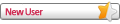Palemoon 32.4.1:
32-bit:
I'm just revisiting Palemoon after a couple of years and am finding its speed & simplicity quite refreshing. I think it has improved while I've been away...
Just one small query – I used to have a small add-on called (IIRC) 'Mac Shortcuts' which added the keyboard shortcut Ctrl+Q for exiting the browser (File...Exit).
Although I use Windows I find this shortcut really useful, and where possible add it to programs which don't include it natively.
Assuming Mac Shortcuts is now long gone (compatibility issues??) I installed Dorando Keyconfig which looks promising but not being a coder (though competent with computers) I don't know how to work out the relevant key code for this shortcut, and support for Keyconfig seems to have ended.
Can anybody suggest a way of adding Ctrl+Q as a shortcut to exit the browser, either using Keyconfig or by some other means?
Many thanks