Blocked sites and incongruent browser behaviors
Moderator: trava90
Forum rules
This board is for technical/general usage questions and troubleshooting for the Pale Moon browser only.
Technical issues and questions not related to the Pale Moon browser should be posted in other boards!
Please keep off-topic and general discussion out of this board, thank you!
This board is for technical/general usage questions and troubleshooting for the Pale Moon browser only.
Technical issues and questions not related to the Pale Moon browser should be posted in other boards!
Please keep off-topic and general discussion out of this board, thank you!
-
Pfade
- Moongazer

- Posts: 10
- Joined: 2022-01-09, 06:47
Blocked sites and incongruent browser behaviors
I think in the last few weeks there have been overzealous site blocking going on because tons of normal file sharing sites and similar stopped loading. They usually try to load for a while, and then time out.
Since it was starting to affect stuff I normally use, I tried to change DNS, as this usually is enough against these types of soft locks... Then things started to get WEIRD.
While I was trying to change DNS, first at the router level, then at Windows level, I noticed that Chrome opened some test sites just fine. So I started trying different browsers, and, first, I notice that both Palemoon and Firefox didn't load these sites I tested, but Edge, Opera and Chrome had no problems at all.
And then I started having mixed results. ipconfig /flushdns wasn't doing anything. Yet after a while I got a cloudfare error on Paelmoon, and suddenly after a reload one of the blocked site started working again. Firefox followed along too.
But there are some other sites that have a different behavior. Chrome and Edge can load them without issues, but Palemoon, Firefox and Opera cannot (Opera joining the group here).
And then the REAL ABSURDITY. I tried some more sites that I know were actually blocked and I get this, on Palemoon:
So this is an explicit block, and the links point to OpenDNS pages, so the block comes from there directly.
The problem is... This page IS ONY SHOWN in Palemoon, while Firefox, Chrome, Edge and Opera can still open the site just fine. I haven't used before Edge, so it only has default Windows settings, and on Chrome I don't have any VPN or other weirdness.
So how the hell is possible that different browsers have different behaviors with this stuff. It makes no logical sense that there's such a disparity. Can anyone make technical sense of this?
(another note: this site in particular is only a proxy that then loads a different urls, to load the actual site. If I use this specific url on Palemoon, the site loads. But it takes a VERY long time. On Chrome it's immediate with no delay, and I didn't load that site on Chrome ever before, so it wasn't cached. There something in the way things that loaded that seems completely different)
Since it was starting to affect stuff I normally use, I tried to change DNS, as this usually is enough against these types of soft locks... Then things started to get WEIRD.
While I was trying to change DNS, first at the router level, then at Windows level, I noticed that Chrome opened some test sites just fine. So I started trying different browsers, and, first, I notice that both Palemoon and Firefox didn't load these sites I tested, but Edge, Opera and Chrome had no problems at all.
And then I started having mixed results. ipconfig /flushdns wasn't doing anything. Yet after a while I got a cloudfare error on Paelmoon, and suddenly after a reload one of the blocked site started working again. Firefox followed along too.
But there are some other sites that have a different behavior. Chrome and Edge can load them without issues, but Palemoon, Firefox and Opera cannot (Opera joining the group here).
And then the REAL ABSURDITY. I tried some more sites that I know were actually blocked and I get this, on Palemoon:
So this is an explicit block, and the links point to OpenDNS pages, so the block comes from there directly.
The problem is... This page IS ONY SHOWN in Palemoon, while Firefox, Chrome, Edge and Opera can still open the site just fine. I haven't used before Edge, so it only has default Windows settings, and on Chrome I don't have any VPN or other weirdness.
So how the hell is possible that different browsers have different behaviors with this stuff. It makes no logical sense that there's such a disparity. Can anyone make technical sense of this?
(another note: this site in particular is only a proxy that then loads a different urls, to load the actual site. If I use this specific url on Palemoon, the site loads. But it takes a VERY long time. On Chrome it's immediate with no delay, and I didn't load that site on Chrome ever before, so it wasn't cached. There something in the way things that loaded that seems completely different)
You do not have the required permissions to view the files attached to this post.
Last edited by Pfade on 2023-09-13, 20:04, edited 1 time in total.
-
Moonchild

- Pale Moon guru

- Posts: 35651
- Joined: 2011-08-28, 17:27
- Location: Motala, SE
Re: Blocked sites and incongruent browser behaviors
That is DoH punching a hole in your networking by calling out to the TRR to resolve, basically making your use of a filtering DNS service ineffective.
It's one of the major issues with DoH that I've indicated when discussing it and evaluating its use for Pale Moon/whether we want it or not.
It is literally bad news and reduces user safety and privacy by sending all DNS requests through a tunner to a resolver outside of the network, completely bypassing any configured DNS endpoint security, filtering resolvers, DNS-based parental controls or anti-malware , etc.
"Sometimes, the best way to get what you want is to be a good person." -- Louis Rossmann
"Seek wisdom, not knowledge. Knowledge is of the past; wisdom is of the future." -- Native American proverb
"Linux makes everything difficult." -- Lyceus Anubite
"Seek wisdom, not knowledge. Knowledge is of the past; wisdom is of the future." -- Native American proverb
"Linux makes everything difficult." -- Lyceus Anubite
-
Pfade
- Moongazer

- Posts: 10
- Joined: 2022-01-09, 06:47
Re: Blocked sites and incongruent browser behaviors
I don't know what the acronyms mean specifically, but this latest block ONLY affects Palemoon, and all other sites seem to be working fine, including Opera and Firefox.
And now that image isn't showing up on Palemoon anymore, I get infinite loading instead. The weird part is how everything is behaving so inconsistently.
-
Moonchild

- Pale Moon guru

- Posts: 35651
- Joined: 2011-08-28, 17:27
- Location: Motala, SE
Re: Blocked sites and incongruent browser behaviors
DoH = DNS-over-HTTPS
TRR = trusted resolver (The DNS server you're actually using from the browser instead of the system-defined one)
Firefox for sure uses it. I don't know about Opera but apparently so.
Some background on what your other browsers might be doing without your knowledge (and counter to your assumptions):
viewtopic.php?f=62&t=18678&p=137637&hilit=doh#p137637
viewtopic.php?f=4&t=19826
TRR = trusted resolver (The DNS server you're actually using from the browser instead of the system-defined one)
Firefox for sure uses it. I don't know about Opera but apparently so.
Some background on what your other browsers might be doing without your knowledge (and counter to your assumptions):
viewtopic.php?f=62&t=18678&p=137637&hilit=doh#p137637
viewtopic.php?f=4&t=19826
"Sometimes, the best way to get what you want is to be a good person." -- Louis Rossmann
"Seek wisdom, not knowledge. Knowledge is of the past; wisdom is of the future." -- Native American proverb
"Linux makes everything difficult." -- Lyceus Anubite
"Seek wisdom, not knowledge. Knowledge is of the past; wisdom is of the future." -- Native American proverb
"Linux makes everything difficult." -- Lyceus Anubite
-
Pfade
- Moongazer

- Posts: 10
- Joined: 2022-01-09, 06:47
Re: Blocked sites and incongruent browser behaviors
For the record, of this weirdness. I've switched DNS back to Google.
Now Chrome also shows the cisco umbrella page... that still has OpenDNS links on it. So obviously it still has the old DNS cached, and somehow this has "activated" the block. Nothing behaves in a coherent way...
Now Chrome also shows the cisco umbrella page... that still has OpenDNS links on it. So obviously it still has the old DNS cached, and somehow this has "activated" the block. Nothing behaves in a coherent way...
-
Pentium4User

- Board Warrior

- Posts: 1138
- Joined: 2019-04-24, 09:38
Re: Blocked sites and incongruent browser behaviors
Which operating system do you use?
The profile picture shows my Maico EC30 E ceiling fan.
-
iamnotaloser

- New to the forum
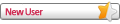
- Posts: 1
- Joined: 2023-10-05, 18:55
Re: Blocked sites and incongruent browser behaviors
I hope this topic addition does not violate anything:
Operating system: Win 10 (all updates)
Browser version: 32.4.0.1
32-bit or 64-bit browser?: 64
Problem URL: https://yandex.com & https://mail.yandex.com
Browser theme (if not default): none
Installed add-ons: none
Installed plugins: (about:plugins): none
When I try using Yandex web search or Yandex mail, I now often get "Oops!" show captcha page. The problem is: No captcha has been popping up. For example, I go to yandex.com and search for something. Yandex may allow the initial search, but moving to pages 2-10 of the results it pops up the captcha page. I can see the captcha box for a split second, then it permanently disappears off the screen. This problem has been going on for the past three weeks.
Operating system: Win 10 (all updates)
Browser version: 32.4.0.1
32-bit or 64-bit browser?: 64
Problem URL: https://yandex.com & https://mail.yandex.com
Browser theme (if not default): none
Installed add-ons: none
Installed plugins: (about:plugins): none
When I try using Yandex web search or Yandex mail, I now often get "Oops!" show captcha page. The problem is: No captcha has been popping up. For example, I go to yandex.com and search for something. Yandex may allow the initial search, but moving to pages 2-10 of the results it pops up the captcha page. I can see the captcha box for a split second, then it permanently disappears off the screen. This problem has been going on for the past three weeks.
-
Nigaikaze

- Board Warrior

- Posts: 1322
- Joined: 2014-02-02, 22:15
- Location: Chicagoland
Re: Blocked sites and incongruent browser behaviors
You should be opening a new topic/thread for this.
Nichi nichi kore ko jitsu = Every day is a good day.