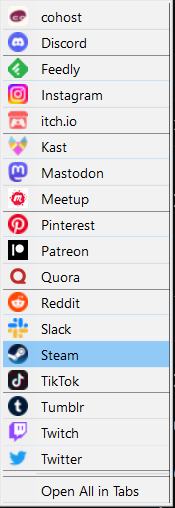Moonchild wrote: ↑2023-07-27, 14:31
You can probably work around this by making a small adjustment to the devpixelsperpx as it seems to be a simple rounding issue. Using a different theme may also work around this.
I always have Windows set to 100%, and prefer to scale each application that I use separately (if possible), but the idea of finding a devpixelsperpx that
just happens to work sounds simplest, although I might try a different theme too.
Thanks for for the suggestions, if I don't solve it, I will get by with living with what is a minor cosmetic issue.
EDIT: What I have found is that with layout.css.devPixelsPerPx = 1.24 there is a sweet spot where the problem still happens but is much less pronounced. Also I tried a few themes and, yes, for some of them the problem completely disappears!
EDIT EDIT: Okay, trying out the themes has been fun, and I tested Maxi4 and even ignoring whether it solves the artefact problem or not, this is one beautiful light theme. Thank you
@lootyhoof for the excellent work! This is now my default look. (And by the way it
does solve the visual issue, so that is a bonus.)