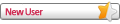Browser doesn't save passwords
Moderator: trava90
Forum rules
This board is for technical/general usage questions and troubleshooting for the Pale Moon browser only.
Technical issues and questions not related to the Pale Moon browser should be posted in other boards!
Please keep off-topic and general discussion out of this board, thank you!
This board is for technical/general usage questions and troubleshooting for the Pale Moon browser only.
Technical issues and questions not related to the Pale Moon browser should be posted in other boards!
Please keep off-topic and general discussion out of this board, thank you!
Browser doesn't save passwords
Browser stopped saving passwords, even the dropdown window at the top disappeared, I did not reinstall the browser only updated!!!!!
Re: Browser doesn't save passwords
Please provide the information we asked for when creating a new topic in this board.
Operating system:
Browser version:
32-bit or 64-bit browser?:
Problem URL:
Browser theme (if not default):
Installed add-ons:
Installed plugins: (about:plugins):
please include the output of help->troubleshooting information (as text):
Operating system:
Browser version:
32-bit or 64-bit browser?:
Problem URL:
Browser theme (if not default):
Installed add-ons:
Installed plugins: (about:plugins):
please include the output of help->troubleshooting information (as text):
"Sometimes, the best way to get what you want is to be a good person." -- Louis Rossmann
"Seek wisdom, not knowledge. Knowledge is of the past; wisdom is of the future." -- Native American proverb
"Linux makes everything difficult." -- Lyceus Anubite
"Seek wisdom, not knowledge. Knowledge is of the past; wisdom is of the future." -- Native American proverb
"Linux makes everything difficult." -- Lyceus Anubite
Re: Browser doesn't save passwords
I've been having the same problem. I did a little troubleshooting and found the following:
I'm running Pale Moon on Linux 64 bit, default theme. Only addons are Disconnect me and Privacy Tracker blocking(?). The problem seems to have started with an upgrade from v27.9.4 to v31.3.0.1 (gtk2). The saved password list became empty and passwords were not being saved for any site (including my own that I know don't disable autofill). Before posting I tried updating to v31.4 (the latest). That didn't improve things.
But each time I upgraded, instead of removing the directory, I renamed it out of the way. So out of curiosity, I moved the new palemoon directory to palemoon-31.4 and moved palemoon-27 back into place and restarted. All my old saved passwords were back and functioned normally.
So it seems for some reason v31.3 and up are not seeing the saved password data. I should still try watching the browser console and see if I find any clues there.
Following is the troubleshooting information for v27.9.4 which I'm running now. I can post v31.4 later if needed.
Experimental Features
---------------------
Hope this sheds some light on the problem.
--Andrew
I'm running Pale Moon on Linux 64 bit, default theme. Only addons are Disconnect me and Privacy Tracker blocking(?). The problem seems to have started with an upgrade from v27.9.4 to v31.3.0.1 (gtk2). The saved password list became empty and passwords were not being saved for any site (including my own that I know don't disable autofill). Before posting I tried updating to v31.4 (the latest). That didn't improve things.
But each time I upgraded, instead of removing the directory, I renamed it out of the way. So out of curiosity, I moved the new palemoon directory to palemoon-31.4 and moved palemoon-27 back into place and restarted. All my old saved passwords were back and functioned normally.
So it seems for some reason v31.3 and up are not seeing the saved password data. I should still try watching the browser console and see if I find any clues there.
Following is the troubleshooting information for v27.9.4 which I'm running now. I can post v31.4 later if needed.
---------------------
Hope this sheds some light on the problem.
--Andrew
Re: Browser doesn't save passwords
Not sure why you stuck with such an old version for so long. It's the issue.
Please read http://developer.palemoon.org/docs/profile-migration/ last paragraph "Older Pale Moon to newer Pale Moon" and upgrade through the watershed version to convert your password store.
"Sometimes, the best way to get what you want is to be a good person." -- Louis Rossmann
"Seek wisdom, not knowledge. Knowledge is of the past; wisdom is of the future." -- Native American proverb
"Linux makes everything difficult." -- Lyceus Anubite
"Seek wisdom, not knowledge. Knowledge is of the past; wisdom is of the future." -- Native American proverb
"Linux makes everything difficult." -- Lyceus Anubite
Re: Browser doesn't save passwords
I will give that migration milestone path a try as soon as I have some free time. I missed that one. Mea culpa.
As to why I've held off upgrading, I find few people in development communities at large are able to grok my reasons. But I'll offer two point that might shed some light.
First is much the same as your efforts to fight against illegal PM distributions: a desire for control, at least in some small areas of my life. I've been burned by upgrades before. That's the main reason I switched to PM in the first place. Modern versions of Firefox are practically incomprehensible to me. I still long for older, more manageable versions of LibreOffice, too.
Second is too philosophical for a brief summary, so I'll just give a reference for you to peruse. Are you familiar with Barry Schwartz's "The Paradox of Choice"? If not, Wikipedia has a summary. A central premise is the differences between maximizers and satisficers. As I've aged, I've become more of the latter, especially as I have much I want to do that does not involve being on the web, or even online. Life's too short, so if it's not broke (for me), I tend not to fix it. Consider it a testament to PM's stability and reliability that v27 worked so well for so long.
I'd offer more, but frankly I'm afraid I'll be flamed for my personal beliefs. I'm already afraid the above may provoke anger, or at least harsh judgement. But if you truly want to understand my approach to upgrades and promise to keep an open mind and not flame me for being "wrong", I might share more. If not, I'll just go away and apply some more burn cream.
As to why I've held off upgrading, I find few people in development communities at large are able to grok my reasons. But I'll offer two point that might shed some light.
First is much the same as your efforts to fight against illegal PM distributions: a desire for control, at least in some small areas of my life. I've been burned by upgrades before. That's the main reason I switched to PM in the first place. Modern versions of Firefox are practically incomprehensible to me. I still long for older, more manageable versions of LibreOffice, too.
Second is too philosophical for a brief summary, so I'll just give a reference for you to peruse. Are you familiar with Barry Schwartz's "The Paradox of Choice"? If not, Wikipedia has a summary. A central premise is the differences between maximizers and satisficers. As I've aged, I've become more of the latter, especially as I have much I want to do that does not involve being on the web, or even online. Life's too short, so if it's not broke (for me), I tend not to fix it. Consider it a testament to PM's stability and reliability that v27 worked so well for so long.
I'd offer more, but frankly I'm afraid I'll be flamed for my personal beliefs. I'm already afraid the above may provoke anger, or at least harsh judgement. But if you truly want to understand my approach to upgrades and promise to keep an open mind and not flame me for being "wrong", I might share more. If not, I'll just go away and apply some more burn cream.
Re: Browser doesn't save passwords
Hey I understand resistance to upgrading especially if you've been burnt by it before. However 27.9.4 is over 4 years old (July 2018) and for a web browser exposed to foreign content as par for the course, that really isn't a good idea. if you had stayed semi-current even with the most conservative of strategies you'd have automatically been run through the conversion version, but >4 years is simply outside of the range where we'd keep pinging users to upgrade as it's assumed they explicitly want to run that version for some reason beyond mere resistance to upgrades. As a result, manual watershedding is needed.
"Sometimes, the best way to get what you want is to be a good person." -- Louis Rossmann
"Seek wisdom, not knowledge. Knowledge is of the past; wisdom is of the future." -- Native American proverb
"Linux makes everything difficult." -- Lyceus Anubite
"Seek wisdom, not knowledge. Knowledge is of the past; wisdom is of the future." -- Native American proverb
"Linux makes everything difficult." -- Lyceus Anubite
-
Lucio Chiappetti
- Astronaut

- Posts: 659
- Joined: 2014-09-01, 15:11
- Location: Milan Italy
Re: Browser doesn't save passwords
@andrewt I've been skeptical in the past to frequent updates (in general) mainly for the interference with user customized configuration/profiles, but, at least and specially for Pale Moon, I (relatively) recently converted to regular updates. My procedure is: as soon as I see an announcement for an upgrade (and I've read the release notes), I make a backup of the current installation and of my current profile, and wait for the next time the browser asks for permission to update, and reply yes. Runs quickly and smoothly ! 
The reasonable man adapts himself to the world: the unreasonable one persists in trying to adapt the world to himself. Therefore all progress depends on the unreasonable man. (G.B. Shaw)
- RealityRipple
- Astronaut

- Posts: 658
- Joined: 2018-05-17, 02:34
- Location: Los Berros Canyon, California
- Contact:
Re: Browser doesn't save passwords
That mentality is why LTS and ESR's exist, so I'd say actual development communities do (or did at their inception) understand entirely.
Re: Browser doesn't save passwords
Also encountering the issue, after upgrading to 31.4.0 from the version just before.
I had asked a password to be remembered, and it seems to be actually stored, because on subsequent visits to the website the password field is filled.
However, after I log in, Pale Moon still asks to store the password. Also, I don't see the password in the "Saved Logins" manager.
I had asked a password to be remembered, and it seems to be actually stored, because on subsequent visits to the website the password field is filled.
However, after I log in, Pale Moon still asks to store the password. Also, I don't see the password in the "Saved Logins" manager.
Re: Browser doesn't save passwords
Are you using private browsing mode? (or have set the browser to "not remember history"?) Because that would result in the behaviour you describe as that data is then not permanently stored and only kept in memory for the session.
"Sometimes, the best way to get what you want is to be a good person." -- Louis Rossmann
"Seek wisdom, not knowledge. Knowledge is of the past; wisdom is of the future." -- Native American proverb
"Linux makes everything difficult." -- Lyceus Anubite
"Seek wisdom, not knowledge. Knowledge is of the past; wisdom is of the future." -- Native American proverb
"Linux makes everything difficult." -- Lyceus Anubite
Re: Browser doesn't save passwords
Not using private browsing mode, set to "remember history", and "remember passwords for sites" is checked. I didn't change any settings, the issue happened right after updating. I'm pretty sure it's a regression.
Re: Browser doesn't save passwords
Not sure what would have regressed since we haven't touched password storage or use at all, and it works just fine for me.
Can you provide exact, detailed steps to reproduce?
Can you provide exact, detailed steps to reproduce?
"Sometimes, the best way to get what you want is to be a good person." -- Louis Rossmann
"Seek wisdom, not knowledge. Knowledge is of the past; wisdom is of the future." -- Native American proverb
"Linux makes everything difficult." -- Lyceus Anubite
"Seek wisdom, not knowledge. Knowledge is of the past; wisdom is of the future." -- Native American proverb
"Linux makes everything difficult." -- Lyceus Anubite
Re: Browser doesn't save passwords
I also had a quick look at the code repositories, and noticed no change related to login storage happened for a while.
For the impacted site, in the History sidebar I just did "forget about this site" to clean things up, and remembered the password again. Now it seems to work fine.
I don't know what had happened before, maybe some rare edge case.
For the impacted site, in the History sidebar I just did "forget about this site" to clean things up, and remembered the password again. Now it seems to work fine.
I don't know what had happened before, maybe some rare edge case.
Re: Browser doesn't save passwords
Good to know that fixed it for you! Perhaps something others can try too if they run into something similar.
Maybe you had multiple duplicate entries in your database, or some strange glitch from old storage migration or something, confusing the password manager.
"Sometimes, the best way to get what you want is to be a good person." -- Louis Rossmann
"Seek wisdom, not knowledge. Knowledge is of the past; wisdom is of the future." -- Native American proverb
"Linux makes everything difficult." -- Lyceus Anubite
"Seek wisdom, not knowledge. Knowledge is of the past; wisdom is of the future." -- Native American proverb
"Linux makes everything difficult." -- Lyceus Anubite