How does one get past "This Connection is Untrusted"
Moderator: trava90
Forum rules
This board is for technical/general usage questions and troubleshooting for the Pale Moon browser only.
Technical issues and questions not related to the Pale Moon browser should be posted in other boards!
Please keep off-topic and general discussion out of this board, thank you!
This board is for technical/general usage questions and troubleshooting for the Pale Moon browser only.
Technical issues and questions not related to the Pale Moon browser should be posted in other boards!
Please keep off-topic and general discussion out of this board, thank you!
-
VLMin
- Astronaut

- Posts: 535
- Joined: 2015-10-20, 17:20
- Location: Earth
How does one get past "This Connection is Untrusted"
PM current version, Win 10.
I am receiving this error message on the TD Ameritrade website login page https://www.advisorclient.com/login. The website address is correct, and I have used PM to connect to it many times.
Once upon a time, such an error message in PM left open a way forward. Apparently that is no longer the case. Shall I just use another browser? Or is there a was forward within PM?
Thank you.
I am receiving this error message on the TD Ameritrade website login page https://www.advisorclient.com/login. The website address is correct, and I have used PM to connect to it many times.
Once upon a time, such an error message in PM left open a way forward. Apparently that is no longer the case. Shall I just use another browser? Or is there a was forward within PM?
Thank you.
-
Pentium4User

- Board Warrior

- Posts: 1137
- Joined: 2019-04-24, 09:38
Re: How does one get past "This Connection is Untrusted"
I do not receive it.
If this message occurs, you can see more technical details. Please provide them here.
If this message occurs, you can see more technical details. Please provide them here.
The profile picture shows my Maico EC30 E ceiling fan.
-
Moonraker

- Board Warrior

- Posts: 1878
- Joined: 2015-09-30, 23:02
- Location: uk.
Re: How does one get past "This Connection is Untrusted"
if its a genuine connection error then using another browser would not help..it's there for a reason so the user goes forward at their own risk.
user of multiple puppy linuxes..upup,fossapup.scpup,xenialpup..... 
Pale moon 29.4.1
Pale moon 29.4.1
-
coffeebreak
- Moon Magic practitioner

- Posts: 2986
- Joined: 2015-09-26, 04:51
- Location: U.S.
Re: How does one get past "This Connection is Untrusted"
No cert error for that page here either.
As asked above, what's the full text of the error message, including expanded details if any?
Also, can you connect with a new profile?
As asked above, what's the full text of the error message, including expanded details if any?
Also, can you connect with a new profile?
-
Moonchild

- Pale Moon guru

- Posts: 35636
- Joined: 2011-08-28, 17:27
- Location: Motala, SE
Re: How does one get past "This Connection is Untrusted"
For the record saying "I'm on the current version" is pointless. Please always provide the exact version number.
"Sometimes, the best way to get what you want is to be a good person." -- Louis Rossmann
"Seek wisdom, not knowledge. Knowledge is of the past; wisdom is of the future." -- Native American proverb
"Linux makes everything difficult." -- Lyceus Anubite
"Seek wisdom, not knowledge. Knowledge is of the past; wisdom is of the future." -- Native American proverb
"Linux makes everything difficult." -- Lyceus Anubite
-
van p
- Astronaut

- Posts: 595
- Joined: 2015-11-19, 07:15
- Location: Cincinnati, OH, U.S.A.
Re: How does one get past "This Connection is Untrusted"
I went to the site 3 times and received no type of error message. Apparently you're assuming everybody is seeing what you're seeing, whatever that is. Seems clear it's something in your setup. Have you looked at the consoles? (Maybe they wouldn't apply in this situation; I don't know.)
Windows 10 Pro x64 v22H2 8GB i5-4570|Pale Moon v33.0.2 x64
-
jobbautista9

- Keeps coming back

- Posts: 784
- Joined: 2020-11-03, 06:47
- Location: Philippines
Re: How does one get past "This Connection is Untrusted"
I guess it's a problem with the OP's computer clock. That's the most realistic cause I can think of, if OP is using the latest 29.1.1.
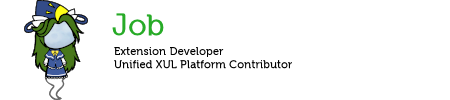
merry mimas
XUL add-ons developer. You can find a list of add-ons I manage at http://rw.rs/~job/software.html.
Mima avatar by 絵虎. Pixiv post: https://www.pixiv.net/en/artworks/15431817

-
Moonchild

- Pale Moon guru

- Posts: 35636
- Joined: 2011-08-28, 17:27
- Location: Motala, SE
Re: How does one get past "This Connection is Untrusted"
Possible causes:
DO NOT blindly make exceptions when the browser warns you about untrusted connections even if you have the option; in pretty much all cases this means the connection is in fact untrusted and not secure.
- Incorrect computer date/time/time zone
- Antivirus providing "https filtering"/"web protection" or whatever they want to call it
- Incorrect networking setup
- Malware running
- and more!
DO NOT blindly make exceptions when the browser warns you about untrusted connections even if you have the option; in pretty much all cases this means the connection is in fact untrusted and not secure.
"Sometimes, the best way to get what you want is to be a good person." -- Louis Rossmann
"Seek wisdom, not knowledge. Knowledge is of the past; wisdom is of the future." -- Native American proverb
"Linux makes everything difficult." -- Lyceus Anubite
"Seek wisdom, not knowledge. Knowledge is of the past; wisdom is of the future." -- Native American proverb
"Linux makes everything difficult." -- Lyceus Anubite