Email Attachments Will Not Upload
Moderator: trava90
Forum rules
This board is for technical/general usage questions and troubleshooting for the Pale Moon browser only.
Technical issues and questions not related to the Pale Moon browser should be posted in other boards!
Please keep off-topic and general discussion out of this board, thank you!
This board is for technical/general usage questions and troubleshooting for the Pale Moon browser only.
Technical issues and questions not related to the Pale Moon browser should be posted in other boards!
Please keep off-topic and general discussion out of this board, thank you!
-
Dr Leonard
Email Attachments Will Not Upload
When I try to upload an email attachment in Pale Moon, I get this error - "Your file upload has failed. Please try again." I am using GoDaddy's Workspace Webmail, and the attachments will upload if I use Chrome or Opera, but I can't get them to work with Pale Moon. Is there a setting somewhere I need to change?
-
coffeebreak
- Moon Magic practitioner

- Posts: 2986
- Joined: 2015-09-26, 04:51
- Location: U.S.
Re: Email Attachments Will Not Upload
No email account here for "GoDaddy's Workspace Webmail" so can't compare notes, though more generally, uploading files works fine for me in environments where I use that.
- Which version number of Pale Moon do you use?
- In about:config what value do you have for these two settings (true, or false ?):
dom.webkitBlink.dirPicker.enabled
dom.webkitBlink.filesystem.enabled
- Which version number of Pale Moon do you use?
- In about:config what value do you have for these two settings (true, or false ?):
dom.webkitBlink.dirPicker.enabled
dom.webkitBlink.filesystem.enabled
-
Dr Leonard
Re: Email Attachments Will Not Upload
It's version 29.1.1 (64-bit).
dom.webkitBlink.filesystem.enabled is true
dom.webkitBlink.dirPicker.enabled is truecoffeebreak wrote: ↑2021-04-09, 14:56- In about:config what value do you have for these two settings (true, or false ?):
dom.webkitBlink.dirPicker.enabled
dom.webkitBlink.filesystem.enabled
dom.webkitBlink.filesystem.enabled is true
-
Dr Leonard
Re: Email Attachments Will Not Upload
I'm not a developer, only a user, so I don't have an understanding of this. Is there a "fix" I can implement?
-
coffeebreak
- Moon Magic practitioner

- Posts: 2986
- Joined: 2015-09-26, 04:51
- Location: U.S.
Re: Email Attachments Will Not Upload
Console output could shed light on the cause of the problem.
- Open "GoDaddy's Workspace Webmail";
- Open the Error Console
(Tools menu (or Pale Moon Button) -> Web Developer -> Error Console); - Clear the Error Console, then refresh the webmail page and try to upload an email attachment;
- Copy any errors displayed in the Console and post them here together in one block, inside code tags.
(select all the text of the errors you're posting and click the post editor's code tag button - see the tooltips, 5th button from the left)
-
Dr Leonard
Re: Email Attachments Will Not Upload
Thanks, I was not able to follow your last instruction because I didn't understand what to do. However, I made a screen print of the error console in case that would tell you anything: https://www.forecyte.com/images/error_console.jpgcoffeebreak wrote: ↑2021-04-10, 16:37Copy any errors displayed in the Console and post them here together in one block, inside code tags.
(select all the text of the errors you're posting and click the post editor's code tag button - see the tooltips, 5th button from the left)
Re: Email Attachments Will Not Upload
At the top of the editor where you compose a post or a reply, the 4th button after bold/italic/underline/quote (the one marked </>) is for code blocks. Just paste the output, select it with the mouse and click that button.
"One hosts to look them up, one DNS to find them and in the darkness BIND them."

Linux Mint 21 Xfce x64 on HP i5-5200 laptop, 12 GB RAM.
AutoPageColor|PermissionsPlus|PMPlayer|Pure URL|RecordRewind|TextFX

Linux Mint 21 Xfce x64 on HP i5-5200 laptop, 12 GB RAM.
AutoPageColor|PermissionsPlus|PMPlayer|Pure URL|RecordRewind|TextFX
-
Dr Leonard
Re: Email Attachments Will Not Upload
I am not sure which parts of the error console I should try to post. (See my screen print here, https://www.forecyte.com/images/error_console.jpg.) I copied several parts (not copying all the repeated warnings) but the resultant code far exceeded the permitted size of a post in this forum. Also, when I click one of the links in the error console to copy it, a window opens with code and a large section pre-highlighted -- am I supposed to copy only the highlighted part or the entire contents of the window? (Please forgive my ineptitude about these things, I am not that much of a "tech.")
Re: Email Attachments Will Not Upload
The screenshot of your error console shows your selection to be "All". Change this selection to "Error" and the content of the window will be reduced to errors only. Unfortunately you have to copy error by error via a right click and paste them into an editor. There you can copy the whole text and paste it here. Here follows an example of my error console:Dr Leonard wrote: ↑2021-04-12, 03:01I am not sure which parts of the error console I should try to post. (See my screen print here, https://www.forecyte.com/images/error_console.jpg.)
Code: Select all
Timestamp: 04/12/21 06:07:10
Error: Error: Forbidden
Source File: https://community.metabrainz.org/assets/ember_jquery-189e46ebcb33594b835e782fd1ce916ec750bc0cf980ebc4fb7796649161a18d.js
Line: 1
Timestamp: 04/12/21 06:07:10
Error: XML Parsing Error: syntax error
Location: https://community.metabrainz.org/logs/report_js_error
Line Number 1, Column 1:
Source File: https://community.metabrainz.org/logs/report_js_error
Line: 1, Column: 1
Source Code:
OK
Timestamp: 04/12/21 06:09:09
Error: Error: Forbidden
Source File: https://community.metabrainz.org/assets/ember_jquery-189e46ebcb33594b835e782fd1ce916ec750bc0cf980ebc4fb7796649161a18d.js
Line: 1
Timestamp: 04/12/21 06:09:10
Error: XML Parsing Error: syntax error
Location: https://community.metabrainz.org/logs/report_js_error
Line Number 1, Column 1:
Source File: https://community.metabrainz.org/logs/report_js_error
Line: 1, Column: 1
Source Code:
OK-
Dr Leonard
Re: Email Attachments Will Not Upload
There were no errors in the error console, only warnings. I attempted to post them inside the code tags but got the message "Your message contains 1521676 characters.
The maximum number of allowed characters is 60000."
The maximum number of allowed characters is 60000."
- jobbautista9
- Keeps coming back

- Posts: 783
- Joined: 2020-11-03, 06:47
- Location: Philippines
- Contact:
Re: Email Attachments Will Not Upload
Paste in a pastebin, then link to it here.
But most likely you're probably copying a lot of things that aren't related to the problem.
But most likely you're probably copying a lot of things that aren't related to the problem.
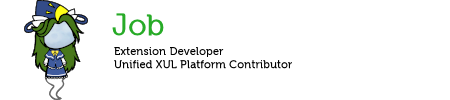
merry mimas
XUL add-ons developer. You can find a list of add-ons I manage at http://rw.rs/~job/software.html.
Mima avatar by 絵虎. Pixiv post: https://www.pixiv.net/en/artworks/15431817


