Makeing a clicked link "unread" ?
Moderator: trava90
Forum rules
This board is for technical/general usage questions and troubleshooting for the Pale Moon browser only.
Technical issues and questions not related to the Pale Moon browser should be posted in other boards!
Please keep off-topic and general discussion out of this board, thank you!
This board is for technical/general usage questions and troubleshooting for the Pale Moon browser only.
Technical issues and questions not related to the Pale Moon browser should be posted in other boards!
Please keep off-topic and general discussion out of this board, thank you!
-
faithbuilders
- Fanatic

- Posts: 108
- Joined: 2017-08-11, 22:11
Makeing a clicked link "unread" ?
I have a strange question. You know how when you click on a link that link changes, it get lighter showing that you have read that link.
Is it possible to turn all the links from one web page only back to "unread" state? So that the link is dark again as if I never clicked on it?
I don't want to do all web sites, only one page from one site at a time.
Thank you.
Is it possible to turn all the links from one web page only back to "unread" state? So that the link is dark again as if I never clicked on it?
I don't want to do all web sites, only one page from one site at a time.
Thank you.
-
jobbautista9

- Keeps coming back

- Posts: 786
- Joined: 2020-11-03, 06:47
- Location: Philippines
Re: Makeing a clicked link "unread" ?
You can show all history via the History menu of the menu bar (or via AppMenu --> History, or Ctrl-Shift-H if you disabled menu bar), and then paste the link you want to unread on the search box and delete it from there.
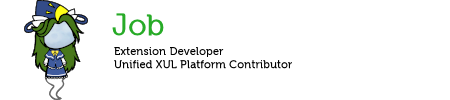
merry mimas
XUL add-ons developer. You can find a list of add-ons I manage at http://rw.rs/~job/software.html.
Mima avatar by 絵虎. Pixiv post: https://www.pixiv.net/en/artworks/15431817

-
Lucio Chiappetti
- Astronaut

- Posts: 660
- Joined: 2014-09-01, 15:11
- Location: Milan Italy
Re: Makeing a clicked link "unread" ?
The NoSquint addon allows to override the link color for visited and unvisited links with your preferences on a site by site basis, if you want (I do this for one site where the link colour is too dark for me). Preferences->Content->Color allows to override them for all sites. Note that the difference between visited and unvisited may be controlled by the CSS of the page, so not necessarily all of them distinguish visited from unvisited.
The reasonable man adapts himself to the world: the unreasonable one persists in trying to adapt the world to himself. Therefore all progress depends on the unreasonable man. (G.B. Shaw)
-
Moonchild

- Pale Moon guru

- Posts: 35649
- Joined: 2011-08-28, 17:27
- Location: Motala, SE
Re: Makeing a clicked link "unread" ?
next time please read what the OP is asking before switching to output mode.Lucio Chiappetti wrote: ↑2021-03-26, 10:25The NoSquint addon allows to override the link color for visited and unvisited links with your preferences on a site by site basis, if you want (I do this for one site where the link colour is too dark for me). Preferences->Content->Color allows to override them for all sites. Note that the difference between visited and unvisited may be controlled by the CSS of the page, so not necessarily all of them distinguish visited from unvisited.
"Sometimes, the best way to get what you want is to be a good person." -- Louis Rossmann
"Seek wisdom, not knowledge. Knowledge is of the past; wisdom is of the future." -- Native American proverb
"Linux makes everything difficult." -- Lyceus Anubite
"Seek wisdom, not knowledge. Knowledge is of the past; wisdom is of the future." -- Native American proverb
"Linux makes everything difficult." -- Lyceus Anubite
-
Lucio Chiappetti
- Astronaut

- Posts: 660
- Joined: 2014-09-01, 15:11
- Location: Milan Italy
Re: Makeing a clicked link "unread" ?
What did I say wrong ?
"read" and "unread" are what are more commonly called "visited" and "unvisited" links.
The fact that a difference in colour and highlighting of them depends on the page CSS is also true, some pages may force visited and unvisited to have the same appearance. IF there is NO CSS the default browser preferences apply (I suspect the OP knows when he says "I don't want to do all web sites".
NoSquint, AFAIK, does by default "all pages on a single web site". This might not be exactly what the OP wants "one page from one site", but might be close enough. I do not know if another more flexible extension exists, I hoped other might suggest it.
Anyhow NoSquint has EXCEPTIONS ... so one can do "all pages on one site but some specific pages" (my own use case is ... my institute new site has two tones of azure links on gray background ... I can't see it so I changed to a single tone of orange for visited and unvisited on all pages of the new site, but there are exceptions for some old pages with the old default style of blue underlined links, red when visited ) ... maybe a judicious use of exceptions could achieve what the OP wants. See NoSquint exception help.
Ah, in "History" one can right-click on a page and "forget" about it ... this marks it unread but has to be reloaded ... seems not handy.
"read" and "unread" are what are more commonly called "visited" and "unvisited" links.
The fact that a difference in colour and highlighting of them depends on the page CSS is also true, some pages may force visited and unvisited to have the same appearance. IF there is NO CSS the default browser preferences apply (I suspect the OP knows when he says "I don't want to do all web sites".
NoSquint, AFAIK, does by default "all pages on a single web site". This might not be exactly what the OP wants "one page from one site", but might be close enough. I do not know if another more flexible extension exists, I hoped other might suggest it.
Anyhow NoSquint has EXCEPTIONS ... so one can do "all pages on one site but some specific pages" (my own use case is ... my institute new site has two tones of azure links on gray background ... I can't see it so I changed to a single tone of orange for visited and unvisited on all pages of the new site, but there are exceptions for some old pages with the old default style of blue underlined links, red when visited ) ... maybe a judicious use of exceptions could achieve what the OP wants. See NoSquint exception help.
Ah, in "History" one can right-click on a page and "forget" about it ... this marks it unread but has to be reloaded ... seems not handy.
The reasonable man adapts himself to the world: the unreasonable one persists in trying to adapt the world to himself. Therefore all progress depends on the unreasonable man. (G.B. Shaw)
-
Moonchild

- Pale Moon guru

- Posts: 35649
- Joined: 2011-08-28, 17:27
- Location: Motala, SE
Re: Makeing a clicked link "unread" ?
And the way to do that is *drumroll* by removing the visited status, i.e. by removing the visit from browsing history. Not with CSS or noSquint or any other visual aid.
"Sometimes, the best way to get what you want is to be a good person." -- Louis Rossmann
"Seek wisdom, not knowledge. Knowledge is of the past; wisdom is of the future." -- Native American proverb
"Linux makes everything difficult." -- Lyceus Anubite
"Seek wisdom, not knowledge. Knowledge is of the past; wisdom is of the future." -- Native American proverb
"Linux makes everything difficult." -- Lyceus Anubite
-
Lucio Chiappetti
- Astronaut

- Posts: 660
- Joined: 2014-09-01, 15:11
- Location: Milan Italy
Re: Makeing a clicked link "unread" ?
hmm ... but the OP says "to turn all the links from one web page only back to "unread" state?"
Can one do this in one/few clicks ? The only way I found is to call History, locate manually each URL (e.g. getting it from the status bar) linked by the shown page, do a "Forget this page" for each, then do a Reload of the shown page. Seems painful to do manually. Are there any faster way ?
The solutions which force the look of a visited link equal to an unvisited one seem to achieve the same visual effect. Easily.
Or maybe just that is the way I know ... ready to learn if there are better ways.
Can one do this in one/few clicks ? The only way I found is to call History, locate manually each URL (e.g. getting it from the status bar) linked by the shown page, do a "Forget this page" for each, then do a Reload of the shown page. Seems painful to do manually. Are there any faster way ?
The solutions which force the look of a visited link equal to an unvisited one seem to achieve the same visual effect. Easily.
Or maybe just that is the way I know ... ready to learn if there are better ways.
The reasonable man adapts himself to the world: the unreasonable one persists in trying to adapt the world to himself. Therefore all progress depends on the unreasonable man. (G.B. Shaw)
-
Nuck-TH
- Project Contributor

- Posts: 204
- Joined: 2020-03-02, 16:04
Re: Makeing a clicked link "unread" ?
OP need functional effect, not visual. That is point you got wrong.
-
vannilla
- Moon Magic practitioner

- Posts: 2194
- Joined: 2018-05-05, 13:29
Re: Makeing a clicked link "unread" ?
I just made an extension to do this.
I will submit it to the add-on site after I complete the icon, so wait a while for it to be reviewed then search for "Myosotis".
In the meantime, you can check the (iconless) code here: https://gitlab.com/vannilla/myostis (there is a typo in the url, sorry.)
I will submit it to the add-on site after I complete the icon, so wait a while for it to be reviewed then search for "Myosotis".
In the meantime, you can check the (iconless) code here: https://gitlab.com/vannilla/myostis (there is a typo in the url, sorry.)
-
Kris_88

- Keeps coming back

- Posts: 939
- Joined: 2021-01-26, 11:18
-
vannilla
- Moon Magic practitioner

- Posts: 2194
- Joined: 2018-05-05, 13:29
Re: Makeing a clicked link "unread" ?
This extension does the same thing as the "Delete This Page" option from the History context menu.
If there is a way to delete an entry from the browser's history without affecting other websites, I'm more than interested in knowing how to do it.
Or do you mean something else?
-
Kris_88

- Keeps coming back

- Posts: 939
- Joined: 2021-01-26, 11:18
Re: Makeing a clicked link "unread" ?
It seems to me that OP meant ALL the links that are on the page (are on the single page).
Maybe I misunderstood...
Maybe I misunderstood...
-
vannilla
- Moon Magic practitioner

- Posts: 2194
- Joined: 2018-05-05, 13:29
Re: Makeing a clicked link "unread" ?
Well, the OP said "all the links from one web page only" and I interpreted it as "all the links anchoring to the same page".
I guess we'll have to wait for him/her to come back and clarify.
Though with Myosotis you can unvisit everything in single page, as long as you manually use it on every link...
-
faithbuilders
- Fanatic

- Posts: 108
- Joined: 2017-08-11, 22:11
Re: Makeing a clicked link "unread" ?
Thank you for all your responses. Thank you for taking the time to create an addon to help; Yes I would like to unread or "unvisit" ALL previously visited links on ONE PAGE. Doing one link at a time will take longer, but hay, it still might work.
Thanks again.
Thanks again.
-
faithbuilders
- Fanatic

- Posts: 108
- Joined: 2017-08-11, 22:11
Re: Makeing a clicked link "unread" ?
Just letting ya'll know, deleting "history" works very well.
Let me show you what I wanted, then what I did for anyone else looking for this....
Sample forum I like to download from, but only parts of it at a time.....
Main Forum
--Sub Forum shows read
-------Forum I downloaded from
-------Forum I want to come back later to download from
-------Forum I downloaded from
I wanted to show the "sub forum as unread again so I know that there is still a forum inside I wish to download from. But I wanted to keep the forums that I downloaded from as read, so that I know the middle forum is the one I still need to download from.
Now I go to history, and if I have done a lot of stuff, my forum is hidden, and I have to take the time to always search for it... I did not want to do that all the time.
Then I discovered I could search for the name of the forum... then save it, Now every time I want to delete just the sub forum from history, I go to history, click on the name of the forum that I gave it, then delete just the sub forum.... and it worked. The sub forum now shows unread again, but the forums inside still shows read.
Hope this makes sense. And perhaps it will help someone else.
Thank you for your help, and advise.
Let me show you what I wanted, then what I did for anyone else looking for this....
Sample forum I like to download from, but only parts of it at a time.....
Main Forum
--Sub Forum shows read
-------Forum I downloaded from
-------Forum I want to come back later to download from
-------Forum I downloaded from
I wanted to show the "sub forum as unread again so I know that there is still a forum inside I wish to download from. But I wanted to keep the forums that I downloaded from as read, so that I know the middle forum is the one I still need to download from.
Now I go to history, and if I have done a lot of stuff, my forum is hidden, and I have to take the time to always search for it... I did not want to do that all the time.
Then I discovered I could search for the name of the forum... then save it, Now every time I want to delete just the sub forum from history, I go to history, click on the name of the forum that I gave it, then delete just the sub forum.... and it worked. The sub forum now shows unread again, but the forums inside still shows read.
Hope this makes sense. And perhaps it will help someone else.
Thank you for your help, and advise.
-
Falna
- Astronaut

- Posts: 512
- Joined: 2015-08-23, 17:56
- Location: UK / France
Re: Makeing a clicked link "unread" ?
It's one of the many features of Web Developer's Toolbox, under Miscellaneous -> Toggle Visited Links.faithbuilders wrote: ↑2021-03-26, 05:26Is it possible to turn all the links from one web page only back to "unread" state? So that the link is dark again as if I never clicked on it?
Forked extensions :
● Add-ons Inspector ● Auto Text Link ● Copy As Plain Text ● Copy Hyperlink Text ● FireFTP button replacement ● gSearch Bar ● Navigation Bar Enhancer ● New Tab Links ● Number Tabs ● Print Preview Button and Keyboard Shortcut 2 ● Scrollbar Search Marker ● Simple Marker ● Tabs To Portfolio ● Update Alert ● Web Developer's Toolbox ● Zap Anything
Hint: If you expect a reply to your PM, allow replies...