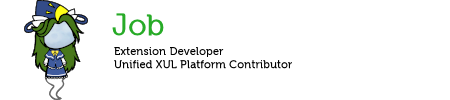Windows 7 Professional 7601
PM Version: 28.17.0 x64
Theme: Moonscape
Core i7-6700HQ
Nvidia Quadro M1000M
16GB DDR4 SODIMM RAM
Extensions: Moonscape Icon Pack 1.0.0
Stylem 2.2.6
uBlock Origin 1.16.4.27
Plugins:
VLC Web Plugin 3.0.3.0
Troubleshooting Information:
Application Basics
------------------
Name: Pale Moon
Version: 28.17.0 (64-bit)
Build ID: 20201216091115
Update Channel: release
User Agent: Mozilla/5.0 (Windows NT 6.1; Win64; x64; rv:68.0) Gecko/20100101 Goanna/4.7 Firefox/68.0 PaleMoon/28.17.0
OS: Windows_NT 6.1
Safe Mode: false
Extensions
----------
Name: Moonscape Icon Pack
Version: 1.0.0
Enabled: true
ID: moonscape-iconpack@franklindm
Name: Stylem
Version: 2.2.6
Enabled: true
ID: {503a85e3-84c9-40e5-b98e-98e62085837f}
Name: uBlock Origin
Version: 1.16.4.27
Enabled: true
ID: uBlock0@raymondhill.net
Graphics
--------
Features
Compositing: Direct3D 11
GPU Accelerated Windows: 3/3 Direct3D 11 (OMTC)
Asynchronous Pan/Zoom: none
WebGL 1 Driver WSI Info: EGL_VENDOR: Google Inc. (adapter LUID: 000000000000fc19) EGL_VERSION: 1.4 (ANGLE 2.1.0.) EGL_EXTENSIONS: EGL_EXT_create_context_robustness EGL_ANGLE_d3d_share_handle_client_buffer EGL_ANGLE_surface_d3d_texture_2d_share_handle EGL_ANGLE_query_surface_pointer EGL_ANGLE_window_fixed_size EGL_ANGLE_keyed_mutex EGL_ANGLE_surface_orientation EGL_NV_post_sub_buffer EGL_KHR_create_context EGL_EXT_device_query EGL_KHR_image EGL_KHR_image_base EGL_KHR_gl_texture_2D_image EGL_KHR_gl_texture_cubemap_image EGL_KHR_gl_renderbuffer_image EGL_KHR_get_all_proc_addresses EGL_KHR_stream EGL_KHR_stream_consumer_gltexture EGL_NV_stream_consumer_gltexture_yuv EGL_ANGLE_flexible_surface_compatibility EGL_EXTENSIONS(nullptr): EGL_EXT_client_extensions EGL_EXT_platform_base EGL_EXT_platform_device EGL_ANGLE_platform_angle EGL_ANGLE_platform_angle_d3d EGL_ANGLE_device_creation EGL_ANGLE_device_creation_d3d11 EGL_ANGLE_experimental_present_path EGL_KHR_client_get_all_proc_addresses
WebGL 1 Driver Renderer: Google Inc. -- ANGLE (Intel(R) HD Graphics 530 Direct3D11 vs_5_0 ps_5_0)
WebGL 1 Driver Version: OpenGL ES 2.0 (ANGLE 2.1.0.)
WebGL 1 Driver Extensions: GL_OES_element_index_uint GL_OES_packed_depth_stencil GL_OES_get_program_binary GL_OES_rgb8_rgba8 GL_EXT_texture_format_BGRA8888 GL_EXT_read_format_bgra GL_NV_pixel_buffer_object GL_OES_mapbuffer GL_EXT_map_buffer_range GL_EXT_color_buffer_half_float GL_OES_texture_half_float GL_OES_texture_half_float_linear GL_OES_texture_float GL_OES_texture_float_linear GL_EXT_texture_rg GL_EXT_texture_compression_dxt1 GL_ANGLE_texture_compression_dxt3 GL_ANGLE_texture_compression_dxt5 GL_OES_compressed_ETC1_RGB8_texture GL_EXT_sRGB GL_ANGLE_depth_texture GL_OES_depth32 GL_EXT_texture_storage GL_OES_texture_npot GL_EXT_draw_buffers GL_EXT_texture_filter_anisotropic GL_EXT_occlusion_query_boolean GL_NV_fence GL_EXT_disjoint_timer_query GL_EXT_robustness GL_EXT_blend_minmax GL_ANGLE_framebuffer_blit GL_ANGLE_framebuffer_multisample GL_ANGLE_instanced_arrays GL_ANGLE_pack_reverse_row_order GL_OES_standard_derivatives GL_EXT_shader_texture_lod GL_EXT_frag_depth GL_ANGLE_texture_usage GL_ANGLE_translated_shader_source GL_EXT_discard_framebuffer GL_EXT_debug_marker GL_OES_EGL_image GL_OES_EGL_image_external GL_NV_EGL_stream_consumer_external GL_EXT_unpack_subimage GL_NV_pack_subimage GL_OES_vertex_array_object GL_KHR_debug GL_ANGLE_lossy_etc_decode GL_CHROMIUM_bind_uniform_location GL_CHROMIUM_sync_query GL_CHROMIUM_copy_texture
WebGL 1 Extensions: ANGLE_instanced_arrays EXT_blend_minmax EXT_color_buffer_half_float EXT_frag_depth EXT_shader_texture_lod EXT_texture_filter_anisotropic EXT_disjoint_timer_query MOZ_debug_get OES_element_index_uint OES_standard_derivatives OES_texture_float OES_texture_float_linear OES_texture_half_float OES_texture_half_float_linear OES_vertex_array_object WEBGL_color_buffer_float WEBGL_compressed_texture_etc1 WEBGL_compressed_texture_s3tc WEBGL_debug_renderer_info WEBGL_debug_shaders WEBGL_depth_texture WEBGL_draw_buffers WEBGL_lose_context MOZ_WEBGL_lose_context MOZ_WEBGL_compressed_texture_s3tc MOZ_WEBGL_depth_texture
WebGL 2 Driver WSI Info: EGL_VENDOR: Google Inc. (adapter LUID: 000000000000fc19) EGL_VERSION: 1.4 (ANGLE 2.1.0.) EGL_EXTENSIONS: EGL_EXT_create_context_robustness EGL_ANGLE_d3d_share_handle_client_buffer EGL_ANGLE_surface_d3d_texture_2d_share_handle EGL_ANGLE_query_surface_pointer EGL_ANGLE_window_fixed_size EGL_ANGLE_keyed_mutex EGL_ANGLE_surface_orientation EGL_NV_post_sub_buffer EGL_KHR_create_context EGL_EXT_device_query EGL_KHR_image EGL_KHR_image_base EGL_KHR_gl_texture_2D_image EGL_KHR_gl_texture_cubemap_image EGL_KHR_gl_renderbuffer_image EGL_KHR_get_all_proc_addresses EGL_KHR_stream EGL_KHR_stream_consumer_gltexture EGL_NV_stream_consumer_gltexture_yuv EGL_ANGLE_flexible_surface_compatibility EGL_EXTENSIONS(nullptr): EGL_EXT_client_extensions EGL_EXT_platform_base EGL_EXT_platform_device EGL_ANGLE_platform_angle EGL_ANGLE_platform_angle_d3d EGL_ANGLE_device_creation EGL_ANGLE_device_creation_d3d11 EGL_ANGLE_experimental_present_path EGL_KHR_client_get_all_proc_addresses
WebGL 2 Driver Renderer: Google Inc. -- ANGLE (Intel(R) HD Graphics 530 Direct3D11 vs_5_0 ps_5_0)
WebGL 2 Driver Version: OpenGL ES 3.0 (ANGLE 2.1.0.)
WebGL 2 Driver Extensions: GL_OES_element_index_uint GL_OES_packed_depth_stencil GL_OES_get_program_binary GL_OES_rgb8_rgba8 GL_EXT_texture_format_BGRA8888 GL_EXT_read_format_bgra GL_NV_pixel_buffer_object GL_OES_mapbuffer GL_EXT_map_buffer_range GL_EXT_color_buffer_half_float GL_OES_texture_half_float GL_OES_texture_half_float_linear GL_OES_texture_float GL_OES_texture_float_linear GL_EXT_texture_rg GL_EXT_texture_compression_dxt1 GL_ANGLE_texture_compression_dxt3 GL_ANGLE_texture_compression_dxt5 GL_OES_compressed_ETC1_RGB8_texture GL_EXT_sRGB GL_ANGLE_depth_texture GL_OES_depth32 GL_EXT_texture_storage GL_OES_texture_npot GL_EXT_draw_buffers GL_EXT_texture_filter_anisotropic GL_EXT_occlusion_query_boolean GL_NV_fence GL_EXT_disjoint_timer_query GL_EXT_robustness GL_EXT_blend_minmax GL_ANGLE_framebuffer_blit GL_ANGLE_framebuffer_multisample GL_ANGLE_instanced_arrays GL_ANGLE_pack_reverse_row_order GL_OES_standard_derivatives GL_EXT_shader_texture_lod GL_EXT_frag_depth GL_ANGLE_texture_usage GL_ANGLE_translated_shader_source GL_EXT_discard_framebuffer GL_EXT_debug_marker GL_OES_EGL_image GL_OES_EGL_image_external GL_OES_EGL_image_external_essl3 GL_NV_EGL_stream_consumer_external GL_EXT_unpack_subimage GL_NV_pack_subimage GL_EXT_color_buffer_float GL_OES_vertex_array_object GL_KHR_debug GL_ANGLE_lossy_etc_decode GL_CHROMIUM_bind_uniform_location GL_CHROMIUM_sync_query GL_CHROMIUM_copy_texture GL_EXT_texture_norm16
WebGL 2 Extensions: EXT_color_buffer_float EXT_texture_filter_anisotropic EXT_disjoint_timer_query MOZ_debug_get OES_texture_float_linear WEBGL_compressed_texture_etc WEBGL_compressed_texture_etc1 WEBGL_compressed_texture_s3tc WEBGL_debug_renderer_info WEBGL_debug_shaders WEBGL_lose_context MOZ_WEBGL_lose_context MOZ_WEBGL_compressed_texture_s3tc
Hardware H264 Decoding: Yes; Using D3D9 API
Audio Backend: wasapi
Direct2D: true
DirectWrite: true (6.2.9200.21976)
GPU #1
Active: Yes
Description: Intel(R) HD Graphics 530
Vendor ID: 0x8086
Device ID: 0x191b
Driver Version: 21.20.16.5164
Driver Date: 8-6-2020
Drivers: igdumdim64 igd10iumd64 igd10iumd64 igdumdim32 igd10iumd32 igd10iumd32
Subsys ID: 222e17aa
RAM: Unknown
GPU #2
Active: No
Description: NVIDIA Quadro M1000M
Vendor ID: 0x10de
Device ID: 0x13b1
Driver Version: 26.21.14.4166
Driver Date: 12-6-2019
Drivers: nvd3dumx,nvwgf2umx,nvwgf2umx nvd3dum,nvwgf2um,nvwgf2um
Subsys ID: 222e17aa
RAM: 2048
Diagnostics
ClearType Parameters: Gamma: 1.8 Pixel Structure: RGB ClearType Level: 100 Enhanced Contrast: 50
AzureCanvasAccelerated: 0
AzureCanvasBackend: direct2d 1.1
AzureContentBackend: direct2d 1.1
AzureFallbackCanvasBackend: cairo
ClearType Parameters: Gamma: 1.8 Pixel Structure: RGB ClearType Level: 100 Enhanced Contrast: 50
Important Modified Preferences
------------------------------
accessibility.typeaheadfind.flashBar: 0
browser.cache.disk.capacity: 358400
browser.cache.disk.smart_size.first_run: false
browser.download.importedFromSqlite: true
browser.places.smartBookmarksVersion: 4
browser.search.useDBForOrder: true
browser.startup.homepage_override.buildID: 20201216091115
browser.startup.homepage_override.mstone: 4.7.0
browser.tabs.warnOnClose: false
browser.tabs.warnOnCloseOtherTabs: false
extensions.lastAppVersion: 28.17.0
font.internaluseonly.changed: false
gfx.blacklist.direct2d.failureid: FEATURE_FAILURE_DL_BLACKLIST_g984
gfx.crash-guard.d3d11layers.appVersion: 28.17.0
gfx.crash-guard.d3d11layers.deviceID: 0x191b
gfx.crash-guard.d3d11layers.driverVersion: 21.20.16.5164
gfx.crash-guard.d3d11layers.feature-d2d: true
gfx.crash-guard.d3d11layers.feature-d3d11: true
gfx.crash-guard.status.d3d11layers: 2
gfx.crash-guard.status.d3d9video: 2
media.benchmark.vp9.fps: 205
media.benchmark.vp9.versioncheck: 3
media.hardware-video-decoding.failed: false
network.cookie.prefsMigrated: true
places.database.lastMaintenance: 1610211813
places.history.expiration.transient_current_max_pages: 59530
privacy.sanitize.migrateFx3Prefs: true
storage.vacuum.last.index: 1
storage.vacuum.last.places.sqlite: 1609583813
Important Locked Preferences
----------------------------
Places Database
---------------
JavaScript
----------
Incremental GC: true
Accessibility
-------------
Activated: false
Prevent Accessibility: 1
Library Versions
----------------
NSPR
Expected minimum version: 4.24
Version in use: 4.24
NSS
Expected minimum version: 3.48.5
Version in use: 3.48.5
NSSSMIME
Expected minimum version: 3.48.5
Version in use: 3.48.5
NSSSSL
Expected minimum version: 3.48.5
Version in use: 3.48.5
NSSUTIL
Expected minimum version: 3.48.5
Version in use: 3.48.5
------------------
Name: Pale Moon
Version: 28.17.0 (64-bit)
Build ID: 20201216091115
Update Channel: release
User Agent: Mozilla/5.0 (Windows NT 6.1; Win64; x64; rv:68.0) Gecko/20100101 Goanna/4.7 Firefox/68.0 PaleMoon/28.17.0
OS: Windows_NT 6.1
Safe Mode: false
Extensions
----------
Name: Moonscape Icon Pack
Version: 1.0.0
Enabled: true
ID: moonscape-iconpack@franklindm
Name: Stylem
Version: 2.2.6
Enabled: true
ID: {503a85e3-84c9-40e5-b98e-98e62085837f}
Name: uBlock Origin
Version: 1.16.4.27
Enabled: true
ID: uBlock0@raymondhill.net
Graphics
--------
Features
Compositing: Direct3D 11
GPU Accelerated Windows: 3/3 Direct3D 11 (OMTC)
Asynchronous Pan/Zoom: none
WebGL 1 Driver WSI Info: EGL_VENDOR: Google Inc. (adapter LUID: 000000000000fc19) EGL_VERSION: 1.4 (ANGLE 2.1.0.) EGL_EXTENSIONS: EGL_EXT_create_context_robustness EGL_ANGLE_d3d_share_handle_client_buffer EGL_ANGLE_surface_d3d_texture_2d_share_handle EGL_ANGLE_query_surface_pointer EGL_ANGLE_window_fixed_size EGL_ANGLE_keyed_mutex EGL_ANGLE_surface_orientation EGL_NV_post_sub_buffer EGL_KHR_create_context EGL_EXT_device_query EGL_KHR_image EGL_KHR_image_base EGL_KHR_gl_texture_2D_image EGL_KHR_gl_texture_cubemap_image EGL_KHR_gl_renderbuffer_image EGL_KHR_get_all_proc_addresses EGL_KHR_stream EGL_KHR_stream_consumer_gltexture EGL_NV_stream_consumer_gltexture_yuv EGL_ANGLE_flexible_surface_compatibility EGL_EXTENSIONS(nullptr): EGL_EXT_client_extensions EGL_EXT_platform_base EGL_EXT_platform_device EGL_ANGLE_platform_angle EGL_ANGLE_platform_angle_d3d EGL_ANGLE_device_creation EGL_ANGLE_device_creation_d3d11 EGL_ANGLE_experimental_present_path EGL_KHR_client_get_all_proc_addresses
WebGL 1 Driver Renderer: Google Inc. -- ANGLE (Intel(R) HD Graphics 530 Direct3D11 vs_5_0 ps_5_0)
WebGL 1 Driver Version: OpenGL ES 2.0 (ANGLE 2.1.0.)
WebGL 1 Driver Extensions: GL_OES_element_index_uint GL_OES_packed_depth_stencil GL_OES_get_program_binary GL_OES_rgb8_rgba8 GL_EXT_texture_format_BGRA8888 GL_EXT_read_format_bgra GL_NV_pixel_buffer_object GL_OES_mapbuffer GL_EXT_map_buffer_range GL_EXT_color_buffer_half_float GL_OES_texture_half_float GL_OES_texture_half_float_linear GL_OES_texture_float GL_OES_texture_float_linear GL_EXT_texture_rg GL_EXT_texture_compression_dxt1 GL_ANGLE_texture_compression_dxt3 GL_ANGLE_texture_compression_dxt5 GL_OES_compressed_ETC1_RGB8_texture GL_EXT_sRGB GL_ANGLE_depth_texture GL_OES_depth32 GL_EXT_texture_storage GL_OES_texture_npot GL_EXT_draw_buffers GL_EXT_texture_filter_anisotropic GL_EXT_occlusion_query_boolean GL_NV_fence GL_EXT_disjoint_timer_query GL_EXT_robustness GL_EXT_blend_minmax GL_ANGLE_framebuffer_blit GL_ANGLE_framebuffer_multisample GL_ANGLE_instanced_arrays GL_ANGLE_pack_reverse_row_order GL_OES_standard_derivatives GL_EXT_shader_texture_lod GL_EXT_frag_depth GL_ANGLE_texture_usage GL_ANGLE_translated_shader_source GL_EXT_discard_framebuffer GL_EXT_debug_marker GL_OES_EGL_image GL_OES_EGL_image_external GL_NV_EGL_stream_consumer_external GL_EXT_unpack_subimage GL_NV_pack_subimage GL_OES_vertex_array_object GL_KHR_debug GL_ANGLE_lossy_etc_decode GL_CHROMIUM_bind_uniform_location GL_CHROMIUM_sync_query GL_CHROMIUM_copy_texture
WebGL 1 Extensions: ANGLE_instanced_arrays EXT_blend_minmax EXT_color_buffer_half_float EXT_frag_depth EXT_shader_texture_lod EXT_texture_filter_anisotropic EXT_disjoint_timer_query MOZ_debug_get OES_element_index_uint OES_standard_derivatives OES_texture_float OES_texture_float_linear OES_texture_half_float OES_texture_half_float_linear OES_vertex_array_object WEBGL_color_buffer_float WEBGL_compressed_texture_etc1 WEBGL_compressed_texture_s3tc WEBGL_debug_renderer_info WEBGL_debug_shaders WEBGL_depth_texture WEBGL_draw_buffers WEBGL_lose_context MOZ_WEBGL_lose_context MOZ_WEBGL_compressed_texture_s3tc MOZ_WEBGL_depth_texture
WebGL 2 Driver WSI Info: EGL_VENDOR: Google Inc. (adapter LUID: 000000000000fc19) EGL_VERSION: 1.4 (ANGLE 2.1.0.) EGL_EXTENSIONS: EGL_EXT_create_context_robustness EGL_ANGLE_d3d_share_handle_client_buffer EGL_ANGLE_surface_d3d_texture_2d_share_handle EGL_ANGLE_query_surface_pointer EGL_ANGLE_window_fixed_size EGL_ANGLE_keyed_mutex EGL_ANGLE_surface_orientation EGL_NV_post_sub_buffer EGL_KHR_create_context EGL_EXT_device_query EGL_KHR_image EGL_KHR_image_base EGL_KHR_gl_texture_2D_image EGL_KHR_gl_texture_cubemap_image EGL_KHR_gl_renderbuffer_image EGL_KHR_get_all_proc_addresses EGL_KHR_stream EGL_KHR_stream_consumer_gltexture EGL_NV_stream_consumer_gltexture_yuv EGL_ANGLE_flexible_surface_compatibility EGL_EXTENSIONS(nullptr): EGL_EXT_client_extensions EGL_EXT_platform_base EGL_EXT_platform_device EGL_ANGLE_platform_angle EGL_ANGLE_platform_angle_d3d EGL_ANGLE_device_creation EGL_ANGLE_device_creation_d3d11 EGL_ANGLE_experimental_present_path EGL_KHR_client_get_all_proc_addresses
WebGL 2 Driver Renderer: Google Inc. -- ANGLE (Intel(R) HD Graphics 530 Direct3D11 vs_5_0 ps_5_0)
WebGL 2 Driver Version: OpenGL ES 3.0 (ANGLE 2.1.0.)
WebGL 2 Driver Extensions: GL_OES_element_index_uint GL_OES_packed_depth_stencil GL_OES_get_program_binary GL_OES_rgb8_rgba8 GL_EXT_texture_format_BGRA8888 GL_EXT_read_format_bgra GL_NV_pixel_buffer_object GL_OES_mapbuffer GL_EXT_map_buffer_range GL_EXT_color_buffer_half_float GL_OES_texture_half_float GL_OES_texture_half_float_linear GL_OES_texture_float GL_OES_texture_float_linear GL_EXT_texture_rg GL_EXT_texture_compression_dxt1 GL_ANGLE_texture_compression_dxt3 GL_ANGLE_texture_compression_dxt5 GL_OES_compressed_ETC1_RGB8_texture GL_EXT_sRGB GL_ANGLE_depth_texture GL_OES_depth32 GL_EXT_texture_storage GL_OES_texture_npot GL_EXT_draw_buffers GL_EXT_texture_filter_anisotropic GL_EXT_occlusion_query_boolean GL_NV_fence GL_EXT_disjoint_timer_query GL_EXT_robustness GL_EXT_blend_minmax GL_ANGLE_framebuffer_blit GL_ANGLE_framebuffer_multisample GL_ANGLE_instanced_arrays GL_ANGLE_pack_reverse_row_order GL_OES_standard_derivatives GL_EXT_shader_texture_lod GL_EXT_frag_depth GL_ANGLE_texture_usage GL_ANGLE_translated_shader_source GL_EXT_discard_framebuffer GL_EXT_debug_marker GL_OES_EGL_image GL_OES_EGL_image_external GL_OES_EGL_image_external_essl3 GL_NV_EGL_stream_consumer_external GL_EXT_unpack_subimage GL_NV_pack_subimage GL_EXT_color_buffer_float GL_OES_vertex_array_object GL_KHR_debug GL_ANGLE_lossy_etc_decode GL_CHROMIUM_bind_uniform_location GL_CHROMIUM_sync_query GL_CHROMIUM_copy_texture GL_EXT_texture_norm16
WebGL 2 Extensions: EXT_color_buffer_float EXT_texture_filter_anisotropic EXT_disjoint_timer_query MOZ_debug_get OES_texture_float_linear WEBGL_compressed_texture_etc WEBGL_compressed_texture_etc1 WEBGL_compressed_texture_s3tc WEBGL_debug_renderer_info WEBGL_debug_shaders WEBGL_lose_context MOZ_WEBGL_lose_context MOZ_WEBGL_compressed_texture_s3tc
Hardware H264 Decoding: Yes; Using D3D9 API
Audio Backend: wasapi
Direct2D: true
DirectWrite: true (6.2.9200.21976)
GPU #1
Active: Yes
Description: Intel(R) HD Graphics 530
Vendor ID: 0x8086
Device ID: 0x191b
Driver Version: 21.20.16.5164
Driver Date: 8-6-2020
Drivers: igdumdim64 igd10iumd64 igd10iumd64 igdumdim32 igd10iumd32 igd10iumd32
Subsys ID: 222e17aa
RAM: Unknown
GPU #2
Active: No
Description: NVIDIA Quadro M1000M
Vendor ID: 0x10de
Device ID: 0x13b1
Driver Version: 26.21.14.4166
Driver Date: 12-6-2019
Drivers: nvd3dumx,nvwgf2umx,nvwgf2umx nvd3dum,nvwgf2um,nvwgf2um
Subsys ID: 222e17aa
RAM: 2048
Diagnostics
ClearType Parameters: Gamma: 1.8 Pixel Structure: RGB ClearType Level: 100 Enhanced Contrast: 50
AzureCanvasAccelerated: 0
AzureCanvasBackend: direct2d 1.1
AzureContentBackend: direct2d 1.1
AzureFallbackCanvasBackend: cairo
ClearType Parameters: Gamma: 1.8 Pixel Structure: RGB ClearType Level: 100 Enhanced Contrast: 50
Important Modified Preferences
------------------------------
accessibility.typeaheadfind.flashBar: 0
browser.cache.disk.capacity: 358400
browser.cache.disk.smart_size.first_run: false
browser.download.importedFromSqlite: true
browser.places.smartBookmarksVersion: 4
browser.search.useDBForOrder: true
browser.startup.homepage_override.buildID: 20201216091115
browser.startup.homepage_override.mstone: 4.7.0
browser.tabs.warnOnClose: false
browser.tabs.warnOnCloseOtherTabs: false
extensions.lastAppVersion: 28.17.0
font.internaluseonly.changed: false
gfx.blacklist.direct2d.failureid: FEATURE_FAILURE_DL_BLACKLIST_g984
gfx.crash-guard.d3d11layers.appVersion: 28.17.0
gfx.crash-guard.d3d11layers.deviceID: 0x191b
gfx.crash-guard.d3d11layers.driverVersion: 21.20.16.5164
gfx.crash-guard.d3d11layers.feature-d2d: true
gfx.crash-guard.d3d11layers.feature-d3d11: true
gfx.crash-guard.status.d3d11layers: 2
gfx.crash-guard.status.d3d9video: 2
media.benchmark.vp9.fps: 205
media.benchmark.vp9.versioncheck: 3
media.hardware-video-decoding.failed: false
network.cookie.prefsMigrated: true
places.database.lastMaintenance: 1610211813
places.history.expiration.transient_current_max_pages: 59530
privacy.sanitize.migrateFx3Prefs: true
storage.vacuum.last.index: 1
storage.vacuum.last.places.sqlite: 1609583813
Important Locked Preferences
----------------------------
Places Database
---------------
JavaScript
----------
Incremental GC: true
Accessibility
-------------
Activated: false
Prevent Accessibility: 1
Library Versions
----------------
NSPR
Expected minimum version: 4.24
Version in use: 4.24
NSS
Expected minimum version: 3.48.5
Version in use: 3.48.5
NSSSMIME
Expected minimum version: 3.48.5
Version in use: 3.48.5
NSSSSL
Expected minimum version: 3.48.5
Version in use: 3.48.5
NSSUTIL
Expected minimum version: 3.48.5
Version in use: 3.48.5
https://pastebin.com/jQRXgb7s
While I do admit to using a LOT of tabs. I used to use the same amount of tabs of pretty much the same things and I didnt't have the issue before. It might also be hardware aging issues. I did a fresh install of Windows recently and not long after I started seeing the issue pop up again.
Here is a picture I made in paint showing graphs and whatnot from Process Explorer, Resource Monitor, and Task Manager Thanks for you help