New Youtube Bug
Moderator: trava90
Forum rules
This board is for technical/general usage questions and troubleshooting for the Pale Moon browser only.
Technical issues and questions not related to the Pale Moon browser should be posted in other boards!
Please keep off-topic and general discussion out of this board, thank you!
This board is for technical/general usage questions and troubleshooting for the Pale Moon browser only.
Technical issues and questions not related to the Pale Moon browser should be posted in other boards!
Please keep off-topic and general discussion out of this board, thank you!
-
coffeebreak
- Moon Magic practitioner

- Posts: 2986
- Joined: 2015-09-26, 04:51
- Location: U.S.
Re: New Youtube Bug
Personally, I don't see what the problem is from your screenshot.
Would you please describe what goes wrong and provide a link to a video where the issue occurs.
And since the screenshot shows you as logged in, say whether the problem occurs only when logged in or also when logged out.
Would you please describe what goes wrong and provide a link to a video where the issue occurs.
And since the screenshot shows you as logged in, say whether the problem occurs only when logged in or also when logged out.
- Night Wing
- Knows the dark side

- Posts: 5170
- Joined: 2011-10-03, 10:19
- Location: Piney Woods of Southeast Texas, USA
Re: New Youtube Bug
I don't see what the problem is either.
Linux Mint 21.3 (Virginia) Xfce w/ Linux Pale Moon, Linux Waterfox, Linux SeaLion, Linux Firefox
MX Linux 23.2 (Libretto) Xfce w/ Linux Pale Moon, Linux Waterfox, Linux SeaLion, Linux Firefox
Linux Debian 12.5 (Bookworm) Xfce w/ Linux Pale Moon, Linux Waterfox, Linux SeaLion, Linux Firefox
MX Linux 23.2 (Libretto) Xfce w/ Linux Pale Moon, Linux Waterfox, Linux SeaLion, Linux Firefox
Linux Debian 12.5 (Bookworm) Xfce w/ Linux Pale Moon, Linux Waterfox, Linux SeaLion, Linux Firefox
Re: New Youtube Bug
The video and the progress/control bar are completely separated by a wide margin.
- Night Wing
- Knows the dark side

- Posts: 5170
- Joined: 2011-10-03, 10:19
- Location: Piney Woods of Southeast Texas, USA
Re: New Youtube Bug
The OP looks like he's running Windows 10 and maybe using a custom theme since I've never seen the caramel color in his Taskbar from anyone using Windows 10. I'm just wondering if he's running Windows 10 version 1803 because down at the shop, we've been seeing some problems with some websites not rendering properly with 1803. Not all machines running 1803, but a few of them.
I'm have no problems with the video and control bar whether I'm using 32 bit Pale Moon 27.9.4 running in 64 bit Windows 7 Home Premium, SP1 or I'm using 64 bit linux Pale Moon 27.9.4 running in 64 bit linux Mint 19 (Tara) Xfce. And my daily driver is linux.
I'm have no problems with the video and control bar whether I'm using 32 bit Pale Moon 27.9.4 running in 64 bit Windows 7 Home Premium, SP1 or I'm using 64 bit linux Pale Moon 27.9.4 running in 64 bit linux Mint 19 (Tara) Xfce. And my daily driver is linux.
Linux Mint 21.3 (Virginia) Xfce w/ Linux Pale Moon, Linux Waterfox, Linux SeaLion, Linux Firefox
MX Linux 23.2 (Libretto) Xfce w/ Linux Pale Moon, Linux Waterfox, Linux SeaLion, Linux Firefox
Linux Debian 12.5 (Bookworm) Xfce w/ Linux Pale Moon, Linux Waterfox, Linux SeaLion, Linux Firefox
MX Linux 23.2 (Libretto) Xfce w/ Linux Pale Moon, Linux Waterfox, Linux SeaLion, Linux Firefox
Linux Debian 12.5 (Bookworm) Xfce w/ Linux Pale Moon, Linux Waterfox, Linux SeaLion, Linux Firefox
-
coffeebreak
- Moon Magic practitioner

- Posts: 2986
- Joined: 2015-09-26, 04:51
- Location: U.S.
Re: New Youtube Bug
eskaton023 wrote:The video and the progress/control bar are completely separated by a wide margin.
Thanks, I see it now. (embarrassed)
I've never seen that myself on YouTube.
Does the issue persist in safe mode?
Last edited by coffeebreak on 2018-07-27, 23:08, edited 1 time in total.
Re: New Youtube Bug
Link to the video?
What happens if you put it in Full Screen?
Do all YT videos do that or only the one pictured?
https://www.youtube.com/watch?v=Ug95RTsCZaU
What happens if you put it in Full Screen?
Do all YT videos do that or only the one pictured?
https://www.youtube.com/watch?v=Ug95RTsCZaU
Re: New Youtube Bug
I've seen this happen.
To fix it, simply empty your cache and restart Pale Moon!
To fix it, simply empty your cache and restart Pale Moon!
-
endemion
Re: New Youtube Bug
I have a somewhat similar issue. Since the last update or google's update (youtube layout change) the video is to much to the right.
If I were to clear the cache would that remove the color change memory of links previously clicked?
(that would be unacceptable as that is what I use to keep track of what anime shows I've seen on certain websites)
If I were to clear the cache would that remove the color change memory of links previously clicked?
(that would be unacceptable as that is what I use to keep track of what anime shows I've seen on certain websites)
Last edited by endemion on 2018-08-05, 20:07, edited 1 time in total.
Re: New Youtube Bug
Not unless you also clear out your browsing history at the same time.endemion wrote:If I were to clear the cache would that remove the color change memory of links previously clicked?
Nichi nichi kore ko jitsu = Every day is a good day.
-
coffeebreak
- Moon Magic practitioner

- Posts: 2986
- Joined: 2015-09-26, 04:51
- Location: U.S.
Re: New Youtube Bug
endemion wrote:...the video is to much to the right.
Not getting that here (video: link). Have you tried adjusting the zoom?
It may also be that YouTube's player changes have not been rolled out everywhere exactly the same (or at the same time). Maybe you and I were not served the same player: YT is said to be removing the players' "black bars" (and I myself no longer see them) but the player in your screenshot does show a black bar on the left - maybe that's pushing the playing area further right?
Last edited by coffeebreak on 2018-08-05, 22:55, edited 2 times in total.
-
endemion
Re: New Youtube Bug
Clearing cache didn't work.
Zooming is a bit all over the map. I've made screenshots from max zoomed out to max zoomed in.
Zooming is a bit all over the map. I've made screenshots from max zoomed out to max zoomed in.
-
endemion
Re: New Youtube Bug
Here is the rest of those screen shots.
Last edited by endemion on 2018-08-06, 12:40, edited 1 time in total.
Re: New Youtube Bug
Have you tested in a new, clean Profile?
-
endemion
Re: New Youtube Bug
The problem does not appear when I start pale moon with a fresh profile. Going back to my regular profile I therefor disabled all the add-ons but to no effect. So It's also not an add-on issue. I'm now looking at the bold entries in about:config (how can I have it only display bold entries?). Haven't found anything that seems related but it's a lot of lines to get trough.
Last edited by endemion on 2018-08-06, 12:46, edited 2 times in total.
Re: New Youtube Bug
Help / Troubleshooting Info / Important Modified Prefsendemion wrote:how can I have it only display bold entries?
Re: New Youtube Bug
Tomaso wrote:empty your cache and restart Pale Moon!
Well, to be more precise, simply closing the browser fixed it for me.endemion wrote:Clearing cache didn't work.
But I've got Pale Moon configured to automatically clear the history when it closes, like this:
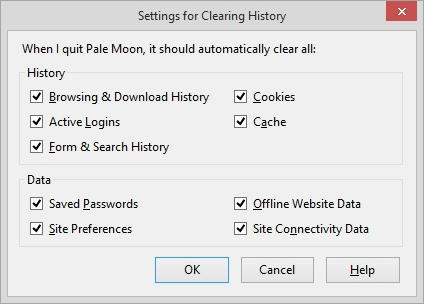
Since emptying the cache didn't work for you, my next bet would be "Site Preferences".
-
coffeebreak
- Moon Magic practitioner

- Posts: 2986
- Joined: 2015-09-26, 04:51
- Location: U.S.
Re: New Youtube Bug
endemion wrote:Zooming is a bit all over the map. I've made screenshots from max zoomed out to max zoomed in.
endemion wrote:The problem does not appear when I start pale moon with a fresh profile. Going back to my regular profile I therefor disabled all the add-ons but to no effect.
One of your screenshots did show the player positioned properly (not too much to the right).
The screenshot is in this post, the one that starts with "Here is the rest of those screen shots.", second screenshot down in a group of four.
Did you accomplish that from changing the zoom? Was it from the new profile?
What happens if you reset the zoom on YouTube to default (Ctrl+0)?
-
lihatt
Re: New Youtube Bug
(A little annoyed my thread was locked as a duplicate when in fact it was posted first, July 20 vs July 27  )
)
Changing the YouTube useragent string to report itself as Firefox 61.0, as Night Wing suggested, serves me the different (newer) page layout, so I guess that's effectively fixed for me; I'm not seeing the same oddities as OP in this thread.
Is this not something that gets changed when updating Pale Moon itself? Given the ongoing "war" over what YouTube and other sites think is an "outdated" browser, thus the need for all these site-specific useragents in the first place, I thought it would be (e.g. the release notes for 27.9.4 mention updating the useragent for addons.mozilla.org). I hadn't changed it away from the default setting for that preference (until now).
Changing the YouTube useragent string to report itself as Firefox 61.0, as Night Wing suggested, serves me the different (newer) page layout, so I guess that's effectively fixed for me; I'm not seeing the same oddities as OP in this thread.
Is this not something that gets changed when updating Pale Moon itself? Given the ongoing "war" over what YouTube and other sites think is an "outdated" browser, thus the need for all these site-specific useragents in the first place, I thought it would be (e.g. the release notes for 27.9.4 mention updating the useragent for addons.mozilla.org). I hadn't changed it away from the default setting for that preference (until now).
Last edited by lihatt on 2018-08-07, 04:12, edited 2 times in total.
-
coffeebreak
- Moon Magic practitioner

- Posts: 2986
- Joined: 2015-09-26, 04:51
- Location: U.S.
Re: New Youtube Bug
lihatt wrote:I'm not seeing the same oddities as OP in this thread.
This post (see its screenshot) actually does complain of the same oddities that you experience (based on your own screenshot here): black bar at the left of the player that extends the player too far to the right, interfering with some of the content in the right-hand column of the page.
Though it differs in that: 1) the problem occurs when logged out; and 2) it's fixed by a new profile.
lihatt wrote:Is this not something that gets changed when updating Pale Moon itself?
The current override evokes classic YouTube by design, the reason being that many people have had trouble with the script-heavy nature of the new design.
Changing to the new design fixed things for you, but these player issues don't seem to boil down in a simple way to the old vs. new site: Many Pale Moon users who do use the classic site don't have problems with the player, including when logged in - I know I don't:
(and see also here)


