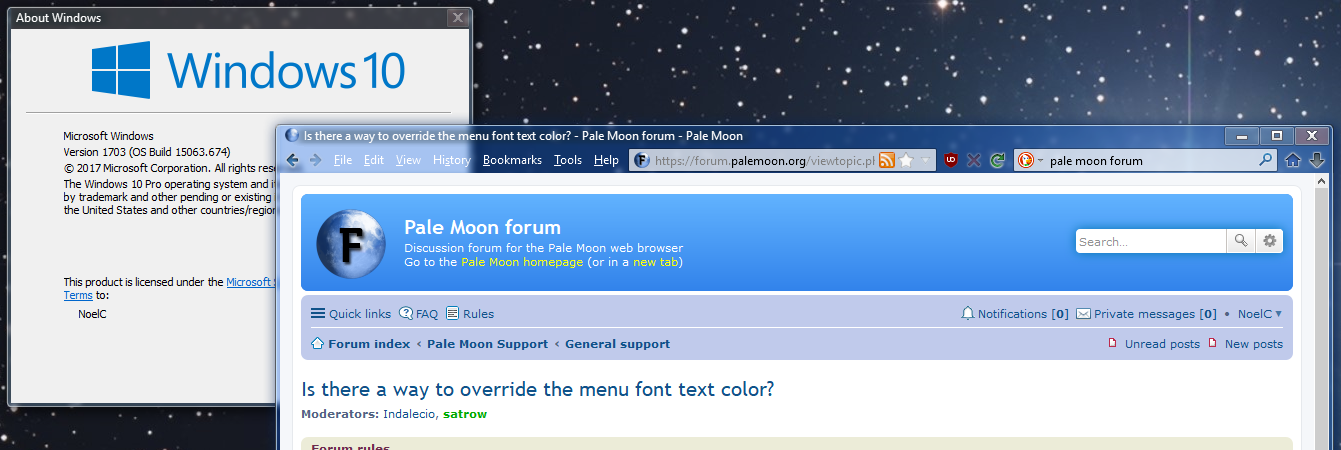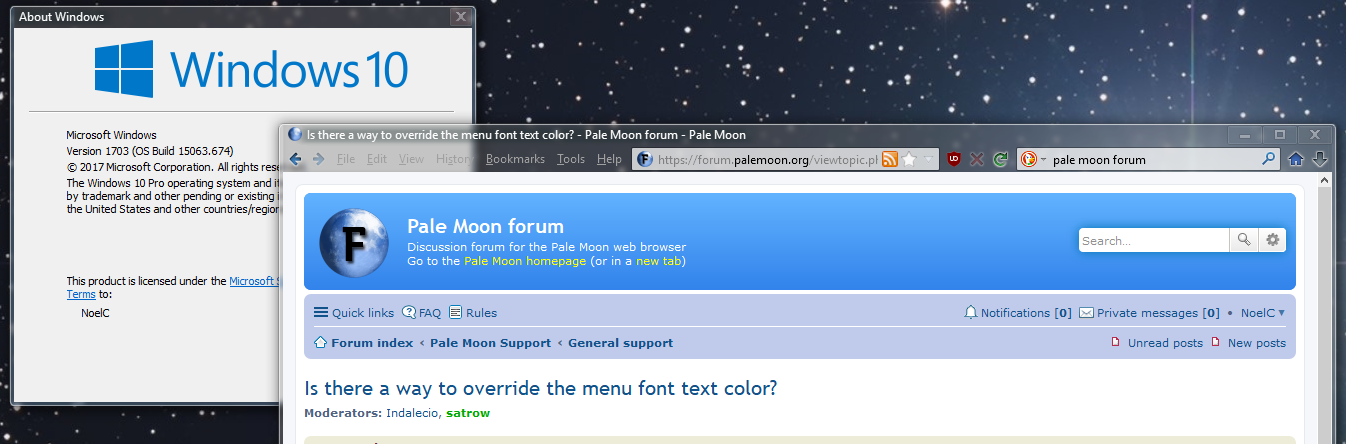The 3rd party theme may be where Pale Moon is getting its font color from, since most Windows applications display their menus on a light background. But in this case Pale Moon is rendering its font text over the top of a now translucent background, so the gray or black text is hard to read.
Here, it's easier to show than to tell...

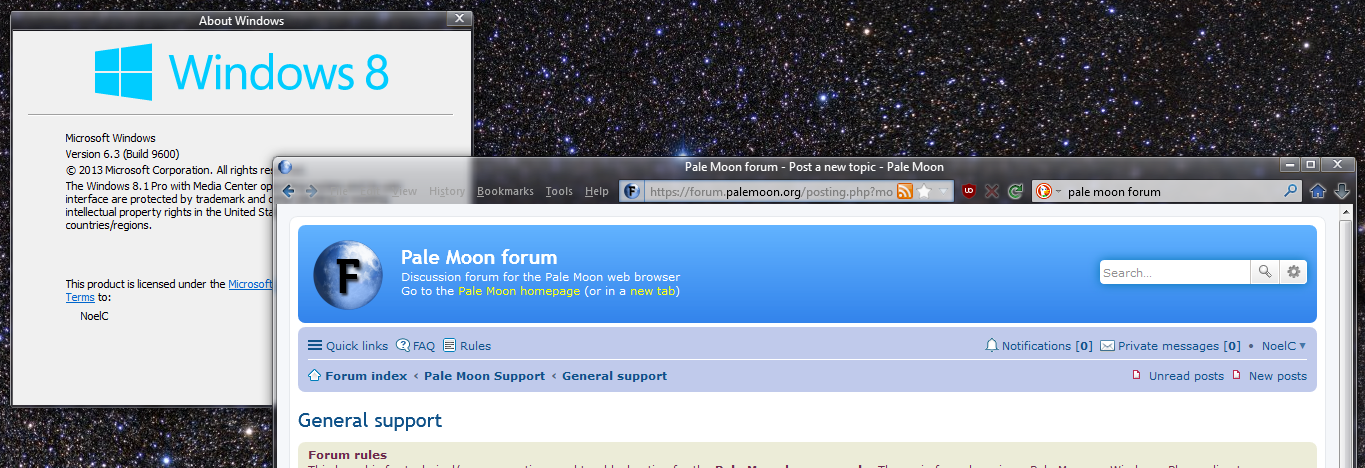
The menus would be most visible for me when the application is current or is in the background if I could just set the menu font to be white. I'd prefer to do that vs. making the backing of the menu bar opaque.
Is there a configuration override somewhere that can be used to set the Pale moon menu bar font (and only just that) to be white? I searched through about:config and didn't turn up any obvious candidates.
Thanks.
-Noel