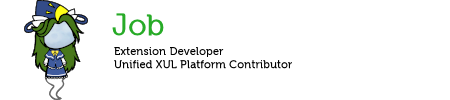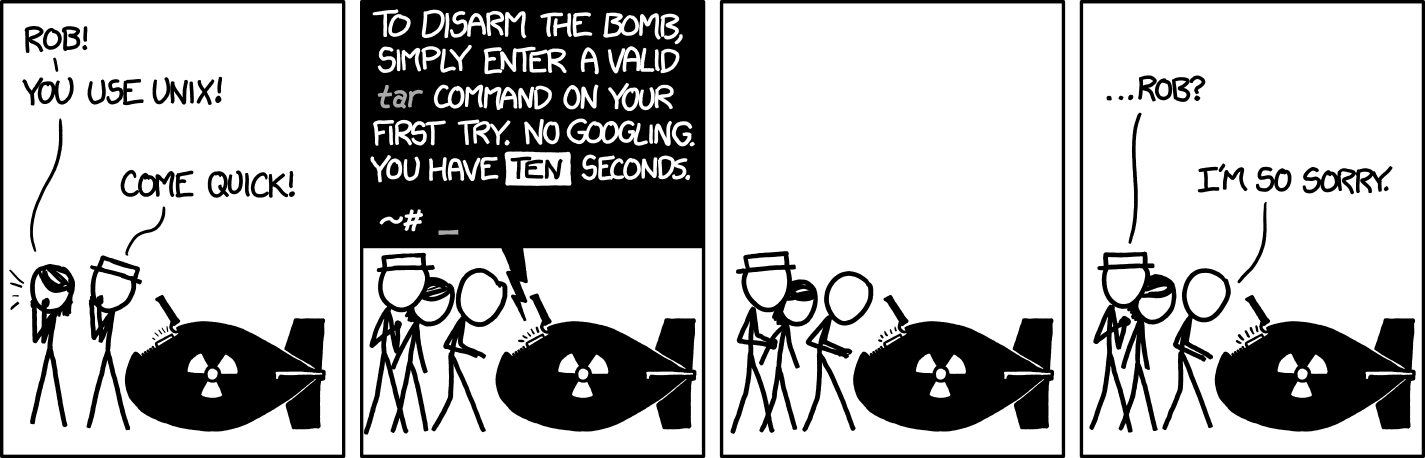Lucio Chiappetti wrote: ↑2022-11-15, 21:48
redmoon3003 wrote: ↑2022-11-15, 19:33
[I downloaded palemoon-27.1.1.en-US.linux-i686.tar.bz2 ( because I needed 32 bit version)
How I run this?
version 27 is
really old.
For the rest, are you familiar with basic Linux commands like tar ? If not read man tar
And then follow instructions in
http://linux.palemoon.org/help/installation/ (tuning them for your Linux and WM flavour)
When I switched to linux I went and learned the basic commands, but I haven't needed to install anything in 4-5 years, so I will have to learn everything again.
I'm running 4-6 browsers with last update from 2016-2018 and works really great, but are here and there websites that gives me that "OH NOO, your browser is too old, upgrade to bla bla" and won't let me visit website. What I did to some was to open console and remove that, but I had to do it for each page I click, lol.
Moonchild wrote: ↑2022-11-15, 22:28
While we no longer build i686 mainline binaries, the latest prebuilt version available is 28.16.0 on the archive server.
http://archive.palemoon.org/palemoon/28.x/28.16.0/
If you
really have no opportunity to either run 64-bit Linux or build your own binaries from source, then you could use that version but it is strongly discouraged as there are many fixed bugs (security and otherwise) since then.
Suggestions in order of decreasing desirability:
- Run a 64-bit operating system. 64-bit processors have been a thing for a very very long time and if your hardware is 64-bit capable you really should be running a 64-bit OS.
- Build Pale Moon from source on your OS. This may be too much of a leap if you are having issues understanding how to run from the tarball, but ask someone local who is versed in Linux for help and you may just get it done

- Use the old binary I pointed you to. Please do consider the 2 options above for a better permanent solution.
- Use a different browser that is included in your Linux operating system.
Let's be real, you can't switch from 32 to 64 by pressing a button, takes data backup and other things.
I will try 28 then.
I will check that, I have ubuntu, I see they talk there about it.
stevepusser wrote: ↑2022-11-16, 19:46
That's why your original post requested information on your OS, so we could help you. Leaving it blank helps nobody.
Some other distros also host their own Pale Moon packages, and there are also some other volunteers doing their own palemoon or newmoon builds, but most won't be 32-bit.
Waiting for any info at all about your distro....
I was writing that with battery being 0%, lol
Drugwash wrote: ↑2022-11-17, 10:09
redmoon3003 wrote: ↑2022-11-15, 19:33
How I run this?
Are bunch of files but from none you can install/launch
It is possible that the main file doesn't have the executable bit set, so you should try to check that and set it if necessary.
In your file manager of choice right-click the
palemoon file in the main browser folder, choose
Properties and there verify - and set - it as
executable for your user (and optionally for your group). Make sure you
apply the setting before closing that dialog.
After that it would be advisable to first run that executable through a terminal (open a Terminal in that folder and run
./palemoon) just in case there still are any errors, such as missing dependencies or whatever. If that is the case then you should check with your package manager (Synaptic?) and install any missing dependencies if available. Otherwise create a launcher/shortcut to the executable and place it on your desktop or in any panel/docker of your choice, for easy access.
As
stevepusser said above it would've been helpful if you posted the required info about your system so we could provide a more specific help.
I just 2x clicked it and it opened like a normal .rar file.
I have wine app which allows windows apps to be run and pn other hand, with right click I see option to open every .exe file like it's a rar, seeing all the files inside.
Lucio Chiappetti wrote: ↑2022-11-17, 12:14
Drugwash wrote: ↑2022-11-17, 10:09
It is possible that the main file doen't have the executable bit set
I doubt this occurs if it is un-tarred from the tar file, which sets all proper permissions
Back when I installed my apps years ago, I remember doing most of them from terminal, but some were just 2x click and I will have a button to click install, that was I all needed to do.
I don't have permissions to edit the main post.
Operating system: ubuntu for i386
Browser version: -
32-bit or 64-bit browser?: 32
Problem URL: -
Browser theme (if not default): -
Installed add-ons: -
Installed plugins: (about:plugins): -
I quick read your wiki page and I remember doing something similar