Bug with tabs ... (no "x" on tabs; random occurrence) ...
Forum rules
Please keep everything here strictly on-topic.
This board is meant for Pale Moon source code development related subjects only like code snippets, patches, specific bugs, git, the repositories, etc.
This is not for tech support! Please do not post tech support questions in the "Development" board!
Please make sure not to use this board for support questions. Please post issues with specific websites, extensions, etc. in the relevant boards for those topics.
Please keep things on-topic as this forum will be used for reference for Pale Moon development. Expect topics that aren't relevant as such to be moved or deleted.
Please keep everything here strictly on-topic.
This board is meant for Pale Moon source code development related subjects only like code snippets, patches, specific bugs, git, the repositories, etc.
This is not for tech support! Please do not post tech support questions in the "Development" board!
Please make sure not to use this board for support questions. Please post issues with specific websites, extensions, etc. in the relevant boards for those topics.
Please keep things on-topic as this forum will be used for reference for Pale Moon development. Expect topics that aren't relevant as such to be moved or deleted.
-
Omnimaxus
Bug with tabs ... (no "x" on tabs; random occurrence) ...
Hello to everyone. There seems to be a bug with Pale Moon x64 28.0.0 (the "milestone" version; the one that was recently released). I installed Pale Moon with a clean profile. Saw that the tabs did not have "X" on them (to show where to click so they can be closed). This appears to be a random occurrence. See below. This is a bug, so am posting it here for examination. Thanks to whoever responds. (Probably Moonchild.)
Last edited by Omnimaxus on 2018-08-17, 22:26, edited 2 times in total.
-
Omnimaxus
Re: Bug with tabs ... (no "x" on tabs; random occurrence) ...
Wanted to follow up here and see if Moonchild or anyone else associated with Pale Moon had anything to say about this apparent bug. Also, have any other users noticed the same bug? Thanks.
Re: Bug with tabs ... (no "x" on tabs; random occurrence) ...
But tabs are on top & are square?clean profile
Is that expected?
Re: Bug with tabs ... (no "x" on tabs; random occurrence) ...
What do you mean?therube wrote:But tabs are on top & are square?clean profile
Is that expected?
Pale Moon's tabs have always been square, unless you're using a third party theme.
And "tabs on" top is just a simple preference, and shouldn't affect anything.
Regarding the issue at hand; I haven't run into this problem myself.
But it's probably related to this one:
viewtopic.php?f=3&t=20006/
Like 99% of all the other issues that have been posted in the forum these last couple of days, it's caused by upgrading from v27 to v28.
If you keep in mind all the major changes in v28, this procedure can almost be compared to installing a new browser on top of a completely different one!
Of course, I know that upgrading has been taken into consideration by the developers, and updating any type of software should work flawlessly, in theory.
..but nevertheless, all my years as a Windows user tells me differently!
When it comes to huge milestone releases (as Pale Moon v28 clearly is), I think that a clean install is the only proper way to go:
viewtopic.php?f=3&t=11170&p=78365#p78365
Anyway, this discussion has been brought up before, and since I know that many people considers clean installs to be too "drastic", some of you might want to check this post first:
viewtopic.php?f=3&t=216/
Re: Bug with tabs ... (no "x" on tabs; random occurrence) ...
Mine aren't (that's why I asked) ? (Screenshot, viewtopic.php?p=148472#p148472.)Pale Moon's tabs have always been square, unless you're using a third party theme.
Ah, OK.And "tabs on" top is just a simple preference
Last edited by therube on 2018-08-19, 17:04, edited 2 times in total.
-
Omnimaxus
Re: Bug with tabs ... (no "x" on tabs; random occurrence) ...
There is supposed to be a “X” on each tab so people know where to click to close them.
-
yami_
Re: Bug with tabs ... (no "x" on tabs; random occurrence) ...
The default theme adapts to the operating system:therube wrote:But tabs are on top & are square?
Is that expected?
Windows 7
Windows 10
Last edited by yami_ on 2018-08-19, 18:13, edited 1 time in total.
Re: Bug with tabs ... (no "x" on tabs; random occurrence) ...
(Oh, OK, I didn't know that.)
-
Omnimaxus
Re: Bug with tabs ... (no "x" on tabs; random occurrence) ...
Windows 10. Let me be clear - sometimes the “X” is there. Sometimes not. The “X” should be there at all times.
-
Omnimaxus
Re: Bug with tabs ... (no "x" on tabs; random occurrence) ...
Hope Moonchild acknowledges this bug soon. Needs to be fixed. (Thanks!)
Re: Bug with tabs ... (no "x" on tabs; random occurrence) ...
I knew that, but didn't think that it affected the actual shape of things.yami_ wrote:The default theme adapts to the operating system
After closer inspection, I can confirm that Pale Moon's tabs are slightly rounded in the top corners under Win8.1 too.
Although, only by a single pixel! :)
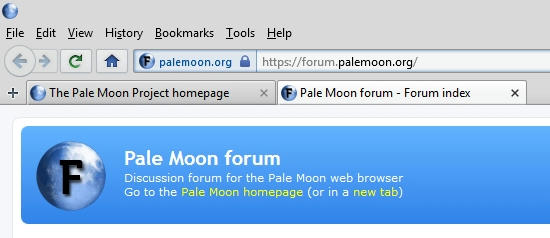
Re: Bug with tabs ... (no "x" on tabs; random occurrence) ...
Check Tools/Addons/Themes and check your theme.
I accidentally had a mixed installation where v28's Default Theme was installed on a v27 browser. They are incompatible and the 'x' disappeared from tabs.
So definitely check your Theme. Is it something custom and does it match your browser version?
I accidentally had a mixed installation where v28's Default Theme was installed on a v27 browser. They are incompatible and the 'x' disappeared from tabs.
So definitely check your Theme. Is it something custom and does it match your browser version?
Last edited by DoctorM on 2018-08-20, 03:42, edited 1 time in total.
-
Omnimaxus
Re: Bug with tabs ... (no "x" on tabs; random occurrence) ...
Everything is set to default (themes-wise). The only extension I have is Adblock Latitude, too. Thought I'd throw that in, too.
Re: Bug with tabs ... (no "x" on tabs; random occurrence) ...
Just as long as the Default theme you have is the one that matches your browser. They have version compatibility limits, just like other addons.
You could have some how gotten the wrong version during an upgrade.
You could have some how gotten the wrong version during an upgrade.
- Night Wing
- Knows the dark side

- Posts: 5170
- Joined: 2011-10-03, 10:19
- Location: Piney Woods of Southeast Texas, USA
Re: Bug with tabs ... (no "x" on tabs; random occurrence) ...
When using linux or windows Pale Moon 28.0.0, I have an "x" in every tab that is open. My tabs are on the bottom, not on the top.
My operating distro/systems are linux Mint 19 (Tara) Xfce and Windows 7 (Home Premium SP1, Ultimate SP1). The lightweight themes (personas) I use I get from the Solid colored themes from Firefox Addons are (Fuzzy Navel, Caramel, Blue Light 2012, Dream of Waves) and right now I'm using Fuzzy Navel.
My operating distro/systems are linux Mint 19 (Tara) Xfce and Windows 7 (Home Premium SP1, Ultimate SP1). The lightweight themes (personas) I use I get from the Solid colored themes from Firefox Addons are (Fuzzy Navel, Caramel, Blue Light 2012, Dream of Waves) and right now I'm using Fuzzy Navel.
Linux Mint 21.3 (Virginia) Xfce w/ Linux Pale Moon, Linux Waterfox, Linux SeaLion, Linux Firefox
MX Linux 23.2 (Libretto) Xfce w/ Linux Pale Moon, Linux Waterfox, Linux SeaLion, Linux Firefox
Linux Debian 12.5 (Bookworm) Xfce w/ Linux Pale Moon, Linux Waterfox, Linux SeaLion, Linux Firefox
MX Linux 23.2 (Libretto) Xfce w/ Linux Pale Moon, Linux Waterfox, Linux SeaLion, Linux Firefox
Linux Debian 12.5 (Bookworm) Xfce w/ Linux Pale Moon, Linux Waterfox, Linux SeaLion, Linux Firefox
-
Omnimaxus
Re: Bug with tabs ... (no "x" on tabs; random occurrence) ...
So ... is this a bug or not? Can someone from the Pale Moon team acknowledge it? Moonchild? Will this be fixed for the next release? Thanks to all.
Re: Bug with tabs ... (no "x" on tabs; random occurrence) ...
You say you are using the 'defaults', but not actually confirming that your version numbers match.
See how it says "Default 28.0.0" which is the same version as my PM installation.
If the two numbers don't match, it could be the source of your problem.
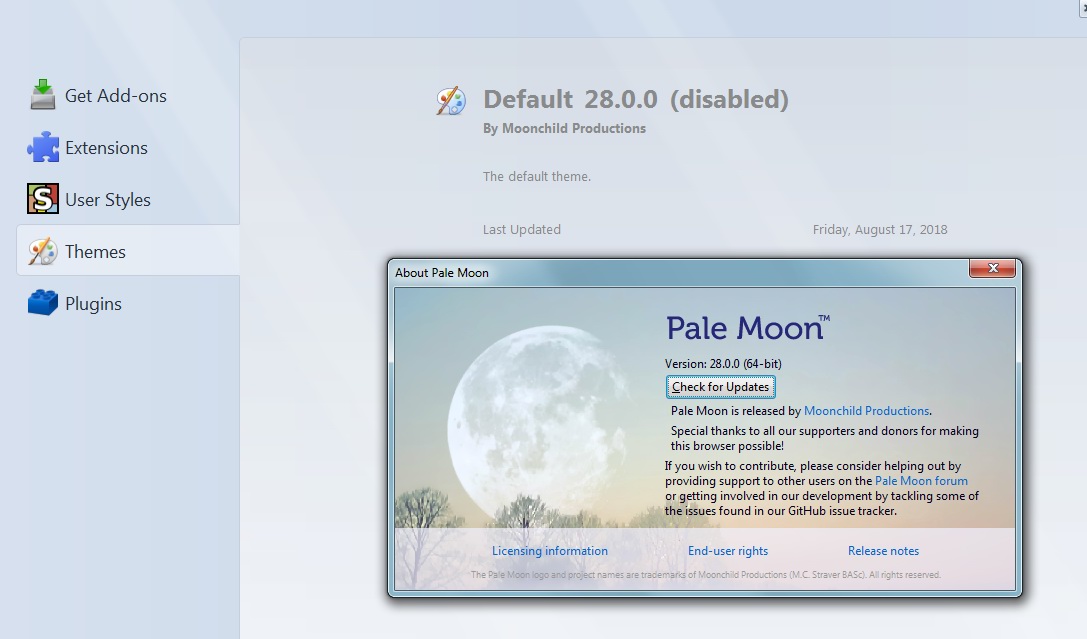
See how it says "Default 28.0.0" which is the same version as my PM installation.
If the two numbers don't match, it could be the source of your problem.
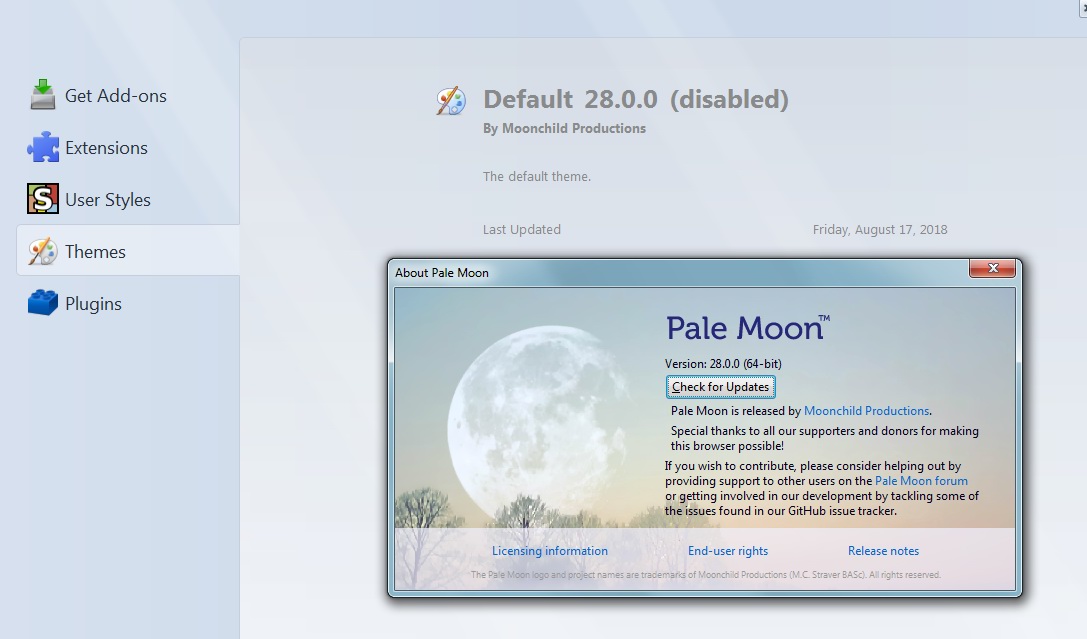
-
Omnimaxus
Re: Bug with tabs ... (no "x" on tabs; random occurrence) ...
DoctorM:
It is the default theme. Version 28.0.0 as shown in the add-ons manager tab. Not sure how what you said could happen. Don't think it's technically possible.
Moonchild and/or anyone else on the Pale Moon team:
Is this a bug or not? Please advise. If it is, will it be changed for the next release? Am running 28.0.0 on Windows 10 (64-bit). Latest "official" build. Thanks!
It is the default theme. Version 28.0.0 as shown in the add-ons manager tab. Not sure how what you said could happen. Don't think it's technically possible.
Moonchild and/or anyone else on the Pale Moon team:
Is this a bug or not? Please advise. If it is, will it be changed for the next release? Am running 28.0.0 on Windows 10 (64-bit). Latest "official" build. Thanks!
-
JustOff
Re: Bug with tabs ... (no "x" on tabs; random occurrence) ...
I understand your frustration that your problem has not acknowledged yet, but, please be a little more patient.
Please try these options (the simplest way is to use portable packages):
1) Disable hardware acceleration (HWA)
2) Try 32-bit build (with and without HWA)
Please also provide [IMPORTANT!] Information to include when asking for support.
Please try these options (the simplest way is to use portable packages):
1) Disable hardware acceleration (HWA)
2) Try 32-bit build (with and without HWA)
Please also provide [IMPORTANT!] Information to include when asking for support.
Last edited by JustOff on 2018-08-25, 19:15, edited 1 time in total.
Re: Bug with tabs ... (no "x" on tabs; random occurrence) ...
You do not have to yell.Omnimaxus wrote:DoctorM:]
It is the default theme. Version 28.0.0 as shown in the add-ons manager tab. Not sure how what you said could happen. Don't think it's technically possible.
The point is, I have seen installations of PM where the version of the default theme in the add-ons manager is wrong for the version of PM. It's an installation thing that can happen if you upgrade/downgrade/whatever. When this has happened, the X's disappeared from tabs.

