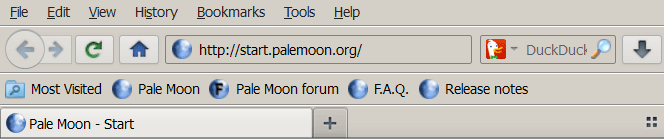Also, let's explain the difference between themes and styles, real quick;
A theme is a collection of code (and possibly additional Javascript) which affects the entire browser, in ways one user (the theme author) specified. Themes are more resource-friendly on the browser because a bunch of extra hacks aren't put on top of it to make it look a certain way.
A style is just a little bit of code that can be put on top of an existing browser theme or website which influences the target object how you want it. IN this case, we're talking about anything using cascading style sheet (CSS3+) code alone.
So if you have a favorite user style / Userchrome.css hack you want to share with the world, let's keep the forum clean and post them here instead. I'll make every effort to update this post with everybody's findings and list them in post order.
Acceptable use
* URIs coming from [url=http://www,userstyles.org]userstyles.org[/url] are acceptable only if you explain briefly what the content is. Please do not repost styles that are already installable at userstyles.org just to say you made it, that is plagiarism and it will not stand.
* Code blocks posted shouldn't come from userstyles.org (unless replying to somebody else about improvements to the code, but if doing that use something like pastebin or github gists instead) and blocks found around the internet elsewhere should be credited to the originator of the code. Somewhere in various articles there should be some form of accreditation for the author of the original code (and derivative code, if applicable).
[url=I figured I would make this for everybody to post their favorite CSS hacks from around userstyles.org and elsewhere. Don't make new threads about it people. As for examples, just look around in any of the code blocks on other forums here to have a better understanding of why this thread was made in the first place.
Also, let's explain the difference between themes and styles, real quick;
A theme is a collection of code (and possibly additional Javascript) which affects the entire browser, in ways one user (the theme author) specified. Themes are more resource-friendly on the browser because a bunch of extra hacks aren't put on top of it to make it look a certain way.
A style is just a little bit of code that can be put on top of an existing browser theme or website which influences the target object how you want it. IN this case, we're talking about anything using cascading style sheets (CSS3+) alone.
So if you have a favorite user style / Userchrome.css hack you want to share with the world, let's keep the forum clean and post them here instead. I'll make every effort to update this post with everybody's findings and list them in post order.
Acceptable use
* URIs coming from [url=http://www,userstyles.org]userstyles.org[/url] are acceptable only if you explain briefly what the content is. Please do not repost styles on userstyles.org just to say you made it, that is plagerism and it will not stand.
* Code blocks posted shouldn't come from userstyles.org (unless replying to somebody else about improvements to the code, but if doing that use something like pastebin instead) and blocks found around the internet elsewhere should be credited to the originator of the code. Somewhere in various articles there should be some form of accreditation for the author of the original code (and derivative code, if applicable).
Remove default toolbar styling
(Re-enable) Auto-hide forward button
"Classic" separators
Australis menu cleanupA
Always show toolbarsF
Facebook - Disable messagingS
Web of Trust Browser Interface Enhancements
URL bar background based on site security
Hide bookmarks button on non-bookmarked pages
Match address bar RSS icon to RSS button icon
Default back button gradient to match forward button
Hide dropmarkers
F: Firefox =<28 only
A: Firefox =>29 / Australis only
S: Website style