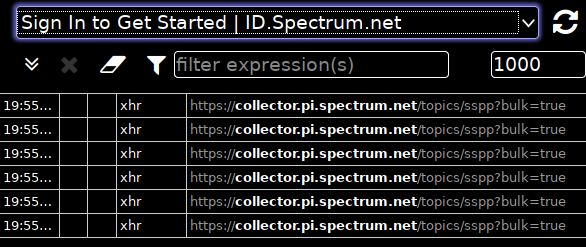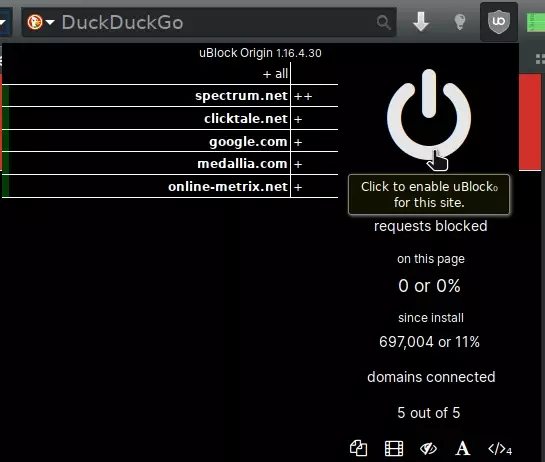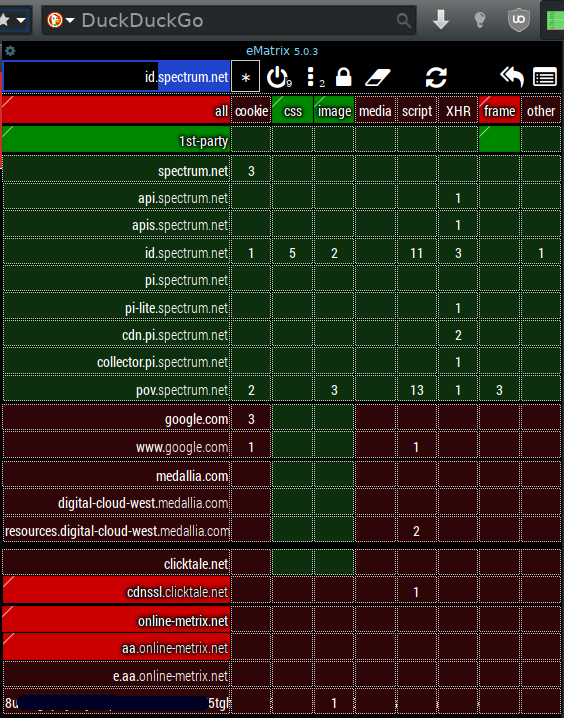I don't see any obvious configuration option in about:config to try to control this for Pale Moon. But I found that uBlock has a filter called "Block Outsider Intrusion into LAN" that is supposed to block or control this type of activity: https://raw.githubusercontent.com/uBloc ... -block.txtSome websites make requests to localhost to probe for malware. It's a very controversial practice and IMHO of very limited use.
I've added the filter to eMatrix, and I'm assuming it can be added just as easily to uBlock Origin for Firefox Legacy. I'm trying it out to see if it massively breaks web browsing, or if it doesn't seem to cause problems. I'll post more here as I find out more, and I'd be interested in comments or insights from anyone else that knows more about Localhost probing.
And if no one else is interested, at least this post will be here so I can find the uBlock filter for my other systems. Peace out.