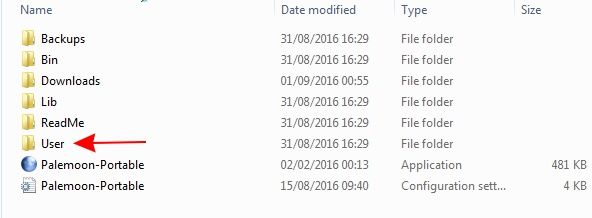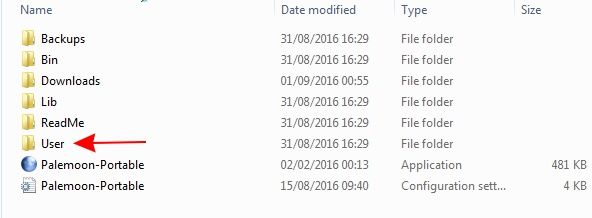Portable Updates? Topic is solved
Moderator: trava90
Forum rules
This board is for technical/general usage questions and troubleshooting for the Pale Moon browser only.
Technical issues and questions not related to the Pale Moon browser should be posted in other boards!
Please keep off-topic and general discussion out of this board, thank you!
This board is for technical/general usage questions and troubleshooting for the Pale Moon browser only.
Technical issues and questions not related to the Pale Moon browser should be posted in other boards!
Please keep off-topic and general discussion out of this board, thank you!
-
Dave Moon
Portable Updates?
I've just started running the Pale Moon 26.4.0 x64 portable (Win 7). So far, I'm impressed. When Pale Moon updates how do I save my profie/customisations etc? Thanks.
-
Dave Moon
Re: Portable Updates?
Actually, I've figured this out. I can copy the 'User' folder to a new version. 
-
New Tobin Paradigm
Re: Portable Updates?
Why not let Pale Moon update its self internally with its own updater.
Re: Portable Updates?
Tobin.. it's the portable. I actually don't recommend using the internal updater for that. it's an option but better to have a clean extraction.Matt A Tobin wrote:Why not let Pale Moon update its self internally with its own updater.
www.palemoon.org wrote:I already have an earlier version of palemoon-portable. How do I upgrade?
Recommended method:
Download and extract the portable version of your choice to an empty folder.
Copy the "user" folder from your old installation over to your new one.
Optionally, if you have created a user.ini file for the portable, also copy this file to the new folder, or duplicate any changes you have made to the old .ini file.
Test if everything is OK, and if so, delete the old installation folder.
"Sometimes, the best way to get what you want is to be a good person." -- Louis Rossmann
"Seek wisdom, not knowledge. Knowledge is of the past; wisdom is of the future." -- Native American proverb
"Linux makes everything difficult." -- Lyceus Anubite
"Seek wisdom, not knowledge. Knowledge is of the past; wisdom is of the future." -- Native American proverb
"Linux makes everything difficult." -- Lyceus Anubite
-
New Tobin Paradigm
Re: Portable Updates?
I see.. Yeah, I guess it could get a little messy.. I mean, theoretically it should be fine.. but it could also go wrong if for some reason it forgot it's portable state..
Not to mention it wouldn't update the portable stub launcher and that could need it.. Best to do it manually then.
Not to mention it wouldn't update the portable stub launcher and that could need it.. Best to do it manually then.
-
Dave Moon
Re: Portable Updates?
I experimented with it, it's a lot like updating many portables, a bit like K-Meleon. I just guessed the 'User' folder would be the right thing to copy to the new portable.